[Obsolete] Tools On Surface - v1.1
-
[Edit 17 Sep 09] new version 1.5 available with more shapes, Eraser and Contour Edition, see http://forums.sketchucation.com/viewtopic.php?f=323&t=11212&hilit=plugin#p76625.
As you could guess, Offset On Surface was the first member of a family of tools that would reproduce the Sketchup native tools, but on Surface.
So here is the first version of ToolsOnSurface. It contains only 2 tools at the moment:
-
OffsetOnSurface(with a number of enhancements compared to version 1.0 and replacing this version (see original discussion at http://www.sketchucation.com/forums/scf/viewtopic.php?f=180&t=8821)
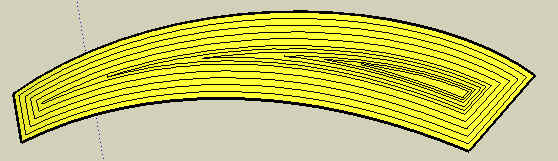
-
Line on Surface, which is analog to the Line tool in Sketchup

For Offset On Surface, there are a few evolutions: -
Generate in Plain Line or in Construction Line (with / without Construction Point)
-
Handle overlapping contours and split them, to try handling the issue raised by a4chitect (see http://www.sketchucation.com/forums/scf/viewtopic.php?f=180&t=6708&start=45#p52807)
-
Double Click to repeat with same distance on a different selection (as requested by Coen)
-
Generation Group now common to all operation on surface
-
Correction of distance possible after operation
-
Revisit the contour simplification algorithm
-
Separate file for default settings (colors, options, …)
-
Added a programming API for Ruby
-
Fixed a number of bugs
For Line on Surface, it is quite similar to its Sketchup cousin, with a few evolutions
- Draw Plain Line or Construction line (with / without Construction Point)
- Also supports distance in VCB (during and after) and redo via double click
I updated the documentation on OffsetOnSurface accordingly.
I also added a short Reference manual for all Tools on Surface. It describes the installation and summarizes the key points for each tool. It is available in English and in French.
Next tools should be
- PolygonOnSurface(including Circle and ellipses)
- TapeOnSurface, to mimic the Tape Measure tool
- RectangleOnSurface
- DrapeOnSurface
Fredo
PS: Call for Help: Icons and Cursors
You surely noticed that my artistic limits for designing icons and cursors. So, if anyone has suggestions, thanks in advance! -
-
Fredo, this is just crazy. You guys open new horizons in SU (they should simply concentrate on the core engine now).
A question: what do you mean by "Drepa on surface"? The Sandbox Drape tool is already applied on a surface!
Another question; how about a texture positioning (with multiple pins and the ability to dustort the image) on surface? All those organic modelers (like kwistenbiebel) are crying for something like that!

-
Awesome. Thanks so much for making fantastic improvments to Sketchup.
-
Top stuff... thank you....
very impressive....
all the best
matt
-
@gaieus said:
A question: what do you mean by "Drape on surface"? The Sandbox Drape tool is already applied on a surface!
Unlike the native Sandbox, DrapeOnSurface would not use projection, but reconstruction of geometry on the surface with respect of distance. Typically, you should be able to draw text (or any shape) fully around a cylinder (and possibly extrude it with JPP).
DrapeOnSurface is also an easier way to produce drawings on Surface. Actually, you draw on a plane (where you have all Sketchup tools and can be accurate), and then you drape on the surface.@gaieus said:
Another question; how about a texture positioning (with multiple pins and the ability to dustort the image) on surface? All those organic modelers (like kwistenbiebel) are crying for something like that!

Interesting idea, but it would need to be described in more details
-
Fredo, your offset tools are amazing, this recent one is just crazy, I can do things with SU that I only was able to with MOI and such.
Thanks a bunch,
"My skills are not improving, it's my tools that are"
-
If I may make a request for a 'draping' tool that can drape over a group. (let me try explain)
Say you have a table component and you want a cloth to drape over it, you lock the table component and you create a mesh above it, you then select all connected of the mesh and click on (lets say) "Cloth" button and the mesh drops down stopping at the locked component surface and any parts of the mesh that overlaps the table drapes vertically down.
Would this be possible?
-
You are saving lives and time here, thanks a bunch

-
-
fredo,this is unbelievable, but drawing lines on surfaces is just the tool I needed !!!!
What can I say, thanks veryyyyyyyy much.
erikB -
always nice to come home to another plugin, especially a surprise one. Cheers fred, keep up the good work.
-
Awesome like always!!!



Thank You!!!
Daniel S
-

if you squint a lot it almost looks like the great wall fo china

Anywya, it was 5 mins and made entirely using ferd06 plugins.
p.s. i reckon theres reasonable call for having a seperate menu in SU called fred06

-
Wheres the file macs?
-
ops, I've lost the attachment on previous post.. now it's there
-
Hi Fredo! Your tools are fantastic!

I think i found a problem while I was playing with the line tool:I've attcached this simple model
draw a plane line with your tool from the lower vertex of the segment
up in vertical. The result line will be connected to the upper circle
and not to the starting vertex.
The same does not happen with the costruction line.
-
Wonderful magic of tools, thank you!!!
-
@macs said:
Hi Fredo! Your tools are fantastic!

I think i found a problem while I was playing with the line tool:I've attcached this simple model
draw a plane line with your tool from the lower vertex of the segment
up in vertical. The result line will be connected to the upper circle
and not to the starting vertex.
The same does not happen with the costruction line.I am not totally clear on what happened to you.
What is sure is that when the surfaces contains planes which are perpendicular, the interpretation of a path on the surface is always ambiguous.
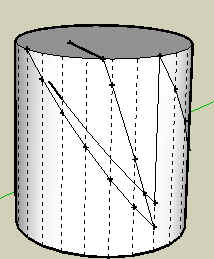
-
 Ausgezeichnet, excellent, great what y've done.
Ausgezeichnet, excellent, great what y've done.MALAISE
-
@solo said:
Just gave me another toy, I mean tool.

3 minutes to make.
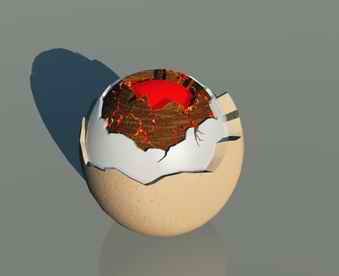
Solo,
very nice illustration of what you can do by combining JPP and the Tools on Surface.
Would you mind if I take the picture and put it in the documentation?Fredo
Advertisement








