Just Released! Subdivide and Smooth
-
Turn off a layer would be easy

-
-
Great script! I love the features, but I've had a problem with the knife tool. If I use it to snap to an endpoint, the resulting "cut" doesn't actually start at that endpoint. I think these images will explain what I mean.
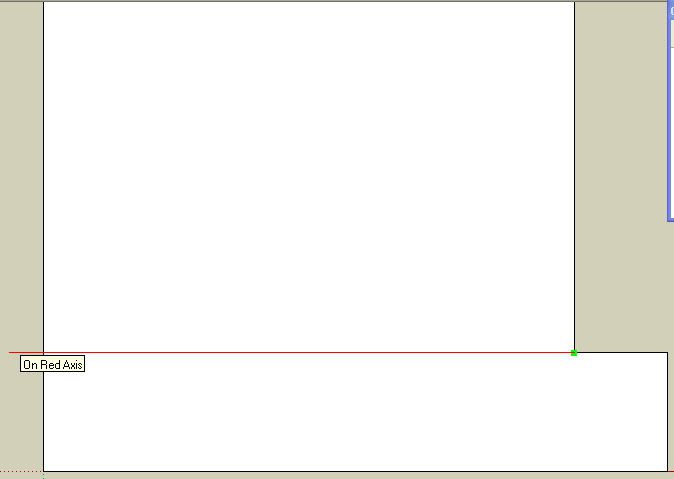

I've had no other problems so far and I see this one tool, in particular, speeding up my work considerably, if I can get it to work properly.
Thanks again and thanks for any help!
-
Krash, it should work if you go in to parallel projection mode.
-
i think he was in parallel projection as shown in the first image....
-
I tried it in parallel projection and perspective and i could only replicate the problem in perspective

-
@remus said:
Krash, it should work if you go in to parallel projection mode.
That was in parallel projection mode...
-
My bad, where you in a specific view (top, bottom, left etc)? if notits worth trying that, as ive found that can also cause problems.
-
I've tried it every way that I can imagine; top, front, side, perspective, on every type of geometry; flat 2d, 3d cubes, etc. It always offsets the cut when I try to snap it to an endpoint. I hope this can be a quick fix(hopefully I'm just doing something wrong). My employer is, as well as myself, VERY impressed with what this script can do and I'm itching to finish my first model!
-
Oh hell I bought it. I havent even used SU in like three weeks and I bought it anyways lol.
Maybe ill have more incentive to play with SU.
-
Despite my problems with the knife tool, I just demonstrated to my employer how I can now create a seat cushion that normally takes about an hour by hand, in 5 minutes with the help of this script. This, combined with CPhillips FFD script, has made my day and paid for itself in less than an hour!

Thanks again!

-
Looking very CUSHY there krash!! VERY Cushy!
-
@krash88 said:
I've tried it every way that I can imagine; top, front, side, perspective, on every type of geometry; flat 2d, 3d cubes, etc. It always offsets the cut when I try to snap it to an endpoint.
Yep, this is some sort of bug. I'll look into but don't expect a quick fix. Thanks for purchasing!
-
@osx59 said:
hello Whaat,
I bought script, but it does not function on my macbook 2,2 Ghz and 4Go fo mem !
on Sketchup Pro 6.0 (6.4.245)


V
It sounds like an installation problem. You should have ONE file in your plugins folder called 'subsmooth_loader.rb'.
You should have ONE folder in your plugins folder called 'Subsmooth'.
The contents of the folder should be as shown in the attached image. Hope this solves the problem!
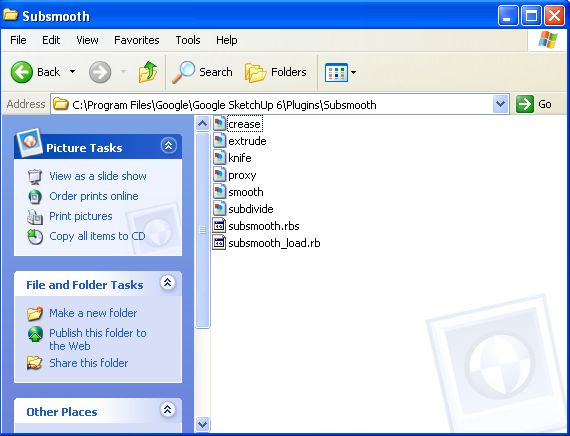
-
thank you for this plugin. its amazing
-
@cruelcomedy said:
thank you for this plugin. its amazing
I've seen your work. I can't wait to see what you can do with this plugin! Don't be shy about posting your amazing skills!
-
I can't believe I missed the launch date. Oh well, got it now. Many thanks Dale. I can't wait to try this out on developing low-poly people from the ground up.
Well a few minutes work plus a little post processing got me as high as the thighs, at least. A truly great plugin.
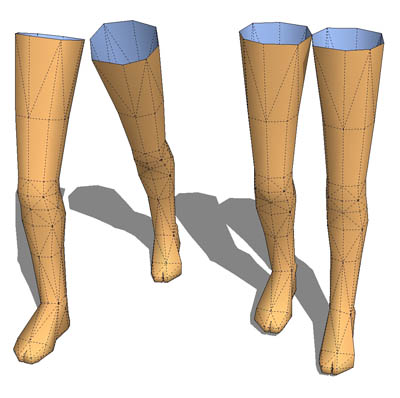
-
I JUST GOT IT YESTERDAY!!!!! im so exited what should i do first
-
Okay, I really like this script, but I have a few questions:
At home, I've got a pretty decent pc [dual core 6400 cpu, 8800 gts and two gigs of ram]
and the thing that worries me is that after subdividing one object, SU isn't running as smooth as it should. Can anyone give me some info on this? what system you are running and how easy SU handels multiple subdivided objects [1 or 2 in subdivision off course]Well, that's actually one question, but an important one
money is no problem, with the 'stable' US dollar I'm paying about 2 euro's here

...
maybe one other question: I've got two other plugins running, V-ray and Sketchyphysics [read: cool and fun ^^] are there any known conflicts?
Thanx in advance
Hugo
-
Subd and smoothing is quite a taxing operation for any system, so i wouldnt be surprised if your machine slows down. Ive got an E6750 with 4 gigs of ram and i can quite easily grind it to a halt with a reasonably high poly model and a couple of smoothing iterations.
With respect to the conflicts, i think a few people were having problems with Vray, but that might have been sorted out by now. Id jsut keep an eye out on the forum really and see if anyone comes up with any solutions.
Advertisement







