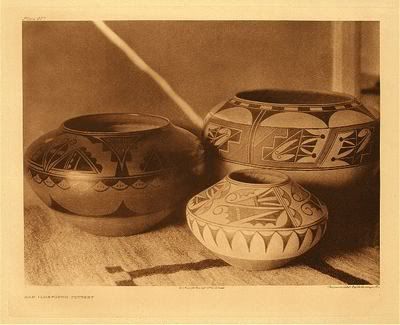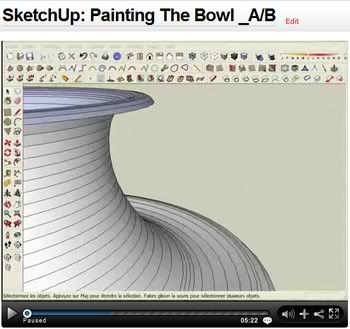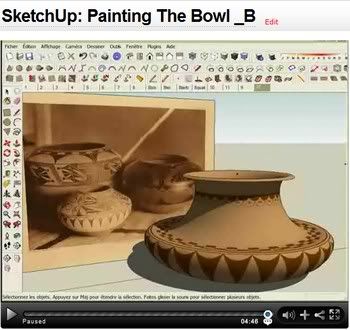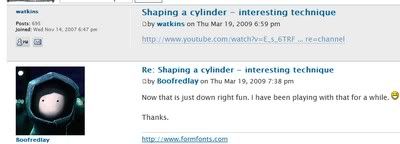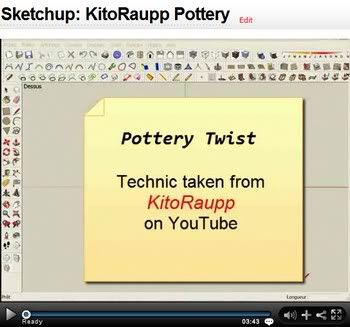[Tutorial > Modeling] A PoorFlatEllipsoidIndian Bowl
-
A post mostly for very beginners - - - - like me.
@unknownuser said:
VERSION 2: "Entièrement revue et corrigée": March 09 2008

Based on the " How do I draw a bowl (or a dome)?"
of Google SketchUp Help Center
http://sketchup.google.com/support/bin/answer.py?answer=39070&topic=9050I have found one or two things to keep in mind using SketchUp:
- very often, helping yourself making temporary construction lines or shapes will drive you a simple way, with easy inferences, to the result you want.
- In complexes drawings, putting those construction lines in a special layer is very efficient - at the end.



First stepFlatPot_v2_0.skp: DivShare File - FlatPot_v2_0.skp
(To go little bit more far)
Second One Ellipsoid Bowl_V2.skp:DivShare File - Ellipsoid Bowl_V2.skpAll comments on how do better or easier will be welcome. simonlebon
-
Great tut, nothing i didnt know, but gave me ideas
-
You are right StarWarsKnower (thanks for this first and alone intervention)
This topic isn't in its good place. it should have been called "PoorIndianBowl: firsts steps with Sketchup" and it should have been referenced in Newbie Section.
Well, i'm thinking about certain extension to this drawing perhaps a bit more unknown.
Elsewhere it's an open topic, and everyone with good ideas to achieve this small exercise will be welcome..
slb
-
Okay, Simon, here's a poor flat ellipsoid Indian bowl for you.
(I think 30 days is plenty.)
~Voder
-
Dear Voder, please to see you again.
Surely a better way: much easy and faster, but more importantly much more flexible. Ok! not so bad topic: we learn.
[
](http://i274.photobucket.com/albums/jj245/Spendauballet/SketchUp/squat_bowl_vodervocoder.jpg)PS Sorry to be heavy, i regret that your DataFileHost don't kept the files permanently:"Your files will be kept on our servers as long as it is downloaded every 30 days."
slb
-
Hi Folks,
Interesting and useful topic.

Just an addition to Voder's bowl: you can soften the dividing lines after painting them so that the bowl looks more "roundish" but still keeps the different colours in the pattern. It is especially useful if rendering in a 3rd party software (it would show any non-softened edges really aswul).
-
Hi Simon
Really good topic, and probably not a waste of time...

MALAISE
-
Hi Simon,
It's always a pleasure to read your posts, really! Good to see you around after such a relatively long time!

-
Gaieus, Malaise, I can't wait until my next post to reply for your kindness pleased me so.
I know myself as a spare time SketchUp user. But i can bring to this fine community my small stone, my energy, my curiosity and a little bit more maybe..
 simon
simon -
great tuts.....help me a lot to understand how S works.....just one question thou....if ever i want to put a hole on the rounded edges....how do i do that?? thanks....to the mods...pls move my post if im being OT

-
T cut a hole into a curved surface (in general), you will need to build a 3D shape the cross section of which will be the shape you want the hole to be, poke it through the curved surface, select both the curved surface and the 3D shape, right click > Intersect... > Selected. This will create the edges between the surface and the shape and you can simply erase all unwanted geometry (generally the leftover of your 3D, cutting shape and the cut-away piece of your curved surface).
Better understand by having a look at this tutorial - a little bit different example (not with a bowl) but the idea is the same.
-
got it!!!big help thanks!!!

-
Monday, March 2nd.
After months I come back on this thread.First, it's because the illuminating and simple Voder Vocoder's solution isn't available anymore on DataFileHost.
So here is a permanent link for his (SU6)skp:
squat_bowl_vodervocoder.skp
.
In addition i have made this screencast in order to easy show it.
[flash=545,430:21w5tec9]http://www.viddler.com/simple/50d17f9e/[/flash:21w5tec9]
http://www.viddler.com/explore/slb02/videos/15/re: Viddler videos are often hard to open. Given to the exceptional quality of it picture please don't give up: simply reload.. ;-)simon
-
Excellent !!!
-
Well, sometimes they DO load a bit harder (probably this depends on connection speed as well as server side bandwidth limitations) but I do like them for sure.
Maybe sometimes, when one opens the topic and many of the videos try to start streaming, it can be hard for internet connection.
-
If at the end of your KitoRaupp Pottery, you deselect (
 Oups!) the spiral line you wanted (and needed) to remove, >> No Panic!!
Oups!) the spiral line you wanted (and needed) to remove, >> No Panic!!
Just take a look on this strange but very efficient new selection tool: "selected edges by defined angle", our frenchy Matt666 have developped in his last Selection Manager. It is specificaly a good tool to achieve the job ( to remove the spiral line) simon
simon -
-
(Re: I give up posting direct videos on this thread, cause they seem to load more and more harder)
PAINTING THE BOWL
Plus: here is the basic skp if you want to play with it:
PaintedBowl_c_a.skpTools On Surface - v1.3 Fredo6
Mirror_ v3.1 TIG
Selection manager v1.1 Matt666
:-)simonlebon -
Is it a Pottery Challenge or What?

Here is another fantastic way i was totaly ignorant to model our Bowl. Thanks Pilou to link this to us!
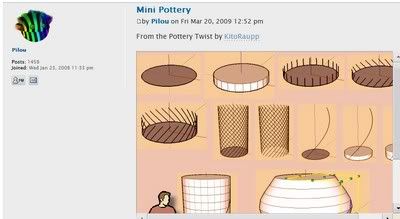
which linking to:
KitoRaupp Pottery Twist on Youtube
and
KitoRaupp Spirale Tutorial on Youtube
and others KitoRaupp productions
On another hand the technic used is not so easy to reproduce. So I made this small video to clarify it. (I'm the author of nothing here).


 Simon
Simon
-
These gif animations are very cool, Simon! Why don't you include the full size image with the [img] tags instead - after all they are not too big?
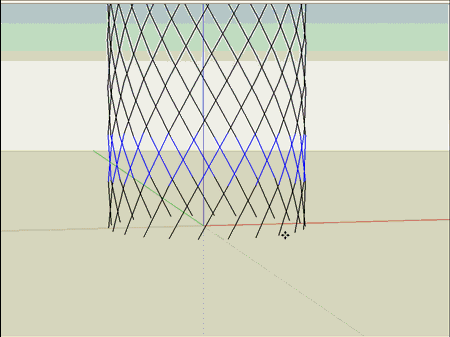
Advertisement