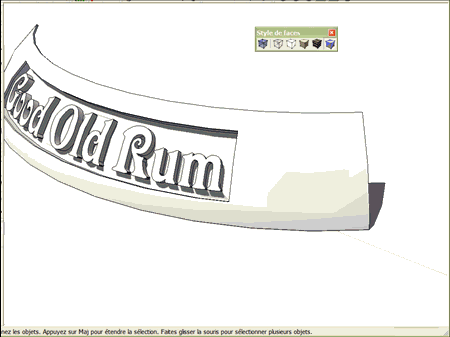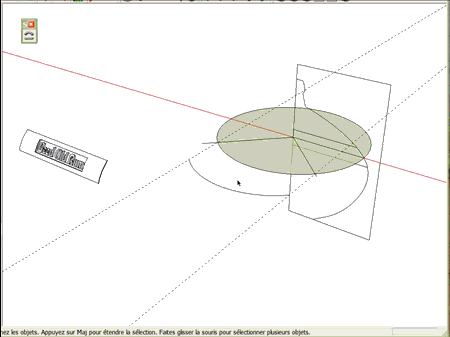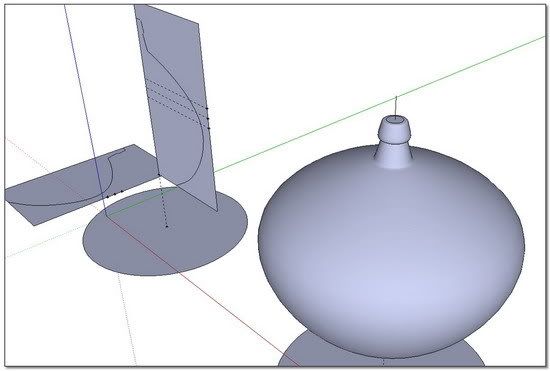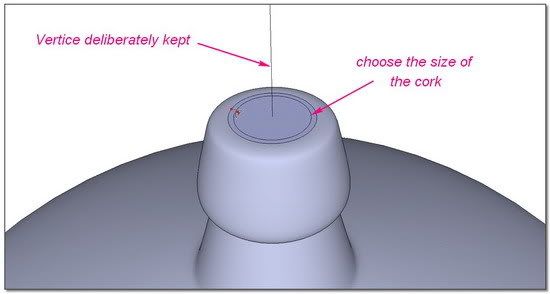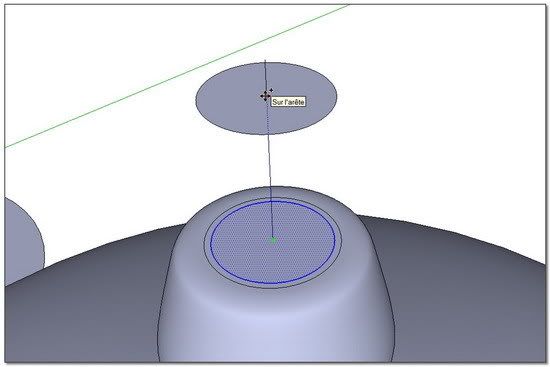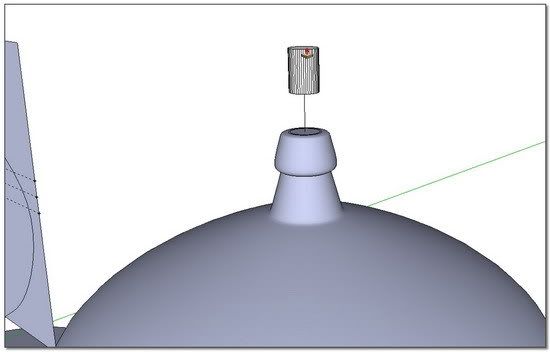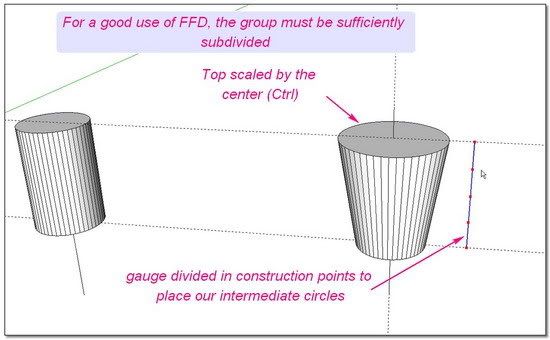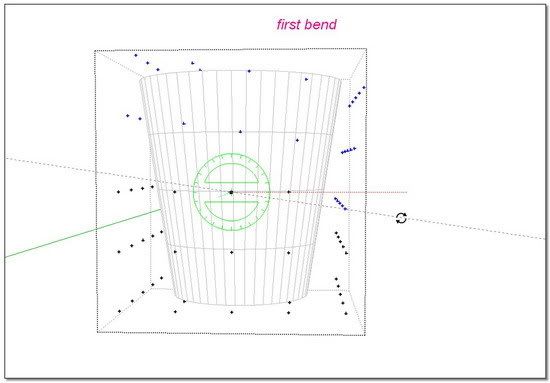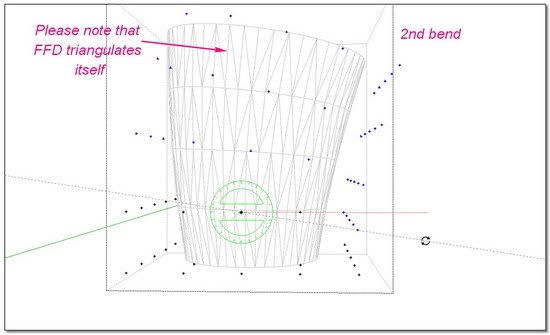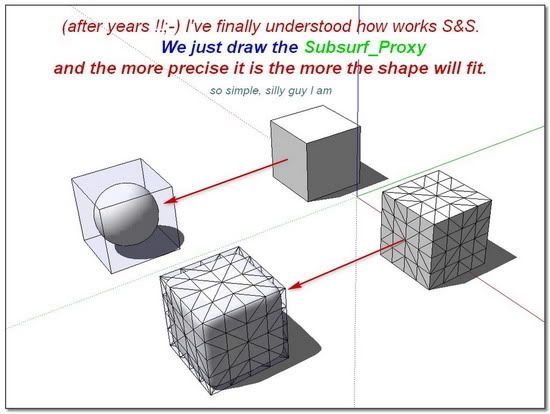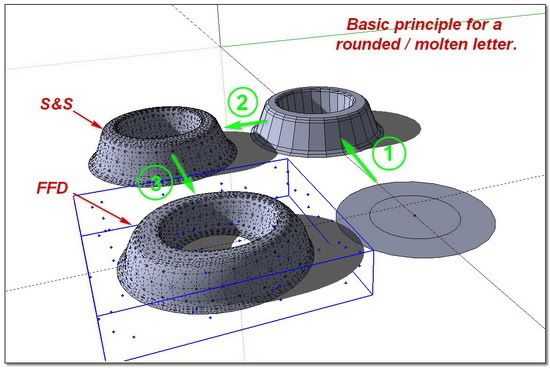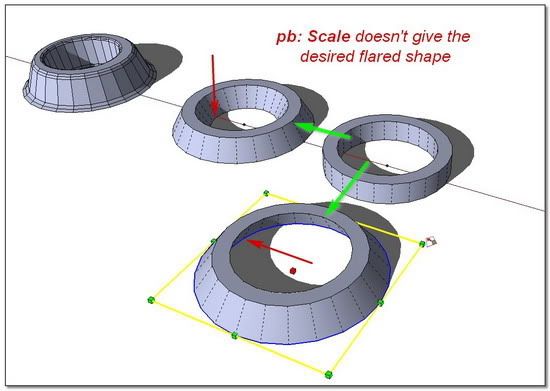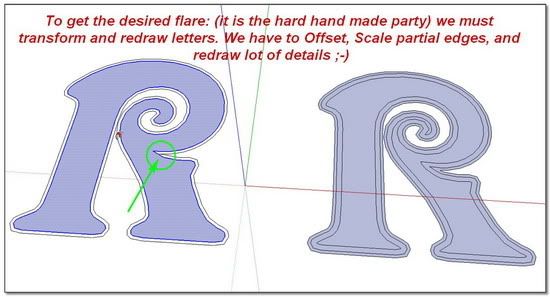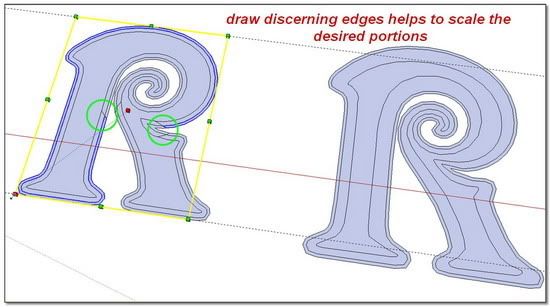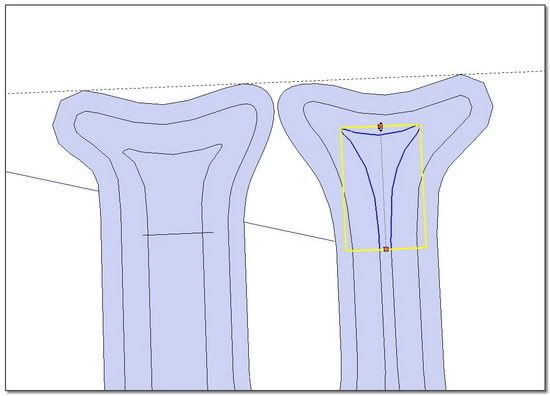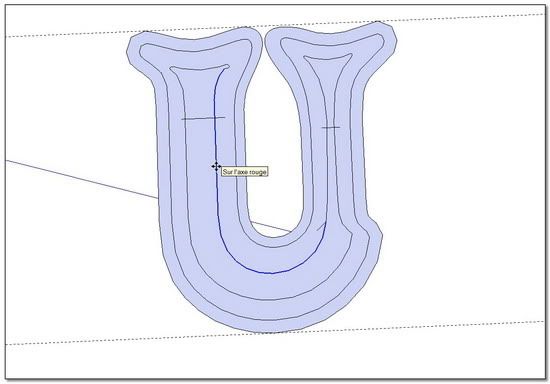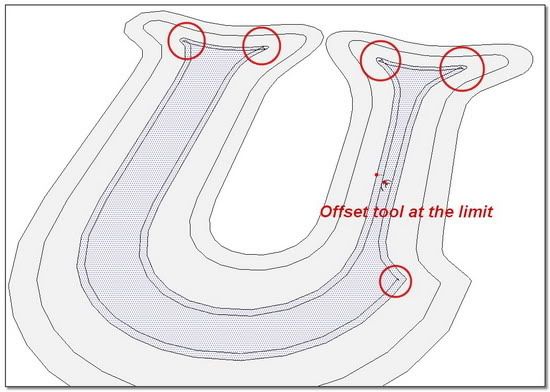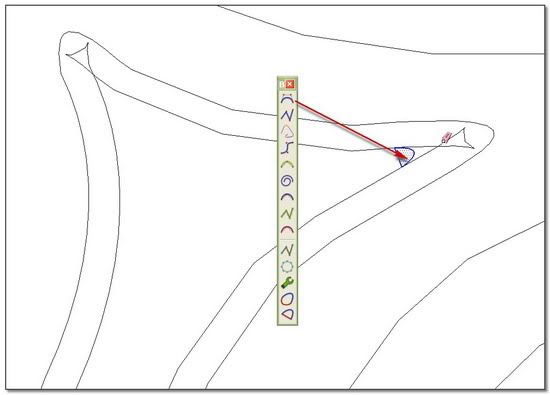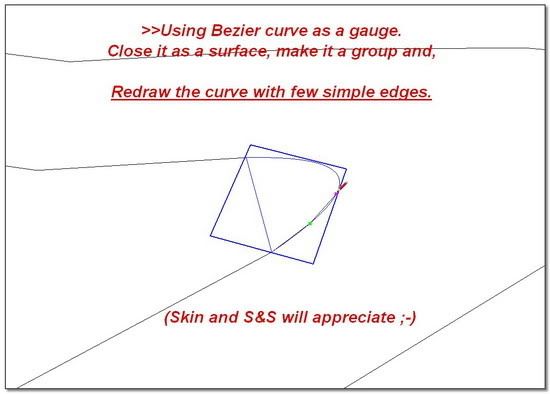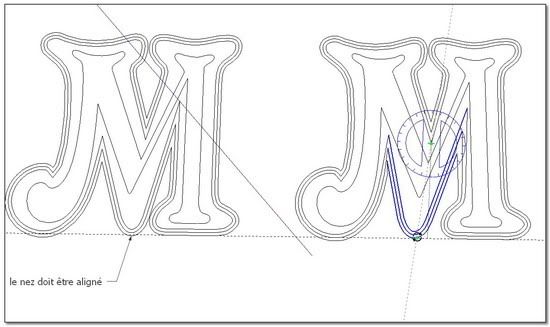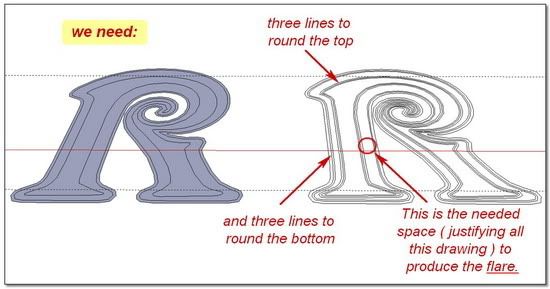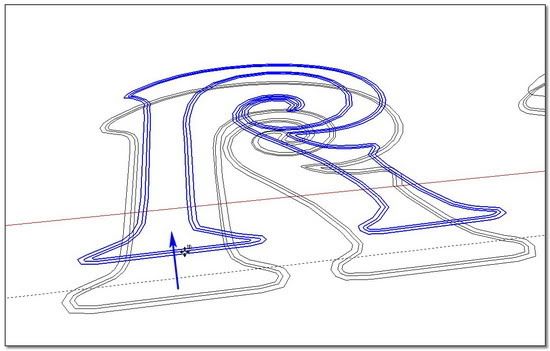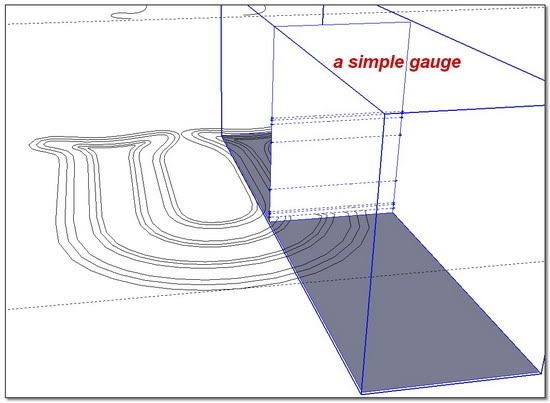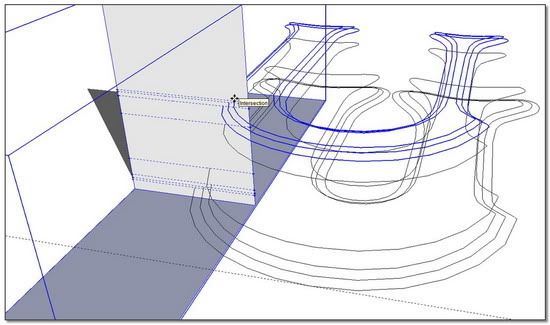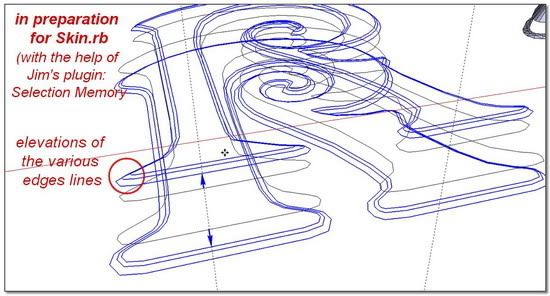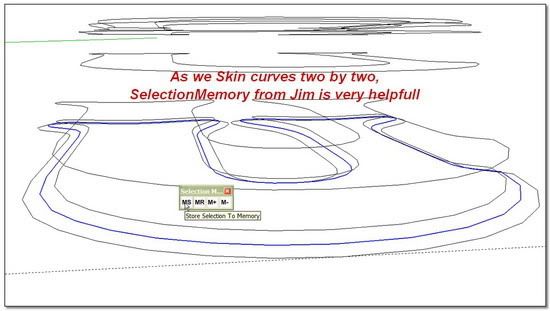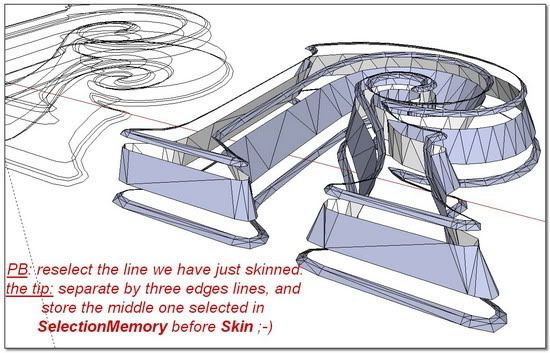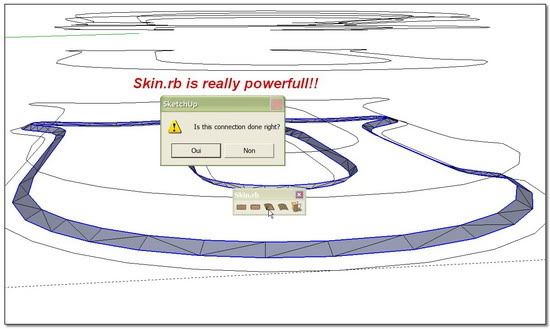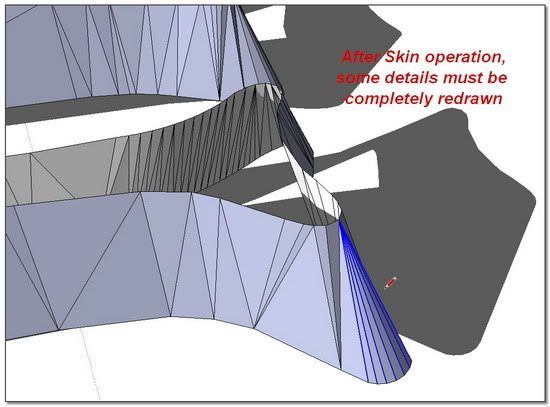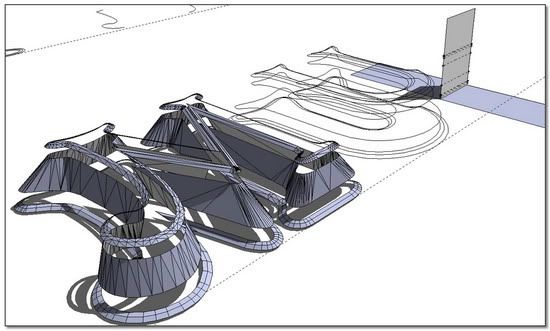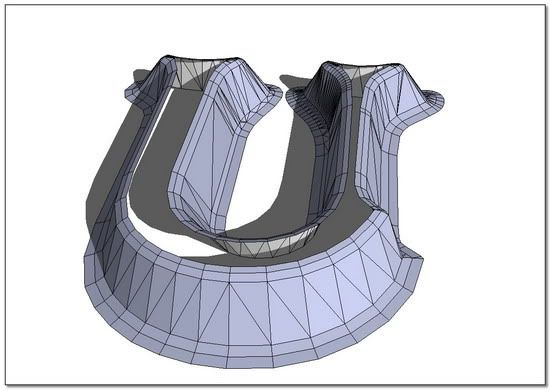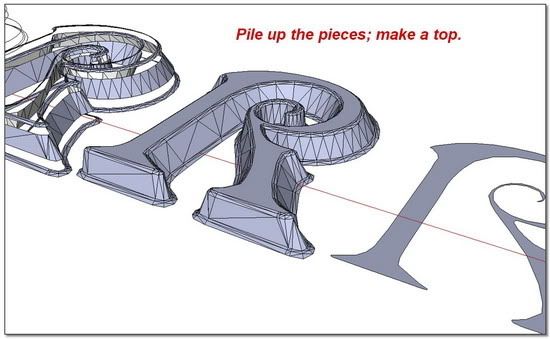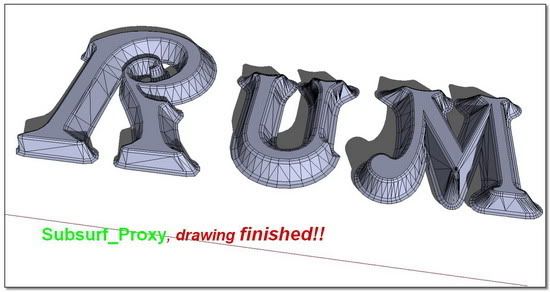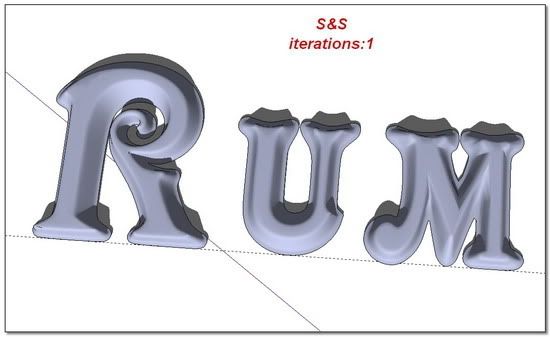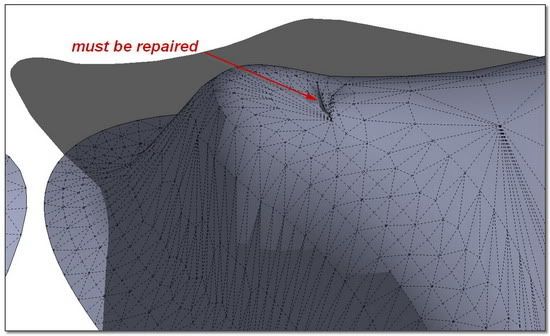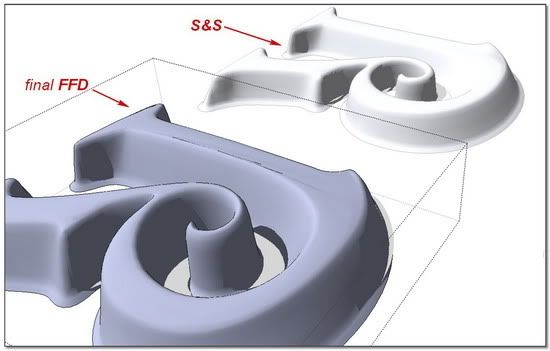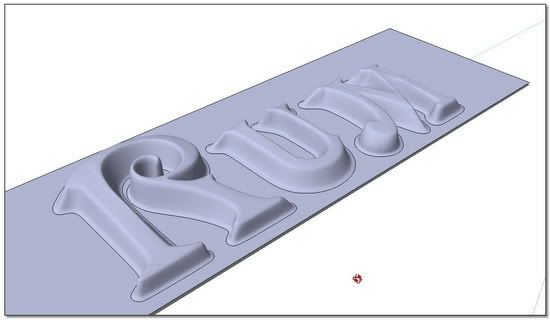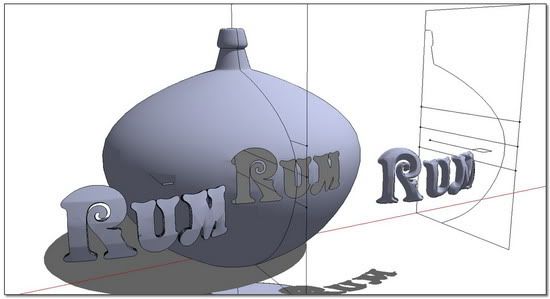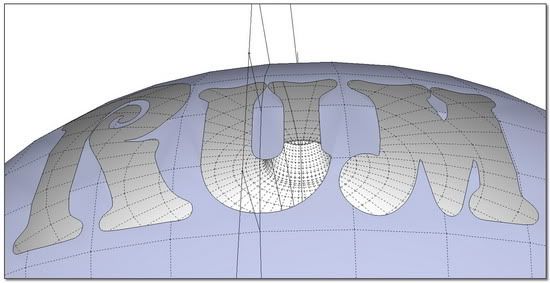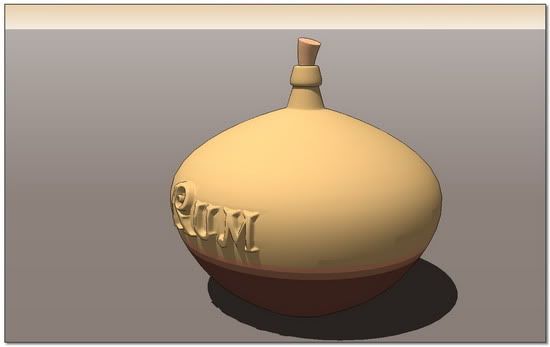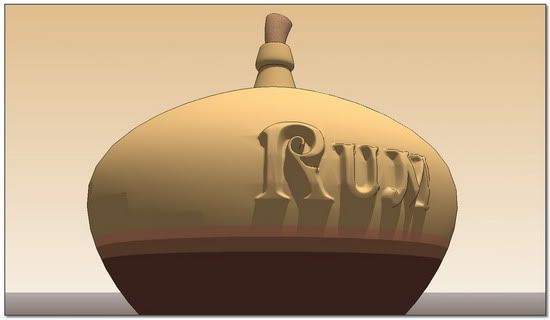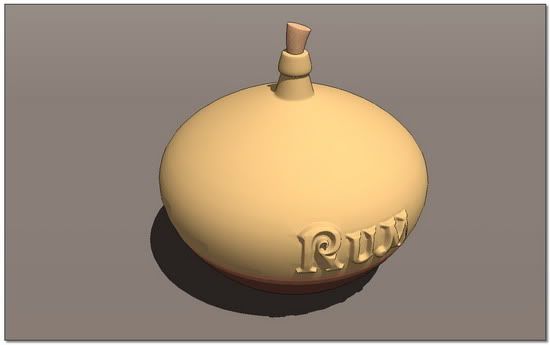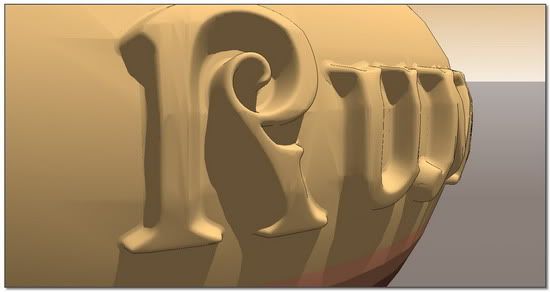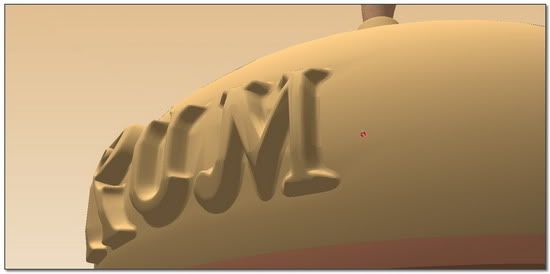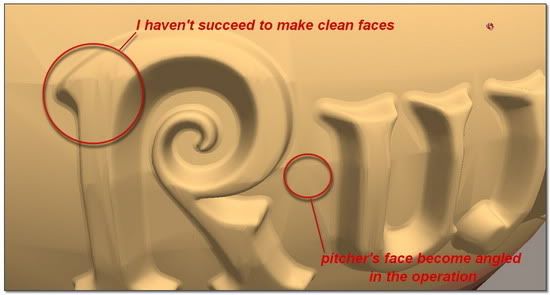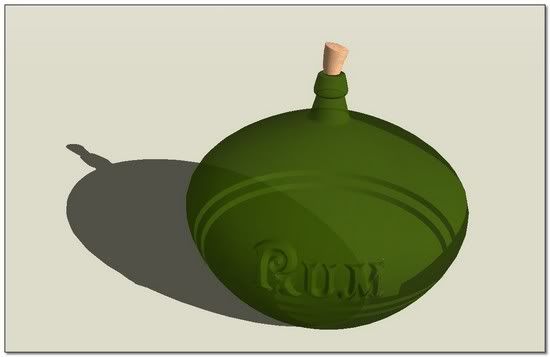[Tutorial > Modeling] A PoorFlatEllipsoidIndian Bowl
-
These are great updates, Simon, thanks for making them!

-
To draw your first pot of Rhum, you first drink a large glass

And you surely know you can do better!! So you thake~ another laârge glass of Rhum and you work again:

Blut yu know it can be bbe better, and a little dring to get curage


I, I du nut remember WHen!! i discovered "H" is missing to RUM in English: perhaps when i was beginning to drink th th''ird or else glass...
Well hiere is the niflal tutorial..;...Hips!!
Sorry, excuse ma a second....
-
"Fire-Water Pot": Picture by Picture tutorial:
Step 1: Determination of our basic elements: pot's shape, rectangle and cartridge for the label.
-Our Workflow
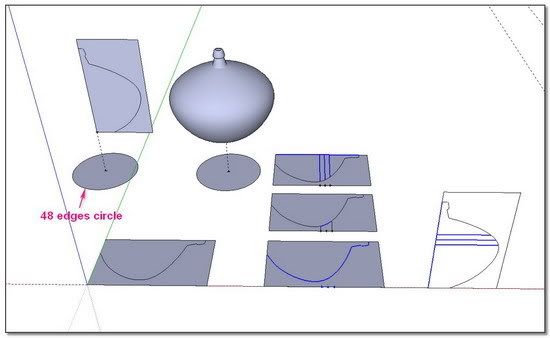
- Basic label's rectangle determination. Based on straight lines needed by ShapeBender as they correspond to the curves. A larger width is planned with the 90° round curve.
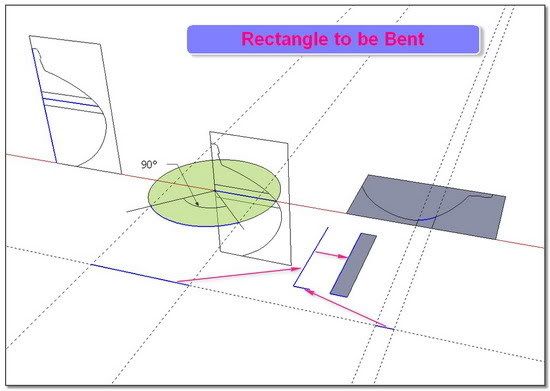
- Cartridge can be determinated at this stage.
This is the less precise part of the work. Alas, as far, nothing in ShapeBender processes authorizes a total predictable management for the cartridge size, at issue of the second bending.
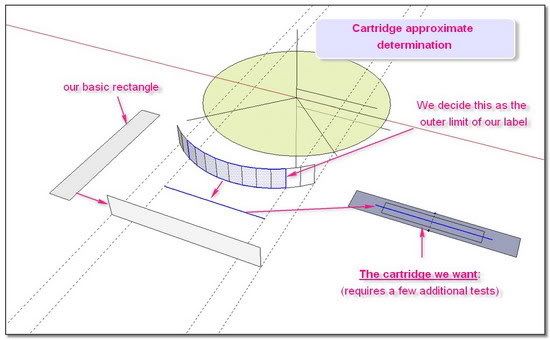
- Cartridge completion: no tut for this. Using PushPull, 3DTxt, etc..You Know that. :lol:
(I will make something in a next post on how smooth everything as if the letters were cast in glass. But i will ask for the community to help because i havn't found everything)
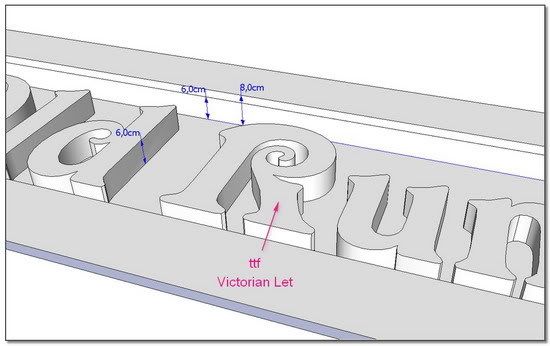
**/*
-
"Fire-Water Pot": Picture by Picture tutorial:
Step 3: Finalization of second bended shapes.
- everything is in the picture and the video.
>trick one: use Face Style Toolbar's transparency to select only the edges we want.
>trick two: close the sides with Todd Burch's MakeFaces after deleting the unwanted endings and before delete the unwanted inside face (which have served to close the sides )
)
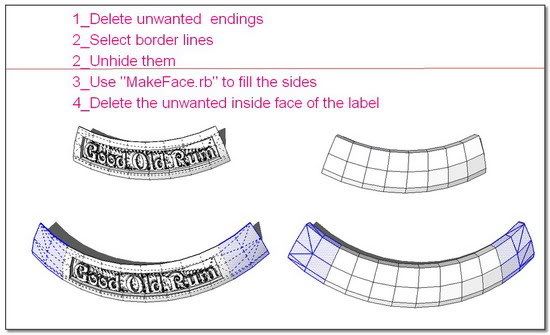
- Establish the inside volume we need to pierce the pot.
1 Using Fredo6's Joint Push Pull helps keep and preserve lines that interess us.
2 To have the overall geometry unhide leads to a good work for JointPushPull.
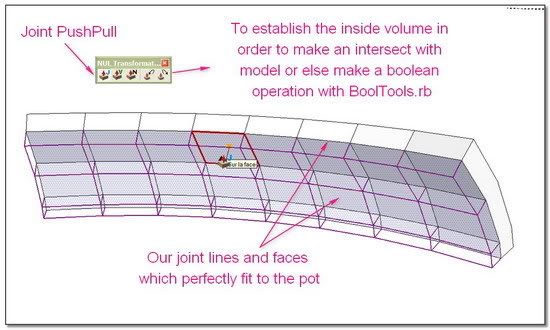
**/*
*/
Step 4: Piercing the pot.
-Position the brother shape.
With unhide shape, hidden geometry displayed and build in construction lines well rotated, it is very easy to achieve a perfect position. I have used the middle point (which is a junction point) of the upper inside arc of a circle

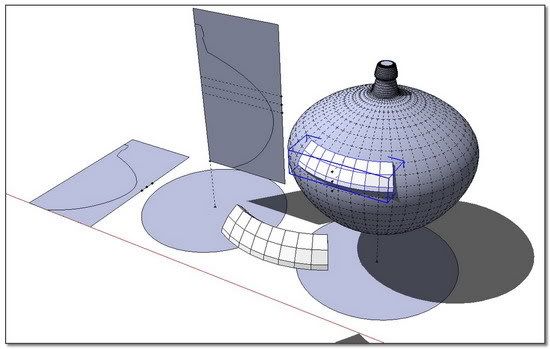
-Intersect with model
Explode everything, intersect.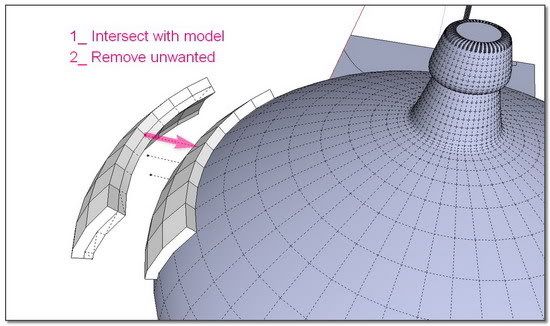
- Remove unwanted
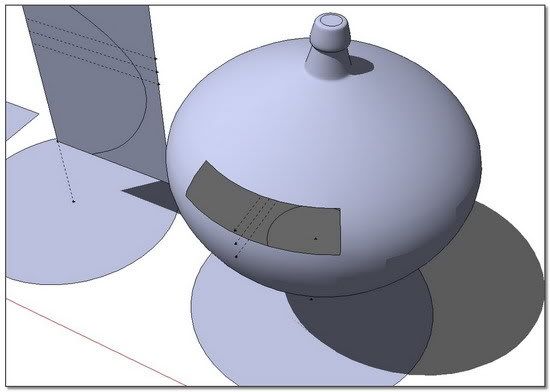
**/*
*s - everything is in the picture and the video.
-
That's great, thank you so much for putting that together Simon! That shows well what shapebender was made to do. Granted, there is still room for improvement on that script, particularly with how the end segments do not bend like the rest, but you show how to work around that very well. Thanks!
Chris
-
Hi Chris,
Thanks for you smart word.
I'm afraid you're already imitated in China. The price of success

-
"Fire-Water Pot": Picture by Picture tutorial:
Step 5: The last pleasure straight line
-Placing our "Good Old Rum" label
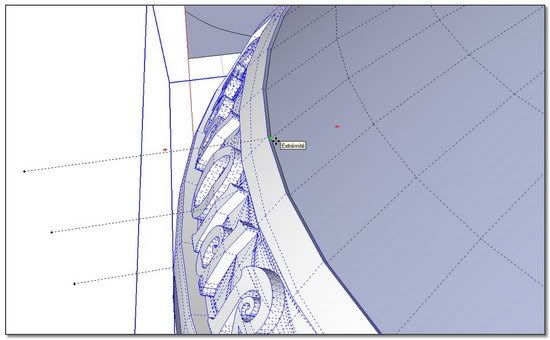
- That's it!

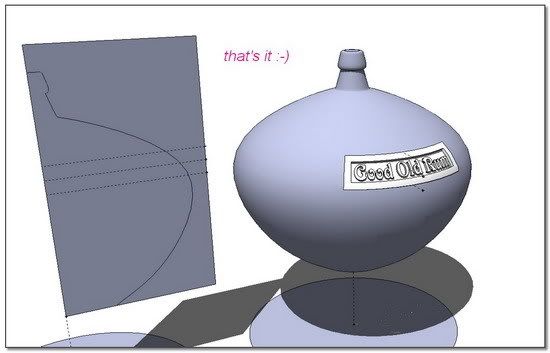
You can find the complete Picasa Album and slideshow here:

And the Su6 skipi: DivShare File - ShapeBendD.skp
 simonlebon
simonlebon - That's it!
-
"Fire-Water Pot": Picture by Picture tutorial:
Step 2:First and second Bending processes.
Due to the stamped font label we want to incluse into the pot, we shall need a brother shape to pierce the pot to the exact dimensions. So every bending operation is followed the same for the two of them.- No matter the thickness is for the brother one because only the precision of the inside face is important to us. Elsewhere, i unsoft the edges after bending to help for adjustment and mostly to pull after the second bending an extra volume in the inside direction.
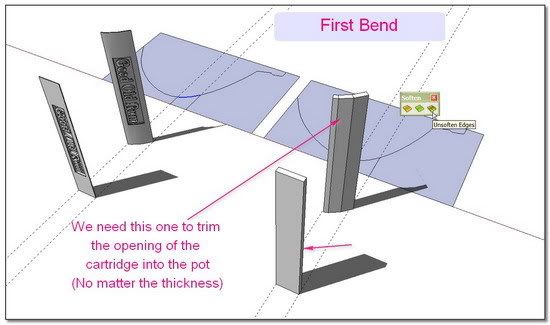
- Preparation for the second bending. It is necessary to be very precise at this stage for the second shape weds perfectly the pot. Don't forget edges and faces precision that interess us are the inside ones (faces to the pot). We use the axis of the pot and radii as gauge.
- The exact place for the left-to-right line needed in the bending process must be well understood.
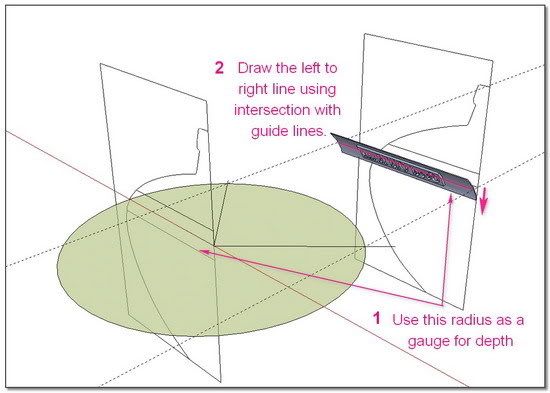
- We now have a good idea for the final label. We have to make some cleaning job with this curved label. Because in the bending operation number of lines appears hide and some others need to be soften. So it is very usefull to work with the very simple and good Matt666's Soften/Unsoften
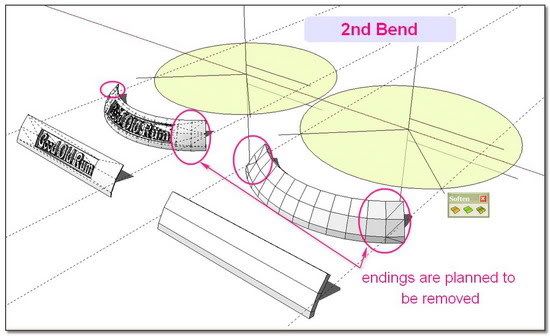
**/*
 simonlebon
simonlebon -
...// But we can make it the same very easily with a Fredo's new tool
"Fire-Water Pot: "THE CORK" / FredoScale Version"
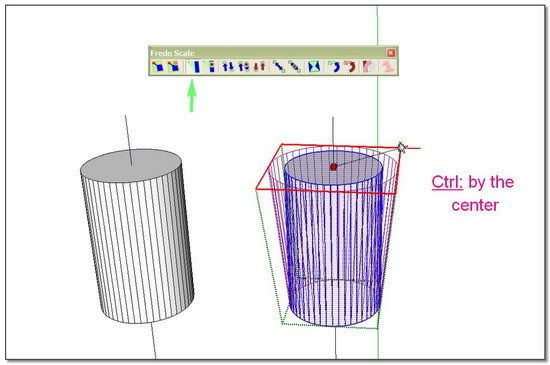
another Fredo's wonderful product: Fredo _ RoundCorner 2.0b
Fredo _ RoundCorner 2.0b

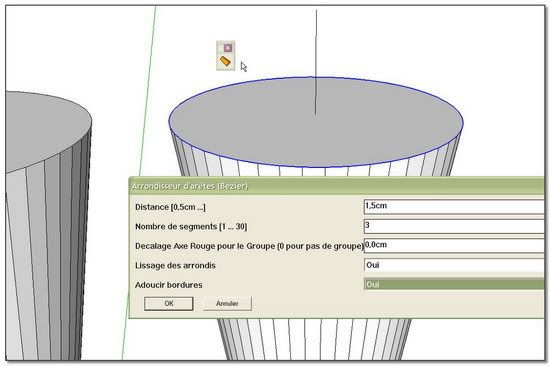
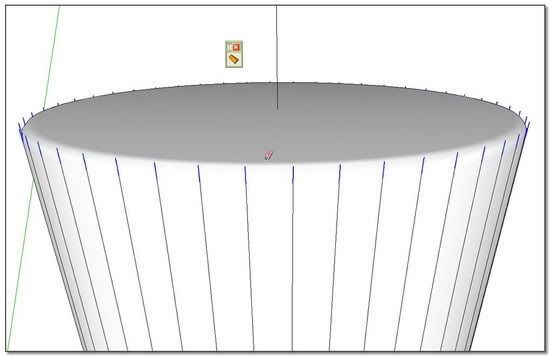
Call the settings by "TAB"
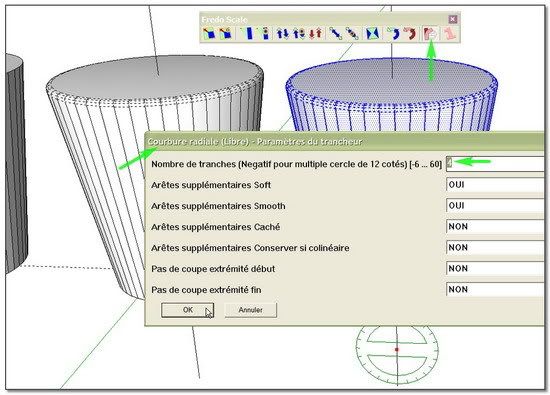
Wireframe (always very useful to think to)
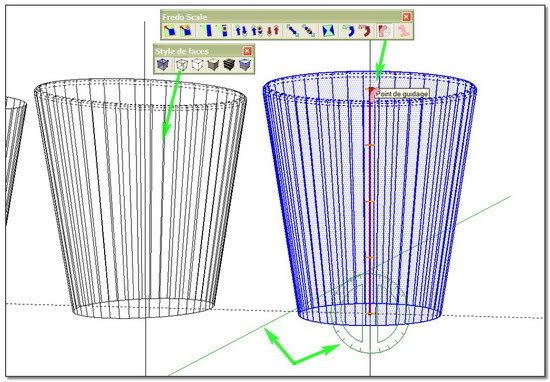
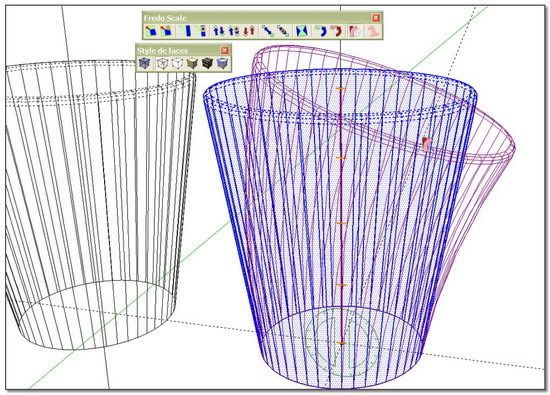
An automatic triangulation
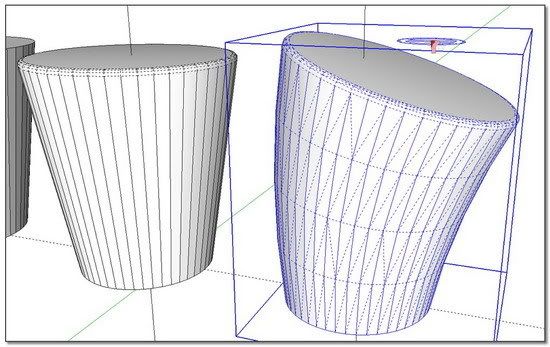
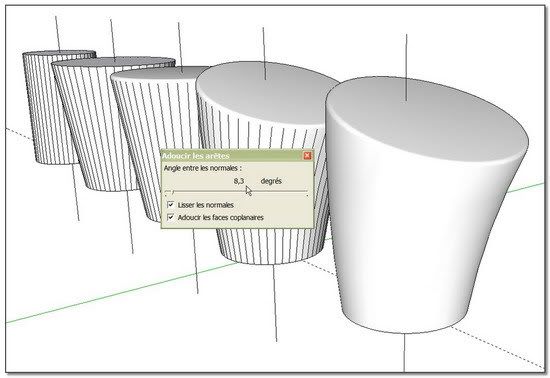

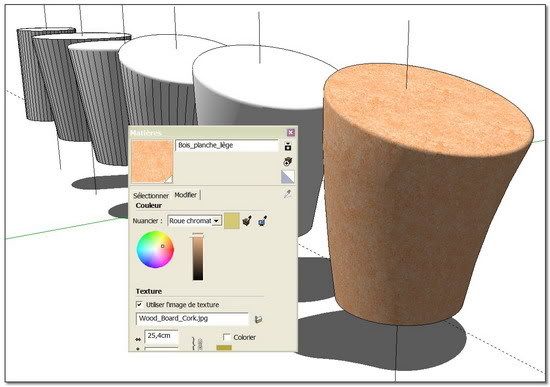
simon -
I will never stop this tread I guess
 . I have many other tuts ready in my head. I am going to keep alone when everybody will be tired of my PoorFlatEllipsoidIndian pots
. I have many other tuts ready in my head. I am going to keep alone when everybody will be tired of my PoorFlatEllipsoidIndian pots 
"Fire-Water Pot: THE CORK / SketchyFFD Version"
for whom who want to see screenshots in the comfort of there eyes, here is the album/slideshow.
SketchyFFD_Cork Album
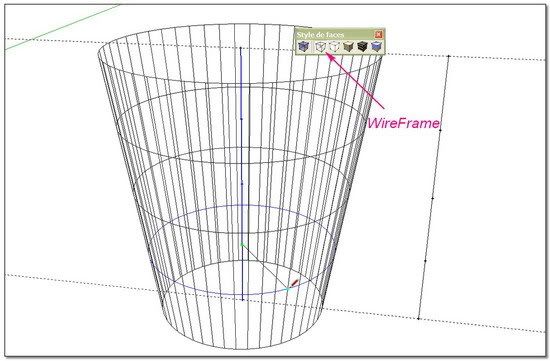
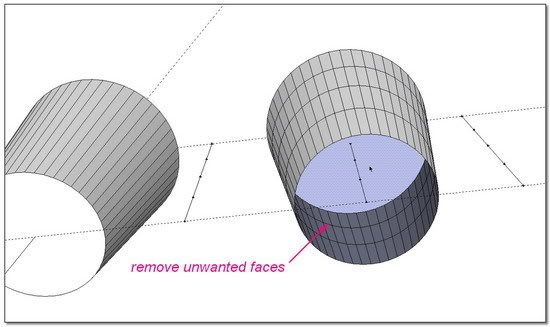
Please note that the inner FFD subdivision doesn't work so well in our case..!!
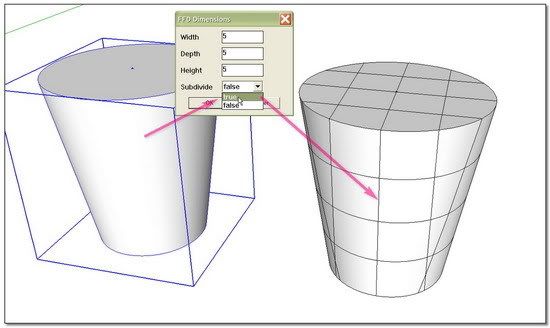
FFD >> lock bottom edges
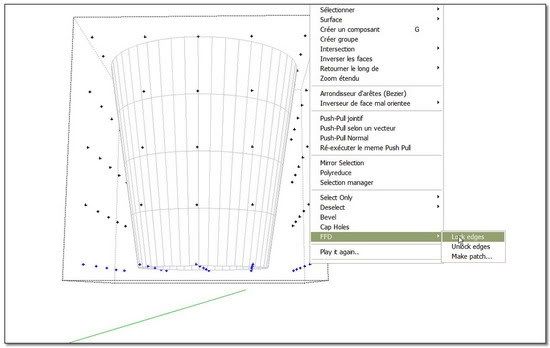
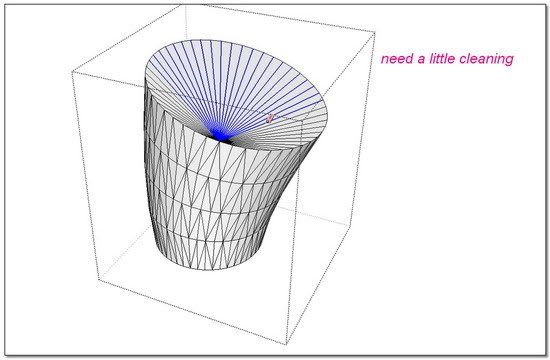
[url=http://www.sketchucation.com/forums/scf/viewtopic.php?f=180&t=13645:2ut6pohv]Matt666 _ Soften/Unsoften

[/url:2ut6pohv]
[url=http://i274.photobucket.com/albums/jj245/Spendauballet/SketchUp/CorkFFD_013.jpg:2ut6pohv]
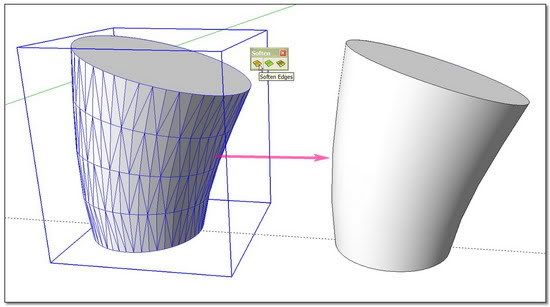
[/url:2ut6pohv][url=http://i274.photobucket.com/albums/jj245/Spendauballet/SketchUp/CorkFFD_014.jpg:2ut6pohv][img:2ut6pohv]http://i274.photobucket.com/albums/jj245/Spendauballet/SketchUp/CorkFFD_014_550.jpg[/img:2ut6pohv][/url:2ut6pohv]

[url=http://i274.photobucket.com/albums/jj245/Spendauballet/SketchUp/CorkFFD_015.jpg:2ut6pohv][img:2ut6pohv]http://i274.photobucket.com/albums/jj245/Spendauballet/SketchUp/CorkFFD_015_550.jpg[/img:2ut6pohv][/url:2ut6pohv]simon
-
-
-
-
-
@simon le bon said:
My conclusion:Not bad
"Not bad"???
Simon, these series are so good and the result is so perfect that "not bad" sounds really an understatement.

-
-
Dear Gaieus,
It's always a great pleasure to see you always the first to watch and the first to comment

Many thanks to your kind judgment++. In fact I had really tried hard to reach something perfect. In this matter, I think I had worked around SketchUp limits. (Something I was searching for).
In view of the result I think that we should do better with a dedicated modeller, don't you? simon
simon -
Surely these are already the "boundaries" of SketchUp and indeed SU was not "invented" for these kinds of operations. Yet with these beautiful plugins we can at lest "visit" these boundaries (even if it may not be part of my regular, daily workflow)
-
-
"Fire-Water Pot"_MOLTEN LETTERS _ introduction
@unknownuser said:
"Fire-Water Pot": Picture by Picture tutorial:
Step 1: Determination of our basic elements: pot's shape, rectangle and cartridge for the label.
.../...- Cartridge completion: no tut for this. Using PushPull, 3DTxt, etc..You Know that.

>>>(I will make something in a next post on how smooth everything as if the letters were cast in glass. But i will ask for the community to help because i havn't found everything)
Something I have done here:
How can I make a letter rounded?@unknownuser said:
I would like to obtain something more "real"; less squarred. Something perhaps like molten glass.
And with a great help from several SCF people and mainly with ely862me (Elisei) who have found not far from everything, I Have reached the goal.
So here is the organized result of this study. I can't call this a tutorial as everything at each step was hardly handmade. The "M" with its straight lines presented the biggest difficulty, and I had been forced to completely redraw it.
I must add that in the various steps of process, many plugins had failed: Letters are indeed very complex shapes.
Also, with so many entities to manipulate,
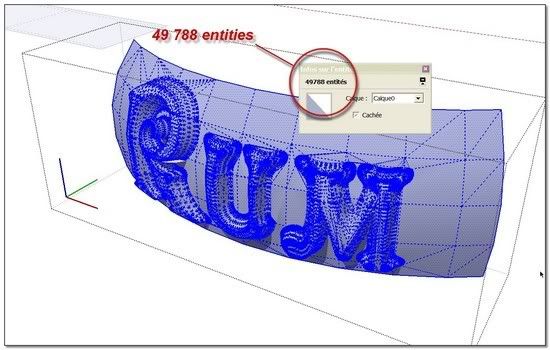
many native tools had failed(>bug: infinite processor's calculations). Move/Copy, Intersect with the model, explode, make unique etc.My poor old PC too was hanging with calculations.
(a tip: i call by CTRL-Alt-Del the "Gestionnaire des tâches"(english?)to see the processor working (100%!) during long long calculations)I must also say that I was surprised to see how Skin, S&S, FFD, Bools Tools and ShapeBender are strong and reliable.
*s
- Cartridge completion: no tut for this. Using PushPull, 3DTxt, etc..You Know that.
Advertisement