Using 'instancing/proxies' is fun
-
Hi people,
With all the talk going on about Sketchup needing multicore support to handle high polycount scenes(I agree with that by the way
 ), I did feel the need though to illustrate that rendering hugh polycount scenes is supported by some of the main render engines, by using the 'instancing/proxies' method.
), I did feel the need though to illustrate that rendering hugh polycount scenes is supported by some of the main render engines, by using the 'instancing/proxies' method.
In a nutshell it means that one can populate a scene with the low-poly dummy alter ego of a high poly component..Currently (and correct me if I am wrong) three of the main renderengines support this feature, each using their own method: Indigo, Fry render and Kerkythea.
I believe Maxwell supports it as well but only in the 'Studio', not through the SU pluginSome examples I made using Fry's proxy/instancing method:
2500 dead trees :

Green trees:

rabbits?....


Cheers,
Kwistenbiebel -
The full VRay plugin for 3DS Max (the one you get from Chaos Group)used to do this, and I assume still does. Unfortunately, it doesn't seem in the cards for ASGvis' version of VRay for SU.
-
Nice rabbits
 wish i had the time to play around with tihngs like this
wish i had the time to play around with tihngs like this 
-
Looking good! I really hope this will be supported to in the future of the excelent Podium plugin

Greetz...
Johannes R. -
Instancing can really made a difference. It's like micropoly displacement, when you get used to it, you cannot live without it.
-
Looks great, Biebel..!!

Instancing sure is a nice feature...
Thanks for sharing the info on TBD's 'drop.rb' ruby to place the array of low poly dummies on the sloped terrain...
Hopefully the SU2KT plug-in will be able to have a similar feature in near future... Sure will be handy for high poly components, cause SU sure has an issue with this...

-
don't forget D.Bur's Component Spray Tool!
-
@ilay7k said:
don't forget D.Bur's Component Spray Tool!
Oh...I need to check that one out !
Where can I find the ruby? -
i reeeeaallly wish the new maxwell plugin was ready, i spent alot of time last night trying to get a scene with a bunch of grass and trees to run....and kept crashing
 these are very cool
these are very cool 
-
I really need to look into this instancing thing, they look so cool. I saw a render on the KT site once where a user populated a scene with a ridiculous amount of trees and it was awesome.
I like the dead trees above, the bunnies look very militant, almost threatening.... very cool.
-
A while ago I wrote Matrix+Proximity script.
Matrix lets you place 1d, 2d and 3d matrices of components, using randomized spacing, rotation or scaling - if desired. If you make these copies above a land-form then there's also a built in 'drop' function to plonk them down onto the ground sufrace.
Proximity works when you have three types of a component (e.g. tree1-, tree1~ and tree1+) that each have increasing amount of detail / polygons. So you model with the simple stick "tree1-", then when you want a detailed shadowed render you use it swap out any tree1's near to the camera with tree1+ and tree1~ in the middle-ground. A dialog lets you set ranges from the camera position for each. You can always swap all back to tree1- by setting the detail level to (near) zero...
It was the only way of using highly detailed components in large numbers without killing the processor. There could be many uses - landscape trees/bushes etc, people in crowds, cars in streetscapes, seats in stadia etc...
Generic 'simple' component use, with later swapping out seems the way forward ?
-
@TIG,
I didn't have the chance to try out the 'matrix-proximity' plugin but I certainly will.
A little experiment on populating the Sharoun scene with proxies :
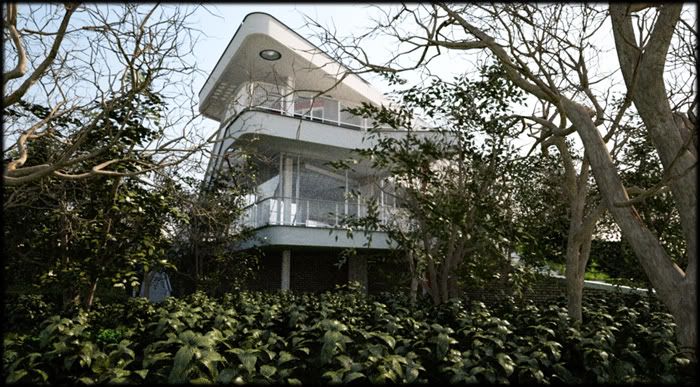
For the record: only 3 components were used.
When using proxy/instancing a degree of randomness seems to be easily accomplished, even with a low number of different tree components:Too bad it is not possible to have the same view within Sketchup itself for e.g a hidden line SU render.....

-
Jason, Pavol made new build of maxwell exporter?
biebel, great pic!
dark-green autumn(close) world -
Some roses added and a somewhat different tonemapping:

Once you start using instances/proxies, you don't need to worry about polycount anymore in sketchup....that is if you are willing to give up the ability to have default sketchup image output. ( the dummies look like crap in your SU viewport
 )
) -
As a note,
I used TBD's 'drop.rb' ruby to place the array of low poly dummies on the sloped terrain.The SU screen:
The blue box shows one selected dummy. In this case,I replaced the high poly rabbit component with a dummy containing just 10 triangles. The dummy was copied 2500 times and the array dropped on the terrain;
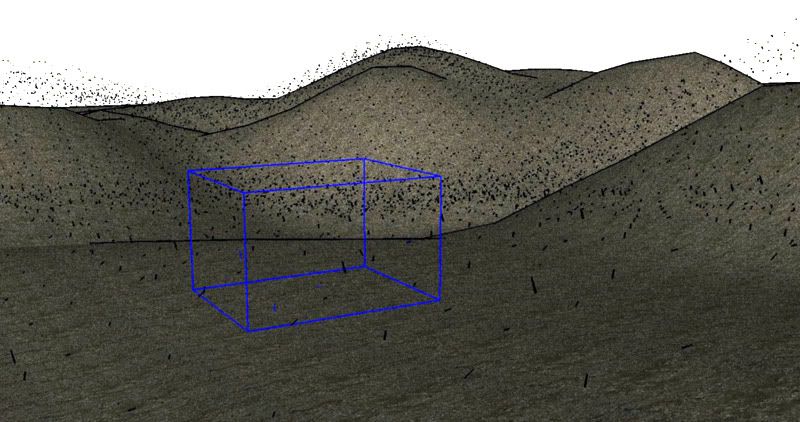
-
This is a crop of the original sized image so you can see some of the veg in close-up:

-
Dang!!!
What app did you use? Fryrender?
That is amazing.
-
Thanks Pete,
Yes, I used Fry render for this one. I let it render for about 4 hours, which I find acceptable for a complex scene like this to get it clean.I am not planning to render this with other soft (Indigo and KT has instancing too) as I would have to start again from scratch (they all have different methods of making proxies).

Cheers,
Kwistenbiebel -

Really impressive, Kwistenbiebel...

Could fool many to believe this was a real photo...

-
Hi master Kwisten

REALLY impressive images! I assume you've done an export from Sketch to fry, before the render: am i right?If so, i'd be very very very interested in how did you map the foliage on the plants and bushes. And I'd very like to know where the rose-bush component comes from...
I've tried converting to ".3ds" some 3D trees i found for 3dsMax, but mapping every single leaf it's an endless work to do: how can you do that? If i can ask, obviously: this can be a little secret to keep, i'd understand you

Thank you so much, however!
Advertisement







