Joint Push Pull Classic (Old version) - v2.2a - 26 Apr 17
-
Thinkbuild,
I did not test the version on Mac as I have no Mac myself, but I guess there are other users on this platform.
I did not have reports on crash either since I published the script, but that does not mean nobody had any.
The best at this stage is to post the model so that we can have a look -
@ely862me said:
wooooow, i want that offset tool :-O,it s a very usefull tool,until this i have to do the contour by hand on curved surfaces. U*re the man!!!
UPDATE After searching i realised that isn t done yet,but i ll wait for it



ely862me,
what are you talking about? it's out... avail. and works quite well! download it from the ruby repository
-
THANK YOU THANK YOU THANK YOU Absolutely unbelievable. It's amazing what autode$k charges $4000.00 for (MAX) is now available for free within sketchup. I sincerly hope the folks autode$k are watching and taking notes. (although I'm sure they aren't)
-
larry
I am sure they are actually, SU has been eating into their CAD business for some time, if Google did not buy SU from @last, I am sure they would have sooner or later.
-
Auto-who?
-
Greetings everyone.
Fred - Sorry! Your work is so wonderful, but, for some reason it seems to be systematically crashing my machine.
The mac makes really nice crash logs in this case. FYI, the full log is attached (because I am not a jedi programmer, I cannot understand it!) but here is some of what it looks like:@unknownuser said:
Exception Type: EXC_BAD_ACCESS (SIGABRT)
Exception Codes: KERN_INVALID_ADDRESS at 0x00000000c0000003
Crashed Thread: 0Thread 0 Crashed:
0 libSystem.B.dylib 0x96d930ea __kill + 10
1 libSystem.B.dylib 0x96e0a3f2 raise + 26
2 libSystem.B.dylib 0x96e199af abort + 73
3 com.google.rubyframework 0x00b4be59 rb_check_type + 0
4 com.google.rubyframework 0x00bcc71c sigpipe + 0...
Thread 3:
0 libSystem.B.dylib 0x96d249e6 mach_msg_trap + 10
1 libSystem.B.dylib 0x96d2c1dc mach_msg + 72
2 com.apple.CoreFoundation 0x926270de CFRunLoopRunSpecific + 1806
3 com.apple.CoreFoundation 0x92627d18 CFRunLoopRunInMode + 88
4 com.apple.Foundation 0x90556ac0 +[NSURLConnection(NSURLConnectionReallyInternal) _resourceLoadLoop:] + 320
5 com.apple.Foundation 0x904f35ad -[NSThread main] + 45
6 com.apple.Foundation 0x904f3154 NSThread__main + 308
7 libSystem.B.dylib 0x96d55c55 _pthread_start + 321
8 libSystem.B.dylib 0x96d55b12 thread_start + 34...
Please note:
- this is a reproducible crash situation, it happens every time with any jp operation;
- I am running on an intel mac (See above);
- the first (older version) of the plugin seems to run perfectly;
Or perhaps, I am doing something wrong? My suspicion is that there is a conflict with another ruby I have?
Are there any other mac users who have this problem?Hoping all are well and that this can somehow be identified!
best to all from Berlin,
thinkbuild
-
Unfortunately the log does not seem to tell anything on the Ruby script itself, but only on the way it is called from Sketchup.
I don't really know what I can do as I don't have your platform at hand.
At least, you can maybe explore the idea of a conflict with other scripts and see if it improves.
Can you confirm it crashes the same even with a simple model with one rectangular face that you would would extrude with any of the 3 Push Pull tools?Then, I would need help from the Mac Community of Sketchup users!
-
@fletch said:
@ely862me said:
wooooow, i want that offset tool :-O,it s a very usefull tool,until this i have to do the contour by hand on curved surfaces. U*re the man!!!
UPDATE After searching i realised that isn t done yet,but i ll wait for it



ely862me,
what are you talking about? it's out... avail. and works quite well! download it from the ruby repository
Well, the Offset on Surface tool will be published soon, I am just writing the doc.
Not so easy actually as the variety of topologies in Sketchup is immense!
Here is preview
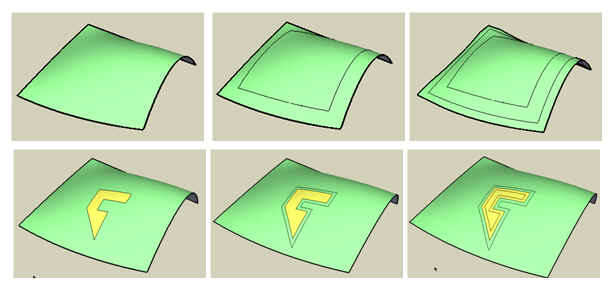
-
fredo!!!!! you rule!

please allow a question
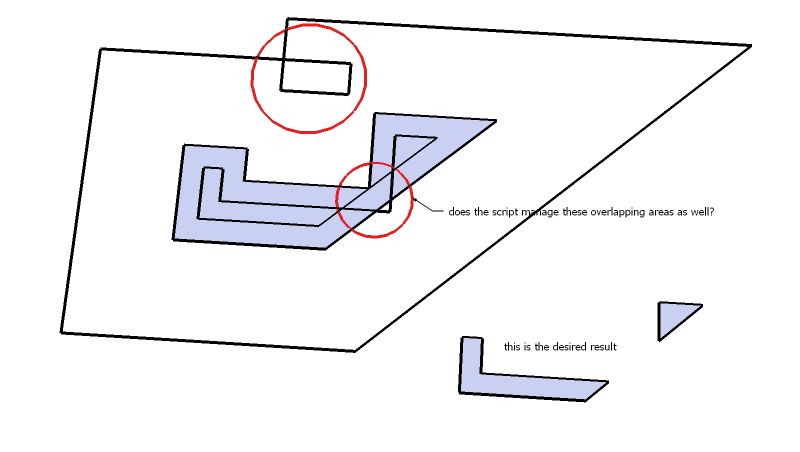
I know it's pretty intensive on the algorithm
-
i knew that isn t done yet and i m waiting for it,is gonna be something very nice and usefull,and u are great guy with i biiig brain and u do and u ll do a lot of people very happy and to lot of them u ll give an easyer way to do their job.
THX!!
-
You need to simplify the generated contour with a simple method where you take 2 vertices in sequence and check whether the original and generated points of the second vertex are on the same side of the plane determined by the original and generated points of the first vertex (this plane being normal to their common face).
If this is not the case, then you eliminate the vertex that has the smaller angle (this better preserves the original shape).Now to separate the contours as you wish is more complex, asyou need to make the faluty vertex a point of rupture, but then decide on which other point of the contour to connect it. This is certainly not intensive, especially if you have to do it on a surface, but surely possible.
I am still wondering why the standard Sketchup Offset tool does not do that, as on a plane and with a compiled code, this should be much easier!
-
sound reasonable - thanks for explaining! is this part of your script already? or should I dive into it?
-
dear fredo6
greetings from berlin. fredo6 - i'd say, don't spend too much time on this. your development is very important to many of us i think, so keep going. i think this is the priority. in the meantime, i think i might try your script with a fresh install on another machine to see if i have made this happen through a script conflict...? also, i can always re-install the first version for my "real" work...
BUT, just in case you are still curious and because you asked the question, i tested the script with the other two tools to answer your question. what i discovered is that it crashes in (i think) exactly the same way. attached are the two logs.
my method was as follows:
- open a new drawing in a new SU session.
- draw a box.
- push pull it up a bit (with the regular tool).
- pick a face.
- use one of the three tools.
- it starts - says, "double click or press enter to begin...)
- (pause) ... progress bar moves ... then ...
- <blank>
- SU disappears, i am in the finder ...
my biggest question is: why does the original script work and the new one not? what has changed? and, are any other mac users having this or similar problems? i am very curious. any mac people out there to comment...?
the mystery continues....
i've also attached the traductor pieces to make sure they aren't causing the problem....
best wishes to all
jason
thinkbuild-mac-joint-pull-crash-log-normal-push-pull.txt
thinkbuild-mac-joint-pull-crash-log-vector-push-pull.txt
-
well well i fixed it! strange. i wiped out all of my plugins, started again, one at a time, and now it is fine.
so, the only thing i learned is that you CAN mess up your sketchup by having too many plugins. but i should have realized that... i am going to erase the posts above. sorry to all if i wasted anyone's time ... ;( -
A friend of mine just downloaded Joint Push/Pull from Didier's site. Now when he opens SketchUp he gets the following:
@unknownuser said:
Error Loading File jointpushpull.rb
C:/Program Files/Google/Google SketchUp 6/Plugins/jointpushpull.rb:2356: syntax error
menu.add_item(Traductor[DLG_MnuRedo) { JointPushPull.redo }
^
C:/Program Files/Google/Google SketchUp 6/Plugins/jointpushpull.rb:2356: syntax error
C:/Program Files/Google/Google SketchUp 6/Plugins/jointpushpull.rb:2378: syntax errorAny ideas of what needs to change?
-
Dave,
Strange because this bugs existed only for one hour in the life of this script (see http://www.sketchucation.com/forums/scf/viewtopic.php?f=180&t=6713&start=15#p43230).
But the version on Crai Ruby Depot does contain the bug apparently. Thanks for signaling.A working version is anyway available on the present forum at http://www.sketchucation.com/forums/scf/viewtopic.php?f=153&t=6708#p42783
Didier: When you can, can you please update on your site (and also indicate that it works on Sketchup 5).
Thanks
Fredo
-
Thanks Fredo.
He has the updated version and all is well.
Cheers,
Dave
-
AMAZING! REALLY AMAZING! NO OTHER WORDS!
-
u did it!! yes!!....bravoooooo!!!
i would never can thank u enough
http://www.sketchucation.com/forums/scf/viewtopic.php?f=180&t=8821 -
@dave r said:
Thanks Fredo.
He has the updated version and all is well.
Cheers,
Dave
Advertisement







