Joint Push Pull Classic (Old version) - v2.2a - 26 Apr 17
-
After a few days, I'm still struggling to give one of my hollow models some thickness.
I created a model that looks sort of like this (i.e. a curve spun around the Z axis):

I then select everything, click Joint Push/Pull, and enter a distance that is my desired thickness (e.g. 10mm). Some sort of calculation happens, but when I check on the model's thickness, it appears unchanged:

What am I doing wrong? How can I get the walls to be thicker?
-
-
It worked for me although I probably added the thickness in the wrong direction.
After you select the JPP tool, hit TAB and make sure you've selected "Thickening". If you have "Erase Original Faces" selected, the original faces will get erased and you won't get the thickness. Another thing I did was split the operation into several smaller ones by selecting sections of the shape. I started at the bottom and selected just the surface below the belt and ran JPP on it. Then I worked my way up from there.
-
I would have guessed that faces need reversing, and overall size of the object would need scaling to produce the effect, but this may not apply here.
-
You're right. the faces were all reversed but that and the size of the thing didn't affect the operation in this case.
Helios, I did forget to mention the face orientation thing and that you ought not to work so far from the origin.
I updated the file to put the thickening on the inside so the little detail at the top shows correctly. The model could stand a bunch of cleanup but I'll leave that to you.
-
Wow, you guys are awesome. Thank you so much -- this is way beyond what I expected for help!
-
hi This is great script and use it often in creating stuff for my Hammer editor(source), the only thing it takes a while cause i have to do each face separately, is there or is it posible for this script to allow me to select more than one face and then group each face separately and still get the same results, (not sure if this would cause overlaping solids)
-
@gardentwine said:
hi This is great script and use it often in creating stuff for my Hammer editor(source), the only thing it takes a while cause i have to do each face separately, is there or is it posible for this script to allow me to select more than one face and then group each face separately and still get the same results, (not sure if this would cause overlaping solids)
JPP precisely works on group of faces (just select them and activate the script).
Unless I miss something....
Fredo
-
thank you very much!
-
Thank you so much Fredo!


-
im trying to push down a curved surface but can't get the desired effect , my shape get slivered on the edges. and i have to delete lots of curved faces one by one. how should i decrease the thickness of solid the way a normal flat solid would work?

-
Joint Push/Pull is working normally. It just pushes all the faces in the direction of their normals which will leave those faces.
For something like your example I would either draw a curved face where you want the new surface to be, intersect it with the existing geometry and then erase what I don't want or I would draw a 3D shape and use the Solid tools to subtract the stuff I don't want.
-
@dave r said:
Joint Push/Pull is working normally. It just pushes all the faces in the direction of their normals which will leave those faces.
For something like your example I would either draw a curved face where you want the new surface to be, intersect it with the existing geometry and then erase what I don't want or I would draw a 3D shape and use the Solid tools to subtract the stuff I don't want.
solid tools and booltools often don't work since we have little hole in our geometry. so they don't get qualified as a solid.
 Intersecting faces is an untidy and a bit long way.
Intersecting faces is an untidy and a bit long way. 
-
Sloppy work results in harder work. Don't work harder than you need to.
-
Hello,
I'm trying to extrude a multitude of faces with the same kind of behavior than the jointpushpull plugin. My concern is that I need as many solids than faces as a result.
If I jointpushpull 5 adjacent faces, they will end in a single extruded group. What I would like is having 5 adjacent solids as a result.The ky Group PushPull 2D Faces plugin does that very well... it found out to be the best solution for me make in making that sketchyphysics video : http://youtu.be/v9jWE1aoueA
BUT for this video the faces were all parallel. What I didn't find yet is a way to obtain the same result (multiple adjacent solids) when the faces are NOT parallel. The ky Group PushPull 2D Faces plugin actually does it, but the groups all interpenetrate, which does not end with solids, which is not ok with sketchyphysics...
My point is I would like to extrude this wonderful head model by 3D creator (http://sketchup.google.com/3dwarehouse/details?mid=d34e5f52b8698e0e72879169b6bea9fb&prevstart=0) into multiple solids, then use it in sketchyphysics (if my iMac accepts to deal with sio many entities...)
Any idea ?
Many thanks -
Did you use the options (press TAB to have the dialog box appear)
- Keep Original Face
- Borders on all faces
Fred
-
Dear Fredo,
Thank you for your answer, and congratulations for the great job you do with all these plugins.
I tried what you suggest, but as a result I have one group, and I would like to have 5 different groups / solids>Joint is an image of what I get.
Can you think of a way to do it ?
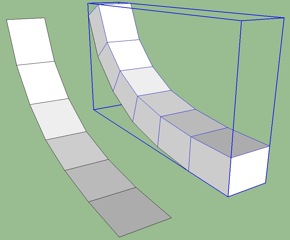
-
Once you have made the 6 'segments' [it's not 5?], you can edit the resultant group.
Use Select 'by fence' so that only the edges/faces of a required 'segment' are selected and then 'group' them.
Any shared edges with non-selected faces are duplicated automatically.
Repeat until all 'segments' are groups.
Now edit each segment-group in turn.
Over-draw an edge bounding any missing faces [e.g. at junctions], these faces should then reform...
Tip: to see what you are doing set your View > Component-Edit to 'hide-rest-of-model'.
Now you should have the main [original] group containing 6 solid sub-groups.
If you want them 'loose' you can just Explode the original group... -
Hello Tig,
thanks for your answer.
The problem is I have 6500 groups on that model !
(http://sketchup.google.com/3dwarehouse/details?mid=d34e5f52b8698e0e72879169b6bea9fb&prevstart=0)
I couldn't treat them individually...
Do you think there is an automated way to do it ?On the image below, I used Ky,'s Group and Pushpull 2d faces to extrude a few faces as groups. But the groups interpenetrate, which is unsuitable for sketchyphysics (this is my guess, but I could be wrong —I discovered all these great plugins you guys make just a few days ago...)
I could use the SU feature Solid Tools >Trim, that would do the trick, but this tool seems to apply only on two solids, which is not enough... (again, I could be wrong on that point...)On the other image I used Joint Push Pull
Would you have any more idea ?
Many thanks
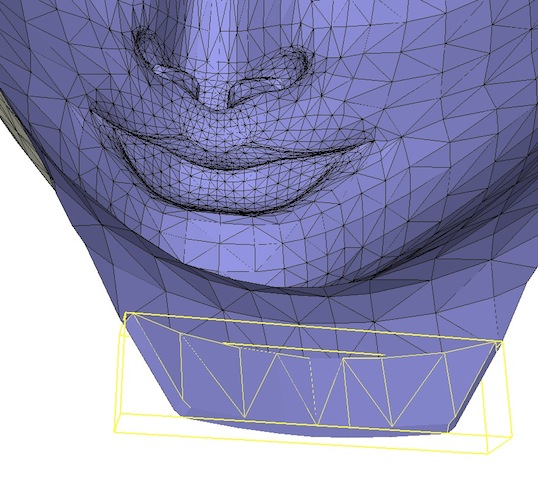
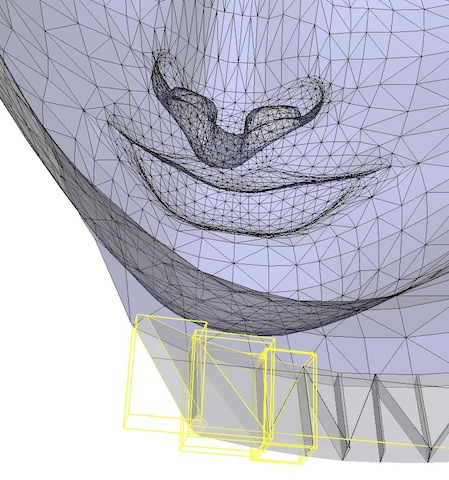
-
Fredo could add something into his JPP code to split the mesh into individual groups ?
I'm still unclear as to why you want to do this ?
Advertisement







