Joint Push Pull Classic (Old version) - v2.2a - 26 Apr 17
-
The purpose of all this is being able to "play" with such a model in sketchyphysics (collapse, explode, etc...)
I think (am I right ?) that it has to be separate groups in order to do so...
If the groups interpenetrate, the sketchyphysics contextual menu or dialog box will not unfreeze the groups. Do you think it's true ? Or am I making a problem where there is not ?
Thanks again for your patience -
Why not make a very simple example of say 3x3x3 cube groups and see how it does ?
-
Awesome tool. Works great most of the time, but i am getting a crash attempting to JPP the surface in this attached file.
-
@bundoo said:
Awesome tool. Works great most of the time, but i am getting a crash attempting to JPP the surface in this attached file.
Indeed, it does bug splat.
After a rapid check, it seems that the configuration with those holes and concave sides of faces is precisely one case that I left for future implementation.I suggest you cut the big face into smaller chunk with vertical lines. Then it works.
Sorry for inconvenience
Fredo
-
Hi everybody!
I've got some problems about Joint Push Pull - v2.0b: I followed all the steps for the installation, but when I open the program a window appears and says "Error Loading File jointpushpull_main.rb undefined method `get_last_state' for nil:NilClass".
Fredo6, what does it mean?Thanks a lot!

Ps: I have Google Sketchup 8 pro...
-
thank u for sharing,like it!
-
Hi,
thanks for this wonderful plugin. I often work with it. I have now installed the latest version but I get no dialog box. What do I need to see the dialog box?
Charly
-
@charly2008 said:
Hi,
thanks for this wonderful plugin. I often work with it. I have now installed the latest version but I get no dialog box. What do I need to see the dialog box?
Charly
Charly,
With the visual edition, you have a preview mode and you can type the offset in the VCB. The dialog box can be invoked by pressing TAB or via the contextual menu.
Fredo
-
Hi Fredo,
Thanks for the quick reply. It works.
Charly
-
What is exactly the option "Thickening" against the normal use ?
Can you put a little image before/ after -
cool, thanks for testing fellas
-
Hi all,
I try to use the plugin to create a skin within an angular 3D model.
It gives some trouble at a point where 6 edges intersect. The plugin creates a new point, after averaging all 6 normals to the faces, but keeps the edges together. I would like to see a result where new lines are created and previously horizontal or vertical edges stay hor/vert.Is this plugin or another plugin/function in SketchUp able to do this in a single operation or do I have to adjust it all by hand?
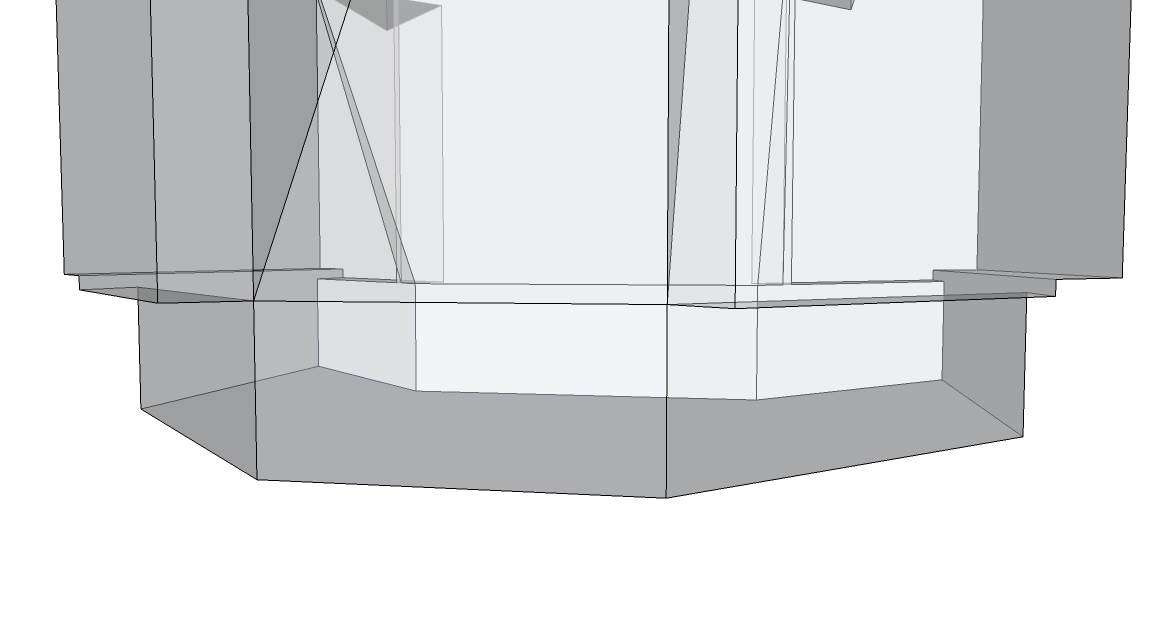
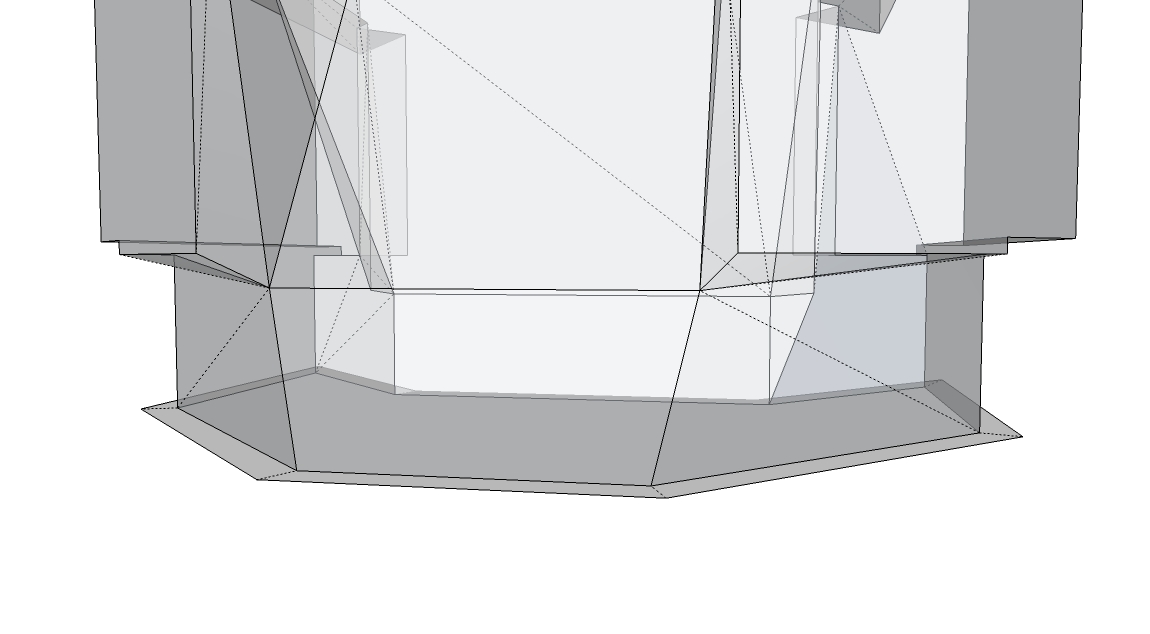
-
**[highlight=#ff40ff:s59i081v][/highlight:s59i081v]**thank you very much!
-
I installed this tool months ago, but only just realized what it does. Another great plugin from Fredo6. Thank you.
I read through the suport literature and cannot repeat something I'm seeing there: According to the support document, if my neighboring face normals are less than the angle of influince from the target face normal, the they will influince the targets offset. Correct? I tried to re-create what was shown on page 13 & 14 of the document, but my model seems unaffected by angle of influince. Did this functionality go away in later versions, or am I mis-interpreting something?
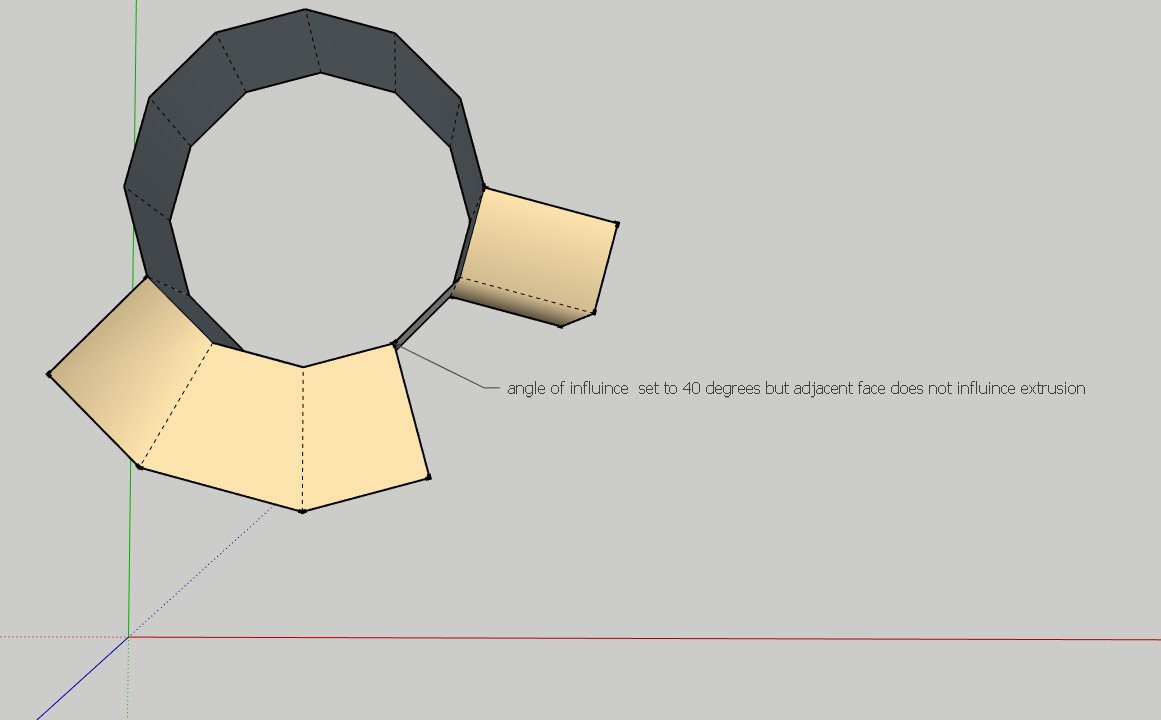
-
Hi engineeric:
In your image, did that one face not extrude in a multiface selection and extrusion? Occasionally, this may happen, or it seems it has happened with me. Maybe the selection was made appropriately, but that face was spontaneously deselected?
In this simple example, you obviously could construct the missing portion by using JPP by normal or by vector, or even draw the completion with the pencil tool. In a more complex example, any of these corrections could get tedious. -
I think OP is looking at how the angle at the sides of the extrusions are normal to the extruded face and not influenced by the angle of the adjacent face.
It has been a while since I did this similar operation (the faces on the left). As I recall (and I probably have that file) the edge faces did angle outward and not come out square. I can't repeat this now myself...so, good question.
-
pbacot is correct. I've attached the relevant portion of Fredo6's support document to make the point clearer. In attempting to reproduce his example, I find that no matter what the angle of influence is, I only get the results of the Fredo's middle image. That is, extrusions next to deselected faces are normal. pbacot, you said this feature worked before. I wonder if your file was done with a previous version of JPP? I grant you the support doc is now 4 years old.
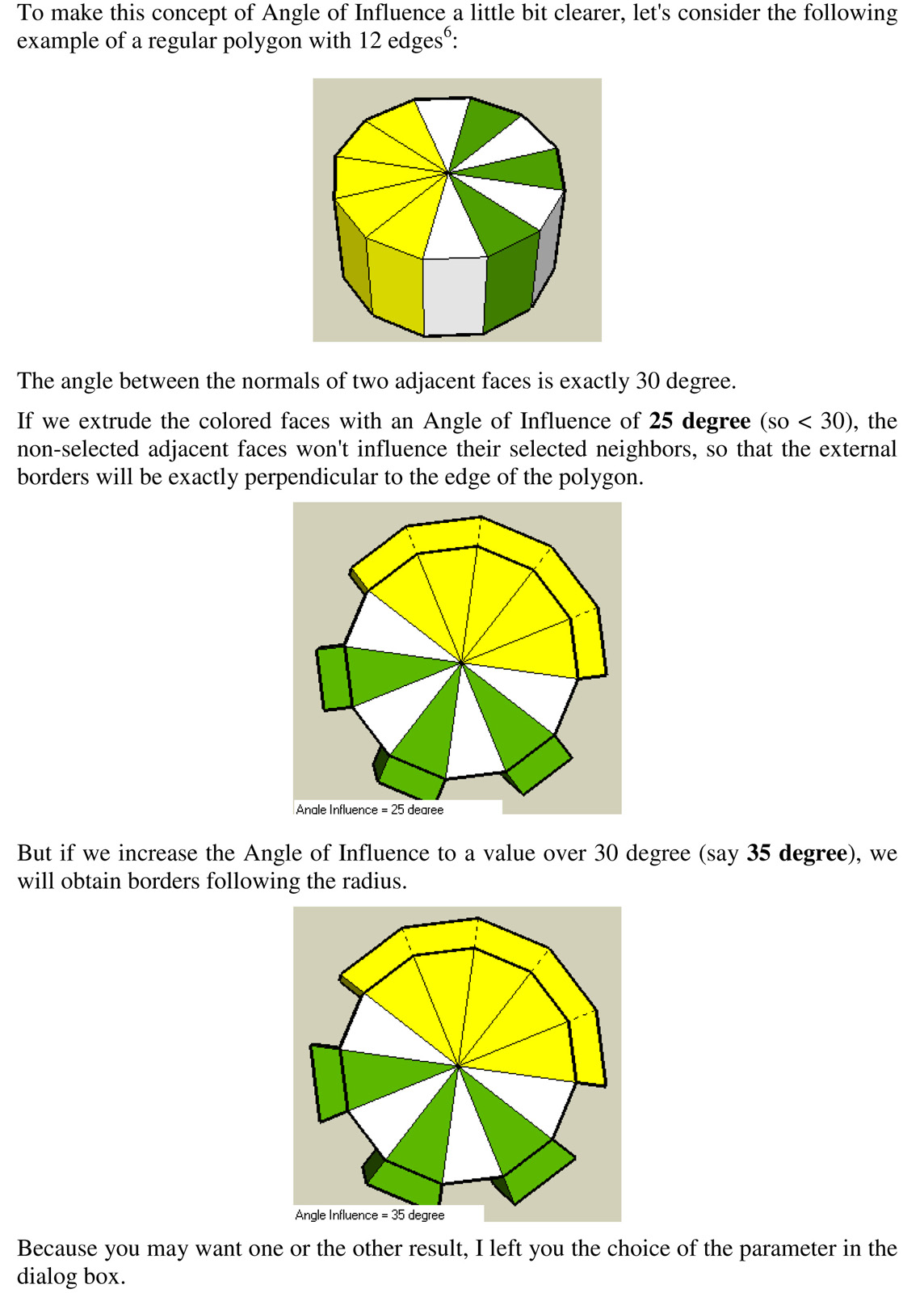
-
Hi there,
This script is very close to doing exactly what I need, and I'm hoping somebody might help me figure out how to take it the rest of the way... I'm trying to take roof systems that are drawn as single-faces, and then vector push them vertically into their proper thickness. JPP works fine for this, but it ends up with vertical hidden lines between the upper and lower face, which make it messy to turn the final roof into a solid, which is necessary for further editing. Outside of going through the complex roof form and deleting or filling-in every hidden edge, is there a way that vector push pull can just make a standard solid geometry?
Thanks!
-
Look through the tools options [and help docs].
You can set it to retain the original face, and also NOT to make 'internal partitions'... -
@engineeric said:
pbacot is correct. I've attached the relevant portion of Fredo6's support document to make the point clearer. In attempting to reproduce his example, I find that no matter what the angle of influence is, I only get the results of the Fredo's middle image. That is, extrusions next to deselected faces are normal. pbacot, you said this feature worked before. I wonder if your file was done with a previous version of JPP? I grant you the support doc is now 4 years old.
Since JPP 2.0, the angle of influence is not used any longer (see release note).
I don't remember why I had to suppress this.
I'll try to have a look at the code to see if I can re-stablish itFred
Advertisement







