Joint Push Pull Classic (Old version) - v2.2a - 26 Apr 17
-
His first post mentions that you will need that file and a few others installed to run this plugin. You can search the plugins forum for it. It has its own thread dedicated to it I think.
Chris
-
thank you
-
Thanks a lot.You are great.

-
Hi,
firstly, I have to say that this us one of the best plugins available for skecthup . I been using this plugin a lot lately, on some pretty detailed 3d surfaces, and I have been coming across a bug. when I use this plugin, it will start normally, then abort leaving only some of the faces it will say something like 4% complete in the measurements bar. I have tried re-downloading the plugin many times with no effect. I am running this on mac OS 10.6.3. Is there anything I can do to fix this problem?thanks, TESLER
-
Tesler,
The best would be to post a model where you have this problem so that I can check what's could be wrong. JPP won't handle all situations for sure, and it may contain bugs, for sure as well.
Fredo
-
hi,
thanks for the response. i have tried to upload a model to the internet, but it is now not starting generating the geometry. instead, I have a picture of the problem. this is a screenshot of what was happening. i selected the area to extrude, (the whole model) and then used the JPP tool to extrude about an inch inward. then, it only showed some of the faces in purple outline. when it was done generating the geometry, only the faces that had the purple lines would be extruded. hope this helps you find the problem http://sketchup.google.com/3dwarehouse/details?mid=1a5515310e3adac6b030d9c7c2d7c9e9thanks, tesler
-
@tesler said:
hi,
thanks for the response. i have tried to upload a model to the internet, but it is now not starting generating the geometry. instead, I have a picture of the problem. this is a screenshot of what was happening. i selected the area to extrude, (the whole model) and then used the JPP tool to extrude about an inch inward. then, it only showed some of the faces in purple outline. when it was done generating the geometry, only the faces that had the purple lines would be extruded. hope this helps you find the problem http://sketchup.google.com/3dwarehouse/details?mid=1a5515310e3adac6b030d9c7c2d7c9e9thanks, tesler
It is difficult to see what's right or wrong on the picture.
Can you attach the skp file to this thread.Also, you can do the JPP progressively by portions. did you try it?
Fredo
-
hi,
I got the plugin to work again, but it is still not working right. I did try doing the model in chunks, and it seems to have worked. it will just take linger, but that is alright. just for reference, there is an example of the problem attached.thanks, TESLER
-
@tesler said:
hi,
I got the plugin to work again, but it is still not working right. I did try doing the model in chunks, and it seems to have worked. it will just take linger, but that is alright. just for reference, there is an example of the problem attached.thanks, TESLER
The problem was in the texturing part of the script. For whatever reasons, it was blocking the computation.
I modified the JPP script to overcome the issue (skip texturing in case of problem) and tried on your model. Below is the result, noting that it took 15 minutes to process all 2,300 faces and 7,000 edges (you get a blank screen, but the script is still computing). Also, I noticed that you have a few faces which are missing in your original model.I am updating the jointpushpull script in the main post.
Fredo
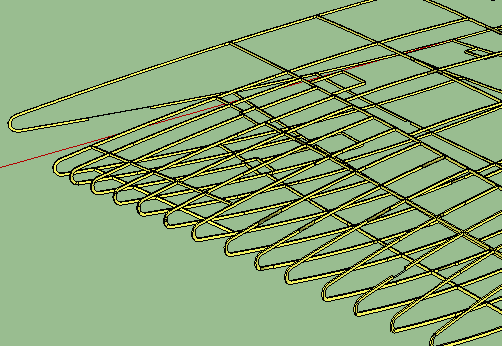
-
Suggestion Add a function where you can create a new face when you joint push/pull.....like the CTRL push/pull... What do you guys think?
-
Using the thickening option does the same thing. When you activate JPP press the tab key for options.
-
@unknownuser said:
Using the thickening option does the same thing. When you activate JPP press the tab key for options.
 Thanks. Lol.
Thanks. Lol. -
thx a lot...u help me
 )
) -
Whenever I use the plugin and specify Erase Original Faces plus No Borders, it deletes the original faces but leaves all the surrounding lines from the faces. I am on the latest version (12 June 2010).
Is that a bug or is there some reason why people would want numerous orphaned lines left behind?
-
@pmolsen said:
Whenever I use the plugin and specify Erase Original Faces plus No Borders, it deletes the original faces but leaves all the surrounding lines from the faces. I am on the latest version (12 June 2010).
Is that a bug or is there some reason why people would want numerous orphaned lines left behind?
It's probably a bug. Will have a look
Fredo
-
yup thats happening for me too, skp7 pro, win 7 64bit
-
When I tried to install JPP it told me I already had a LibTraductor.rb installed - and the one I had was 18.8kB - while the one in JPP was 13.4kB. Which one should be kept?
-
This is the one I have on my Mac.
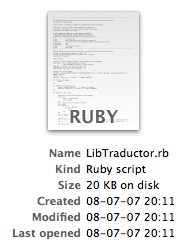
-
@thomthom said:
When I tried to install JPP it told me I already had a LibTraductor.rb installed - and the one I had was 18.8kB - while the one in JPP was 13.4kB. Which one should be kept?
In BezierSpline 1.4, I updated LibTraductor.rb, which is also used by JPP.
The right version is therefore the one dated 15 Aug 10. Although for JPP it does not really matter, it does for BezierSpline.I'll move soon both plugins to LibFredo6 envrionment so that this problem should not happen.
Fredo
-
NEW RELEASE
version 1.5 - 02 Sep 10: maintenance release for SU8- Suppress some warning (though harmless) messages in the Ruby console
- JPP now installs itself as an extension of Sketchup (can be disabled / enabled via the Windows > Preferences > Extension dialog
- Spanish translation - Thanks to Defisto
See main post for download.
Note: Because JoinPushPull shares LibTraductor.rb with BezierSpline 1.4, it is also advised to upgrade to BezierSpline 1.4 - 02 Sep 10 (so you have the same version of LibTraductor.rb, dated 31 Aug 10). See Main post of BezierSpline 1.4 for download.
Advertisement







