[Plugin] SketchyFFD (Classic)
-
I found my problem using another tutorial video from Youtube.
What wasn't explained in the video I used is that the model has to be subdivided. In the video, the object is already subdivided many times.
In my case, I just had to select N x N FFD, add my grid size and select subdivide! -
Hi!
FFD generally works fine with me but in certain cases I get strange results of transformation. Could someone, please, take a look at my model and tell me if there's something wrong with my geometry. It's just a mesh, nothing special.
I moved a vertical row of 3 control points (selected yellow and yellow arrow on screenshot) but geometry went to the opposite side (white arrow).
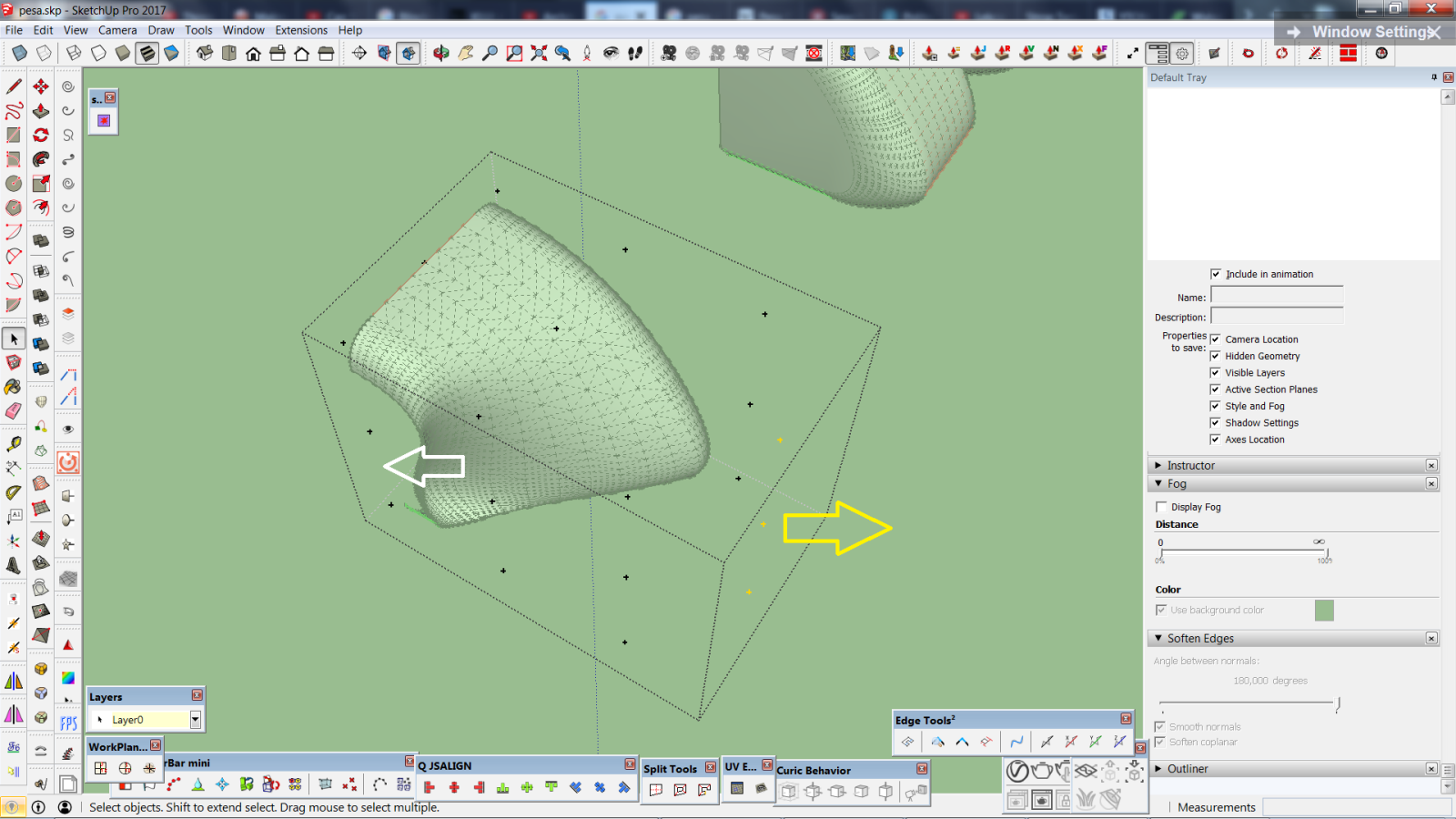
-
Same result that your but if draw vertical lines for "close" the sides
that works as that must be
So maybe FFD don't love open surfaces ?
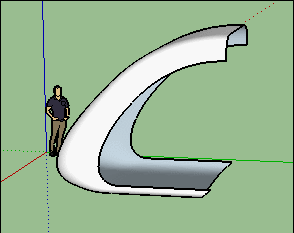
-
In fact your first object is not "clean" !

(lines coplanar, faces multiple etc...)
Use CleanUp by Thomthom and all will be fine!
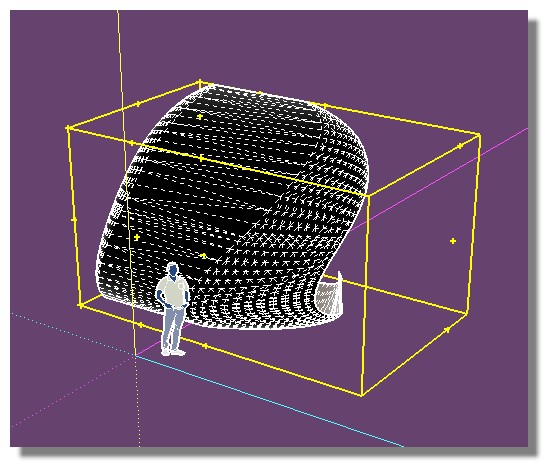
-
Closed the mesh, did some cleanup, my group is a solid, but still the same

-
As you can see on my last image : after cleanUp seems all works fine on the good way!

(and without close sides) -
plugin not working in sketchup 2018. Dont know where is the problem. Please guide.
-
Please give details of your SketchUp version, OS etc.
Also please explain the steps you are trying to use with this tool...
Double-check you are following the guidance given in the early posts...
Also run it with the Ruby Console open and report any error messages...Remember that this tool is now five years without any support or updates...
-
Any update or replace for su 2018 please?
-
@majid said:
Any update or replace for su 2018 please?
As far as I know, if you install the current RBZ from the PluginStore it should work in v2018.
You must carefully follow the usage steps.
Your Extension Manager Loading Policy must be set to 'Unrestricted' to allow older [unsigned] extensions to load and run... -
i am getting an unsigned copy problem any help ?
-
@pascalk said:
i am getting an unsigned copy problem any help ?
set your load policy to unrestricted, will load fine then
the extension will work the same whether it is signed or not, it is purely a mechanism to give the end-user some control over extension running on their system, in the end you (as in yourself) must make sure the extensions (and their sources) are trustworthy
-
Hi!
I have a problem with this plugin. I'm trying to match an FFD "box" to my group, which local axes are different from global axes of the model. I mean, they are rotated. I created an FFD group and it doesn't match my target group's axes. How can I match FFD group to local axes or my group? Instead, it matches the global axes. I could just reset rotation of my group, I know. But I don't want to do this.
Even if I change my model's global axes, FFD box orientation won't change. It will stick to initial orientation.
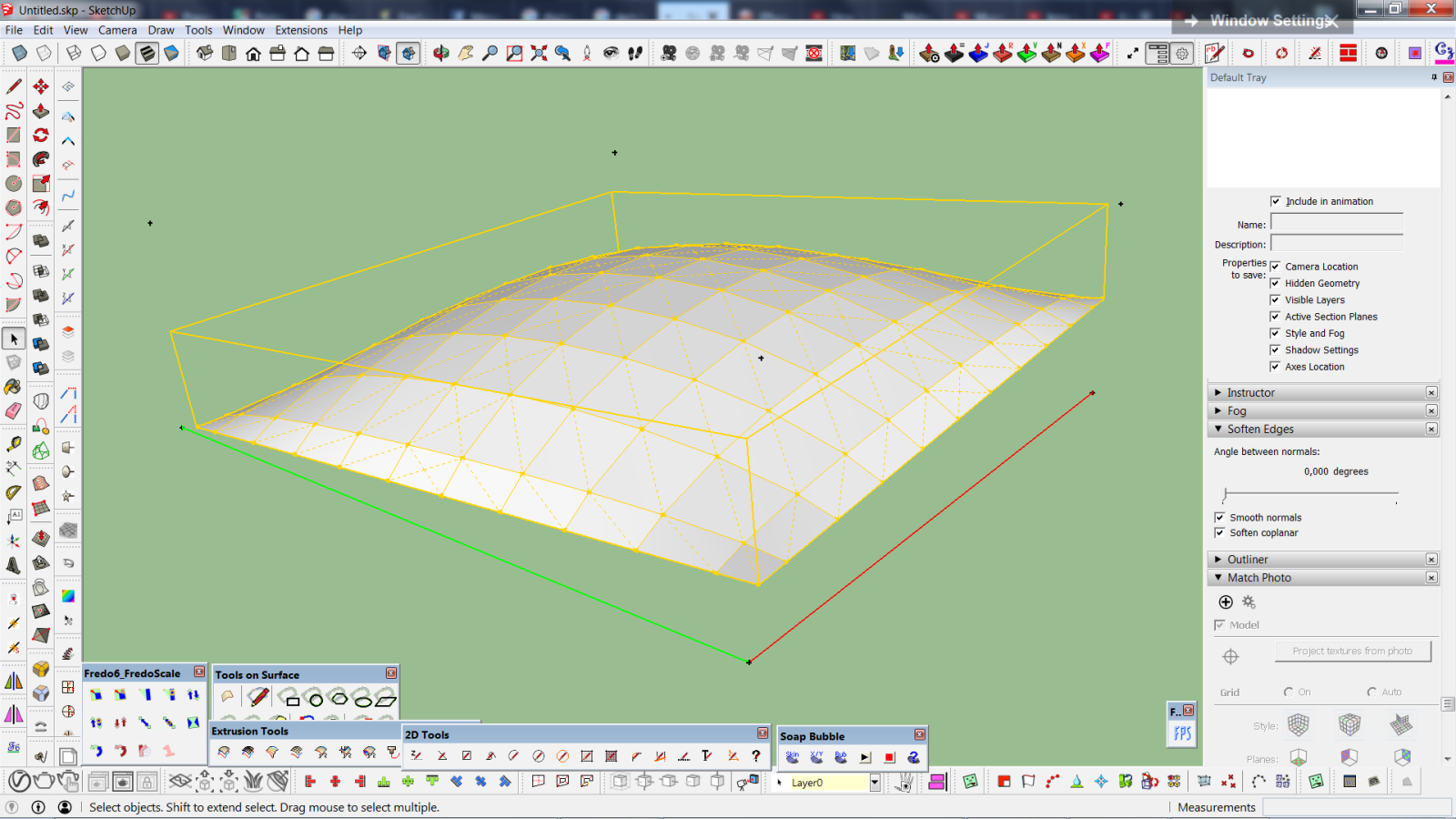
-
hi everyone,
newbee here, downloaded the .rb and .rbz file, couldn't see the plugin yet...using 2016...help!!!
THANKS

-
It's a context-menu based tool - read the usage guidance...
-
This plugin can not work (error load) in sketchup 2019. How I could install this plugin correctly?
-
This is an old script.
Somethings have changed in v2019...
Please try running it [following the earlier guidance] with the Ruby Console open and post any error messages you might get...
If it's a simple issue perhaps we can fix it... -
This is the message I am seeing in conjunction with 2019
Error: #<SyntaxError: C:/.../SketchUp/SketchUp 2019/SketchUp/Plugins/SketchyFFD.rb:32: Invalid return in class/module body
return nil
^~~~~~>And a sincere thank you TIG, as this was not your plugin originally
-
Try this fix...
Find the file in your user's AppData tree
C:/.../SketchUp/SketchUp 2019/SketchUp/Plugins
namedSketchyFFD.rb
Edit it using Notepad[++] - a plain-text editor...
Find line#32, and add a#to the start of the line, so that it reads:
#return nil
and is now ignored as it loads...
Save the file, and restart SketchUp to see if that helps...The latest version of Ruby now shipped with v2019 is more unforgiving of simple syntax errors - previously this was just ignored !
-
@tig said:
The latest version of Ruby now shipped with v2019 is more unforgiving of simple syntax errors - previously this was just ignored !
TIG - will this required syntax discipline actually reduce certain types of issues with plugins, or is it simply an added annoyance for extension developers?
Advertisement







