[Plugin] SketchyFFD (Classic)
-
Thank you for the quick reply TIG.
Your suggestion took care of the error message I was seeing. No error messages at load time now, but does not actually load. I saw your previous post:Please try running it [following the earlier guidance] with the Ruby Console open and post any error messages you might get...
Wading through the 13 pages of posts associated with SketchyFFD to try and find the guidance. I will do my best to get you some more clues.
May have to learn Ruby.
-
You seem to be using v2019?
The Extension Manager should show if its loaded.
It might show it's loaded but blocked because it's unsigned [it is very old after all !]
Try resetting your Extension Loading policy to "Unrestricted".
Restart SketchUp.
See if that helps...Also be sure you understand how the tool works through menus/context etc...
-
File load error (C:/Users/pucon/AppData/Roaming/SketchUp/SketchUp 2019/SketchUp/Plugins/SketchyFFD.rb):
Error: #<SyntaxError: C:/Users/pucon/AppData/Roaming/SketchUp/SketchUp 2019/SketchUp/Plugins/SketchyFFD.rb:32: Invalid return in class/module body
return nil
^~~~~~>
c:/users/pucon/appdata/roaming/sketchup/sketchup 2019/sketchup/plugins/sketchucation/scf-rbztools.rbs:1288:ininstall_from_archive' c:/users/pucon/appdata/roaming/sketchup/sketchup 2019/sketchup/plugins/sketchucation/scf-rbztools.rbs:1288:inrbzInstaller'
c:/users/pucon/appdata/roaming/sketchup/sketchup 2019/sketchup/plugins/sketchucation/scf-rbztools.rbs:1503:inrbzDirect' c:/users/pucon/appdata/roaming/sketchup/sketchup 2019/sketchup/plugins/sketchucation/scf-rbztools.rbs:1376:inloadHandler'
c:/users/pucon/appdata/roaming/sketchup/sketchup 2019/sketchup/plugins/sketchucation/scf-rbztools.rbs:476:inloadFromURL' c:/users/pucon/appdata/roaming/sketchup/sketchup 2019/sketchup/plugins/sketchucation/scf-rbztools.rbs:1264:inset_choi'
c:/users/pucon/appdata/roaming/sketchup/sketchup 2019/sketchup/plugins/sketchucation/scf_dialog.rbs:535:inchooseplugins' c:/users/pucon/appdata/roaming/sketchup/sketchup 2019/sketchup/plugins/sketchucation/scf_dialog.rbs:485:inautoinstall_dlg'
c:/users/pucon/appdata/roaming/sketchup/sketchup 2019/sketchup/plugins/sketchucation/scf_dialog.rbs:415:inset_autoinstall_choice' c:/users/pucon/appdata/roaming/sketchup/sketchup 2019/sketchup/plugins/sketchucation/scf_dialog.rbs:81:inblock in new'This is what I get in Ruby on fresh install SU 2019! If anyone knows how to fix the code of the SketchyFFD.rb file, it will be nice to get this addon in a working state.
-
Puco, please notice the posts above yours from me Fillister, dated 13 FEB and in particular TIG's reply.
I was receiving the same "return nil" message and TIGs helpful suggestion resolved the error message associated with SketchyFFD.After the return nil ^-----> . in your post, I am not sure you noticed, the error messages are no longer associated with SketchyFFD.
Six lines refer to scf-rbztools
c:/users/pucon/.../plugins/sketchucation/scf-rbztools.rbs:Four lines refer to scf_dialog
c:/users/pucon/.../plugins/sketchucation/scf_dialog.rbs:Sadly I am unable to speak to those issues.
TIG my apologies.
In my excitement at having the return nil error so easily fixed, I rushed in to try SketchyFFD carelessly.
I can now confirm there seems to be nothing wrong as far as I can tell with SketchyFFD running in SketchUp 2019 on Windows 10. -
The later errors seem to relate to the SketchUcation toolset...
Have you installed the latest version of it - it was published a few days ago, to be fully compatible with v2019...
Perhaps the SketchyFFD load error affected the load of the toolset too.
After you fix that FFD issue [as explain a few days ago], then do you still see the SketchUcation related error messages ?
If so it is rare and unexpected...But I have an idea...
Perhaps your v2019 SketchUp was not installed properly ?
An incorrect installation can cause all sorts of unpredictable issues, with permissions etc.
It'll work for many things but unexpected fall over on others...
You can try to 'Repair' the installation - it will do no harm in any case...
Here are the steps...
Whilst you are logged into Windows with your normal user-account, ensure that SketchUp is closed.
Find the v2019 SketchUp installer exe file - probably in your Downloads folder [the default location].
Select its icon and right-click > context-menu > "Run as administrator"...
When prompted choose "Repair"...
Restart SketchUp to see if this have improved...
Report back...Installing any complex app in newer versions of Windows in any other way can lead to all kinds of flakiness...
Double-clicking to "Run" the exe installer is NOT the same as using "Run as administrator", even if you have admin-powers as a normal user the result will not be exactly the same ! -
Dear everyone,
I am trying to get sketchy ffd installed on my sketchup 2019 version...
and get thos error message:Fehler beim Laden der Datei SketchyFFD.rb
Error: #<SyntaxError: C:/Users/Jens 2018/AppData/Roaming/SketchUp/SketchUp 2019/SketchUp/Plugins/SketchyFFD.rb:32: Invalid return in class/module body
return nil
^~~~~~>anyone ideas on how to fix this? - or whats the correct way to install this. I tried to activate through the extensions manager and mnually copied to the ruby folder. neither one worked...
any help is appreciated!
best regards, Jens
-
This IS a very plugin !
The code in../Plugins/SketchyFFD.rbis throwing an error in line#32 where there's a misplaced 'return'.
This doesn't affect earlier Ruby versions, but fails in the newest version shipped with v2019.To fix it do the following...
Find the RB file in your Plugins folder.
Edit it with a plain-text editor - like Notepad++ [or TextWrangler on MAC]
Find line#32 and edit it.
Changereturn nilto**#**return nil[with an additional leading**#**]
Save it and restart SketchUp, it should now load OK... provided that your Extension Manager Loading Policy is set to Unrestricted...Note that its submenu only appears in the context-menu, and it is only 'full' if a suitable Group is selected...
-
Its showing entities of type 'group' can't be deformed !
-
Firstly, have you fixed the code as explained in the previous post ?
PS: Please get the latest v6 which is fixed for you - see next post...You are getting an odd message - please post it all.
However, I suspect it results from the selected group containing no editable vertices - e.g. if the selected group contains some other group[s] or component-instances, but no 'raw geometry', then there will be no vertices in it for FFD to process. Look in the Outliner and explode the nesting, OR edit and perform the FFD operations on a group that does contain raw-geometry which will in turn supply the needed vertices...Put simply, you select a group and use the context-menu to apply some guide-points in a 'cage'.
These are grouped separately, so to select them it's easiest to use the Outliner.
Edit their container and move the points etc to deform the connected group's geometry... -
Because we've had a lot of confusion with this old Plugin - especially with v2019 - I've updated its RBZ in the PluginStore.
Now v6 should be compatible and it is also 'signed'...
https://sketchucation.com/pluginstore?pln=SketchyFFD -
Support for rotated groups would be a big deal in this plugin.
-
Any further development is unlikely - this old plugin has not been updated much in ~6 years.
To work on a rotated group...
Rotate it.
Select it.
Explode it.
Immediately make a new group of its still highlighted contents using the context-menu.
Rest its name, material, layer to match the original one...It is probably easier to do it, than it is to write it, and it is certainly easier than [re]coding it...
-
HI CAN I ASK WHAT TO DO TO MY SKETCH UP. IT ONLY HAS LOCKED EDGES, UNLOCKED AND MAKE A PATCH. AND THE DOTS DONT APPEAR ON THE OBJECT. CAN I ASK WHAT MAYBE THE POSSIBLE PROBLEM?
-
The 'dots' are guide-points, these are only visible if you have set View > Guides > ON [ticked]
Is that your issue ? -
A cool trick for use FFD is to use the Onliner + Xray for an easy selection of what must be selected!

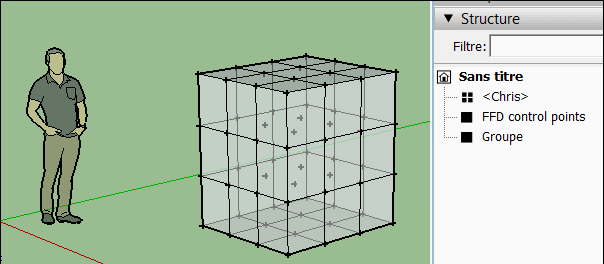
-
HI CAN I ASK WHAT TO DO TO MY SKETCH UP. IT ONLY HAS LOCKED EDGES, UNLOCKED AND MAKE A PATCH. AND THE DOTS DONT APPEAR ON THE OBJECT. When move my points the form doesnt changes
-
@nazart said:
HI CAN I ASK WHAT TO DO TO MY SKETCH UP. IT ONLY HAS LOCKED EDGES, UNLOCKED AND MAKE A PATCH. AND THE DOTS DONT APPEAR ON THE OBJECT. When move my points the form doesnt changes
Your explanation is unclear.
You say the dots don't appear, then you say you move them ??
Do you have View > Guides set Visible ?
Do you use the Outliner to edit the points' container and move them ?
Please supply a SKP showing the issue, with a step-by-step guide to what you are doing... -
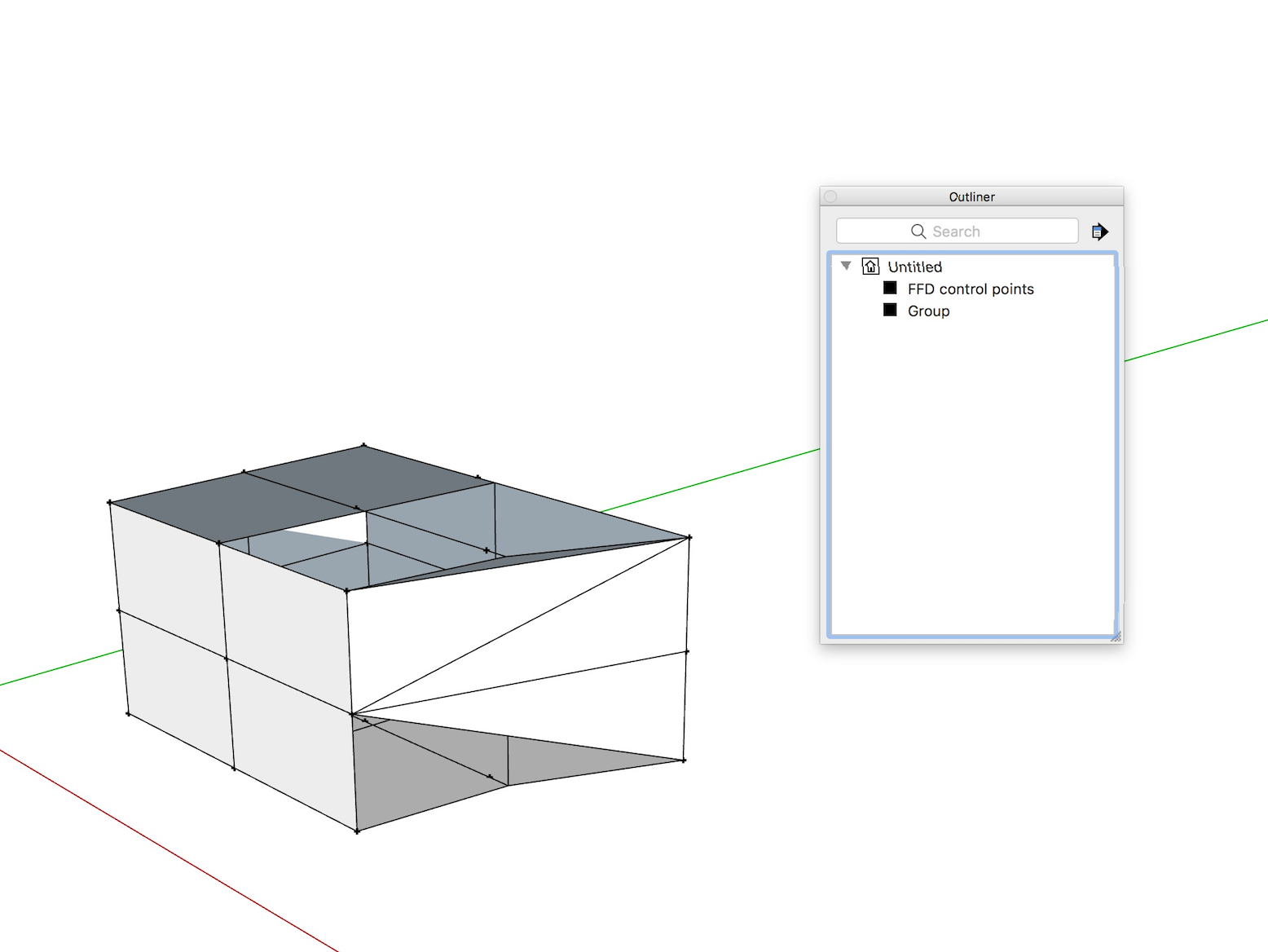
Hi,
Thank you for the nice plugin.
However, I ran into some problems with FFD when I wanted to make shapes with the NxN FFD option. For example, I go for the setting NxN FFD 3-3-3-true to subdivide a cube, then I move some selected control points but either nothing happens, or the whole cube is broken and some faces are missing.
Would you be so kind and help me with that?
Thank you! Best, Meda -
Please post a simple SKP model which displays this problem.
It is a very old plugin, so it can be flaky... so no promises about a fix... -
hye i hav installed FFD extension in sketchup 2019 pro but the icon box doesnt show up, neither in the tool bar lists. its already enabled in extension manager but nothing show up
Advertisement







