[Plugin] SketchyFFD (Classic)
-
There is Vertex Tools by Thomthom
and also Stretch by Aera by Tak2hata -
@goodspeeder said:
Once I create the control points, I can't seem to grab or select them. Working on a mac if it matters
They are inside a group, so edit the group and you can then select them individually, or multiply holding Shift etc, or by fence etc... -
Once I create the control points, I can't seem to grab or sellect them. Working on a mac if it matters.
Would appreciate any help on this because it looks like an awesome plugin.
FIgured it out.
1. double click ffd control points in outliner window
2. be sure to check unlock edges in right click ffd context windowI'll leave this here on the chance others are having the same issue
-
Hi, I am new to Sketchup and installing plugins and extension.
I'm unable to install the ruby Script in my Shetchup 2016. The plugin isn't loading. I have copied and dragged the file into my Plugins folder. Path - /Users/Praveen/Library/Application Support/SketchUp 2016/SketchUp/Plugins
Looking for some kinda guidance from the community on what I've done wrong
-
In all currently supported versions of SketchUp, you [almost] NEVER need to install files into your Plugins folder "manually".
Almost all extensions/plugins come in an RBZ archive format [e.g. all downloads from the SketchUcation PluginStore or the SketchUp EWH]
This needs to be 'installed'.Users normally leave their RBZ downloads in their Downloads folder - if you have moved any move them back there...
The installer automatically extracts the contents of an RBZ archive [actually a specially-suffixed ZIP file!] and puts the files/subfolders into the correct location[s] and then loads the tool...
In early versions of SketchUp the installer is accessed from Preferences > Extensions > Install... button.
In newer versions of SketchUp the Install... button is now found on the dialog opened from Preferences > Extension Manager...
Both of these tools require you to select the RBZ, it is then installed...
If you have installed the SketchUcation Toolset it has a menu item to also Install Archive... from RBZ [or ZIP].
Also if you have installed the SketchUcation Toolset, then the Toolbar's first button [red] launches the SketchUcation ExtensionStore³ dialog, from that dialog you can browse and AutoInstall any of the extensions/plugins listed in the SketchUcation PluginStore, all without having to first download an RBZ.
The SketchUp EWH has a similar tool to load/enable automatically its Extensions listed.
-
Hi,
I'm trying to use the plugin, but the part I try to modify disappears when I double click the dots.
Example, I draw a cylinder, make it a group, apply 3x3 FFD, and when I double click one of the FFD dots, the cylinder disappears.
Am I doing something wrong? Using sketchup 2017.
Thanks for reading
-
As these things are inside separate containers I suspect the disappearance is due to your SketchUp settings ?
Ensure that View > Component Edit > Hide Rest of Model... is set OFF... -
Thank you for your answer TIG.
Ok, after I set that parameter of, now I can see the cylinder.
But moving the dots with the scale tool still has no effect on the part.
I'm doing exactly what I found in that tutorial video, except I work on a simple cylinder.
https://www.youtube.com/watch?v=sBLX1SFKULU&t=13s -
i cannot find 3x3 node nor 2x2 node
when i select the object > right click ffd > it shows lock unlock and make patch -
@coolhub786 said:
i cannot find 3x3 node nor 2x2 node
when i select the object > right click ffd > it shows lock unlock and make patchThe object has to be a group. Not loose geometry, not a component.
-
I found my problem using another tutorial video from Youtube.
What wasn't explained in the video I used is that the model has to be subdivided. In the video, the object is already subdivided many times.
In my case, I just had to select N x N FFD, add my grid size and select subdivide! -
Hi!
FFD generally works fine with me but in certain cases I get strange results of transformation. Could someone, please, take a look at my model and tell me if there's something wrong with my geometry. It's just a mesh, nothing special.
I moved a vertical row of 3 control points (selected yellow and yellow arrow on screenshot) but geometry went to the opposite side (white arrow).
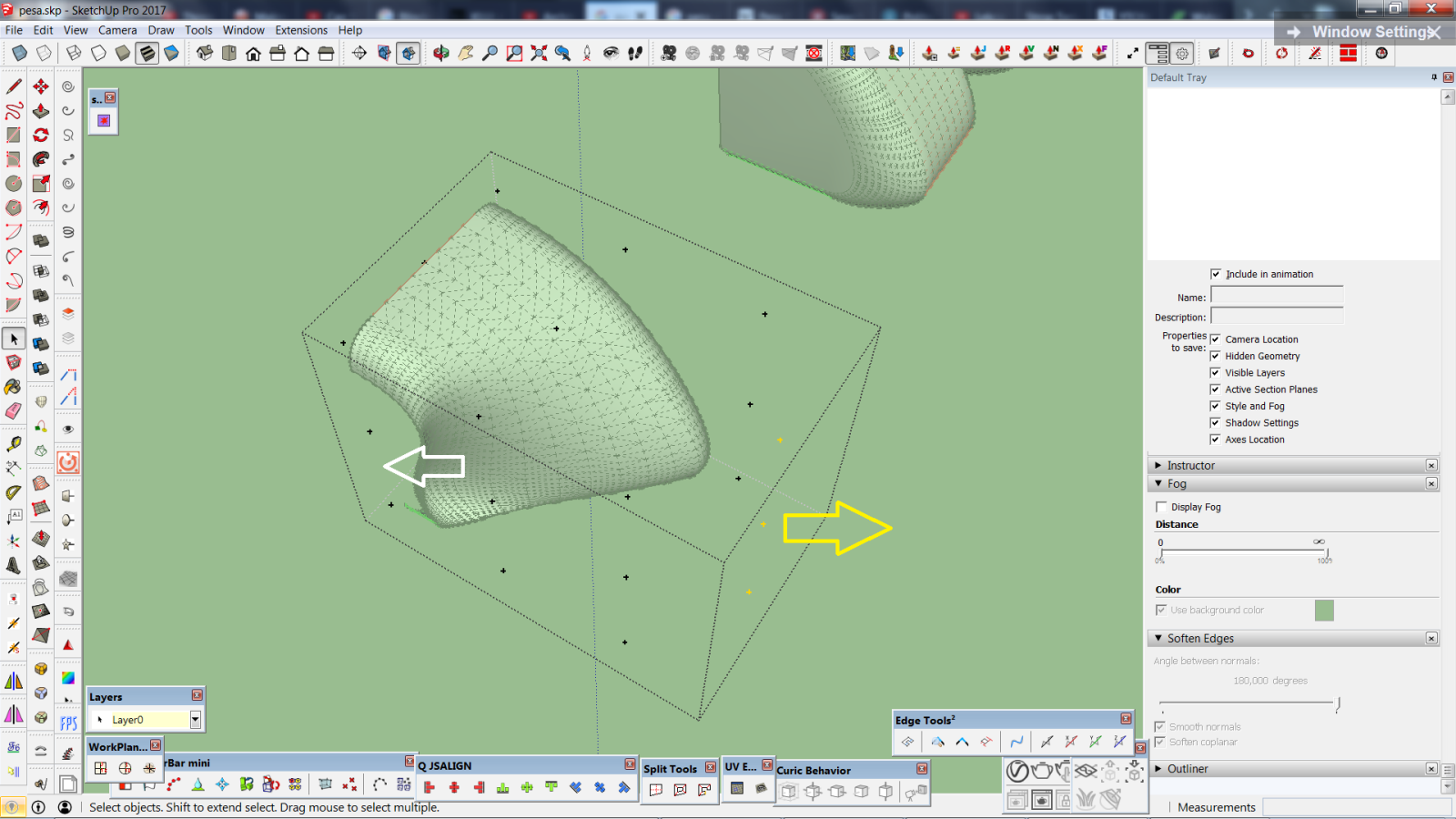
-
Same result that your but if draw vertical lines for "close" the sides
that works as that must be
So maybe FFD don't love open surfaces ?
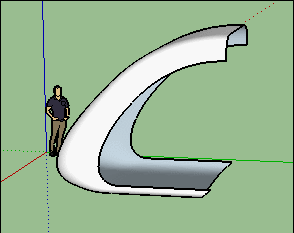
-
In fact your first object is not "clean" !

(lines coplanar, faces multiple etc...)
Use CleanUp by Thomthom and all will be fine!
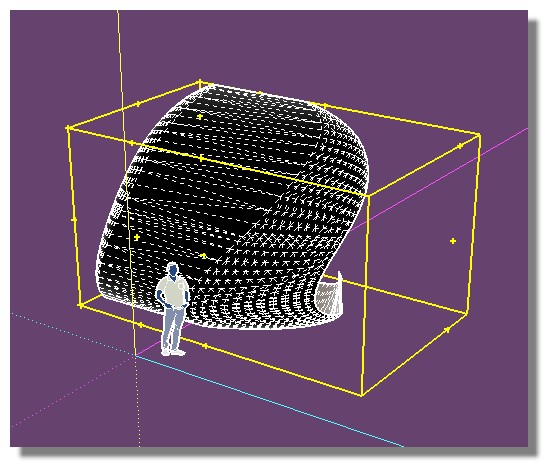
-
Closed the mesh, did some cleanup, my group is a solid, but still the same

-
As you can see on my last image : after cleanUp seems all works fine on the good way!

(and without close sides) -
plugin not working in sketchup 2018. Dont know where is the problem. Please guide.
-
Please give details of your SketchUp version, OS etc.
Also please explain the steps you are trying to use with this tool...
Double-check you are following the guidance given in the early posts...
Also run it with the Ruby Console open and report any error messages...Remember that this tool is now five years without any support or updates...
-
Any update or replace for su 2018 please?
-
@majid said:
Any update or replace for su 2018 please?
As far as I know, if you install the current RBZ from the PluginStore it should work in v2018.
You must carefully follow the usage steps.
Your Extension Manager Loading Policy must be set to 'Unrestricted' to allow older [unsigned] extensions to load and run...
Advertisement







