Car renders,WIPs&videos
-
For preview what you can do, is to change the render settings
Select a small width and height for the output image; click render to preview and to know the location of the car. I agree that this is a workaround.Next version should allow you to see the HDR and the back plate without the need to make a quick render.
Regarding the car you are right, I just asked the person who created it, I was under the impression it was a sketchup model but it is not.
So here is a sketchup car rendered using SimLab Composer
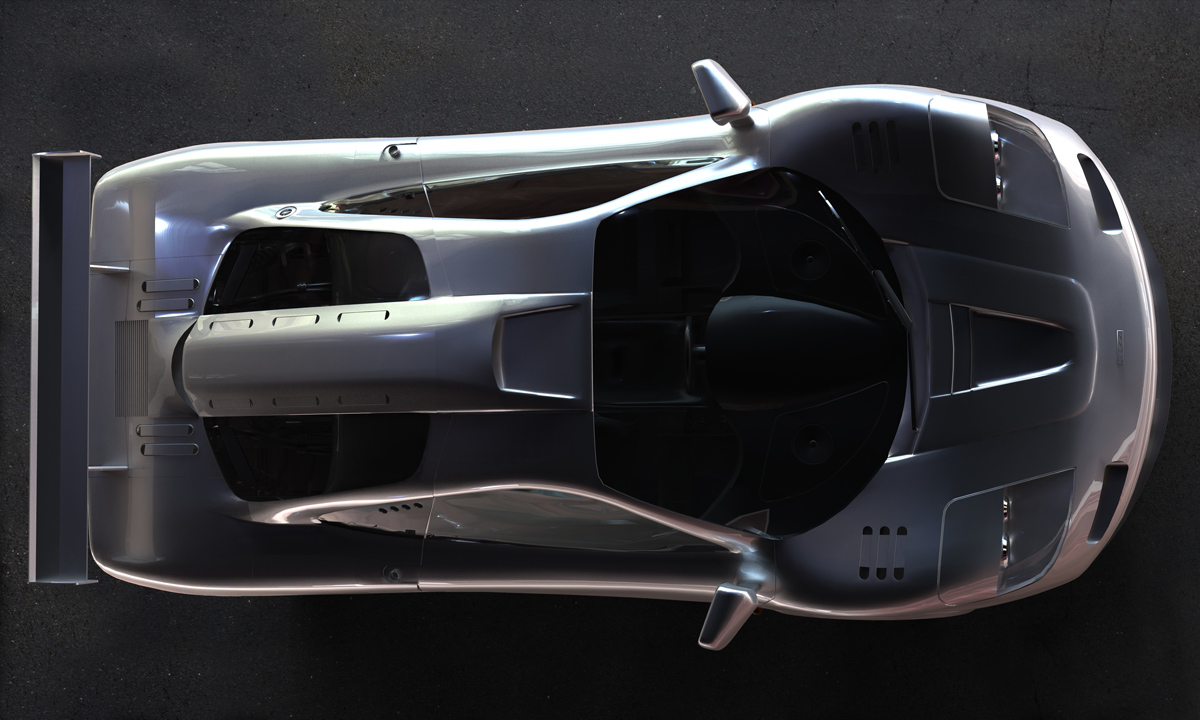
-
Thanks for the explanation, Eli

-
Some more shots with hypershot

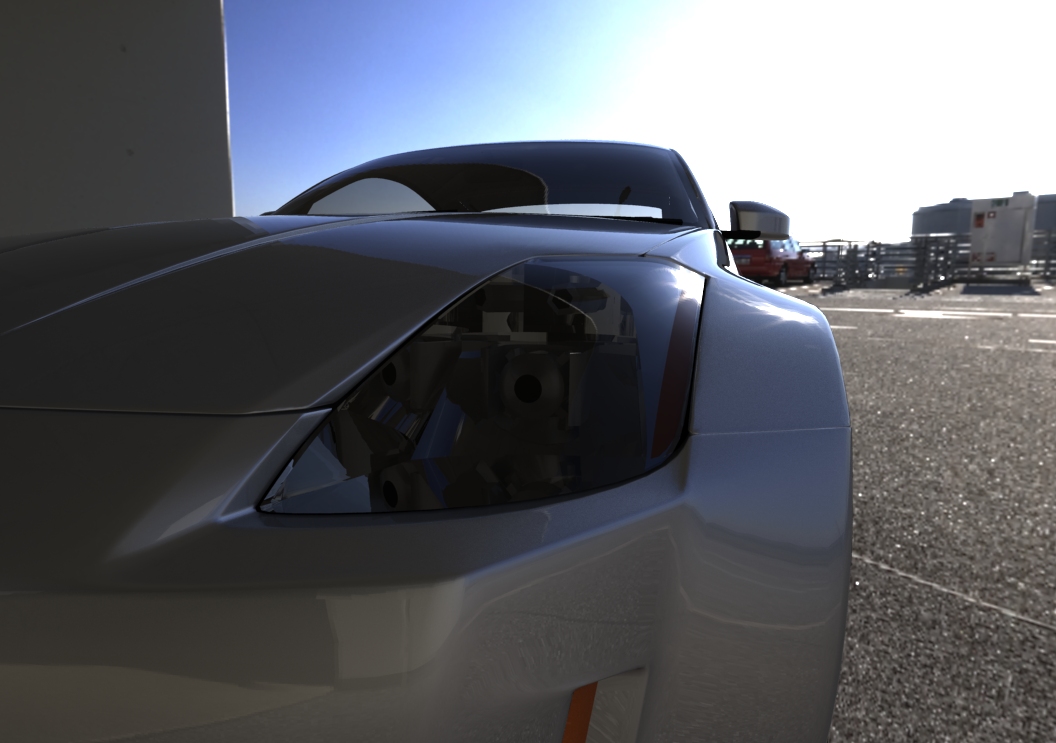


-
Ely, that last one looks friggin awesome.
-
Thanks Pete! I think that one is the best of all my renders ..



-
I love the last one. But the second one had the trees with sunlight on them (I assume) but it rather looked like an explosion.

Oh, and could you plz put door handles?
-
Oh! Do excuse me, you DID put door handles.
-
Eli, fantastic set of renderings! Stick with hypershot bro!
Cheers,
Stefan -
Wow, the last 2 renders on the last page look really good!
-
Heh! Thank you guys Well ,yeah , hypershot seems very easy to use!!
A wheel.(rim inspired from Fireblade Concept car http://www.egmcartech.com/wp-content/uploads/2008/03/2008_fireblade_concept_noah_images_3.jpg ).
The lateral of the tire is bumped in hypershot . It looks a bit low poly but when it ll be on the car u wont see that anymore.
. It looks a bit low poly but when it ll be on the car u wont see that anymore.



-
Very nice, but not the nicest of your renders. What method do you use to make cars?
-
I'm sorry ,but,haven't u seen this thread ..it's all I know about making cars:pictures,videos,links,notes,answers and additional comments..now,how can u ask what method I use?

-
No, I only recently started following it. What I meant was, How do you make the 350Z? I thought--Correct me if I'm wrong--your method couldnt be used to make real cars from blueprints.
Are you using another method for the 350Z, or can your normal method be used for real cars?
-
It's all about moving edges/lines and for blueprints using the parallel view.
If u do know the software, there shouldn't be such question like ''What method do u use?''! U simply do it the way u like or seems easier for you.Have a nice day!
-
Oh, Ok. Thanks.
I'll give it a try.
PS I have watched your video tutorial. I have to say, it's like magic watching you work, even though I dont agree with your designs.

-
I'll take you up on that.
Starting on it right now.
-
It's been some time,since i've played a bit in Sketchup
 .. anyway,just want to say i' ve been featured with one of my renders on a site,check it out here http://digitalartsecrets.com/2010/05/15/17-striking-car-renderings-that-will-blow-your-mind-away/
.. anyway,just want to say i' ve been featured with one of my renders on a site,check it out here http://digitalartsecrets.com/2010/05/15/17-striking-car-renderings-that-will-blow-your-mind-away/

Thank you!
-
Good for you Ely! You're in there along with Marian.
"...Will blow your mind away" I can see why your render was in there.

-
Hey Ely i just figured out a better way to subdivide and smooth in sketchup... what you do is finish your modeling and set it up for SDS then explode both sides apply SDS and there is no crease in the center.

-


I know that
 , but i don t do that because my pc and Sketchup are very slow when i have models with over 200 000 faces. I rather work with an average speed than not having that crease in the middle.
, but i don t do that because my pc and Sketchup are very slow when i have models with over 200 000 faces. I rather work with an average speed than not having that crease in the middle.Thank you anyway!
Advertisement







