[Obsolete] Offset On Surface (v1.0)
-
[Edit 15 Sep 09] new version 1.5 available with more shapes, Eraser and Contour Edition, see http://forums.sketchucation.com/viewtopic.php?f=323&t=11212&hilit=plugin#p76625.
[EDIT 12 May 08]
Offset on Surface is now part of a suite of tools to draw on Surface. See new thread at http://www.sketchucation.com/forums/scf/viewtopic.php?f=180&t=9637#p60512. So, the version below is now older.Here is the first version of this script that has been suggested by members of the forum.
In short, it tries to mimic the native Sketchup Offset tool, but on surface, not just on a single face. Below is a sample which is self-explanatory.
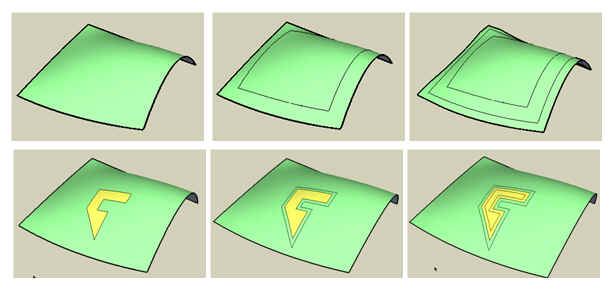
Actually, the script was not so easy to design, as there is no real mathematical concept of distance and angle on surfaces and the number of possible topologies is rather huge. So there are many limitations and approximations in this version.Installation: Do an 'Extract All' in the Plugins folder, which should copy
-
OffsetOnSurface.rb, the main script
-
LibTraductor.rb, for language translation (same version as for JointPushPull and BezierSpline)
-
A subfolder OFS_Dircontaining the icons and cursors as well as the doc in PDF format
The script works on a selection of edges and faces. It provides 2 modes of selection: -
Explicit--> you select first and then start the tool
-
Implicit--> you start the tool with NO selection. Then by mouseover in the model, the script will select a surface
There are several options, all explained in the doc, and some other details (like the question of inner and outer contours in selections). They are all available in the contextual menu or by toggle function keys (there is no dialog box): -
F5 --> toggle between Outer, Inner and All contours of a surface
-
F6 --> generate as Group
-
F7 --> Treat surface as isolated from the rest of the model
-
F8 --> generate faces when offset is external
-
F9 --> generate contour as curves
Finally there are numerous limitations, and surely many bugs. I have a list of things to improve, but I'll be grateful to the first users to give feedback.
-
-
Thanks for putting the time and effort into creating this Fred

I shall give it a try now
Edit: This is looking fantastic! It will really help on the landscape side of things.
-
Thank you SO much!
 This is extremely helpful!!
This is extremely helpful!! -
WOWWWW. I just tried it and i can´t believe the results. It´s AMAZING!!!!!


Looks like it has a lot of options... so i will read the manual, but the first things that I tried and see exceeded everything what I could have imagined.
The standard offset tool looks prehistoric compared with your version.
My SketchUp should say at startup: "SketchUp. Powered by Fredo6"
Thank you!!!
Daniel S

-
This is a feature actually.
If you show hidden geometry, I found more useful to keep the behavior of the implicit selection by mouseover rather than to just select an individual face, which you can just do explictly by clicking on the face and launching the OOS tool (or use the native Sketchup Offset). -
Superb!


-


 Thanks for creating this and making it publicly available.
Thanks for creating this and making it publicly available. -
Thanks, cant wait to try it...
-
Many tanks.
Expecially for the time you spend to make Sketchup easiest for everyone!
We all appreciate that! -
Fantastic! Thank you very, very much. So useful for me too...

-
works in most scenarios! THANKS
-
i add some: Thank you!


-
just went through the documentation and tried few things myself - AMAZING!!!
i'm sure only releasing your scripts OOS and JPP implemented into sketchup would justify calling it a v7.0

-
@a4chitect said:
i'm sure only releasing your scripts OOS and JPP implemented into sketchup would justify calling it a v7.0

Now now, don't go and give Google any ideas about slacking off.

-
Good stuff fred, i dont know what more i can add than to say that your plugins feel like fully fledged features in use. Thank you.
-
This is cool.
With all the 'organics' plugins being released lately (FFD,joint pushpull, catmull clark subd, etc...), isn't it time to combine all those plugins into one bigger plugin?
Having just one dropdown menu or panel for all these jewels would be a big time saver and much easier to use.
-
catmull ?
-
Hi Fred

Many thanks again and again.
Your scrips are simply the most important and useful
produced to date without a doubt.Just what SU should have had in the first place.

Bread and butter tools.
What else to say ??dtr
-
Yes Coen, that's a good trick to use short cut keys.
But I meant 'time saver' as it would be easier for noob modelers to pick up one 'organics' plugin than to go browse forums to gather the separate scripts, find out what they do and install them.
This is not a crit, just a call to get things streamlined.I can imagine that for a lot of people who don't visit SCF on a daily base like we do, it is easy to miss out on some of the nice scripts.Being able to download them as a package would be nice. Preferably with a shared interface and one tutorial doc ?
-
Thank you very much Fredo. This, along with JPP is very useful. Just for fun I did a little demo. Also used the Skin plugin, too. If you're interested, here it is. Sorry about the low resolution.
Advertisement







