Tapering top of square post cap
-
Need help creating the top of a fence post cap similar to the bottom one in the attached photo. I don't know how to taper the square top. Any help would be appreciated.
Thanks,
Harry
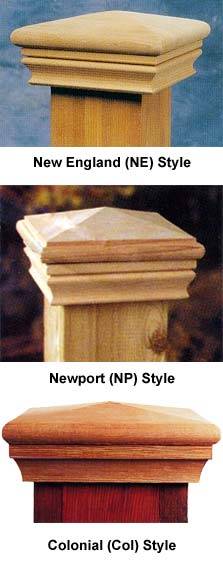
-
Hi there,
What I can figure out of that image, it has a "roof like" top, right?
Well the easiest way is:
- draw a square (the top of your column)
draw the diagonals (make sure to intersect them in the middle - just draw the second one in two pieces; from the corner to the midpoint of the first one an from there to the opposite corner) - make sure nothing is selected and choose the move tool
- hover over the intersections of the two diagonals
- when you see the green inference and the tip "endpoint", grab it with the move tool
- hit the up arrow key (this will lock the move on the blue axis)
- move to the desired height.
If it is not tapered that way, I'd need a better pic to see.
- draw a square (the top of your column)
-
-
Gentlemen,
Gaieus and Tig. Thanks for taking the time to share your expertise. I learn something new every time I use SketchUp but I couldn't figure that one out. Tig, the tutorial you provided was exactly what I needed to know. Now it's time to see if this Newbie can apply that information.
Thanks again.
Harry
-
Here’s the finished product. Just what was needed to complement the fence gate. Next step; make a real one with wood. Actually, the proper nomenclature is: “Post cranium cover”
Thanks again, gentlemen.
Harry
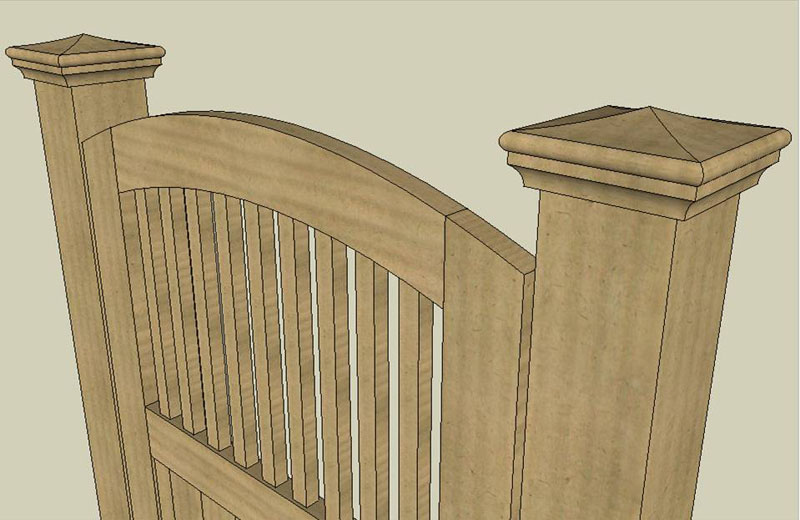
Advertisement







