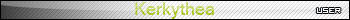Marin Mountain Bike (WIP)
-
Yeah! Those welds are amazing! Obviously an aluminum frame design with that nice "dime-weld" pattern!
Really great work!
Cheers,
- CraigD
-
Thanks for the comments...
@monsterzero said:
I'd love to know your technique for creating those welds. I have some ideas on how to do it, but you seem to have perfected them. I'd love to put some welds on some of my cars models (for close up renders).
Heres a quick (simplified) run through of what I did.
Note: you need SoapSkinBubble installed for this.
(click on the images for a larger view)I've just used a simple cylinder and a flat plane to show you but the principle should be the same for any shape.

-
Draw arcs between the outer edges of the weld (you probably only need 6 segments at most for this)


-
Select the edges of one 'weld' and click the creat skin button (the vcb will control the number of divisions for the skin - i chose 5 or 6)

-
Once the skin has been created, enter the group and soften all the edges.

-
Exit the group and click the Generate soap bubble button - the vcb control the 'pressure' - try out a few different values to see which works best - I chose about 300.

-
Repeat 3-5 until you've gone all the way around the joint. (in this instance the weld could have simply been rotated and copied around the cylinder to complete the weld, but for more complicated shapes this obviously won't work, as each part of the weld could be a different shape)

-
-
This is such nice modelling Richard, welldone.
It would be nice to place this weld tutorial you created over in the SU Tutorials Forum - it's a very good tut you created.
-
Another update:

(Click to enlarge)@unknownuser said:
It would be nice to place this weld tutorial you created over in the SU Tutorials Forum - it's a very good tut you created.
Thanks! Tutorial created in the tutorials forum.
-
Totally awesome.
 I've spent a lot of time looking at bicycles and you are hitting everything right on. Of course, you can only get a reflection on a tire if you use ArmourAll on it and that's not good for the rubber.
I've spent a lot of time looking at bicycles and you are hitting everything right on. Of course, you can only get a reflection on a tire if you use ArmourAll on it and that's not good for the rubber. 
Those welds are masterful, especially making them slightly inconsistent to show that it is hand work. Wow.
-
Thanks Richard

-
-
Looking great. You have certainly got those welds perfected now

-
Thanks for the tutorial, Richard! This will add a lot to my vehicles!
-
@unknownuser said:
Looking great. You have certainly got those welds perfected now

I'm going to have to do the first few again though, as they don't look as good as the most recent ones, and even though I've got the technique down to a fine art, its still quite time consuming.
-
Hey Richard, I've been following your most excellent work! I have a question on your workflow; I see you are using groups for each weld...why not use components? With a component, the work you do on one, would be duplicated on many, leading to much quicker work. For randomness, you could create three or four weld components, and then copy them in a selectively random pattern.
If I understand your workflow properly, this could reduce some time. Just a thought!
Cheers,
- CraigD
-
Usually I would use components, but most of the welded joints are between two non-uniform shapes joined at odd angles which means that non of the individual welds are the same. If I was using a cyclinder and flat surafce for example (as in my brief tuturial) I would use components as the joint is uniform all the way around, but unfortunatly there are very few instances on this model where that occurs.
-
That makes sense...I was thinking the same thing when I looked at the frame intersections.
Oh well, manual manipulation it is...just like real hand-made welds!
A very, very cool technique for sure!
Cheers,
- CraigD
-
-
Beautiful

-
killer work!
whats your file size at now? and what do you think it will be by the end?
-
@will03 said:
killer work!
whats your file size at now? and what do you think it will be by the end?
At the moment the file size for the frame is about 8.5 Mb
The front wheel is about 1.3 Mb (which the majority of can be reused for the rear wheel)So at the moment in total the file size is about 9.8 Mb
Taking into account all the parts that are still to model, by the time I finish I wouldn't be surprised if by the end it is over 50 Mb
At the moment it is probably smaller than I would have expected.
-
-
Wow! This model so far is incredible! What would be awesome is instead of textures of stitching on the saddle, actual 3d stitches.

Advertisement