Is a tablet useful?
-
RegH, good point about the mouse. Mine came with one as well, and I actually don't use it. I think it's still in the box. Plenty of my artist friends still use them. I just happen to really like my current mouse.
-
It's ordered.... a Wacom Volito 2 is on it's way to my office- can't wait to play. Will review and report back in a week or so.
-
strange. i looked into the wacon site and could not find the volito model! all i could find were the graphire, intuos and cintiq ones.
-
Edson,
Maybe it only a European model? Here's a link to the Volito page on their European site, although it doesn't give much information by which to compare with other models.
-
all it shows in the technical specifications is the dimensions, active area and pressure levels. but i guess that's all you need...
i hope mine is already on it's way to it's true master

-
@eeva said:
all it shows in the technical specifications is the dimensions, active area and pressure levels. but i guess that's all you need...
It doesn't show whether it detects pen tilt, which I'm pretty sure the Graphire does, but the Volito 2 doesn't. Also, if the Volito 2 has 1016dpi and the Graphire 2000dpi resolution, but both have an accuracy of +/- 0.5mm, what difference does the resolution make? I'm sure it does make a difference, but the accuracy figures seem a little illogical.
One thing puzzles me- I can't find replacement Wacom pen tips anywhere. I found a Wacom link for ordering them, but it was dead. Any long-term Wacom users know where to get them?
Thanks in advance.
-
@unknownuser said:
Plan on wearing it out?

Yep, I'm a fast worker! Actually I just asked because I read this on Renderosity's Photoshop forum: "Just remember to buy spare nibs, as you'll probably run through them quickly if you're doing lots of modeling."
-
Well I've been using Wacom tablets for years and I've never worn a pen tip out - the plastic protective covers to the old tablets could get a bit hashed, but not the pen tips.
P: akzidenz
-
Yeah you can damage some tips which simulate fine liner, and markers and such but the good old wacom tip is pretty much bastard proof. Heck I could know I love chewing on it with my front teeth

-
OK, cool.... that explains why replacements are so hard to find. Thanks guys.
I'm like a kid at Christmas this week- I can't wait for the postman to deliver my new toy!

-
jackson, just in case you need it, BH Photovideo in NY sells spare pens...
-
I've been using mine for a year and haven't needed to change the tip.
Also, the Intuos comes with extra tips in the box. Not sure about the other models.
-
Thanks Edson, akzidenz and monsterzero.
-
My £34.99 Wacom Volito 2 arrived
 - I'm messing around with it at the moment. Surprisingly it's fairly easy to navigate around, using it to open IE, click on links in this forum, clicking and dragging text, etc is simple. There's definitely something very intuitive about holding a pen, even if like me you're used to gripping a mouse 12 hours a day. Messing around in SU is also surprisingly easy and logical, but I quickly realised the lack of a zoom scroll wheel meant I wouldn't use a tablet to work in SU, Autocad or any program where scrolling or zooming are nessesary. I know some of the high-end tablets have scroll wheels which would possibly make a mouse-less setup possible.... but not for anywhere near 35 quid.
- I'm messing around with it at the moment. Surprisingly it's fairly easy to navigate around, using it to open IE, click on links in this forum, clicking and dragging text, etc is simple. There's definitely something very intuitive about holding a pen, even if like me you're used to gripping a mouse 12 hours a day. Messing around in SU is also surprisingly easy and logical, but I quickly realised the lack of a zoom scroll wheel meant I wouldn't use a tablet to work in SU, Autocad or any program where scrolling or zooming are nessesary. I know some of the high-end tablets have scroll wheels which would possibly make a mouse-less setup possible.... but not for anywhere near 35 quid.Writing in Photoshop is a little tricky- it looks like I'm writing with my left hand, but still better than I can with a mouse so that's progress already. Accuracy is OK, but there is slight lag between pen and screen, but not as much as I expected- especially from the 2nd cheapest tablet in Wacom's range.
So far, so good, part 2 of the review to follow!
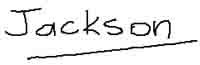
-
Signature on a Wacom Intuos 3

P: akzidenz -
Have we got a competition going on here?

Damn, this thing's addictive, I don't want to pick up the mouse!

-
@monsterzero said:
You can check out my youtube videos for a glimpse at how I work with a tablet and SU.
That was you?? I must have watched those videos 100 times trying to sponge up everything i could from them.
Nice work.
Advertisement







