MatSim not working after buying licence
-
As of October, the Fredo 6 Matsim extension became payable. I acquired a license, but I can't activate it. I installed the license file in the directory where all my SFC licenses are. However, the menu of the extension has no option 'License...', like the other Fredo extensions have.
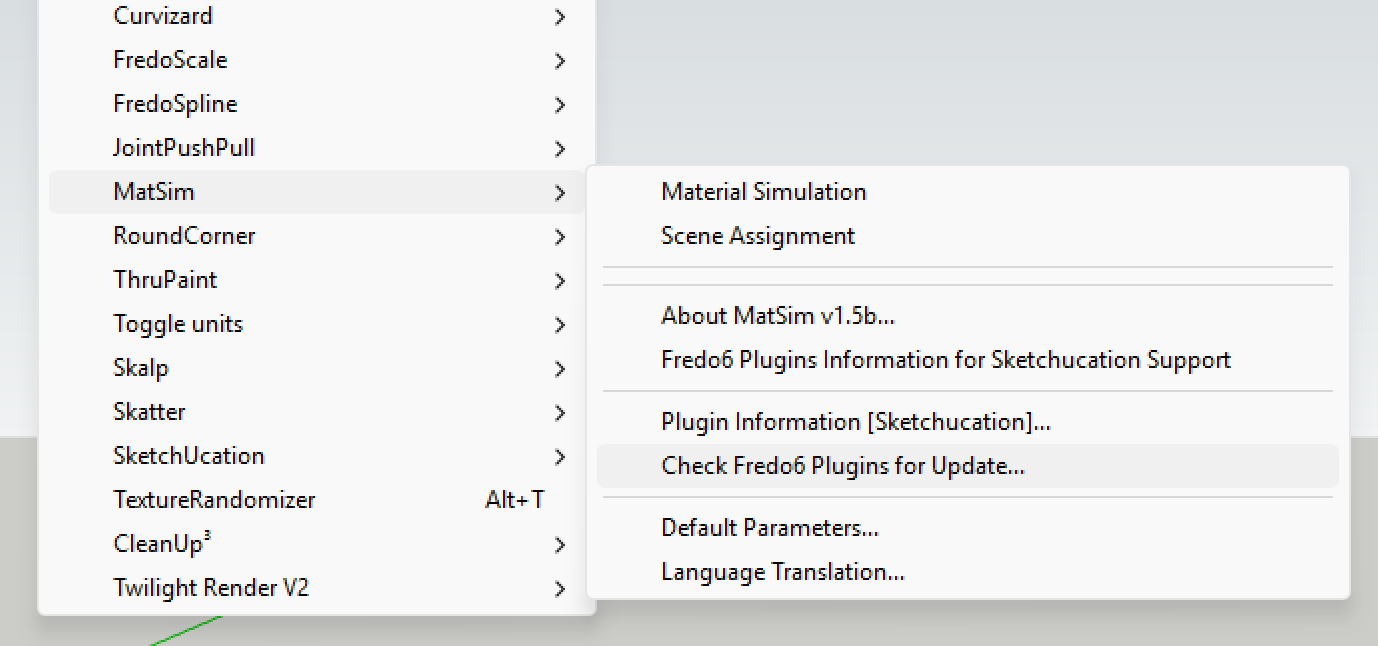
If I select the application icon in the toolbar or the menu option, I get the following window:
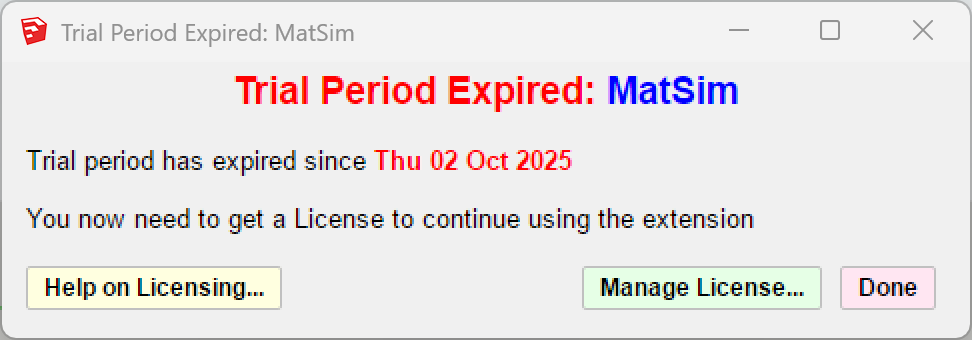 . Clicking on the 'Manage License' button, doesn't do anything.... The window just closes....
. Clicking on the 'Manage License' button, doesn't do anything.... The window just closes....All relevant extensions are up to date (Sketchucation, LibFredo and Matsim). I'm on Windows 11 and Sketchup Make 2017. I'm facing issues with the latest version of Sketchucation Tools, but I don't think it relates to the MatSim problem.
-
Please run the Window > Libfredo Settings > Fredo6 Plugins Information for Sketchucation Support menu command in SketchUp and copy/paste the output into your reply.
-
Below is the requested information. Please also notice that, normally, for the pc that's used to generate this report, I normally DON'T have curviloft, tools on surface and visuhole installed. Due to a bug in the last Sketchucation plugin (v. 5.0.1 - see my other post about this issue), I was required to install these 3 extensions to prevent the startup error when launching Sketchup. But, I would like to uninstall them again on that particular pc, because they are never used on that pc. I only got them as part of a bundle with other Fredo extensions that are frequently used.
Fredo6 Plugins Information on 2025-10-03 12:01:04 +0200
- Platform: x64-mingw32 - Ruby: 2.2.4
- Sketchup: 17.2.2555
- LibFredo6: v15.4e
- LibFredo6 Binary loaded
- Sketchucation ExtensionStore: 5.0.1
- SCFLicense: v7.1a - 74
- Fredo6 Plugins
Curviloft v1.9b - licensed FULL: 128367 - CP1685441324.0X
Curvizard v2.5a - licensed FULL: 128370 - CP1685441324.0X
FredoScale v3.6a - licensed FULL: 128368 - CP1685441324.0X
FredoSpline v2.6a - licensed FULL: 171193 - CP1685441324.0X
JointPushPull v4.9a - licensed FULL: 128366 - CP1685441324.0X
MatSim v1.5b
RoundCorner v3.4a - licensed FULL: 128365 - CP1685441324.0X
ThruPaint v2.8d - licensed FULL: 210207 - CP1685441324.0X
ToolsOnSurface v2.5a - licensed FULL: 128372 - CP1685441324.0X
TopoShaper v2.6a
VisuHole v1.4b - licensed FULL: 128371 - CP1685441324.0X - SCFLicense directory present
Signature File: 2023-05-30 12:08:44 +0200
ClothWorks: 2024-01-16 19:24:38 +0100
Curviloft: 2023-05-30 13:21:28 +0200
Curvizard: 2025-02-06 22:35:51 +0100
FlatText: 2025-02-11 23:43:42 +0100
FredoScale: 2023-07-13 20:43:02 +0200
FredoSpline: 2025-10-03 02:06:03 +0200
JointPushPull: 2023-07-13 20:42:30 +0200
RoundCorner: 2025-07-12 09:15:58 +0200
ThruPaint: 2025-02-11 23:44:25 +0100
ToolsOnSurface: 2023-05-30 13:26:16 +0200
VisuHole: 2023-05-30 13:27:23 +0200
As indicated before: the Mat Sim license file that I received via mail is installed in the same directory where the equivalent license files for the other Sketchucation extensions are stored. When launching the MatSim extension, the popup dialog as shown in my earlier message pops up. Clicking on the 'Manage License...' button just closes the dialog box, and nothing else happens...
-
Have you tried removing MatSim .rb and it's folder from your Plugins directory and installing a fresh version?
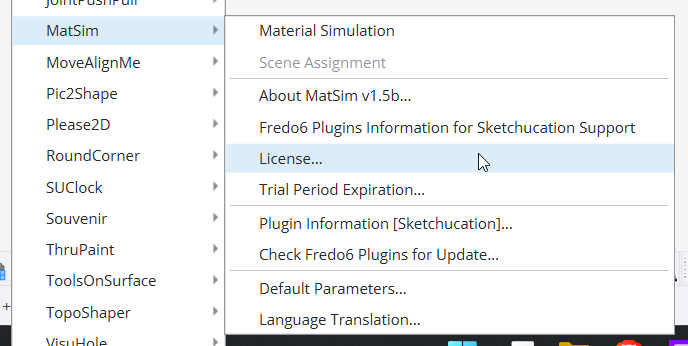
I'm not seeing a missing License... entry on my device
-
WHat does happen if you click on the Manage License button on the Expired notification?
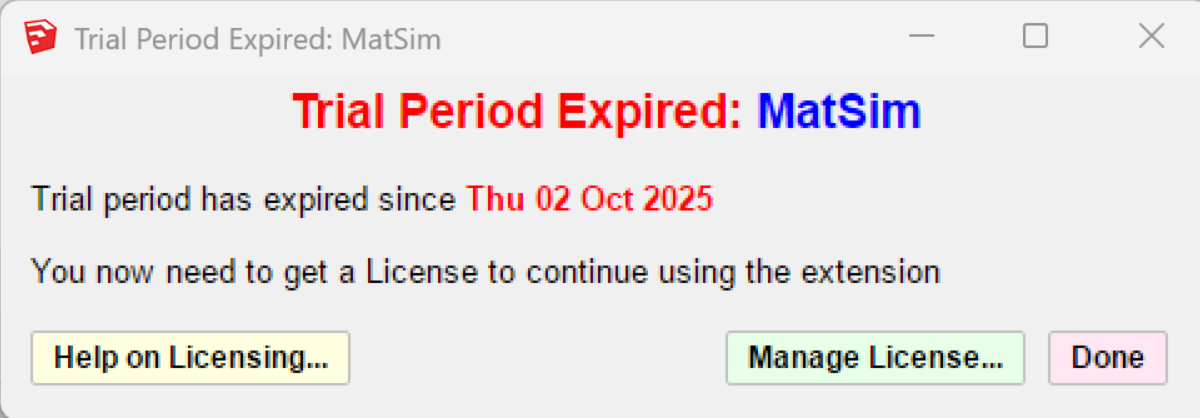
-
As said in my previous posts, clicking this 'Manage License...' button does nothing, it just closes the dialog and nothing happens. But, I'm currently trying the suggestion to uninstall/re-install. Not yet there. I describe what's happening via another post.
-
Yes, I just did that. Now, I indeed see the License option. But, if I click it, I get the following screenshot:
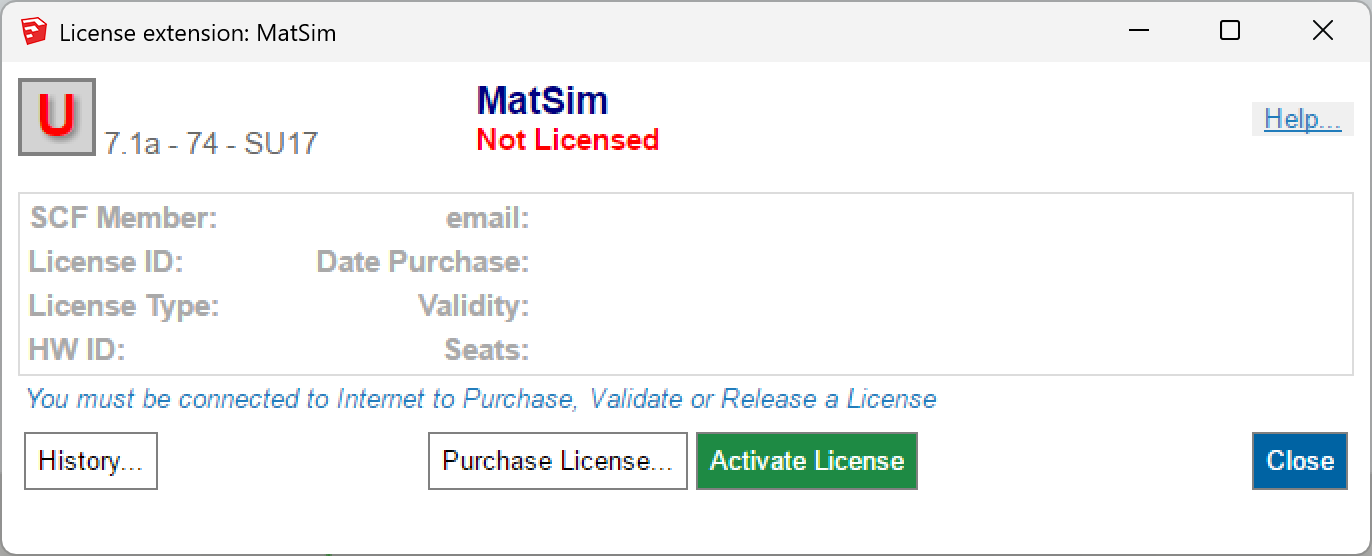
Clicking the 'Activate License' button in this dialog allowed me to select the license file that I received via mail after acquiring the license, and everything works again now. So, the issue can be closed now
 .
. -
You can also now license from directly within Sketchucation Tools using the Licensing Tab
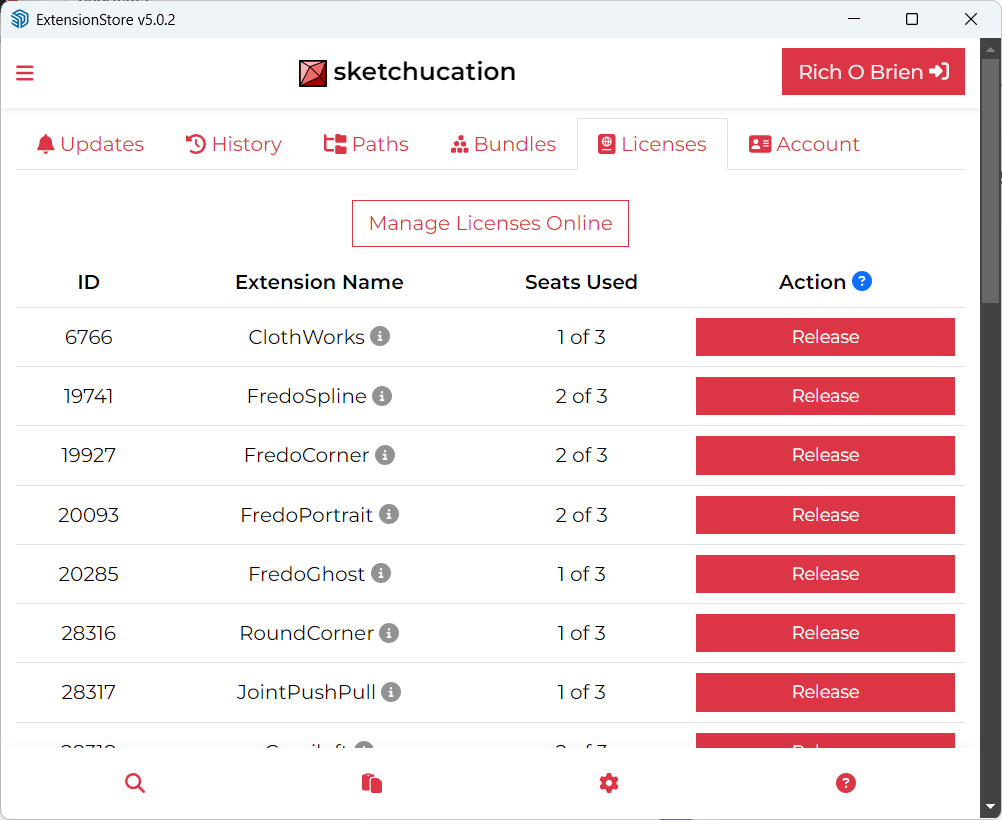
Advertisement







