I love all the Fredo products
-
I love all the Fredo products when I use Fredo scale, but I have a problem. I would like to have the ability to scale an object by resizing just one or a single axis. This is possible with the standard scale disk by holding down the shift key and setting the measurement to which the entire object should scale. It would be nice to have something similar also on the cold skate.
-
If I understand you correctly, because I'm not sure what a cold skate is, you want to scale using measurements rather than scale values?
Pick a handle and press TAB to launch the Box Scaling by Dimensions...
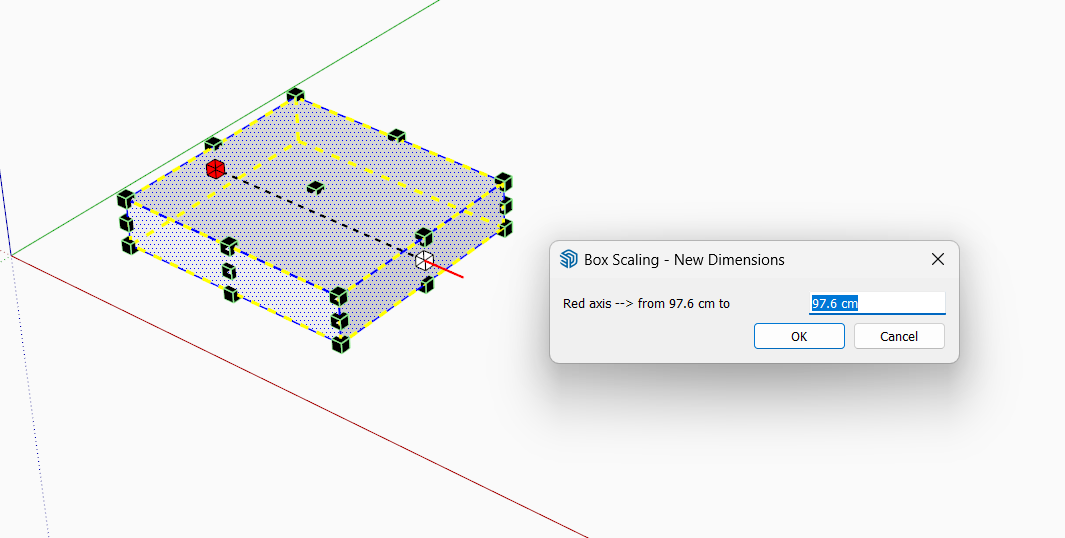
-
@Rich-O-Brien Sorry for the English translations anyway, but looking at your picture, you are forcing the scale measurement only on that axis. I wanted that, as in the standard scale, by pressing the Shift key, not only the size of that axis changes, but the entire element scales proportionally
-
Yeah, I understand the request now. Don't stress the translation issue as we got there in the end.
A uniform scaling from about a point or handle. Something similar was requested for Axyz. It's a good request.
Maybe you are aware but there is a n old PDF @fredo6 has which goes into details on using formulas for scaling
-
@Rich-O-Brien Thank you. Now I'll read the manual carefully and see if I can find a solution in the formulas, but I find this option useful. I have physical problems and cannot use a traditional mouse, so the keyboard is very useful for me and using "Fredo Scale" has become indispensable. This option would make me permanently abandon the standard "scale" tool. Let me know if it will be considered in future updates. Goodbye.
-
@alexpacio2013 said in I love all the Fredo products:
Let me know if it will be considered in future updates.
That's something for @fredo6 to consider. I would like such an ability and maybe its even currently possible but I've yet to figure out a formula or key combo that initiates it
-
@alexpacio2013 simply rescale it with tape measure
-
@rv1974 "OK, but it would have been nice to do it with 'fredo scale'"
Advertisement
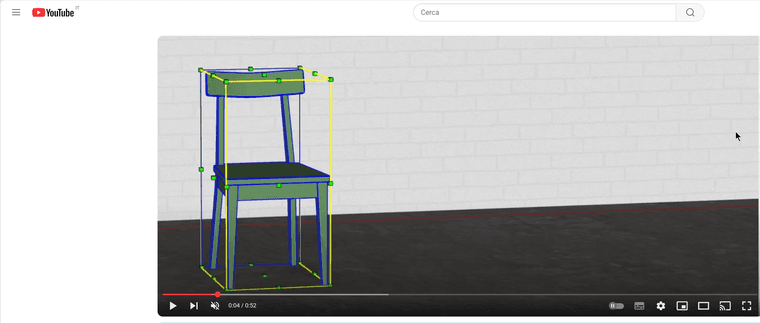
 FredoScale Manual
FredoScale Manual






