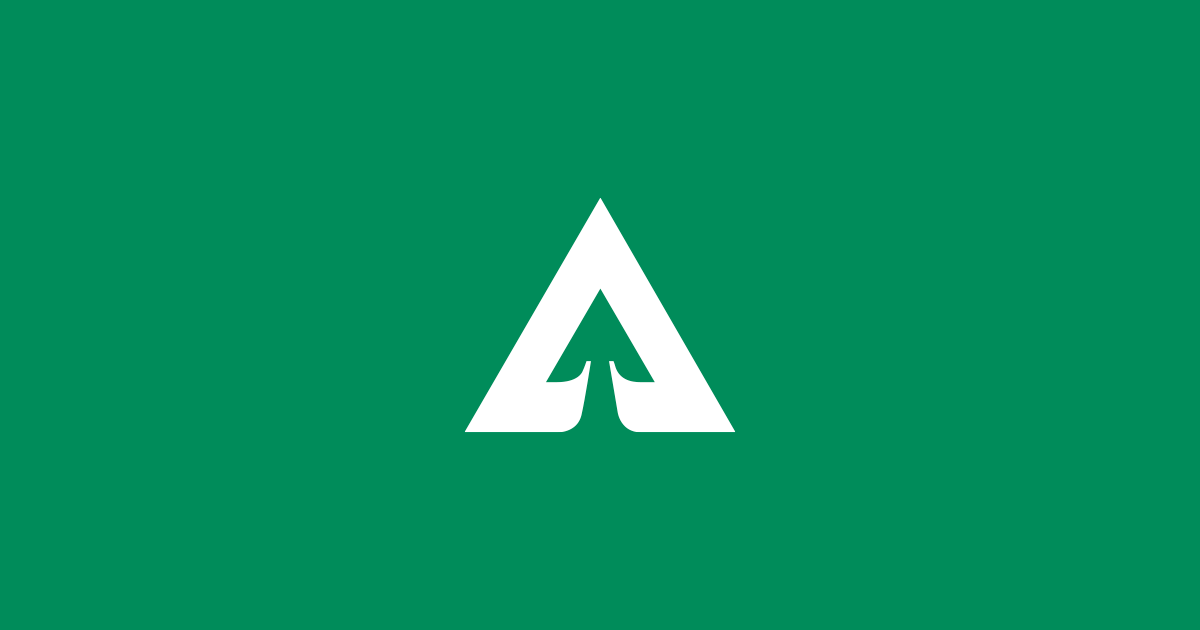Medeek Wall Plugin
-
Version 3.9.8 - 05.04.2025
- Added the Connect Corner tool to the Medeek Wall Tools II toolbar.
- Updated the Opening Copy tool with the left and right hand slider window.
- Fixed a specific bug related to glulam columns with a vertical offset equal to the wall bottom plate thickness.
Tutorial 69 - Connect Corner Tool (9:12 min.)
-
Version 3.9.9 - 05.09.2025
- Updated the Connect Corner tool to work with non-orthogonal walls.
- Fixed a bug with the in-wall column tool for gable walls.
- Enabled Advanced Framing Options within the window module.
- Added the Advanced Framing Options parameter within the Windows tab of the global settings.
- Fixed the callout for right handed slider (OX) windows.
- Enabled zero stool extensions and zero stool projections for all window casing options.
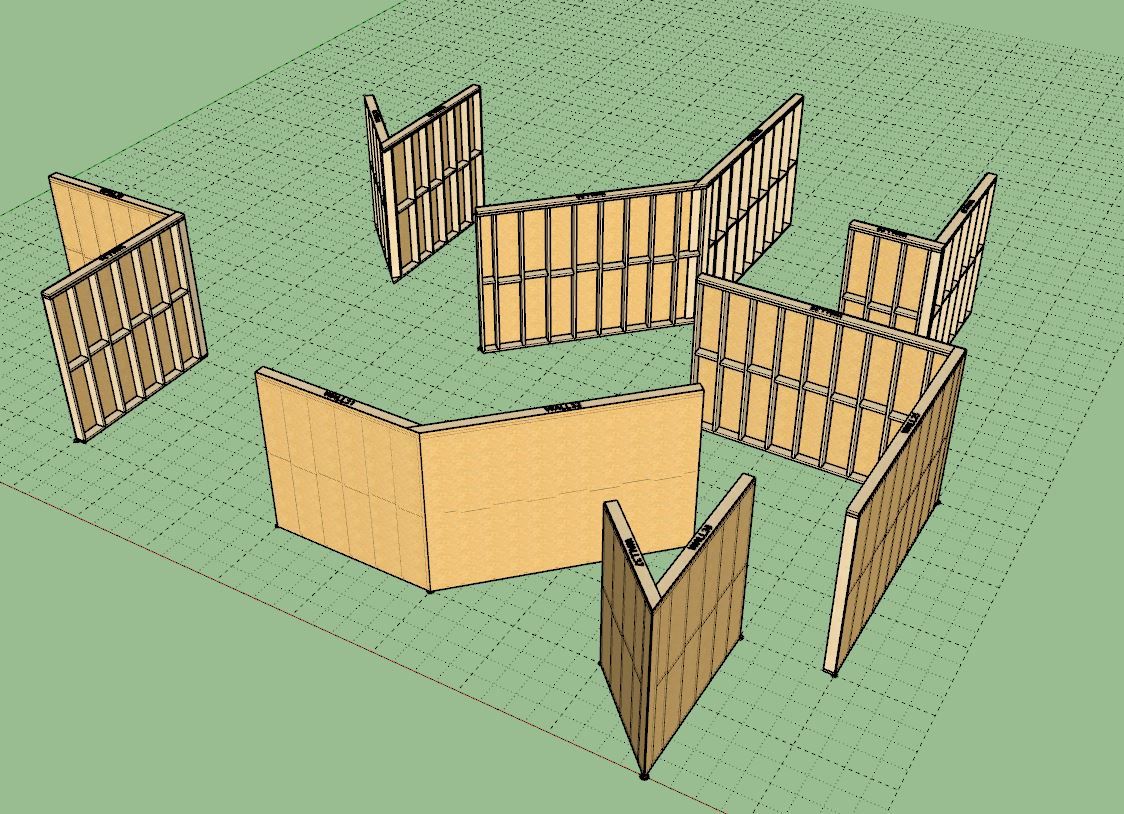
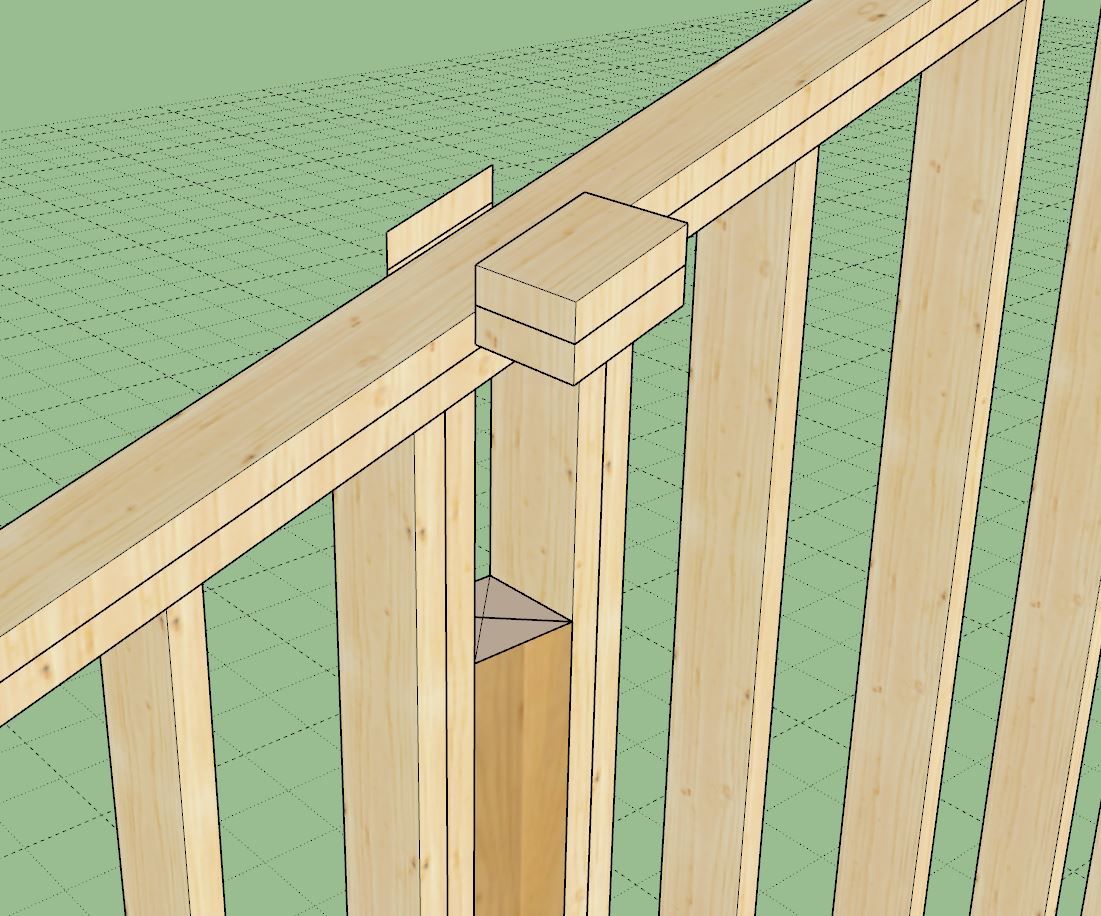
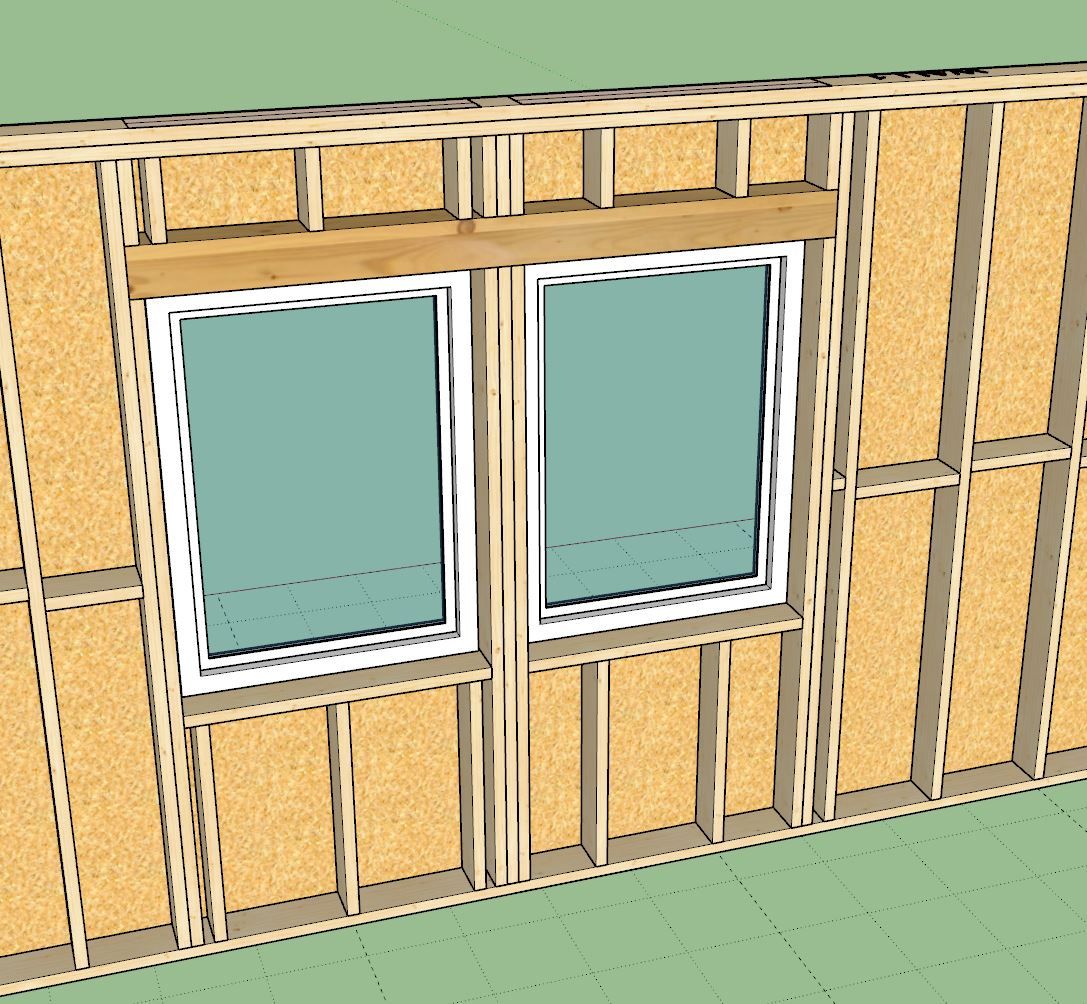
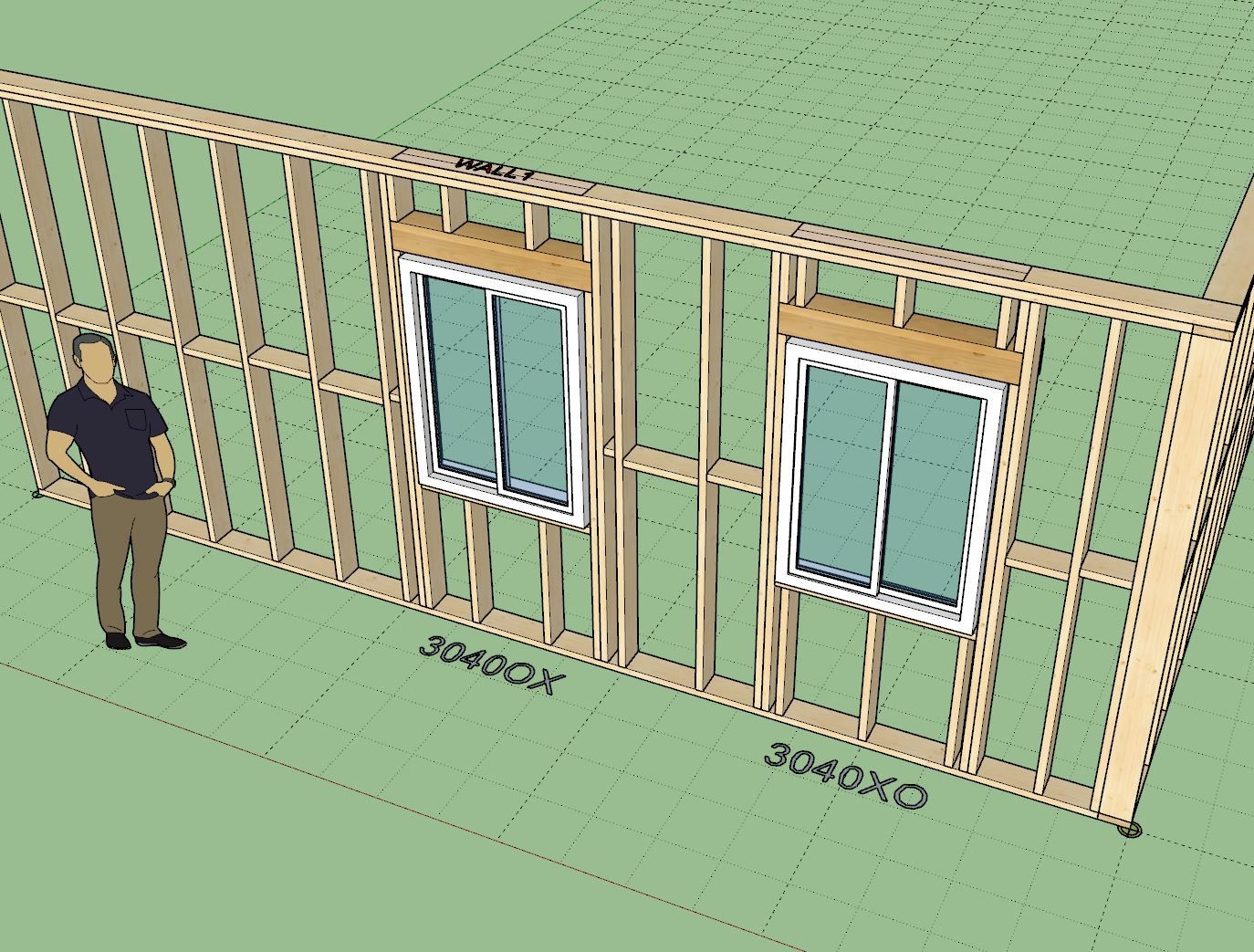
-
Version 3.9.9b - 05.09.2025
- Enabled backward compatibility with existing windows (advanced framing options).
!!! CRITICAL BUG FIX !!!
When I rolled this out last night I forgot to add exactly one line of code which would have made sure that all previous windows were backward compatible with the recent inclusion of the advanced framing options. Please update your installation to this latest version if you have recently installed Version 3.9.9. My apologies for this major inconvenience and my somehow missing this with the initial release of this new feature. -
Version 4.0.0 - 05.27.2025
- Enabled "green" pressure treated lumber in the global settings.
- Fixed a bug with trimmer studs for trapezoid windows.
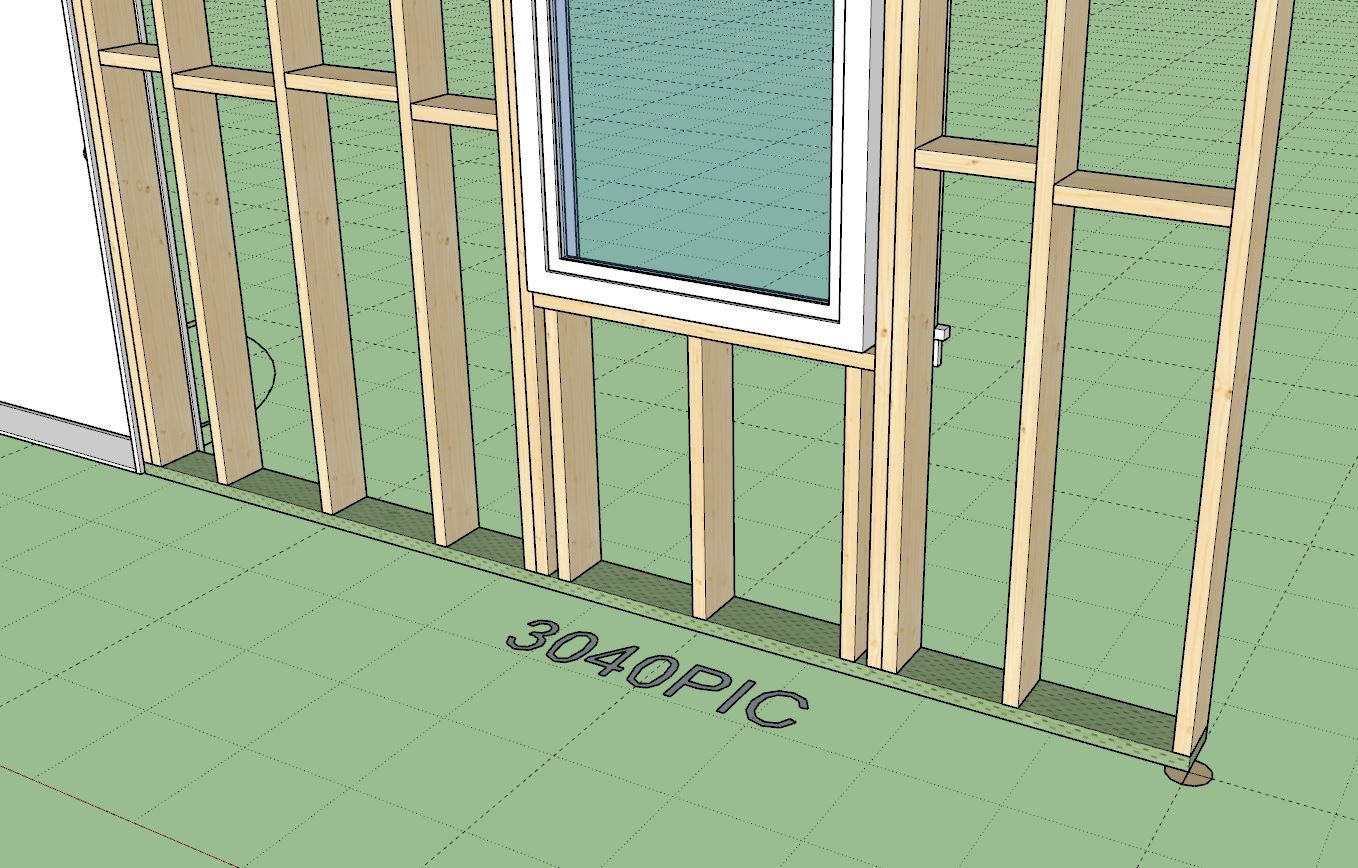
-
Version 4.0.0b - 05.28.2025
- Enabled "green" pressure treated lumber within the stair module.
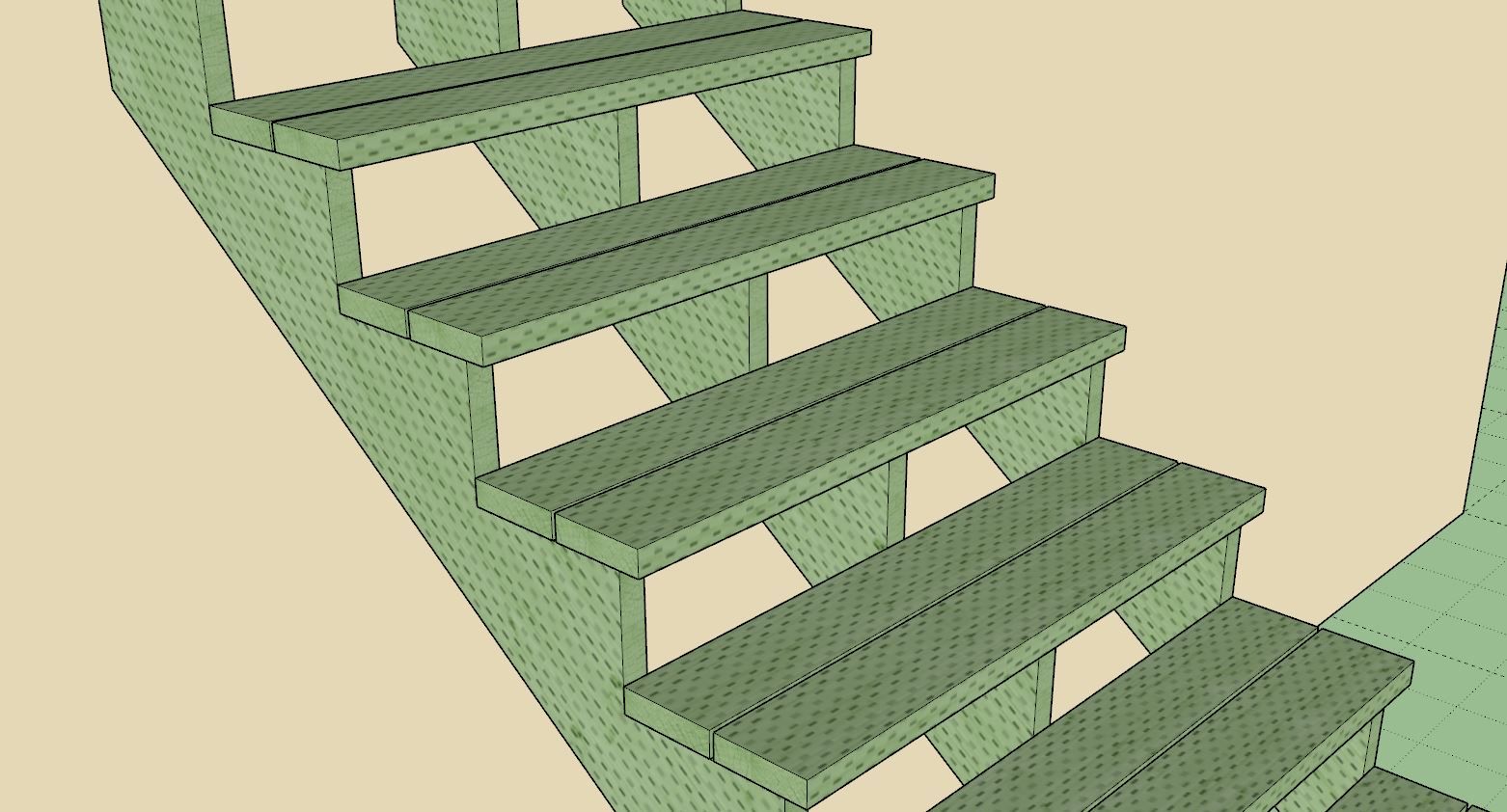
-
what! no yellow board!
 j.k.
j.k. -
Version 4.0.1 - 05.29.2025
- Added five additional layers to the Layers tab of the Global Settings for stair assemblies.
- Added a "Stair Layers" option into the Layers tab of the Global Settings in order to toggle the stair layers "On" or "Off".
Tutorial 71 - Layers/Tags for Stairs (4:02 min.)
-
Version 4.0.2 - 06.01.2025
- Added a bottom gap parameter to the draw and edit menu of the door module.
- Added the bottom gap parameter to the door tab of the global settings.
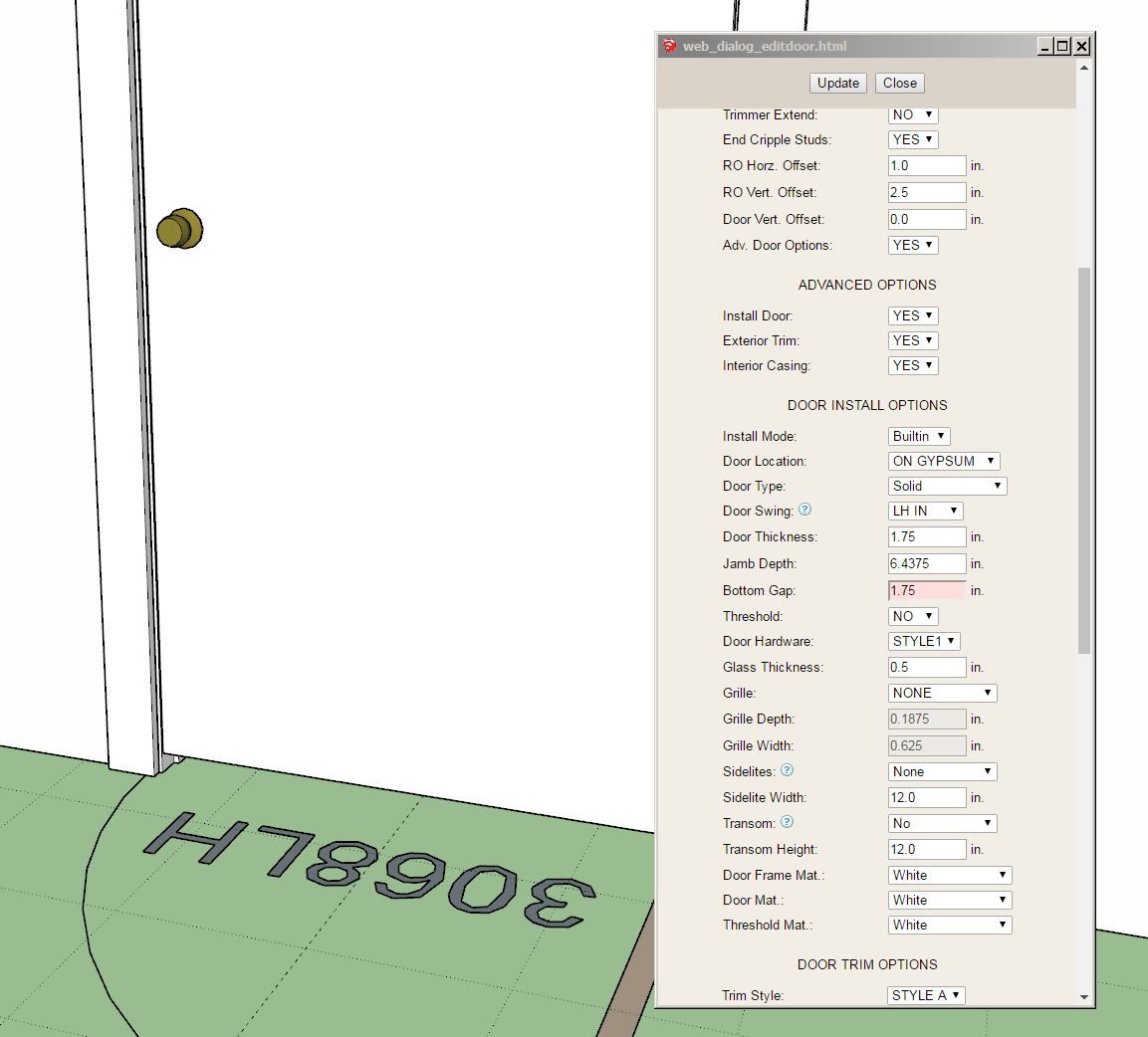
-
Version 4.0.3 - 07.03.2025
- Fixed a long standing bug (06/27/2023) with the edit dimension tool for framing dimensions (rectangular walls).
-
Version 4.0.4 - 07.13.2025
- Added the following steel post types to the post module: Round (HSS), Pipe (NPS).
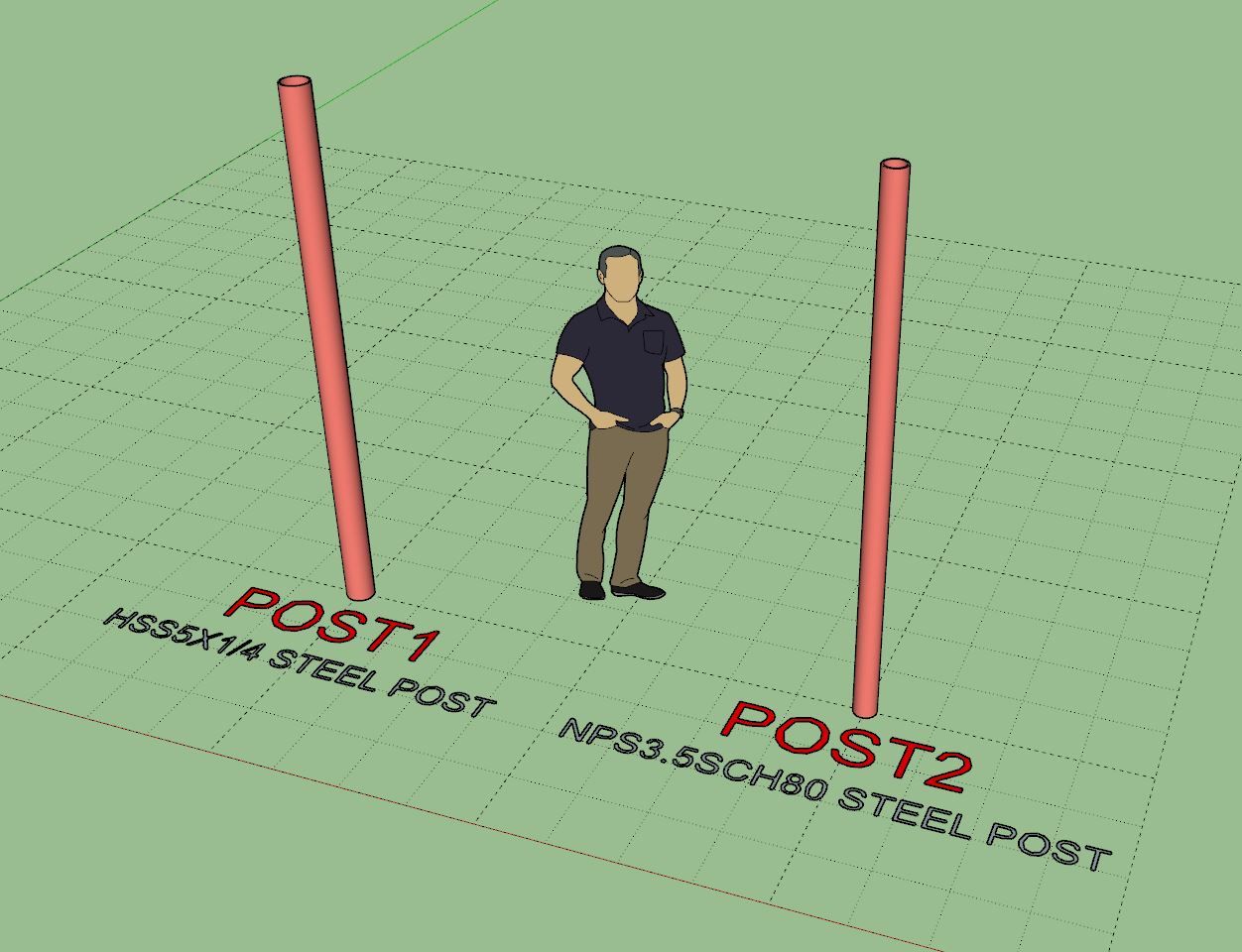
I'm not sure why I never added a "pipe" option in before, I guess no one ever asked until now.
I will need to add more sizes but I now have the most commonly used sizes from 3" to 6" DIA.
-
i sorta did a long while back wrt leaving space to allow me to use an i-column or steel post, but not actually requesting one
 thanks!
thanks! -
Version 4.0.4b - 07.14.2025
- Added springfield plates to the post base and post cap libraries (for 3.5" and 4.0" pipe).
- Added the following Simpson post caps to the post module: LLC35_35, LCC35_4, LCC45_35, LCC45_4, LCC525_35, LCC525_4, LCC6_35, LCC6_4, LCC7_35, LCC7_4.
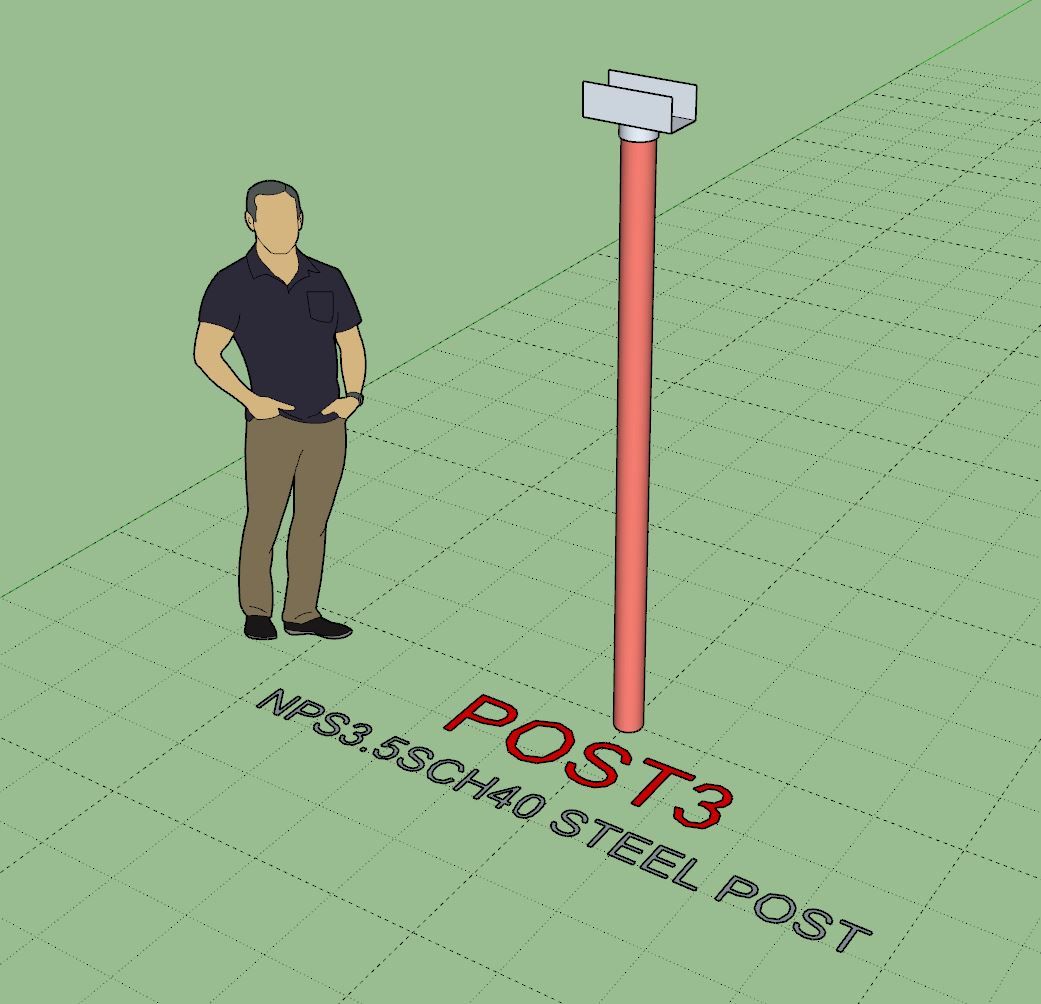
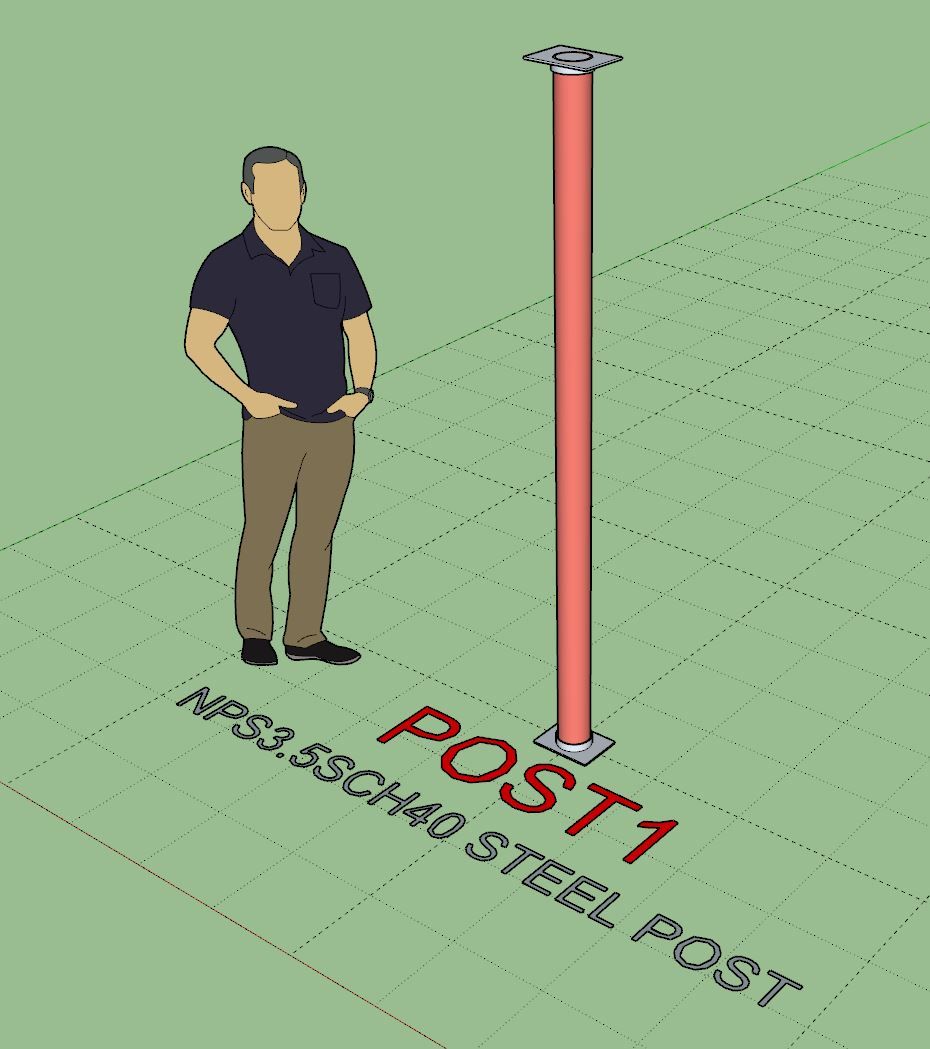
If I'm going to add in this new "pipe" post then it stands to reason that I also add some appropriate bases and caps to match.
-
Version 4.0.4c - 07.15.2025
- Added the following Simpson Strong-Tie holdowns to the wall, column and shearwall modules: HDUE3, HDUE5, HDUE7, HDUE9, HDUE13, HDUE17.
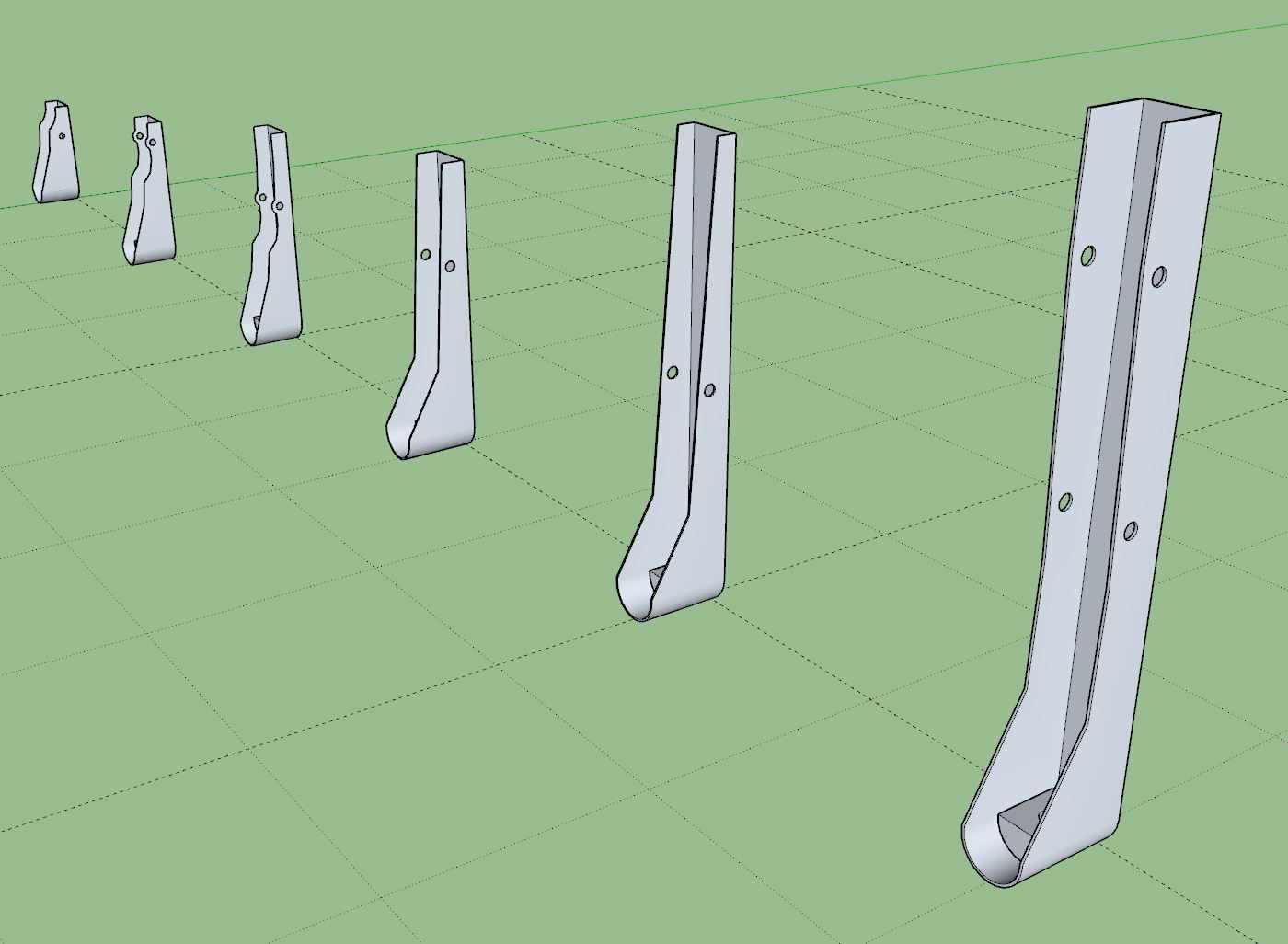
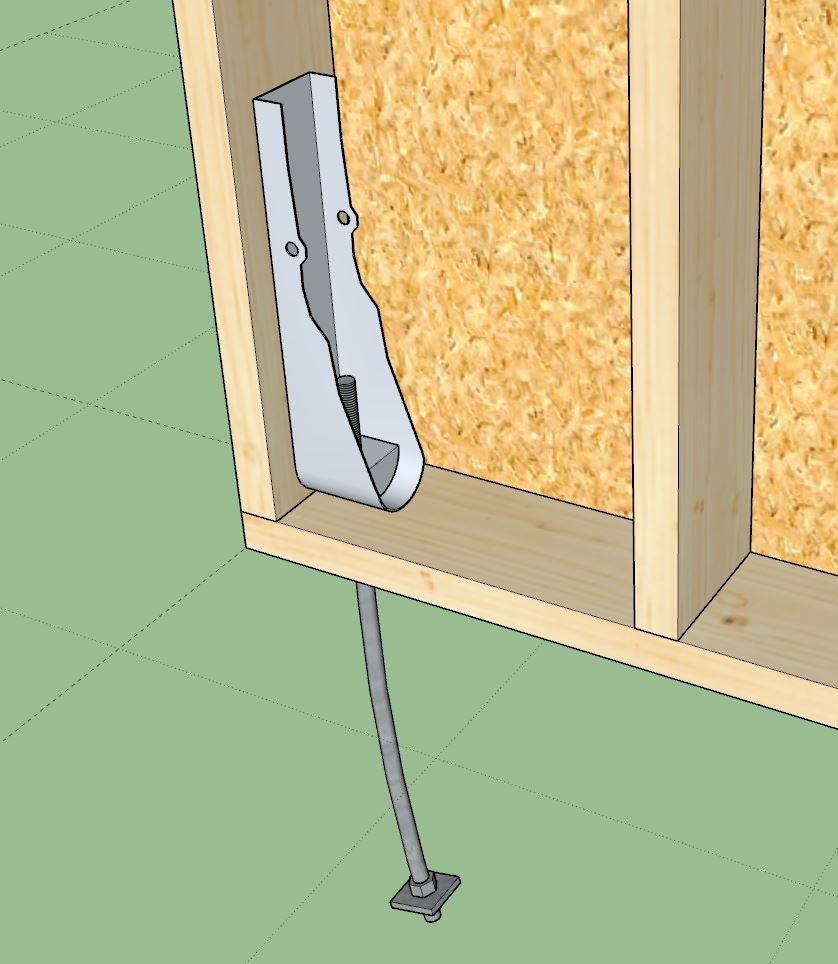
Looks like Simpson added this new replacement for the HDU holdown in May of this year. I just noticed this morning so I added them in.
Note that these are low poly versions of the holdowns based directly off of the geometry provided on Simpson's website.
-
Version 4.0.5 - 07.16.2025
- Fixed a bug with quadruple end wall studs (applies to all wall types).
- Added the following Simpson Strong-Tie pre-assembled anchor bolts to the wall, column and shearwall modules: PAB6-12, PAB6-18, PAB6-24, PAB6-30, PAB6-36, PAB7-12, PAB7-18, PAB7-24, PAB7-30, PAB7-36, PAB8-12, PAB8-18, PAB8-24, PAB8-30, PAB8-36, PAB10-12, PAB10-18, PAB10-24, PAB10-30, PAB10-36.
- Added the HTTH6.5 holdown to the built-in holdown library.
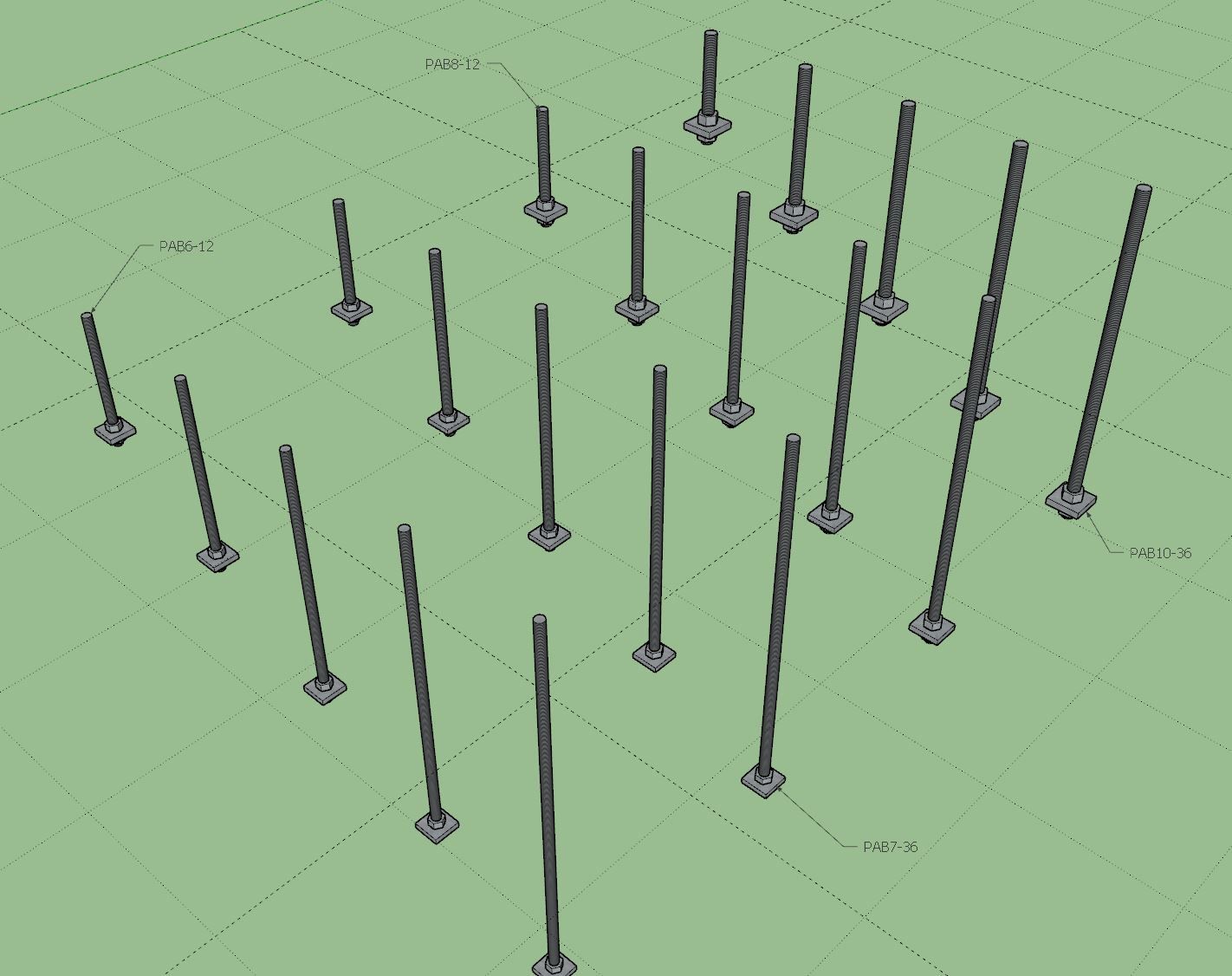
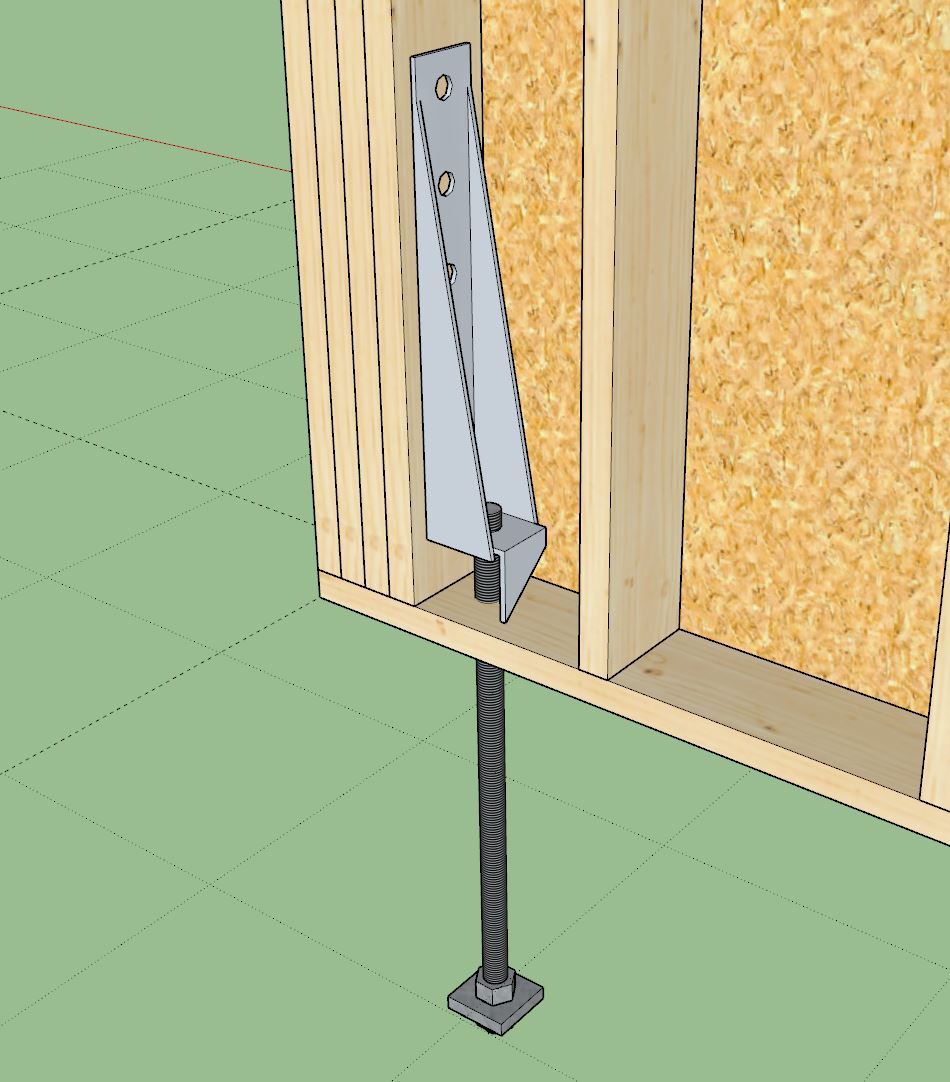
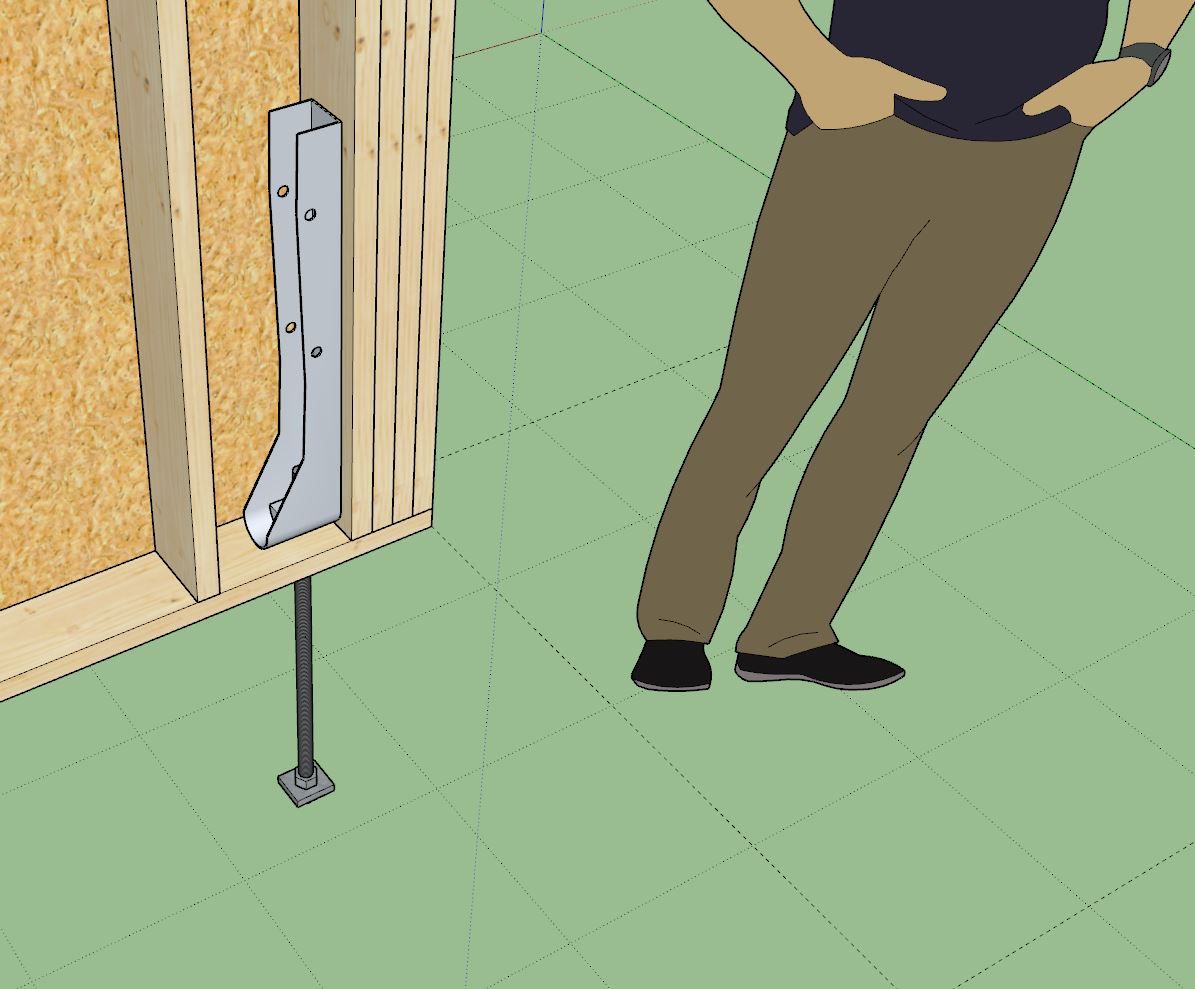
Note, that these anchor bolts come in five different lengths (12, 18, 24, 30 and 36). I did not add in the 1/2 and 5/8 dia. anchor bolts since this option is primarily chosen when a much larger anchor bolt is needed, but do let me know if you would like to see them added in.
Just playing catch up on a number of items after spending three or so weeks on the HVAC plugin. Undoubtedly, I am spread a bit thin these days with six plugins now under active development.
-
Version 4.0.6 - 07.17.2025
- Fixed a bug with gable walls.
- Added the following Simpson Strong-Tie pre-assembled anchor bolts to the wall, column and shearwall modules: PAB4-12, PAB4-18, PAB4-24, PAB4-30, PAB4-36, PAB5-12, PAB5-18, PAB5-24, PAB5-30, PAB5-36, PAB9-12, PAB9-18, PAB9-24, PAB9-30, PAB9-36.
-
Version 4.0.7 - 07.20.2025
- Enabled the polyline draw mode for all wall justification options: Front, Center, Back, Sheathing.
Tutorial 72 - Wall Justification (7:16 min.)
-
mdkBIM Tutorial 6 - Building a Ham Shack
My initial concept of the ultimate Ham Shack (16' x 12') designed in SketchUp using the Medeek extensions.
The model can be found here:
3D Warehouse
3D Warehouse is a website of searchable, pre-made 3D models that works seamlessly with SketchUp.
(3dwarehouse.sketchup.com)
My call sign is KK7UXO, but I don't get on the radio much, mostly I'm programming. :slight_smile:
-
Per customer request I will add in an LSL option for the framing very shortly:
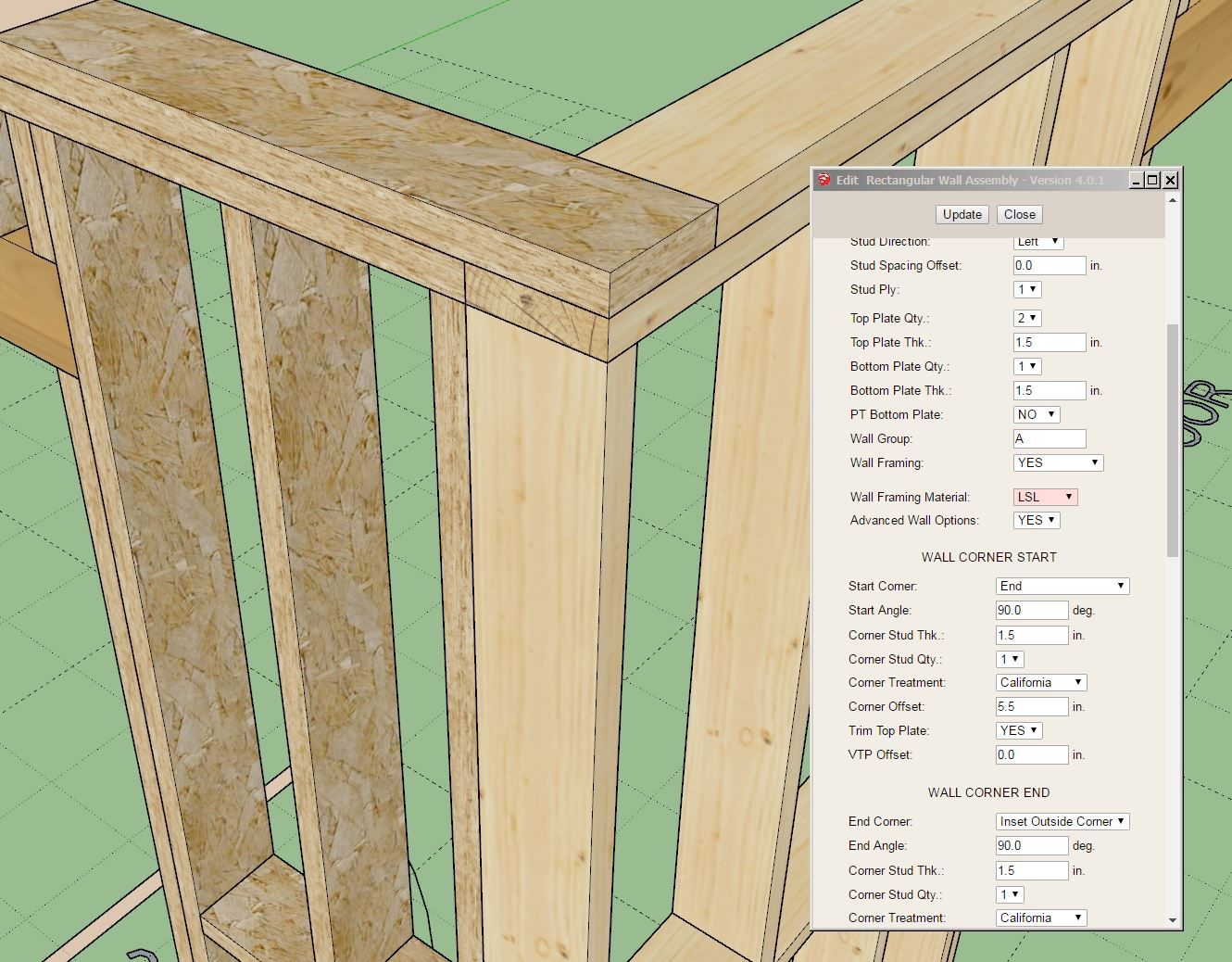
I'm using the updated LSL texture I created for the Floor plugin, but I still feel like it is a bit dull or dark compared to my previous texture (OSB). It could be a bit more vibrant or saturated. I will need to spend some more time on this.
Weyerhaeuser sells their Timberstrand line of LSL framing and studs:
However, I would always worry about water damage. What happens if the LSL gets wet? We all know what happens to OSB, and plywood is a much more robust product in comparison. Standard lumber seems like a much more resilient choice when it comes to potential water damage, but I could be wrong.
-
Some Youtube viewers of this video reached out and told me that they had more equipment than could reasonably fit within such a small structure. I agree, maybe a 16'x12' space is a bit cramped for anyone, especially if you are also using it for a content creation studio. This is where the parametrics of the extensions come in real handy:
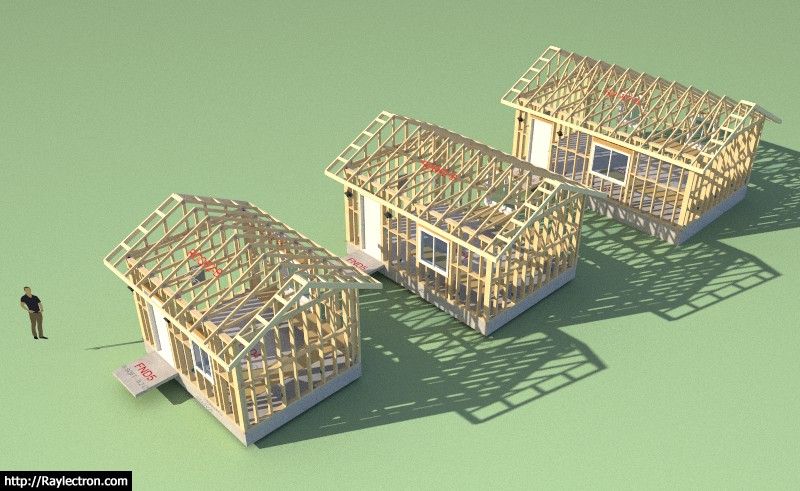

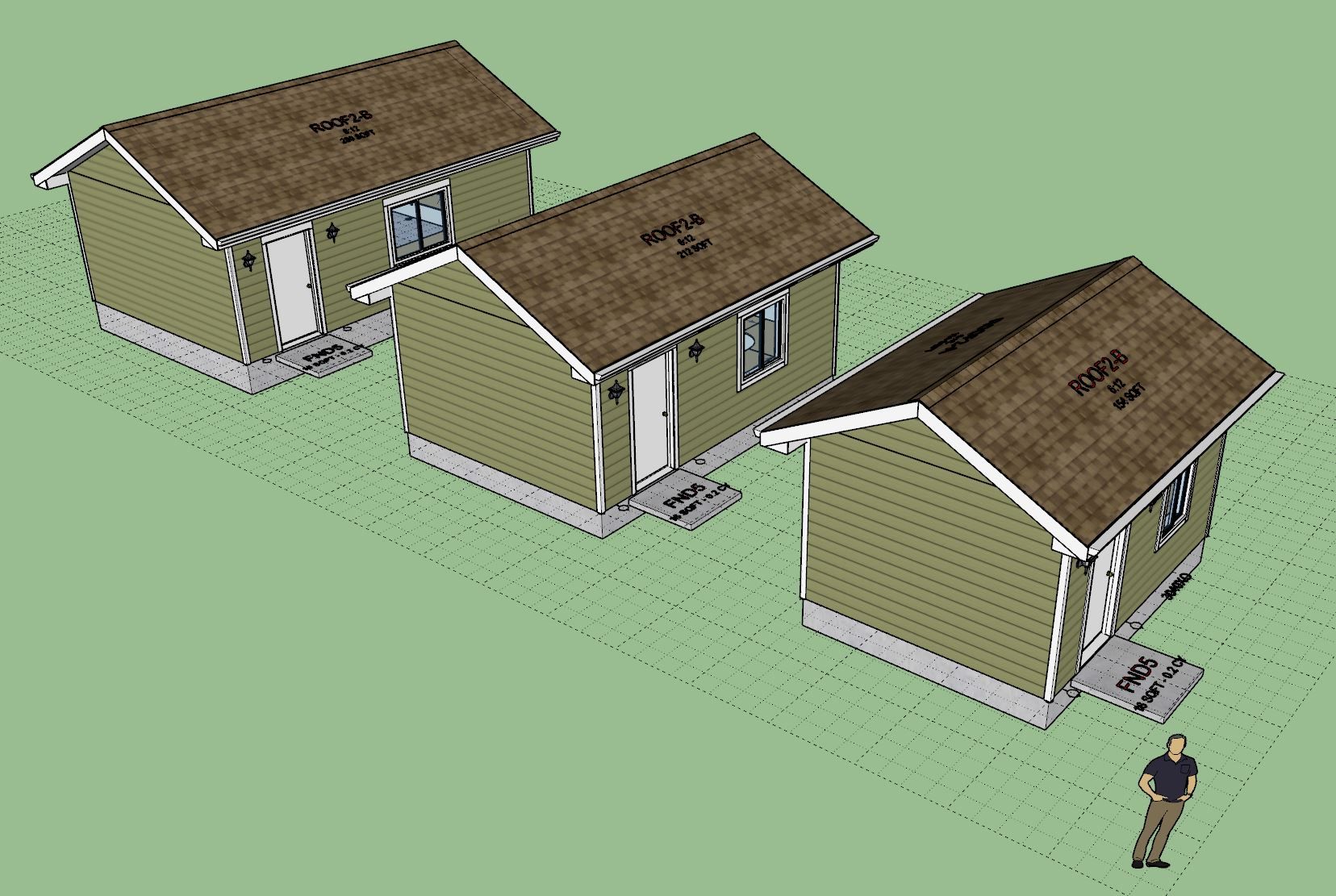
The model(s) can be viewed and downloaded here:
3D Warehouse
3D Warehouse is a website of searchable, pre-made 3D models that works seamlessly with SketchUp.
(3dwarehouse.sketchup.com)
-
yeah, definitely depends on the gear a content creator needs. many will simply need a good computer, possible a good music keyboard or two, good video monitors, good audio monitors, and fresh air. many would fit into a 9x11 room but more would be better in a 12.4' W x 15' L due to best ratio for acoustics assuming 8' H ceiling.
Advertisement