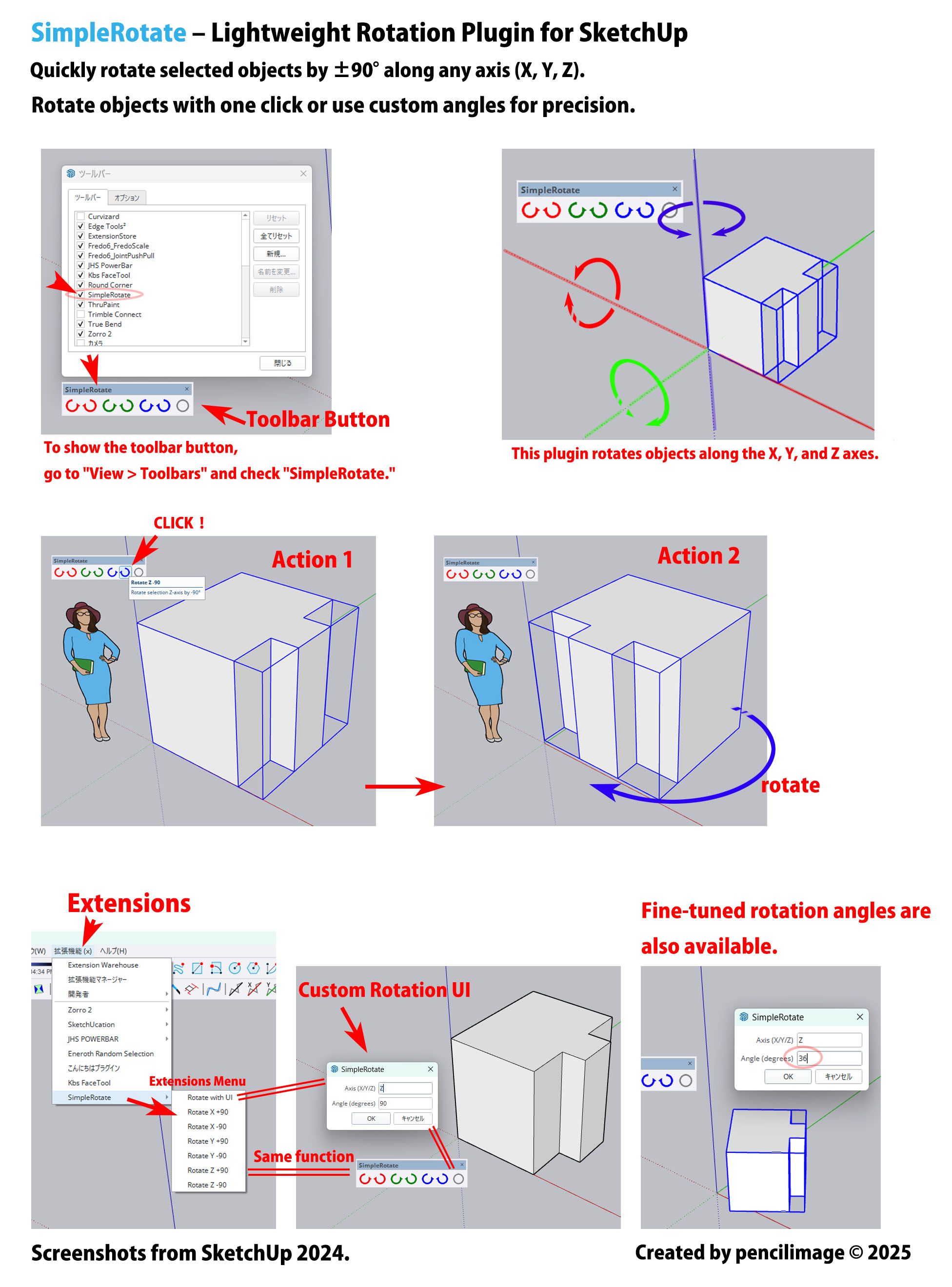SimpleRotate - Rotate objects along X/Y/Z by ±90°
-
Hello,
This is a minimalistic plugin to rotate groups/components in SketchUp by ±90° along the X, Y, or Z axis.Features:
Rotate selected objects by ±90° (X/Y/Z)
Toolbar with axis-specific buttons
Optional custom input for arbitrary angle and axis
This plugin adds a menu item to the Extensions menu.
You can also assign a shortcut key from SketchUp's Preferences.
Installation:
Download the .rbz file below
In SketchUp, go to Window > Extension Manager > Install Extension
Select the SimpleRotate.rbz file
Done! You’ll see the toolbar and menu under Extensions > SimpleRotate
Compatibility:
Tested on SketchUp 2022–2024 for WindowsAuthor:
pencilimage 2025 pencilimage. All rights reserved.
2025 pencilimage. All rights reserved.
Download:
simple_rotate_stable_final.rbz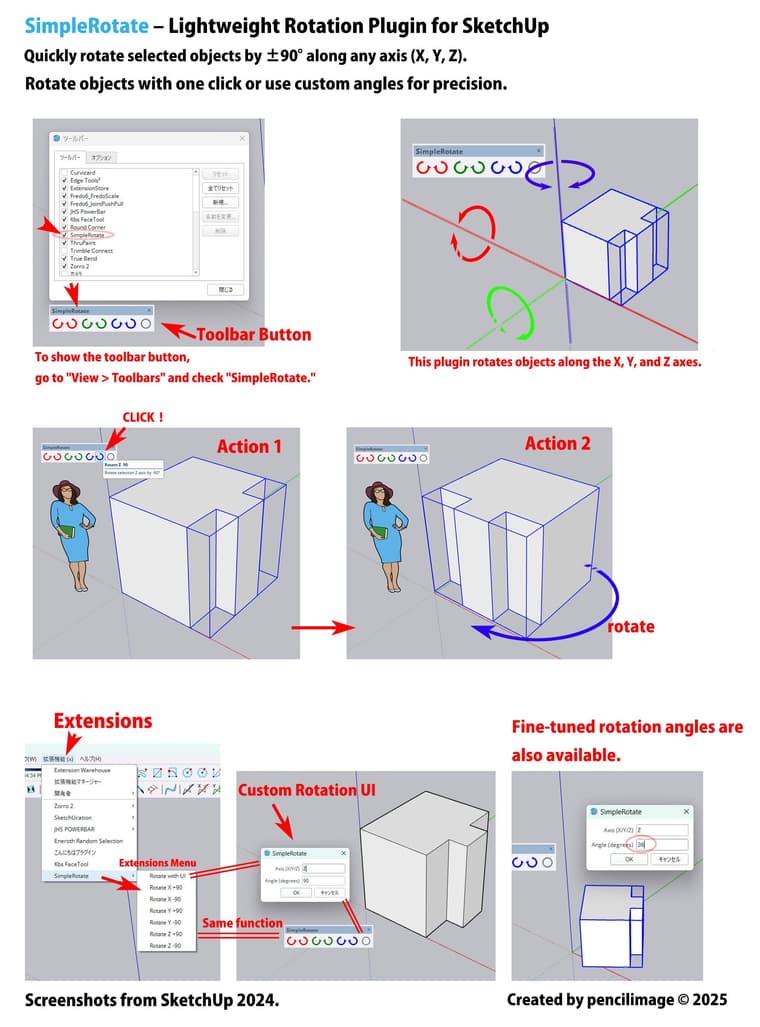
-
Thanks. It works in SU 2014 too.

-
Thank you for your comment!
I'm glad to hear that it works in SU 2014! -
cool script, want to add it our ExtensionStore?
-
@Rich-O-Brien
Thank you for your kind offer!
I'm interested. Could you please tell me how to proceed? -
@pencilimage Btw, how about adding a button that can do what you see at the end of the GIF?
Here I use my own tool that I made long time ago simply "packaging" a two lines code posted here somewhere by someone.
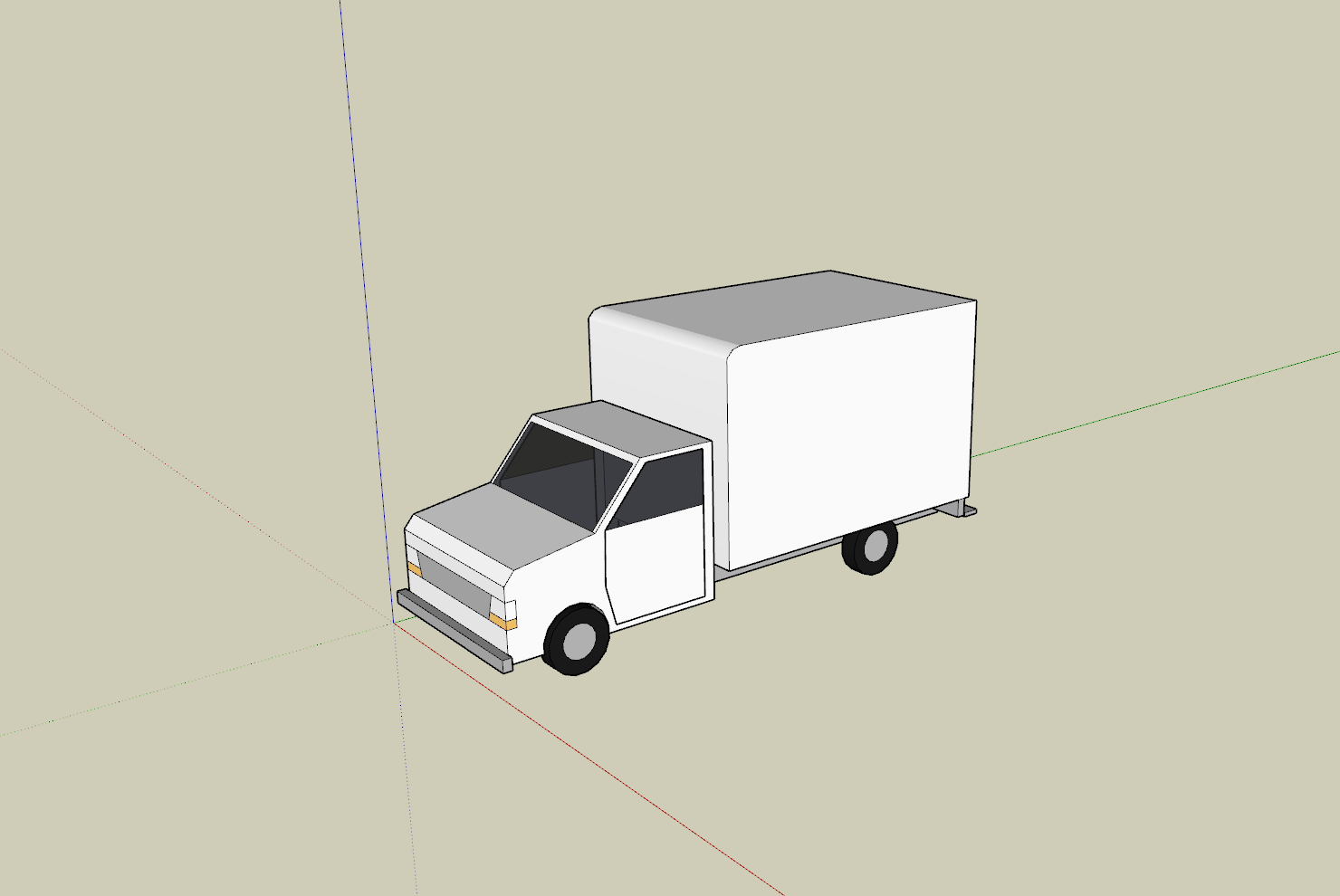
-
@massimo
Thank you for your suggestion.
I understand that you are proposing to add a button to move selected objects to the origin, as shown at the end of the GIF.
It's a very interesting idea.
I will consider whether to add a new button or integrate it into the existing tool.
Thank you again for your advice.
-
Well, not necessarily to the origin. What I mean is to bring the object back to be oriented according to the global axes.
-
@massimo
I understand what you mean. I'll think about it. Thank you! -
If you logout and then vit sketchucation.com and login you should see Dev Tools in the header of the site.
Have a poke around there. New extensions uploaded need approval so don't be concerned if you don't see it immediately.
Any queries you can ask here or email support@sketchucation.com
-
@Rich-O-Brien
Thank you very much for your kind message.
I’m planning to review my plugin a little, so it may take some more time, but I hope to give it a try in the near future
-
@massimo
I realized it’s difficult for me to add that function to the current plugin.
I’ll consider making a simple separate plugin instead.
Thank you! -
@pencilimage Don't worry, it was just a suggestion.

The plugin is already very cool as it is.
Advertisement