Layout - Batt Insulation Pattern
-
It seems like there should be a Batt Insulation Texturein Layout. This is such a basic requirement for architectural drawings. I notice that there is a "rigid insulation" pattern among the other materials but no "batt insulation". Am I missing something?
-
There's probably a whole lot of different pattern fills that various users would want. It's no problem to make your own using PNGs with transparent backgrounds. You can make the ones you want without having a bunch you don't.
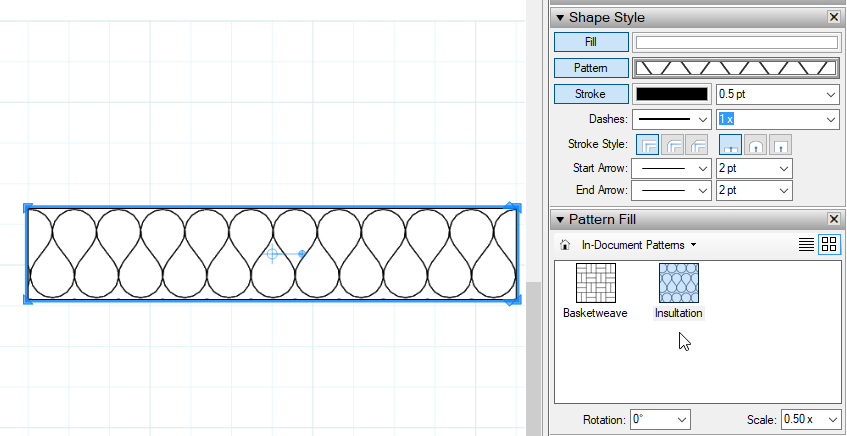
-
I can make a bunch of things myself, but that doesn't mean I should. And I really don't understand this forum, everyone is so defensive of SketchUp and Trimble, when the development team is pure garbage. I repeat, they are PURE GARBAGE! Ban me if you want, but that's the truth. Chaos Group makes so much progress every year with V-Ray, Lumion makes huge steps with every release, many volunteers create nice plugins, and Trimble can't even make a freaking batting pattern, that's like architecture graphics essentials. If these guys here didn't roll out plugins, there would be no SketchUp. Nothing against you Dave, but I do have a lot against the general sentiment that this is all OK.
-
Why do you still use SketchUp and LayOut if they are so awful? I can't understand why people who have nothing but bad to say about any product continue to use them. If I felt they were as bad as you make them out to be, I sure wouldn't be using them. I think there are plenty of opportunities for improvement but both SketchUp and LayOut are more than suitable for my needs. Insulting the development team as you have is way off base and you know it. You are out of line with that comment.
-
I said SketchUp DEVELOPMENT TEAM is pure garbage. So, I insulted a few people who don't know what they're doing, are not interested in improving their product, or care only about the money and not about the users or product itself. I don't know how the company is organized, who runs the show, where is the problem, but either someone is not paid enough to do their job properly, or there is not enough people, or, what I suspect is most likely, there is some fat executive that sees sales numbers still going and thinks no need to spend money there. SketchUp itself is not awful, but not because of SKETCHUP DEVELOPMENT TEAM, but because of outsiders who create plugins and give that stuff away for free, I'm very very thankful to them and to the community outside Trimble. I'm also grateful to companies and individuals who sell their plugins, I bought dozens of great ones. That mentality, never complain, that doesn't work with me. If there is a problem, I need to say it. And people have been saying it, I'm on this forum long enough, but it's to deaf ears obviously.
-
OK, lets diffuse this discussion a tad.
Not liking an app is totally ok. But singling out nice people and suggesting they are inept is not a good argument.
Remember that some of the developers are good friends with members here. No one likes to see a friend get sh!t on. Especially when those friends played a pivotal role in the plugin ecosystems for many years.
I get it. You don't like LayOut at the moment. But when they finally get round to exposing the API fully that paves the way for extensions to build out that platform.
Imagine the possibilities when that occurs. You then have the ability to learn ruby or C+ and cater LayOut to your needs. Maybe even monetize your scripts to earn additional cash flow by sharing your creations.
I hear your frustrations. I have my own regards the SDK but if I sh!t on the Dev team rather than helping them identify areas that need fixing I would have got nowhere developing WrapR.
Also, you can't be banned for saying the stuff you're saying. It's just not the best way to frame your argument. You've some really good contributions here I hope that continues.
-
Very well stated Rich.
I too share frustrations with the current state of SU (and especially LO) — the performance issues / long-term bugs / missing features and the painfully slow pace of front-facing advancements from version-to-version.
However, I'm also aware of how much work has gone into re-writing the back-end / graphics pipeline / API / developer tools and am willing to wait at least one more release cycle to see the fruits of these efforts before casting judgement on the efficacy / focus of development efforts.
If I were leading the SU dev team I would be concerned that competitors are catching up faster on SU's ease-of-use than SU is in advancing AEC / BIM workflow support (amongst other missing capabilities) and associated functionalities.
But there's a lot of awfully smart people on that team, so you have to assume they understand their own priorities — and it is likely that the foundational work required to bring SU into the modern era has precluded the most-frequent user-requested changes from being implemented until that work was complete. Hopefully we're pretty much at that point now, and we'll start seeing a pace of positive evolution that pleases everybody.
When you strip away the emotional content from these types of posts, what remains is that most users love SU, prefer to keep using it, and simply need it to get better in supporting their (professional) workflow. That's all I'm looking for.
(I should note that I agree that impugning intent and/or personal attacks are unhelpful in the extreme)
-
How did you draw that up there?
-
-
I wouldn't use a pattern fill for this. I'd have a scrapbook image.
But really this is the sort of thing that could use some plugin to give you what most
CAD applications do.
-
Stumbled across this thread cause I'm currently working through the same problem, and looks like someone else revived it recently anyway so yeah I'm jumping in.
For starters, I've got a lot of love for sketchup. I used it as a kid about 15-20 years ago (back when there was an actual free version) and had a blast modeling bits and bobs for hours on end. It was a great intro modeling tool and it helped set me on the path to eventually becoming a mechanical engineer where I now work mostly with CAD like Solidworks, Fusion, etc.
Recently I started working on a small construction project, and I figured hey I can probably do the design and draw up the plans myself since its basically a glorified shed. I knew solidworks or fusion wouldnt be the right tool, so some 20 years later I decided to cross paths with sketchup again and bought it. I remembered it being fairly limited but figured hey its been 20 years and they are now charging 700 bucks for this so it's probably pretty kitted out now with lots of new features and a solid workflow, after all they do market this as an architetual design platform and it comes with Layout as a drawing tool to create plans, etc etc... WOW was I surprised when I loaded it up and NOPE its basically exactly the same thing I was using 20 years ago. TWENTY. YEARS. For basically the same thing?! How is this possible? I was sort of pissed at first but was just thankfull I didn't buy the subscription package to "get all the new updates every year", HAH.
Ok so I mellowed out a bit and started using it daily and realized it did have some potential for complex assemblies and was handling them well. Awesome. It still looks and feels like I remember from early 2000s but maybe they did add some of these features (or maybe they were there in 2000 and I just didn't know how to use them then...) Anyways, I got over it and actually started enjoying it.
But just today I started using layout and OH MY GOSH. What were they thinking? (and for clarification, I had already watched that youtube video "7 things to know about layout..." which helps you setup your design process in Sketchup so that it migrates to Layout more easily, so none of that stuff was an issue). But like, seriously? The selection / moving of objects is horrendous, the whole thing is super clunky and slow, and you cant fill or pattern objects without doing completely ridicuouls round-about workarounds? There are dozens of youtube tutorials that are like 10-30 minutes long that show you some completely ludicrous and complicated methods of... wait for it... applying a pattern fill to a part, like it should be some expert-level skill (besides using the MS paint option of re-drawing over your shape with a new shape in Layout that does not update with your model). What is even the point of linking them in the first place then? Seriously? Is this some off-the-wall edge case that the developers didn't anticipate? Unbelievable. Maybe give it another 20 years...
All I'm trying to make is a shed, A SHED, lord help anyone who is actually modeling something complicated.
Ok, end rant. If anyone has any pointers on how to handle any of these problems, or just on how to cope with the fact that these obvious problems are still here after 20 years, please let me know. Thanks
-
I can think of lost of users who model things much more complex than a shed. I'm not really sure what problem you're experiencing or what it has to do with a pattern for batt insultaion.
-
Dave
Can you post your batt insulation pattern?
Also, is there a repository, like 3d warehouse, for layout scrapbook ideas, patterns...?
Thanks so much
John -
@millerjx said:
Dave
Can you post your batt insulation pattern?I didn't save it because I figured it's so trivial to make but I'll make one and send it to you via PM soon.
@millerjx said:
Also, is there a repository, like 3d warehouse, for layout scrapbook ideas, patterns...?
Thanks so much
JohnI don't know of a specific one. There are some scrapbook files available in the SketchUp Components, Materials & Styles category.
-
@millerjx said:
Dave
Can you post your batt insulation pattern?
Also, is there a repository, like 3d warehouse, for layout scrapbook ideas, patterns...?
Thanks so much
JohnIf you search "architectural scrapbook" in SketchUcation, you may get some. Here's one. IDK if it has insulation patterns but looks like a lot:
https://sketchucation.com/forums/viewtopic.php?f=40&t=49829
Although architectural usage is a big deal in SU discussions and promotions, besides a few features like "add Location", and shipped textures, it is not architecture-specific. And there really are no tools for particular disciplines, except as found in plugins. Whatever else the developers do, it doesn't seem they are given a mandate to make an "architecture" software. It clearly isn't the direction for SU development, so I wouldn't blame the development team. You'd think that Trimble, being what it is, would push this direction, but no.
For those that have the complaint as OP, maybe you are looking at the wrong software. I have a lot of wishes for SU too. I don't feel the developers have to meet those things to be validated in my estimation. I find SU useful enough, LO less so.
-
2024 and still no batt insulation symbol in Layout. Still a frustrating experience.
-
@Rich-O-Brien said in Layout - Batt Insulation Pattern:
I get it. You don't like LayOut at the moment. But when they finally get round to exposing the API fully that paves the way for extensions to build out that platform.
When???
You wrote this en 28-mar-2018
Again, When???
-
Tuesday. I should have it sorted by Tuesday.
-
@Rich-O-Brien Many thanks to you. Regards
-
@Rich-O-Brien said in Layout - Batt Insulation Pattern:
Tuesday. I should have it sorted by Tuesday.
Hello, Do you have notices ?
Advertisement







