Tutorials - How to take advantage of them
-
There are tons of great tutorials out there with great advice of how to do things in SketchUp. Many times, you must watch them multiple times in order to take advantage of them you must watch them multiple times. In this thread, I hope to share ideas of how to pause them so that you can take advantage them and apply the techniques provided by the creators.
In many cases, the creator of the tutorials have posted them as gif or mp4 videos. In this thread, I (and hopefully many of your) will share techniques for being able to view the tutorials while you are working in SketchUp by being able to pause them at various points so that you can use the techniques being presented.
-
OK guys, I have figured out a way to view tutorial videos while you are using SketchUp with the ability to pause them during the process:
-
First, I went through several thread on both SketchUcation and SketchUp and saved the videos to a folder on my hard drive.
-
For gif files: I installed GIF Viewer. That allows me to open one of the gif files with the ability to pause the video while I am trying to "imitate" the process in SketchUp
-
For the mp4 files: I installed the Windows Media Player. That allows me to pause a mp4 movie video while I am trying to "imitate" the process in SketchUp.
-
For the YouTube videos I could not download/save them so there is not similar process to allow you to pause one of them while you are trying "practice" the process in SketchUp.
Hope this is usable for those who want to watch one of the great videos and "practice" the process in SketchUp.
-
-
Well, thanks to a user on the SketchUp Forum, I have found a way to download Box's YouTube videos and add them to my folder. Since they are mp4 videos they can then be played via Media Player (which launches in a separate window and allows you to pause them).
There is an extension for Microsoft Edge called Internet Download Manager. Here is a link to a video that will tell you how to install it in Microsoft Edge: How to install Internet Download Manager
-
 N ntxdave referenced this topic on
N ntxdave referenced this topic on
-
OK, here is a little more information about playing tutorial videos while you are in SketchUp:
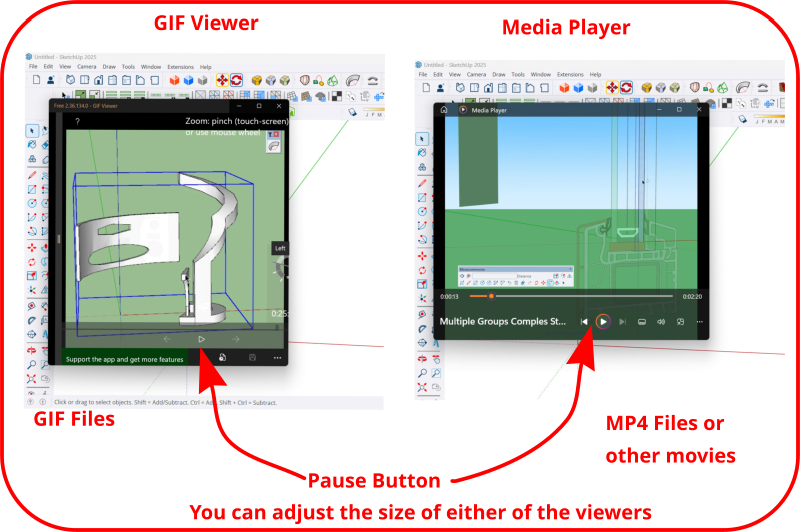
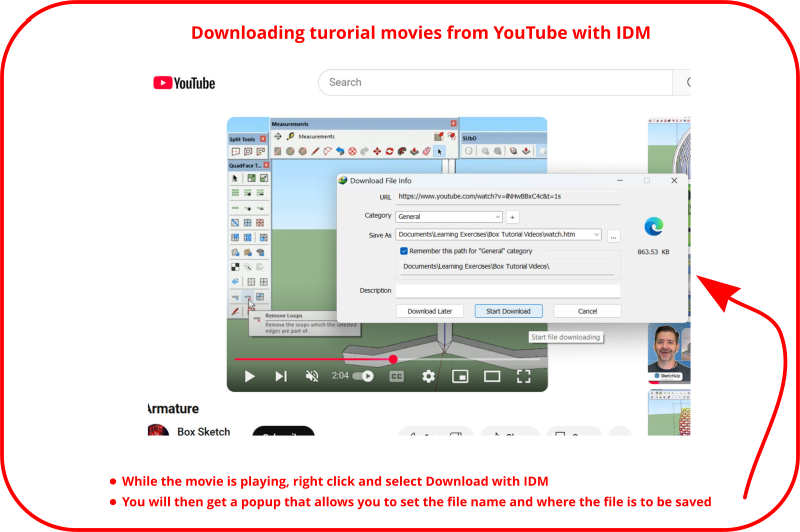
Hope this information helps. I think it is very useful if you can play a tutorial video while you are inside SketchUp. With the processes above you have the ability to resize the video window and pause the video so you can follow things step by step.

-
For those of you who create the great tutorials that we all view and enjoy, would you mind sharing what software you use to create toy videos (both gif and mo4 files)?
-
 D Dave R moved this topic from Gallery on
D Dave R moved this topic from Gallery on
-
Thanks @Dave-R

BTW: Is there a way to move the status bar text box where you enter the measurements?
-
Right Click your Toolbar Area an enable Measurements
If you right click the Status bar area you can disable whatever you need to
Advertisement







