Component confusion
-
Create a single edge component as a rafter example.
Place it on one same side of building as created and good.
Try to place it on another side of building at it's direction is same as the original. How do I create it to where it always faces the correct direction ?
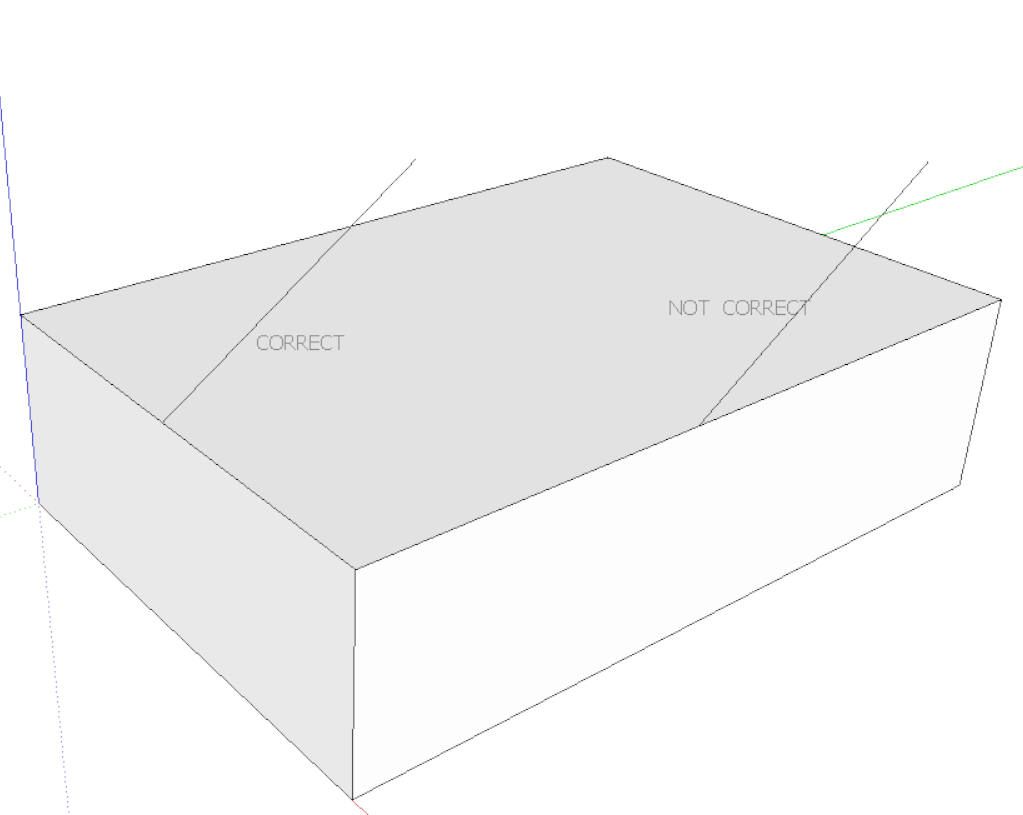
-
Rotate it. A component is agnostic to where or what it is placed on.
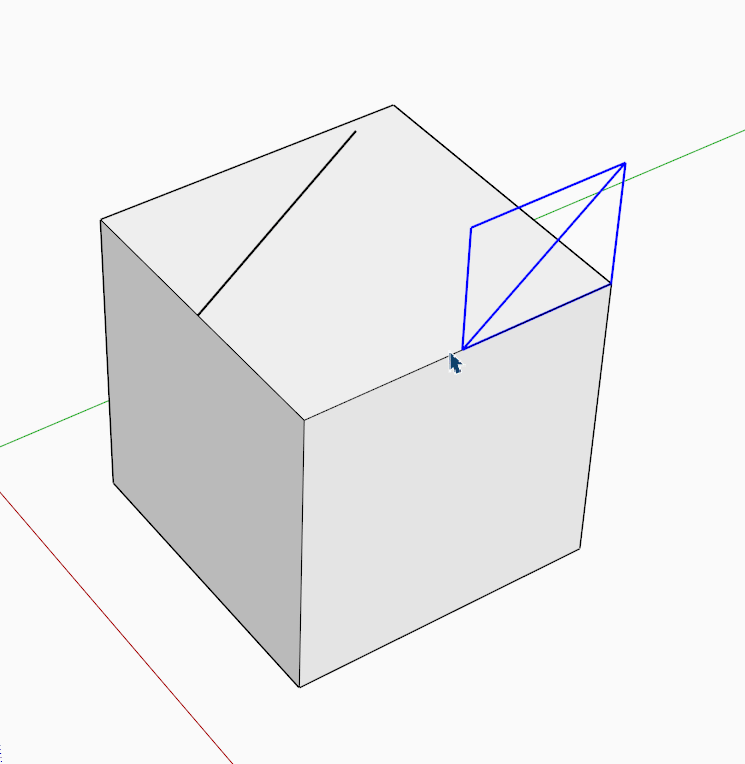
You are simply moving an object. It is not 'smart' so it does not care.
-
@danna Rich is correct. Rotating the component would be simplest. You could also set gluing properties for the component and drag copies of it in from the Components panel.
I've set the axes so the component's origin falls on the vertical face of the box.
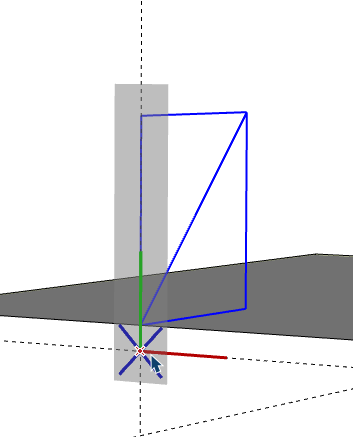
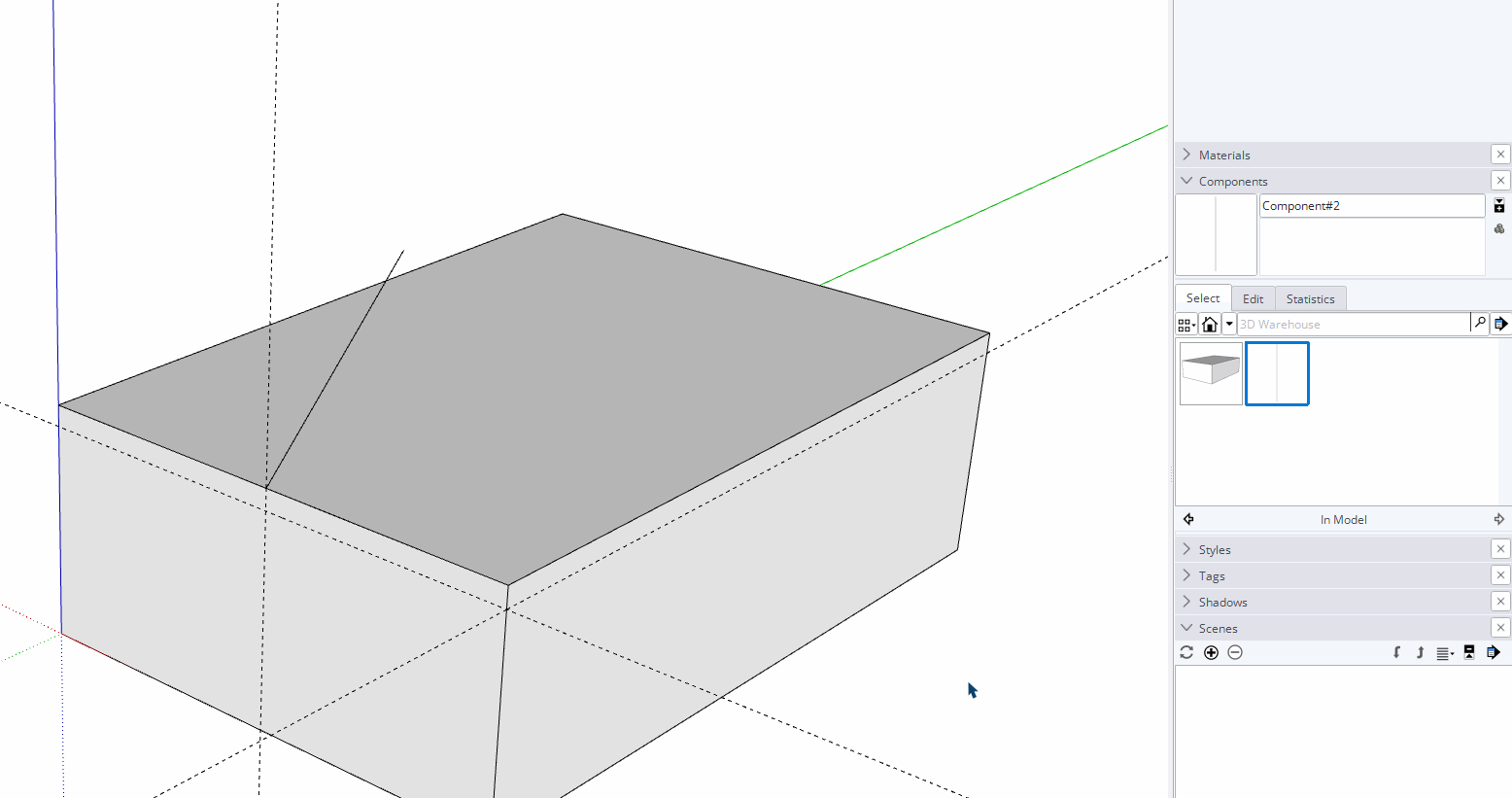
-
@Rich-O-Brien Thanks for the reply and animation.
I do know how to rotate an object but was looking for it to be in correct direction when I bring it in.
-
@Dave-R Thanks .... this it what I/m looking for.
Not quite sure about setting the correct axis, but will try and come back if I can't get it.
Thanks
-
@Dave-R said in Component confusion:
I've set the axes so the component's origin falls on the vertical face of the box.
Well, spinning my wheels again.
Do not see or understand how you did that.
-
@danna Look at the orientation of the axes in my screenshot.
Give the component gluing in the Create Component panel.
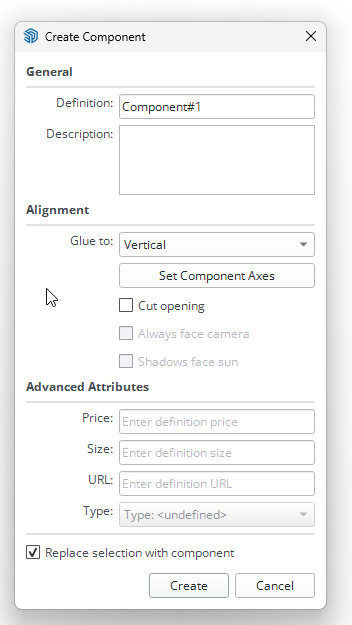
-
@Dave-R said in Component confusion:
@danna Look at the orientation of the axes in my screenshot.
Give the component gluing in the Create Component panel.
I had tried glue vertical before, but was having trouble setting correct axis.
Thanks ... working now.
Advertisement







