[Plugin] FredoBatch - v1.5a - 18 Dec 25
-
The information on FredoBatch is maintained on the Plugin Home Page of FredoBatch. This is also where you can download the RBZ file.

- LibFredo6: v15.6a or above
- Sketchup version: SU2017 and above
- Platform: Windows and Mac OSX
- Usage: Licensed under Sketchucation SCFLicense as of 01 Sep 25
- Free Trial period (full features): 30 days from activation
- Perpetual license (3 seats): $15
If you land on this page and are unfamiliar with how to install Sketchup Extensions such as LibFredo6 or how to register on Sketchucation], please watch this video or refer to the Plugin page of LibFredo6.

FredoBatch executes a set of tasks on a set of files:
- a Task is based on Ruby code, with a top method as an entry point. Task can be built-in (provided with FredoBatch) or custom (written and configured by the user).
- a Set of Files is specified as a combination of lists of files (File List) or open set of files with wild card and filtering on names and extensions (File Set).
- a Job is the combination of sets of files and tasks. This is what is executed by FredoBatch.
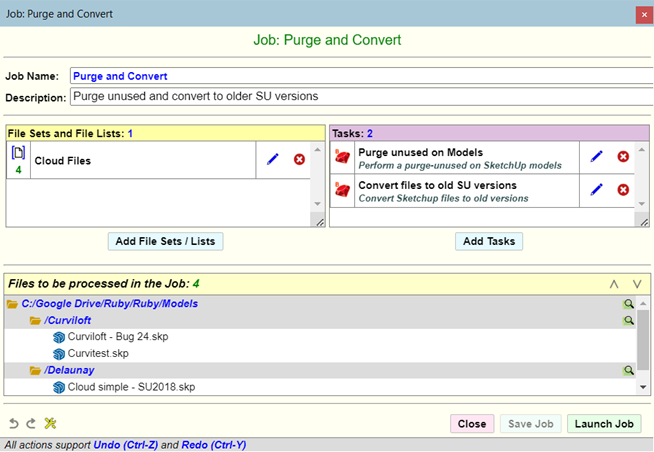
FredoBatch v1.1 ships with 3 built-in tasks:
- Purge Unused of Sketchup models
- Convert Sketchup models to old SU versions.
- Model Gallery to create a PDF out of a list of models
If you see other useful general-purpose tasks, please advise. I may include them in FredoBatch as built-in tasks.

Full documentation in English in the attached PDF below.
2adb6085-7133-41ce-a3ef-01f97cc73e94-FredoBatch - User Manual - English - v1.2 - December 2024.pdf

Overview and Main Concepts
Built-in task: Model Gallery
-
@fredo6 Thanks
The New Param Dialog refuses to resize to display footer buttons on SketchUp 2023 and Windows 11 occasionally.
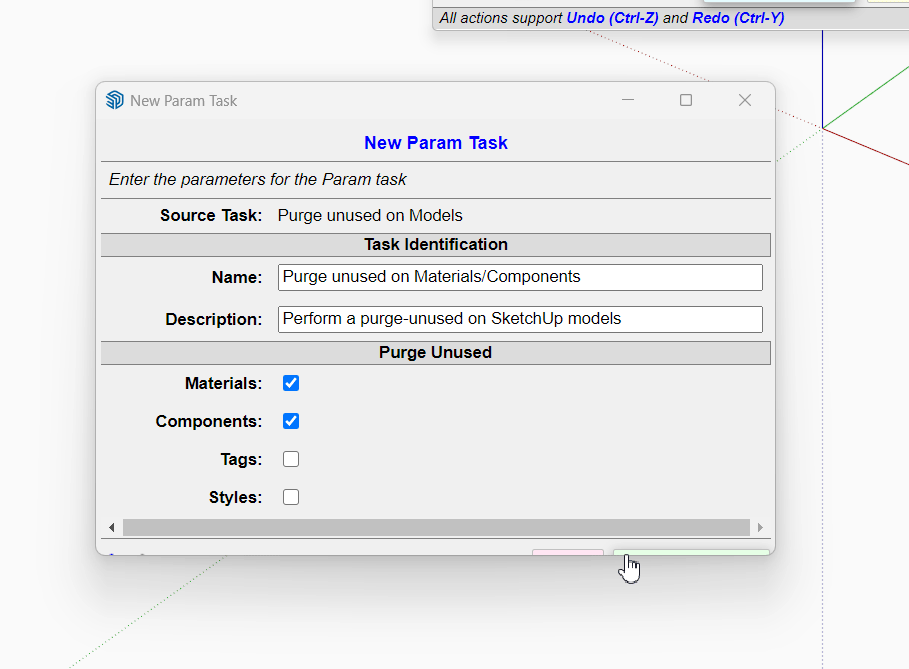
Some of the features, in particular the ability to load custom scripts is so powerful. This extension reminds me of Auto Hotkey.
A really nice feature would be to add Extension menu entries to the Custom Task dialog to run explicit menu commands on a file set. Something like batch running the Create 2D Face Me command in Fredo Portrait to parse through a folder of SKP files to generate billboards.
Really powerful tool nonetheless and thanks for sharing.
-
@Rich-O-Brien
Does the problem of resize happens when you do it again? -
NEW RELEASE: FredoBatch v1.2a - 06 Dec 24
Requirements:
- LibFredo6 14.9a
FredoBatch v1.2a is a release including:
- Bug fixing
- Built-in task: Model gallery
- Asynchronous and interactive processing
Home Page of ElevationProfile for information and Download.
-
NEW RELEASE: FredoBatch v1.3a - 31 Dec 24
Requirements:
- LibFredo6 15.0a
FredoBatch v1.3a is a release including:
- Bug fixing
- Built-in task: Export 3D
Home Page of FredoBatch for information and Download.
-
NEW RELEASE: FredoBatch v1.4a - 01 Jun 25
Requirements:
- LibFredo6 15.0a
FredoBatch v1.4a is a release including:
- Extension of validity
Home Page of FredoBatch for information and Download.
-
Does FredoBatch custom tasks have the ability to do what the concept Visual Schedule for Windows and Doors. https://forums.sketchup.com/t/visual-schedule-for-doors-and-windows/308862 with the viewports for the doors and windows. I can make the schedules in excel and semi automate with a csv from reports. I just want to save time with all of the additional viewports and resetting them every time.
-
Generating Visual Schedule (i.e. scenes with section plane) is beyond the capability of FredoBatch.
Generating the table in CSV of all doors and windows with dimensions and other properties is ceratinly feasible with FredoBatch.
-
NEW RELEASE: FredoBatch v1.5a - 18 Dec 25
Requirements:
- LibFredo6 15.6a
FredoBatch v1.5a is a release including:
- Extension of validity
Home Page of FredoBatch for information and Download.
-
@fredo6
This plugin is fantastic and very useful but not well known, which is why I would like to write an article about it for an Italian group, but I have a problem. Being disabled, when I open the Freddo Batch windows, they open at the top, above and outside the limits of the open SketchUp window, and due to my inability to use a normal mouse, I use a virtual mouse (eviacam). It's difficult for me to move the window because the top bar is used by eviacam but is not editable. It's only my problem, but this is the only plugin I have this issue with. Is it possible to have the windows open inside the SketchUp window?
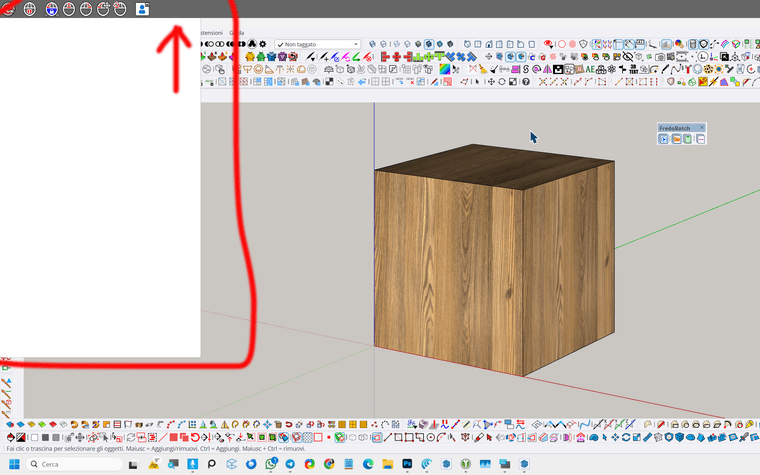
Advertisement







