Flowify
-
Hi everyone, I would like some help understanding how to make the flowify plugin work. I am trying to use it on some shapes so they can curve to the shape of the risers of my stairs. I have already tried looking at tutorials and other threads but im wondering if my shape is just too complex or messy to work. I will attach my file including the staircase, tread/riser, and flowify setup. I want to make the tread/riser into a component so I can quickly adjust to my staircase and then spiral it using perhaps shape bender.
-
At nearly 400k entities I think you are asking a bit too much of SketchUp.
That step relief would be much more performant as a texture. Or you need to drastically reduce the amount of geometry by a factor of 100.
If the end goal is rendering then a subdividing face and displacement would be the way to go.
Or pull the geometry that is the pattern and work to that as it at least under 60k entities.
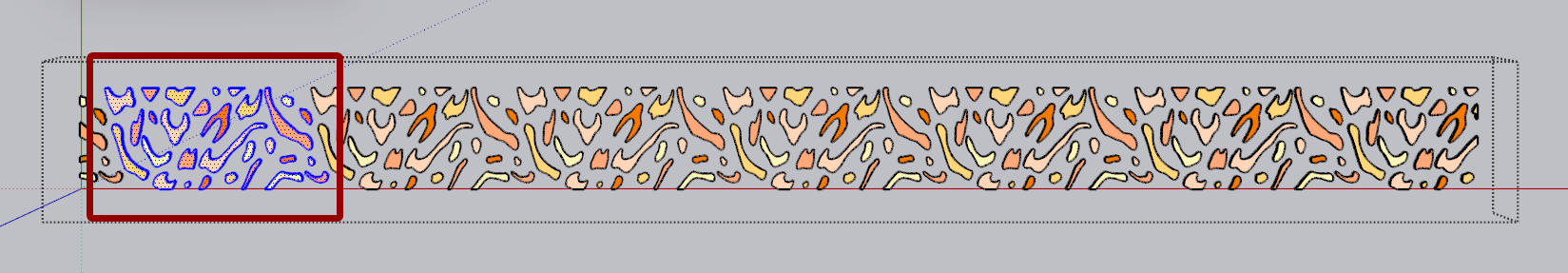
-
@Rich-O-Brien Gi, thanks for the feedback. So am I able to turn it into a png texture and bend that onto the riser or would i just intersect the face of the pattern onto the tread. UI am essentially trying to get this pattern on the tread to make it light up when I render the whole staircase. How would I reduce the geometry?
-
@Rich-O-Brien said in Flowify:
400k entities
Which eventually will become 400 millions after the flowify cut

-
@Rich-O-Brien Gi, thanks for the feedback. So am I able to turn it into a png texture and bend that onto the riser or would i just intersect the face of the pattern onto the tread. UI am essentially trying to get this pattern on the tread to make it light up when I render the whole staircase. How would I reduce the geometry?
Yes, you could make it a png and just texture the riser. You can drive emission at render time using an emissive map.
To reduce geometry I would remove the Z height to leave just flat planar shapes. Then use Vertex Tools 2 Merge by Distance tool to nuke vertices.
Advertisement







