[PLUGIN] Flowify v1.1.0 (updated 150327)
-
why can not see tool bar and error flowify plugin in sketchup
-
-
Hello Caul,
The plugin doesn´t work to SU 22. It´s possible to update?
Thank you in advance,
Cami
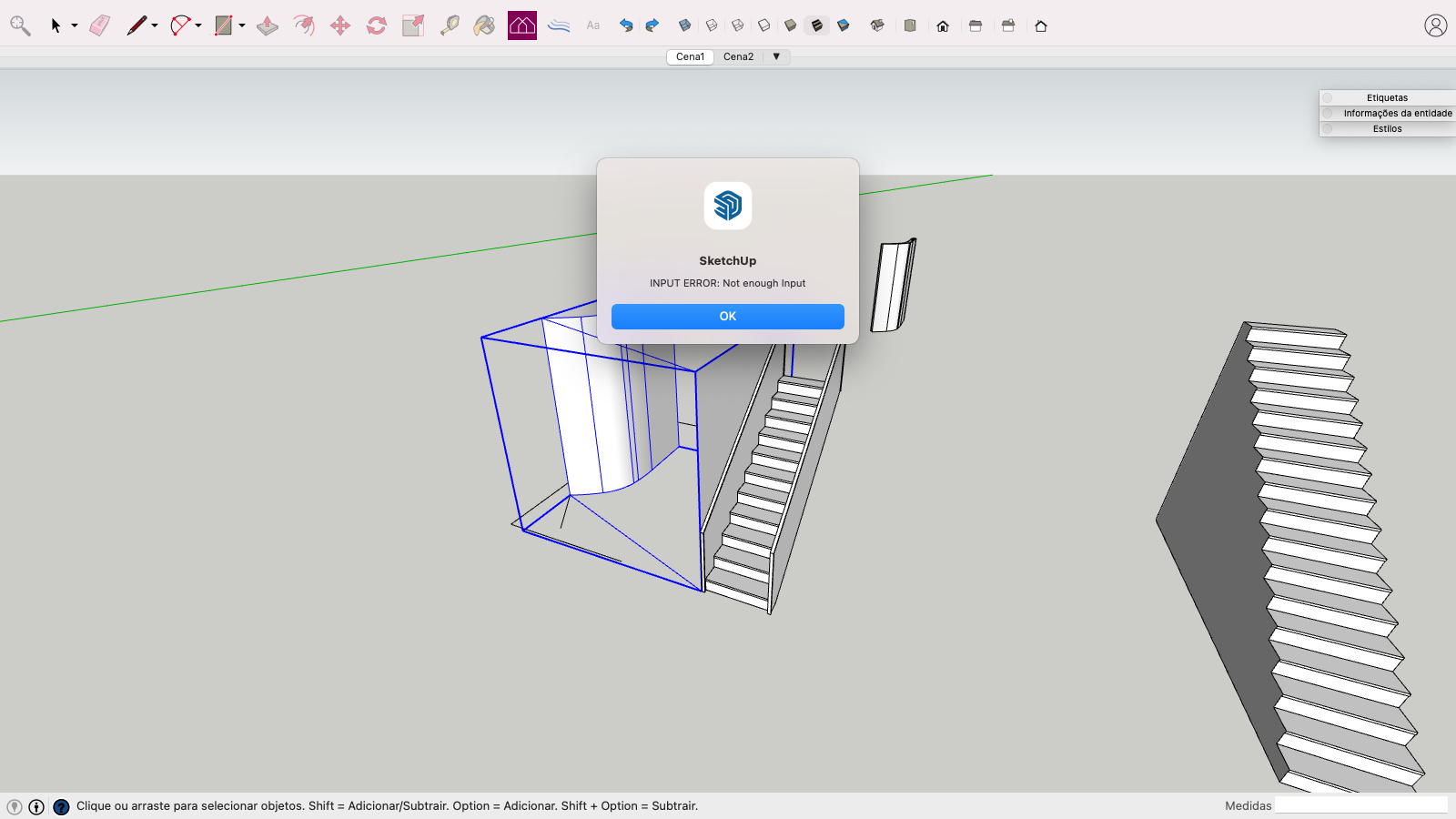
-
@camilamichalouski said:
The plugin doesn´t work to SU 22. It´s possible to update?
Flowify dpes work in SketchUp 2022. Looks like your model isn't set up correctly. Share the file so we can see what you've got going on.
-
@dave r said:
Share the file so we can see what you've got going on.
Not necessary to upload the file, the screenshot clearly reveals that problem was between chair and keyboard.
Flowify requires you to select BOTH the component and the flowify rig at the same time before you run the command.
The guy has only the rig selected and not the stair component, so that the plugin doesn't work and of course ask for additional "input" (the beloved component). -
This seems awesome and exactly what I would need...if I could have it working for my situation. Trying to add like a slime around a pot so I cut the pot in half, the geometry looks clean. I followed the instructions but when I tried to impose grid nothing happens. And when I try to flowify it, I get an error "error while parsing the projection grid". not sure what im doing wrong
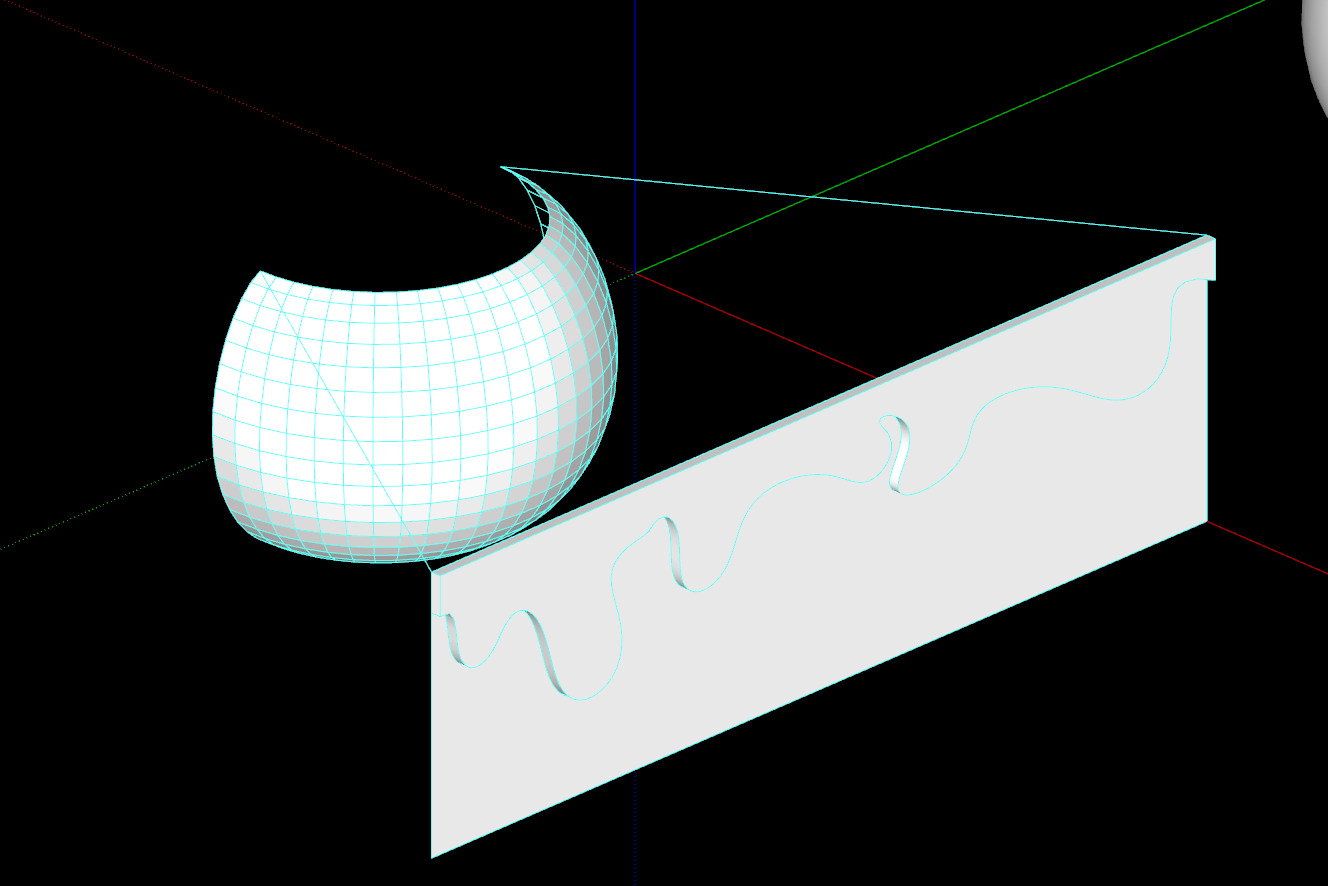
-
There is no chance for the plugin to work in SU8?
Robert
-
Hello everyone, how can i use this plugin in sketchup 2022 because this plugin isn't work, it seems like i download the plugin but doesn't appears when i trying to activate
-
i cant find the license to flowify plz help
-
@erikcoleman1992 it's a free plugin.
-
Hi. I can't seem to get this plugin to work in su 2017. I draw a grid, then pick the smooth tool but nothing happens. Nothing is highlighted on the grid plane when I hover the cursor over it.
-
@gibblersnort sorry for the late reply, can you share a screenshot of your problem?
The plugin is not supposed to highlight anything.
You have just to select a grop than you want to deform and a PROPER "flowify rig" and then run the command.
Advertisement







