Fredo Tools no responding after update
-
Hi, hope you can help. I've recently updated Fredo Tools to the current, as below, the toolbars load, however, they don't respond when you click on the icon.
I've tried a few uninstalls, reinstalls, restarts, etc.. no luck. The old one worked fine.
I'm running SU 24.0.484 on PC
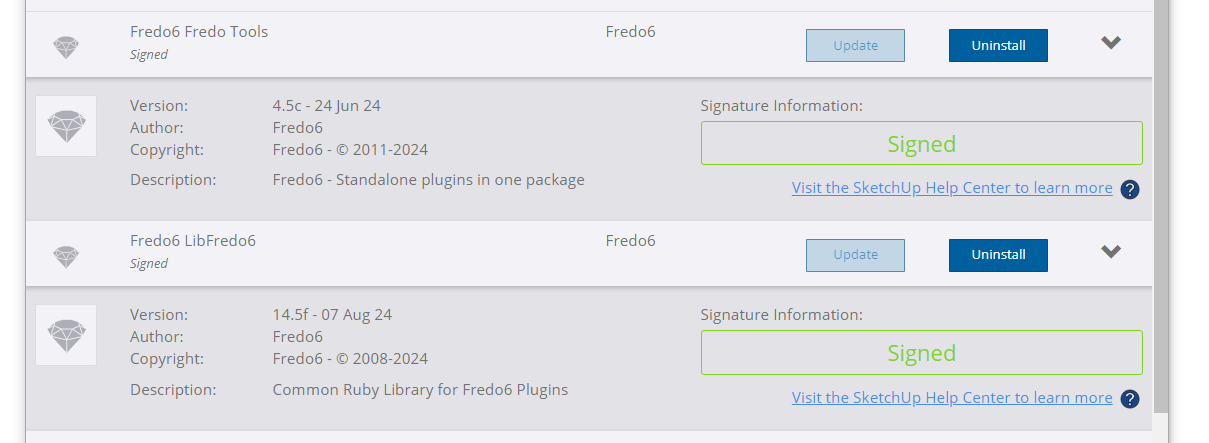
Loads, but clicking it does nothing:
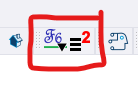
Thanks!
-
@DanBradySU
After the installations, have you restarted SketchUp to sync everything ?
If not, then try that...
Otherwise @fredo6 might have some ideas ... -
@TIG yep, tried that (a few times!)
-
@DanBradySU Did you try purging files?
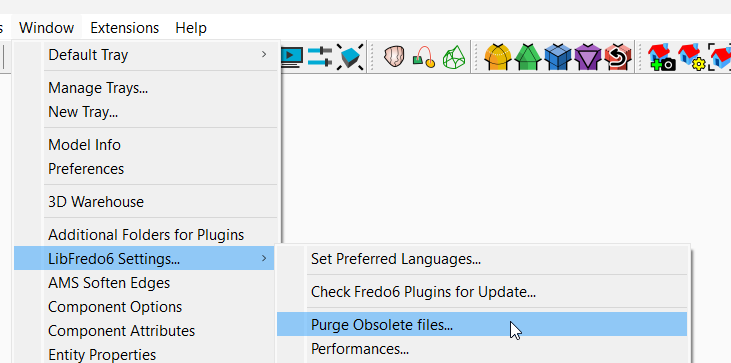
Is the launcher off screen?
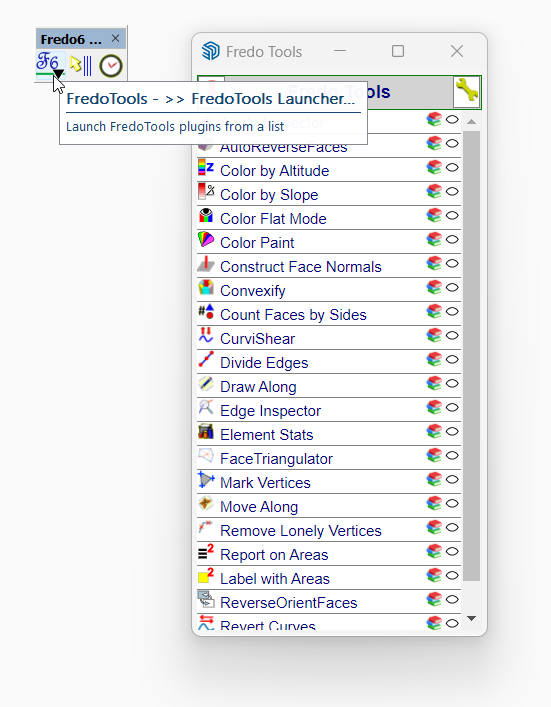
If you open ruby console are you getting any errors when you try launch?
-
@Rich-O-Brien - thanks for the tips, sorry for the late reply, been offline. I've got no errors on Ruby, I press 'purge' from the drop down but nothing happens, still no pop-up when pressing Fredo tools and it doesn't appear to be opening off screen - other tools pop-up fine. I'm lost?!
-
@DanBradySU said in Fredo Tools no responding after update:
@Rich-O-Brien - thanks for the tips, sorry for the late reply, been offline. I've got no errors on Ruby, I press 'purge' from the drop down but nothing happens, still no pop-up when pressing Fredo tools and it doesn't appear to be opening off screen - other tools pop-up fine. I'm lost?!
Could your dialog be off screen? @Dan-Rathbun has an extension that sorts this issue

Dialog Cascader | SketchUcation
3D SketchUp Community for Design and Engineering Professionals.
(sketchucation.com)
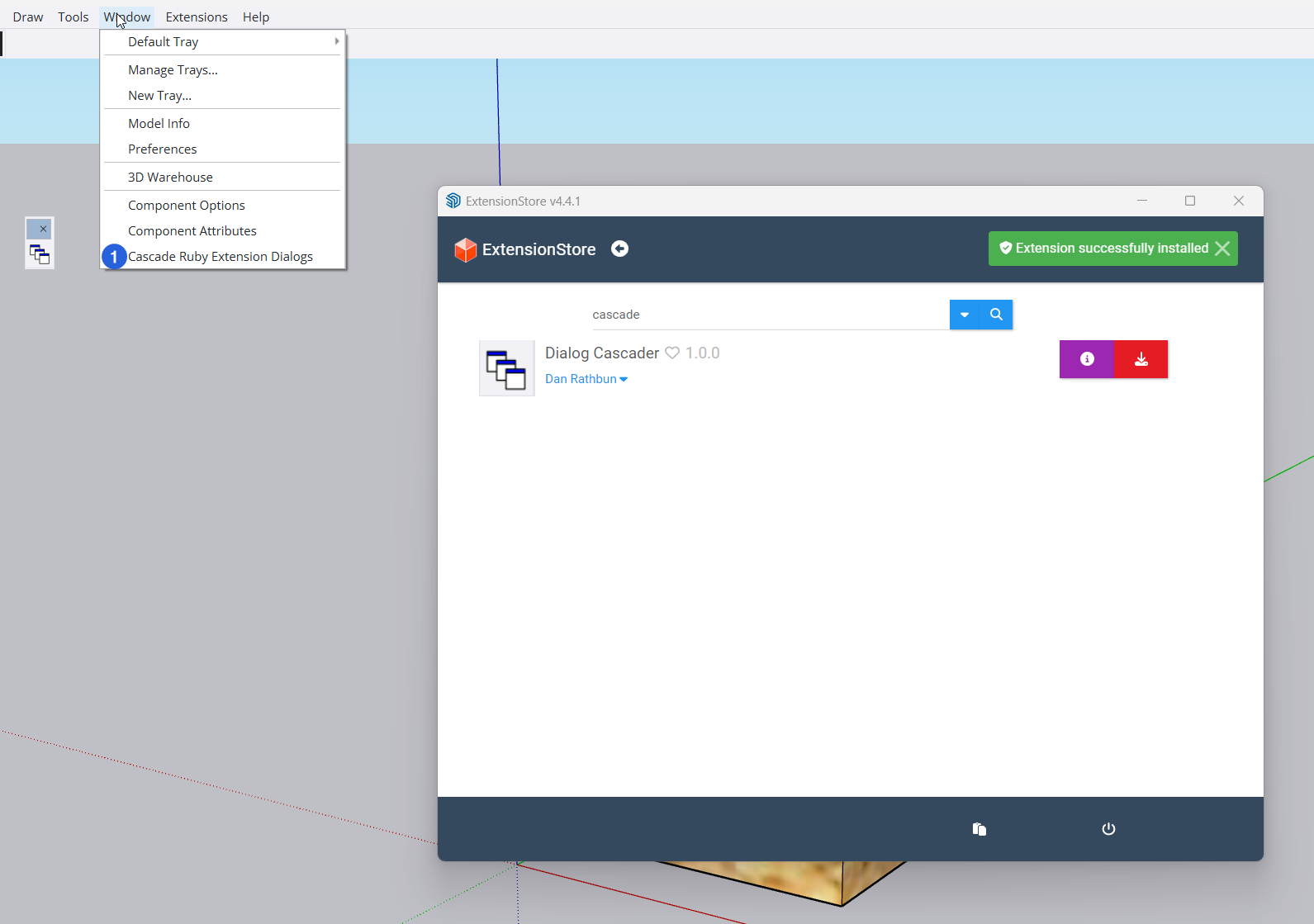
You can use Sketchucation Tools to easily install it
https://sketchucation.com/plugin/696-sketchucationtools
Advertisement







