Plugin Gradientator V1.21 on Mac
-
Re: [Plugin] Gradientator v1.21
I have read all the tricks and followed the tutorial to try and fixe the problem when trying to install the plugin (gradientator), in Sketchup Pro 2023, but I'm working on a Mac, and so all the pathways described do not work in my environment.
Can anybody tell me precisely how on Mac I can "recode" the famous "@" in that one line of code ? I've searched online to teach myself how to change the code of a plugin on a Mac and can't find anything useful. I'm not a computer Wiz, so I'm looking for something simple if possible.
Thank you so much !

Mary Eve
-
@MarieEve-Martel
If you read the old 'help' posts...
Open the RB file in your Plugins folder, using a plain-text editor [not a wordprocessor]
Find the line...
@grad_dialog.add_action_callback("get_data") do | @grad_dialog, action_name |
change it to
@grad_dialog.add_action_callback("get_data") do | grad_dialog, action_name |
Save it back into your Plugins folder.
After a restart SketchUp should load the good code... -
So yeah, like I said, I had already read the posts about changing the "magical phrase". Problem is, no one explained how to find the plugins folder on a Mac (in the Library, but not following the pathways described at all). I ended up finding it, and changed the code with "TextEdit", saved the change, and reopened SKP again, but this is what I get, a one colour flat "gradient" (when I chose 3 colours - and before anyone asks, I had pressed "ok" to get the green colour, I only reselected the same colours agains because when you click "ok" the gradientator boxe dissapears):
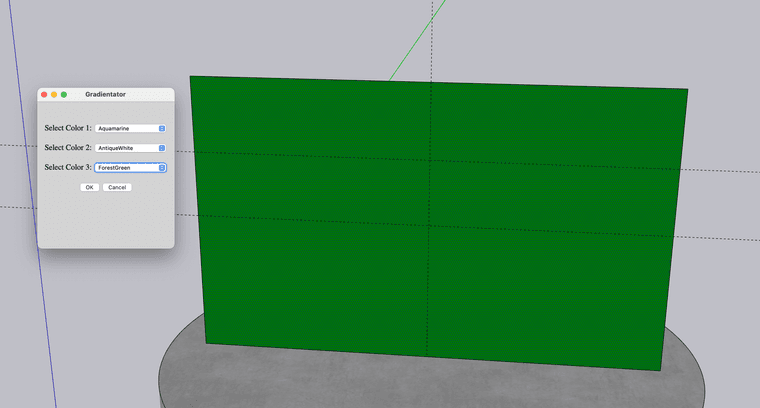
If anyone nows what's going on, I would greatly appreciate to know and how to fixe this.
Many thanks !
-
To find your Plugins folder do the following...
Open the Ruby Console from Extensions > Developer...
In its bottom a pane type or copy/paste this line of code.
Sketchup.find_support_file('Plugins')
It should return the path to the folder...
Use that to find/navigate to your Plugins folder...If you have the SketchUcation tools installed there is a submenu item...
Extensions > SketchUcation > Open Plugins Folder...
Clicking on this opens your Plugins folder - so it's less of a hassle...
Advertisement







