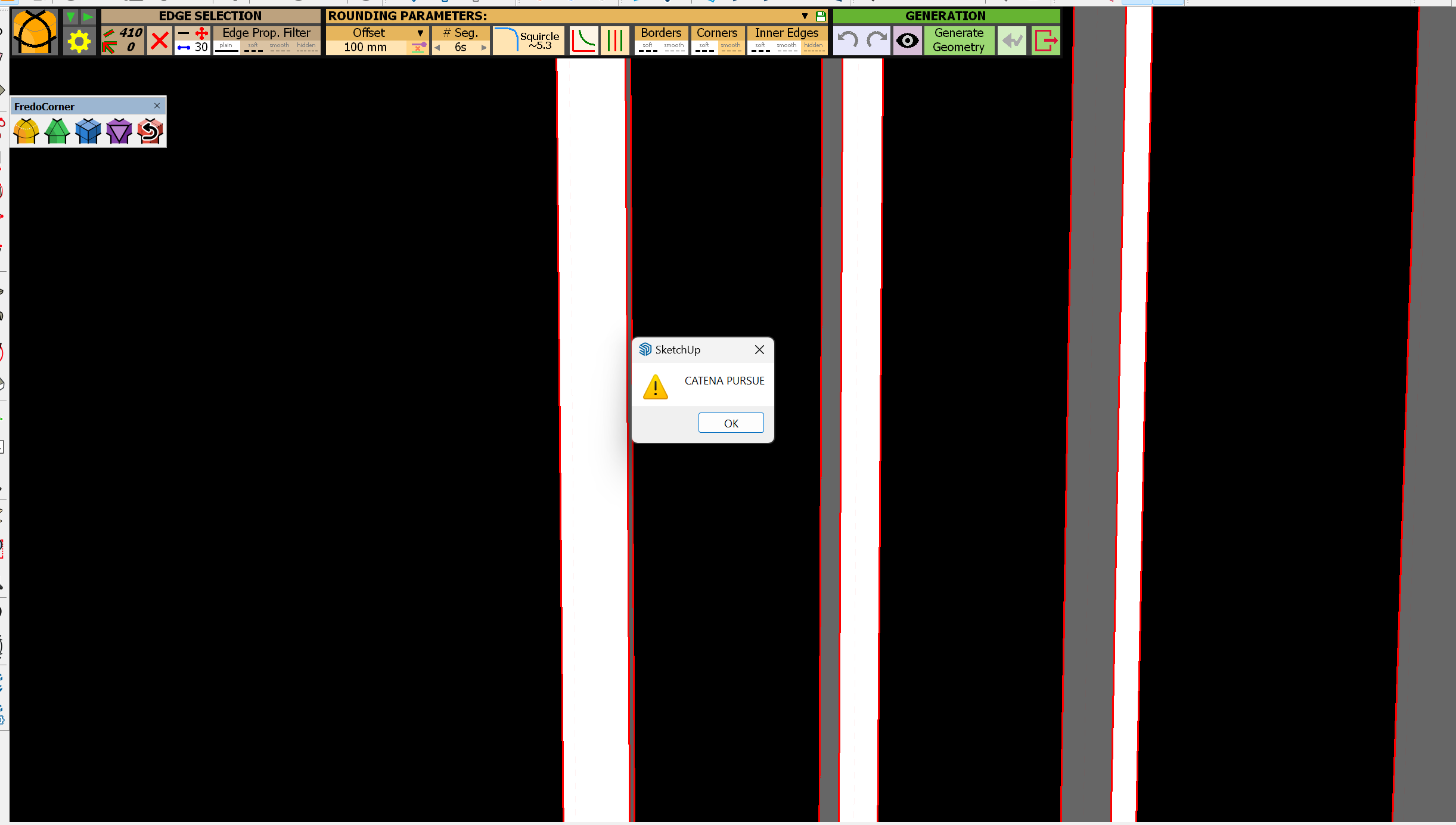CATENA PURSUE
-
Hello. What does Catena Pursue mean? Please help!!!!!! This happened when I was using the Fredo6 FredoCorner extension in SketchUp. Now my laptop have frozen in this view. How can I fix this???
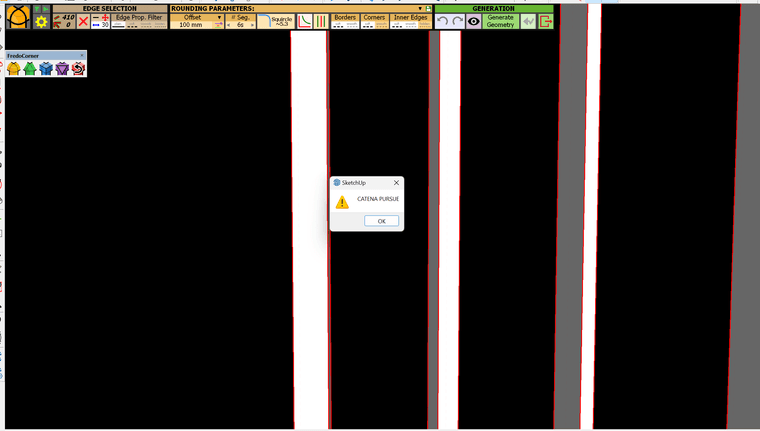
-
@Rich-O-Brien I've restarted SketchUp. Thank you Rich!
-
I'm sorry for posting again so soon, but I'm beginning to panick. Could someone help please!!
-
@CBrown Did you click ok?
-
 R Rich O Brien marked this topic as a question on
R Rich O Brien marked this topic as a question on
-
@Rich-O-Brien Hi Rich. No I have not been able to make any changes like turning off SketchUp. It is completely frozen in the above viewm
-
@Rich-O-Brien sorry, yes I tried to click OK as well.
-
@CBrown Can you force quit SketchUp using Task Manager?
Sometime SketchUp will go into a 'thought loop' when you ask it to generate wild amount of geometry.
I can't see what it is you asked SketchUp to do other than 100mm wide bevel with 6 segments per bevel. You could just be hitting the upper limit of geometry generation?
Try forcing SketchUp to close. When you restart SketchUp use File > Open to open the file again and if there's an .skb file it will open that and ask you to save.
-
Hi Rich, I can't seem to download the book. A message says some fields are missing.
-
@Rich-O-Brien ok I'll try. I feel silly.....didn't realize the download the D'oh Book message is an advert lol...
-
@Rich-O-Brien oh, and yes. I was only asking the extension to do a simple task, so don't know what could have caused this.
-
@CBrown said in CATENA PURSUE:
@Rich-O-Brien ok I'll try. I feel silly.....didn't realize the download the D'oh Book message is an advert lol...
Its not an advert. Its a free little book containing useful nuggets of info.
Just put in your name and email and we send you a download link.
It won't fix your FredoCorner issue though.
-
@Rich-O-Brien I managed to close SketchUp as you said. Sorry I took so long. I have to google how to do this. I'll wait a few minutes before turning on SketchUp again. Thank you so much your help!!
-
@Rich-O-Brien Ok, I will. Thank you Rich!
-
@Rich-O-Brien I've restarted SketchUp. Thank you Rich!
-
@CBrown said in CATENA PURSUE:
@Rich-O-Brien I managed to close SketchUp as you said. Sorry I took so long. I have to google how to do this. I'll wait a few minutes before turning on SketchUp again. Thank you so much your help!!
No probs. Bevelling is not as simple to execute as it is to imagine. There are many factors to consider. If a bevel's width is such that it overlaps you'll run into issues.
At least you're sorted now. So you can now take smaller steps before giant leaps!
-
 R Rich O Brien has marked this topic as solved on
R Rich O Brien has marked this topic as solved on
Advertisement