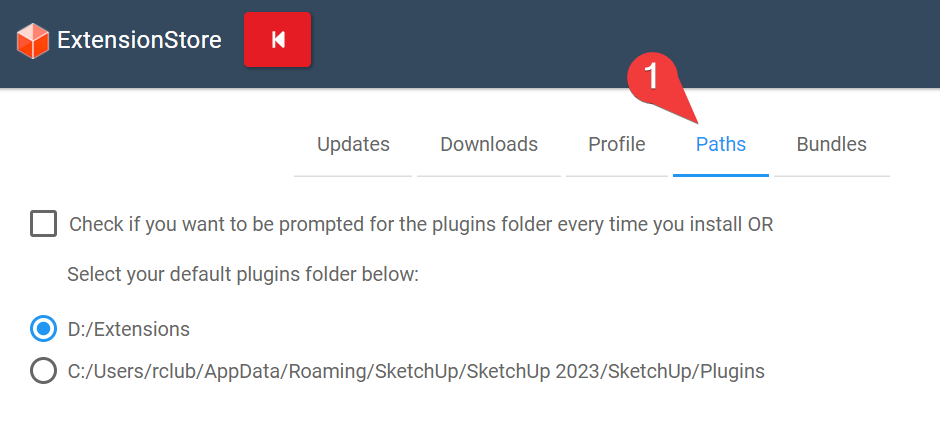[Deprecated]Sketchucation Tools 4.4.1
-
I cleared the cookies and reloaded sketchup but still nothing showing
-
@TIG Ive
I found this. Im using skecthup 2018 but it has dolders for verions of skecthup from 2017 to 2023. I expect 2017 was the first vesion I used on this pc.
Looking in the 2018 folder there are three other folders inside WebCache. They are Cache, Dictionaries and GPUCache. Plus some some other files, Cookies 7KB; Cookies - journal 0KB; debug.log 568KB txt doc and visited links 128KB. -
I am trying to understand the managing of sets. If I have the steps right:
Start store extension
Use the blue button
disable extensions
select the sets menu
provide name
click the add button
At this point I expect the name I added to populate the list box
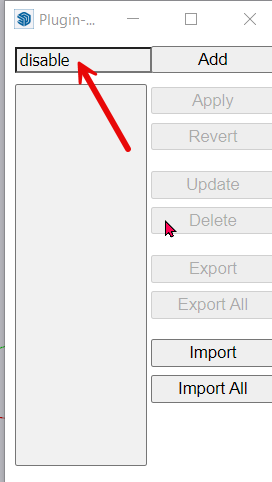
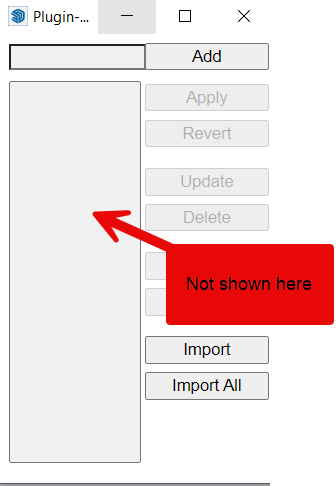
Any Ideas???
Thx Dave -
@RLGL It looks to be broken in 4.4 but I need to test further to see how broken. Thanks for heads up.
-
Hi everyone,
I'm running into a similar situation where the plugin store extension is properly installed but when I click on the extensionstore, the dialogue box opens but nothing shows up.
Ruby Console doesn't show anything when I open the extension as well. I have tried the full access adjustment, restarting sketchup, etc. and nothing helps.Is there a site that I'm supposed to unblock with my organization? I do see a sonic wall error when I open the plugin manager. Extensions manager works fine and shows all installed extensions with no errors.
I'm running 2024 SketchUP.
-
@sungeric said in Sketchucation Tools 4.4.0:
I do see a sonic wall error when I open the plugin manager
I think you've found the source of the issue with the Sonic Wall software.
You need to get
*.sketchucation.comwhitelisted -
v4.4.1 - Plugin/Extension Manager bugfixes
Extension Manager Load Temp functionality has been removed as Extension's Manager Temp-load is 'blocked' by the sketchup API
-
Greetings,
I have a strange issue with this extension.
Simply cannot activate via the extension via this one.
Skin extension returns itself to the right part of the Sketchucation Tools window (as Disabled - see attached image)Thank you in advance for any piece of advice!
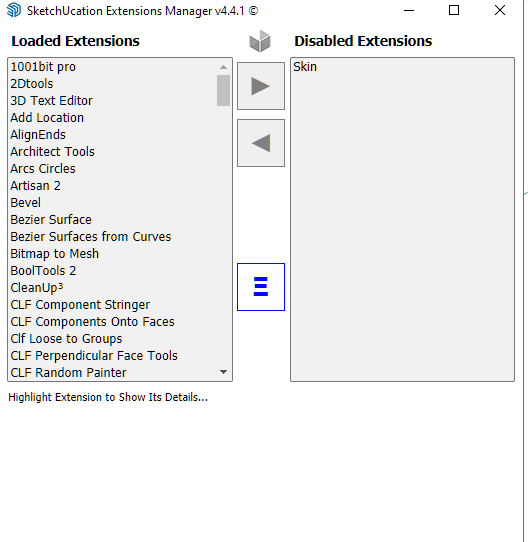
-
I'm getting an error on a dozen plus plugins when trying to install in SU 2024 on my 2016 Macbook Pro saying that the file could not be unzipped. Didn't have this problem on 2023 with this machine, or with 2024 on a new M1 Max Macbook Pro. Any ideas?
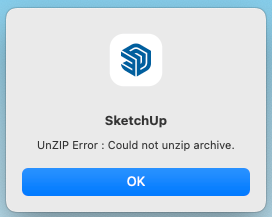
-
If you try and load it using the native Extension Manager [and restart] what happens ?
-
@TIG Looks like my mistake. Without checking carefully, I thought the last version I had downloaded was current, but apparently, it was 4.3.1 and that was causing the problem. Now that 4.4.1 is installed it's working OK.
I must say, the new version seems laggy. We'll see.
-
download page still says 'Latest is 4.4.0 '

-
@Rich-O-Brien
Hi Rich,
minor thing; the download page still says Latest is 4.4.0
-
@mariocha said in Sketchucation Tools 4.4.1:
@Rich-O-Brien
Hi Rich,
minor thing; the download page still says Latest is 4.4.0
Sorted now...good find
-
When I try to reply or add a post and want to include a file (like a skp file) I do not see the link to add a file. I also tried just dropping an skp file in the response box but got an error message that said I do not have the privilege to do that. I do not recall ever having that problem in the past. Can someone help?
-
@ricky2468 said in Sketchucation Tools 4.4.1:
Hi
I have purchased licenses for Fredo bundle, i.e. RoundCorner etc.
Instructions say to update Sketchucation Extension Store to activate fredo plugins. I now have Extensionstore v4.4.
It is empty. No plugins are listed. Before I update it showed all my plugins.
I cant see how to view extensions and apply my new Fredo licenses.
Hopefully someone can help me resolve the issue.
ThanksI have the same problem. All my Fredo Licenses were active now when I try to use the Fredo Plugins i get the message that the trial has ended (even Round Corner which I thought was free and didnt require a paid license?). If I go into my license manager to release the seat it is not allowing this? How can I release the seats to activate the license again?
Paul -
Please run the Window > Libfredo Settings > Fredo6 Plugins Information for Sketchucation Support menu command in SketchUp and copy/paste the output into your reply.
-
@Rich-O-Brien Hi Rich, heres the output...
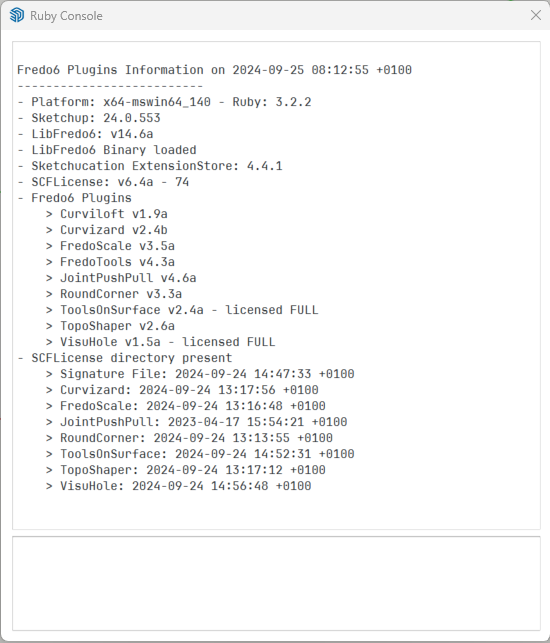
-
@Rich-O-Brien Rich just checked the LIcense info again and it appears that the problem only exists on the joint push pull, curvizard, fredoscale, toposhaper licenses? The curviloft is not showing any licenses?
Regards
Paul -
@PSG64 Your output shows you have not activated licenses on this device. Except for Tools on Surface and Visuhole.
Every device needs you to activate licenses. If you go to https://sketchucation.com/webshop/my-licences.php you can see a list of devices you have activated on.
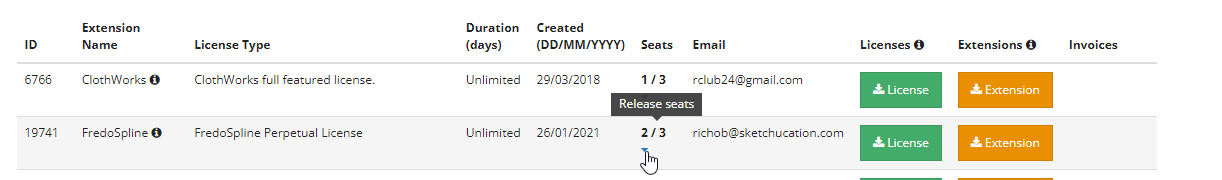
Clicking the Chevron icon will reveal more info...
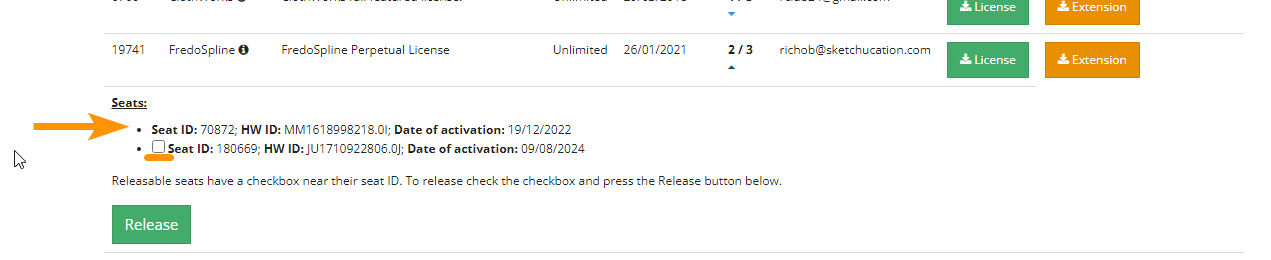
If you see a scenario like the above where there's no Checkbox that means you activated on a device that was running an older release of Sketchucation Tools that did not enable online releasing.
Updating Sketchucation Tools and Libfredo on these devices will force the Checkbox to appear.
Does this help?
Advertisement