Activating Fredo plugin licenses
-
Hello everyone. I'm new here to the community forum. I've been using Sketchup Go for a few weeks and also use Sketchup Make 2017. I purchased the Fredo bundle just yesterday. All the tools of the eight work fine so far, except for Fredo Round Corner. I'm having a similar issue that several others on the forum have had with license activation. I've tried a number of the suggestions making sure I have the most recent Sketchucation management tools but nothing is working. (btw, I even disabled my anti-virus and Windows firewall just in case. Nothing works. First of all I get the error message that my trial has expired even though I purchase the bundle and received confirmation of my purchase. When I hit the button for I just wonder where should I go from here?
I appreciate the contributions all of you make on this forum.
Charlie
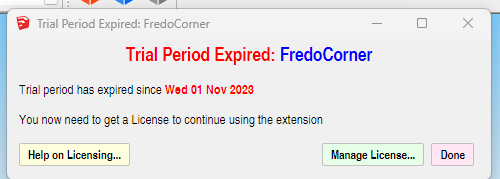

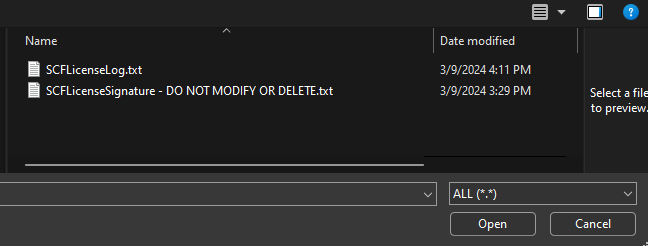
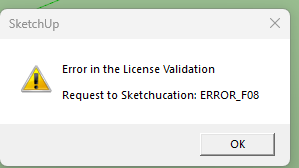
-
Fredo's RoundCorner and FredoCorner are different extensions, one is included in the license 'bundle', but the other is a newer extension with its own standalone license.
The error message suggests you are trying to license the wrong extension...Get the proper one and retry licensing it...

SketchUp Plugins | PluginStore | SketchUcation
SketchUp Plugin and Extension Store by SketchUcation provides free downloads of hundreds of SketchUp extensions and plugins
(sketchucation.com)
rather than...

SketchUp Plugins | PluginStore | SketchUcation
SketchUp Plugin and Extension Store by SketchUcation provides free downloads of hundreds of SketchUp extensions and plugins
(sketchucation.com)
-
That’s my mistake. I should have mentioned, I was referring to Fredo Round Corner, but I also purchased FredoCorner because of the enhanced capabilities of dynamic blending. I also purchased it because of my frustration with Round Corner license activation. As it turns out I’m having the same issue with both plugins. Sorry for the confusion. Very frustrating.
-
Please run the Window > Libfredo Settings > Fredo6 Plugins Information for Sketchucation Support menu command in SketchUp and copy/paste the output into your reply.
Usually errors are related to outdated extensions. This command will help us see your setup.
-
Fredo6 Plugins Information on 2024-03-10 08:04:35 -0700
- Platform: x64-mingw32 - Ruby: 2.2.4
- Sketchup: 17.2.2555
- LibFredo6: v14.2a
- LibFredo6 Binary loaded
- Sketchucation ExtensionStore: 4.3.1
- SCFLicense: v6.1a - 72
- Fredo6 Plugins
Curviloft v1.9b
Curvizard v2.4b
FredoCorner v2.6a
FredoScale v3.5a
JointPushPull v4.7a
RoundCorner v3.3a
ToolsOnSurface v2.5a
TopoShaper v2.6a
VisuHole v1.4b - SCFLicense directory present
Signature File: 2024-03-09 15:29:09 -0700
-
@unknownuser said:
When I click on the license signature file I get this error.
When you license an extension and you click 'validate', you then need to find the license file and select that.
It looks like you are selecting the signature file itself.
You will have stored the downloaded license files somewhere logical - navigate to those and choose the appropriate license file...
e.g.SCF_Purchased_License_EXTENSIONSNAME_NORMAL_yyymmdd.scflicense -
Thanks sooo much! That worked!
Advertisement







