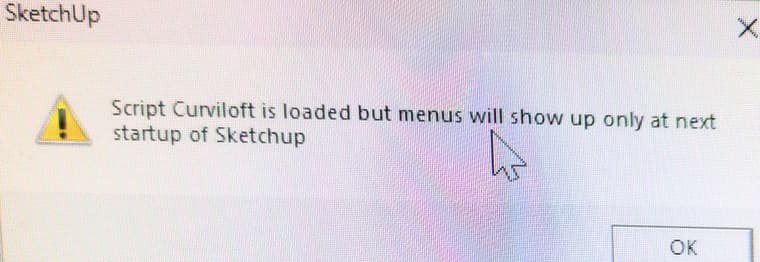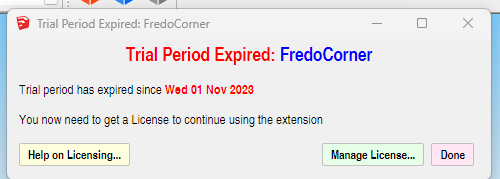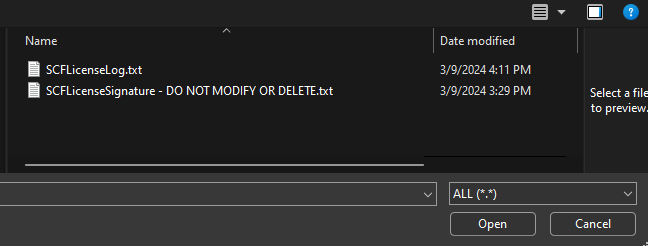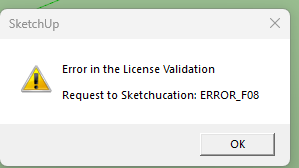Hello everyone. I've been using LOTT for over a year. So far so good. However, in SU 2025 I've notice some behavior when exporting and importing backup or LOTT configs. When I open a new SU session, one or several toolbars reappear on the drawing desktop, even though I closed those toolbars in a previous session. I've even tried restarting my pc, but the problem persists.
Any suggestions would be appreciated.
Thank you,
Charlie