3d Models For Clients?
-
Folks, what is the newest / best way to create 3d models to send to your clients? It's been a long time since I've looked in to this.
-
SketchFab is you want to maintain ownership of the file.
-
well my first attempt looks awful, I'll have to learn how to use it.
what's another one where ownership isn't an issue??
-
@joe wood said:
what's another one where ownership isn't an issue??
3D warehouse if you're not concerned your model/s becoming accessible.
-
Naw I'm thinking a 3d model that just my clients can view. There used to be a 3d pdf that worked OK, but I'm hoping for something better then that was.
-
Put it on 3D warehouse and notify the client to download it at a very specific time window. Upload it for 10 minutes and delete it after 10 minutes.
-
Yeah I don't want to let them or anyone have the actual skp model, but rather a 3d model they can zoom and rotate.
-
Open your file in the web version and use the 'Share' option, this will give them a viewable/navigable version that they cannot edit.
-
Wow Box that is pretty nice! It would be great if they could hide things, any way to do that with this browser 3d model?
This is a teahouse design, we've already built all the pieces, I'll install it up in LA for a rock star. He's going to love seeing this!
SketchUp
Draw, orbit, push-pull: make anything you can imagine in SketchUp, anytime you imagine it.
(app.sketchup.com)
-
I'm not near a computer so I can't check but from memory if you create scenes, hiding the parts you want, they should be able to navigate those scenes.
-
Yeah I tried that, but you can't see any scenes in the 3d version.
that's OK though! I made one just showing the structure

SketchUp
Draw, orbit, push-pull: make anything you can imagine in SketchUp, anytime you imagine it.
(app.sketchup.com)
-
Joe I've had a look at your link now and have a couple of comments that might help.
First I would move the structure to the origin and either remove the floor disk or make it smaller, this will allow the standard views to work better, currently if your client goes to the Scenes tab and tries the standard views it zoom way out.As to hiding things, if you use Tags to turn things off in a scene that are still off if you orbit around in the scene.
It would be possible to create several scenes with different things hidden without even changing the camera position. So you could have a scene for example called 'No Cladding' and changing to that scene will just make the cladding disappear. Etc etc -
@joe wood said:
Yeah I tried that, but you can't see any scenes in the 3d version.
I didn't notice this earlier, it's the Views Tab at the top on the small toolbar on the right of screen.
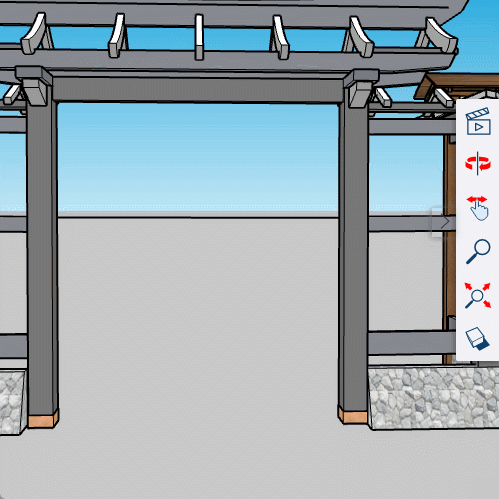
-
hey Box, thanks for the great tip about using the web version, it looks very nice, and my client loves it!
yeah I noticed that views tab, I'll use it next time!
-
Would really be neat if there wa a way to do this with rendered views.

-
well darn, that first link I posted has expired? How do I un expire it, or increase the length of time it's good for, anyone know?
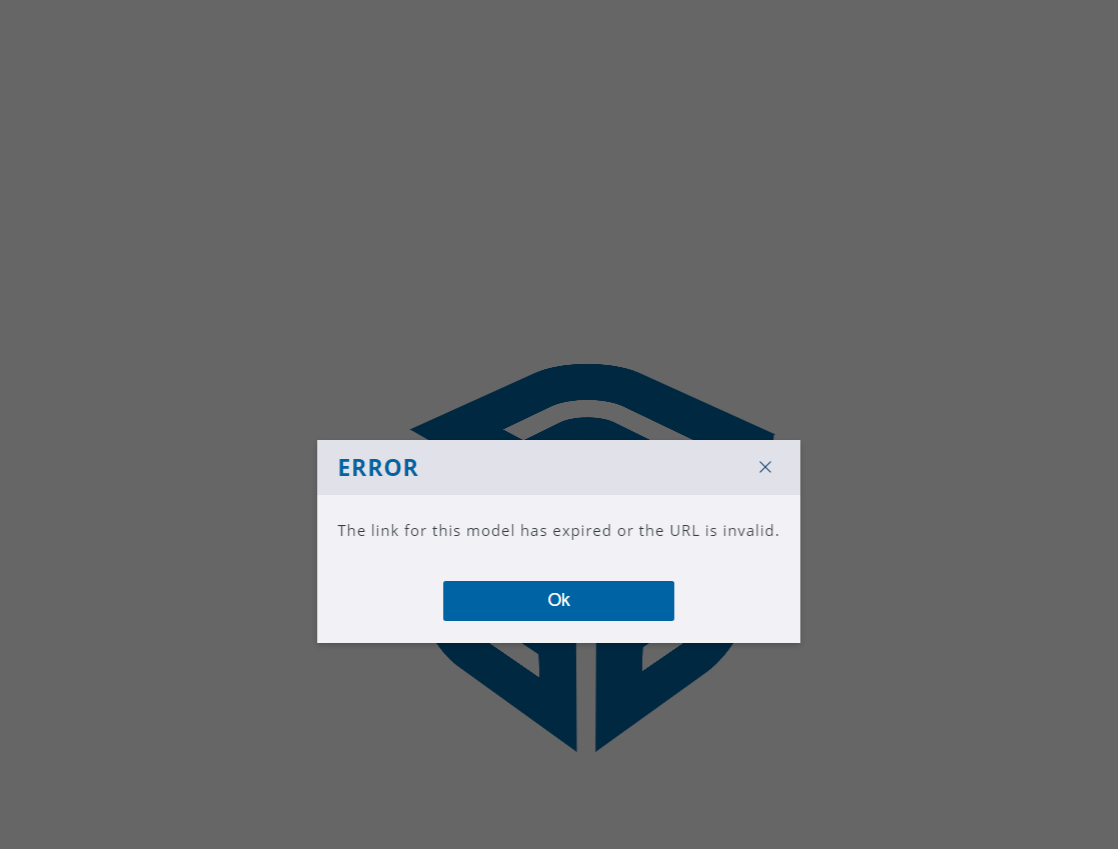
-
The links don't appear to expire naturally, something must have gone wrong with that one.
Here is one I posted about a year ago and it still works.
https://sketchucation.com/forums/viewtopic.php?f=372&t=75777&p=687176&hilit=share#p687176
Advertisement







