[PLUGIN] Flowify v1.1.0 (updated 150327)
-
I see, thanks Pilou. So it hasn't been updated for these versions?
-
i just cannot get my head round this, watched video after video and i don't know what i am doing wrong. i cannot even get it to impose a grid let alone wrap the object any ideas where i am going wrong ?
-
I can help you only if you save your fil SKP in 2017 version or earlier!
Your profile said 2013 but seems that is not updated!
-
thank you pilou and i have update the profile
i get the error message ''The extension skb is not allowed'' when i try to upload the 2017 file
-
oops it worked that time once approved

-
@jed clampit said:
i get the error message ''The extension skb is not allowed'' when i try to upload the 2017 file
The .skb file is a backup file which is not an allowed file type to upload. The upload worked the next time because you uploaed the actual SketchUp file which has the .skp extension.
-
i just got a little confused David

-
I believe that your object to project must be only one Group of elements and not a group of "groups"!
So explode all and make only one simple group!

-
And for the entiere target grid you must make a "quadrangular UV" and not a "concentric" pattern!
-
so effectively it isn't going to work on that shape

ok thank you i will need to find another way of doing it -
maybe something like this...not an easy thing!

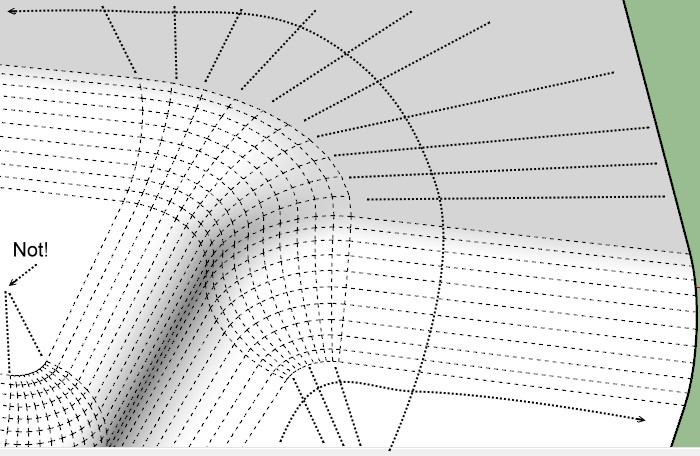
-
@jed clampit said:
so effectively it isn't going to work on that shape
Maybe you need to scale it up. If I was going to model something with small detail like your model will have, I would scale it up by a factor of 1000 at least.
-
i scaled it up by 2000 but still didn't work
-
it's that i suspected!

You must make UV (or similar) on your target object!
Fredo Corner or similar don't make it!Here a complex one surface with recesses like your that works perfectly!

(but without "concentric" facetts)
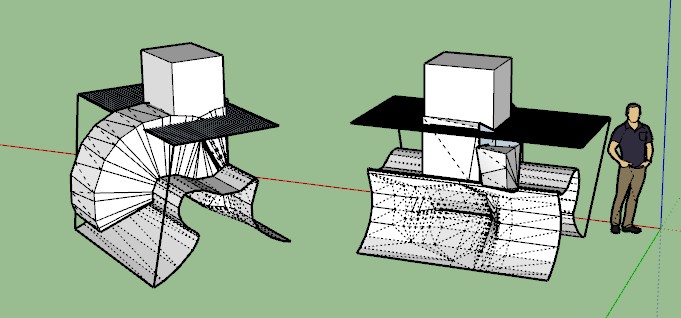
-
why can not see tool bar and error flowify plugin in sketchup
-
-
Hello Caul,
The plugin doesn´t work to SU 22. It´s possible to update?
Thank you in advance,
Cami
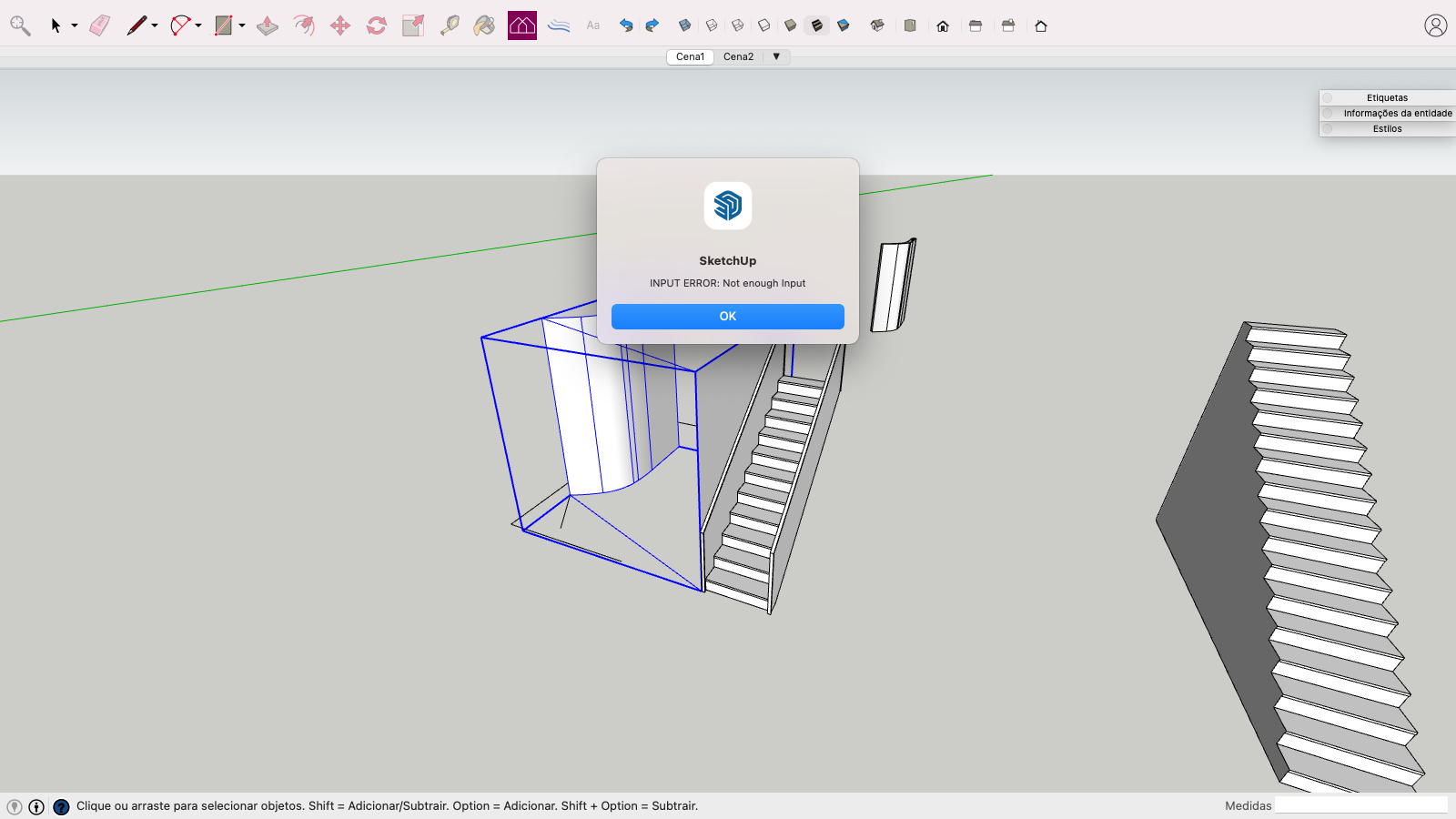
-
@camilamichalouski said:
The plugin doesn´t work to SU 22. It´s possible to update?
Flowify dpes work in SketchUp 2022. Looks like your model isn't set up correctly. Share the file so we can see what you've got going on.
-
@dave r said:
Share the file so we can see what you've got going on.
Not necessary to upload the file, the screenshot clearly reveals that problem was between chair and keyboard.
Flowify requires you to select BOTH the component and the flowify rig at the same time before you run the command.
The guy has only the rig selected and not the stair component, so that the plugin doesn't work and of course ask for additional "input" (the beloved component). -
This seems awesome and exactly what I would need...if I could have it working for my situation. Trying to add like a slime around a pot so I cut the pot in half, the geometry looks clean. I followed the instructions but when I tried to impose grid nothing happens. And when I try to flowify it, I get an error "error while parsing the projection grid". not sure what im doing wrong
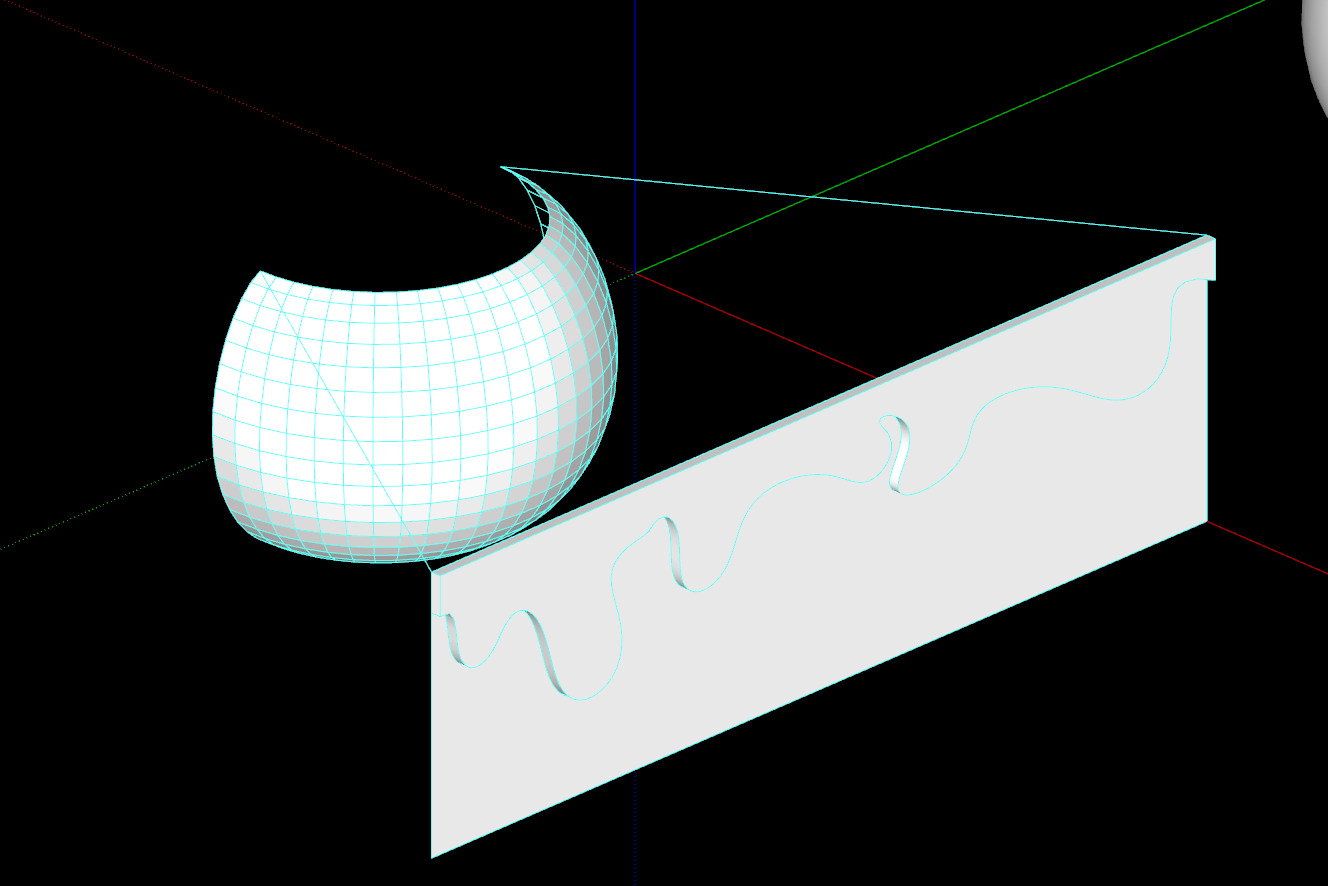
Advertisement







