How do I set "always face camera"?
-
Embarrassed to ask. But it has been a lot of years since I did this.
How do I set "always face camera"?
Can't find the command nor is "F1 help" any help. -
Are you still using SketchUp 2015 Make like your profile says?
As I recall, tick the box when you create the component.
-
Yes still with 2015. Haven't upgraded PC to 64 bit.
Anyway, that worked except for what I'm trying to do.I document some of my drawing layers with free floating text, ie: text without a leader, not pointing to an object.
I usually put it in the upper left corner, and it stays put however I pan or orbit around.
In some cases I will assign the relevant layer to that text so it is only visible when that layer is visible.But now I need to do something a bit different. Stack a bunch of texts but in a group so I can layer that group (ie: DOC) so they only are visible if both layer DOC and that layer is visible.
The problem is stacking the individual texts in the same spot, because when I tried to do this, they are in different XYZ locations and only seem to be properly stacked from a specific camera angle.
And if I make them a grouped component, and select face camera, they do face camera, but move around as I pan or orbit.
I've attached the .SKP file. It is a set of modifications to an old table saw I have.
If you select layers 2 or 4 or 5 or DOC then pan or orbit, you will see what I mean.
Table Saw Mods -
Anybody????
-
Text inserted not picked from an object or geometry will affix itself to the camera/viewport. So it is not residing in 3D space as such.
As soon as you place that/those text elements into a group/component it inherits a location in 3d space.
The reason your 'face me' text is orientating itself is due to the local axis/origin. It has to face the camera from some point.
Try using Paste in place to position text so it has goo alignment then assign to layers to hide/unhide as needed.
-
See attached image.
My SU is in French but you shall deduct the correct option.
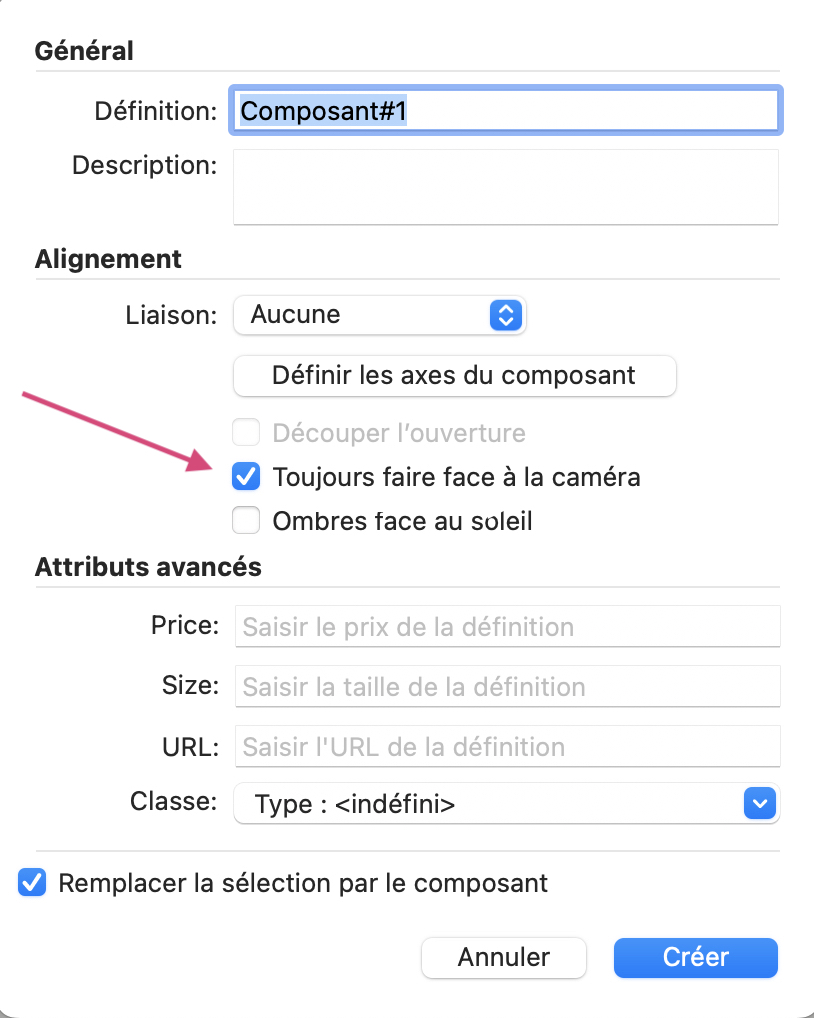
-
For some reason I am NOT getting notifications when somebody posts a reply.
I DO have "Notify me when a reply is posted" ticked on.
And yes, my email is correct in account settings.
Sorry I took so long to see your replies.Anyway, Jean, Bonjour. My SU does not seem to have that dialog box. It is Ver 2015.
Rich, Thanks, I'll try it later in the week when I get a big file saved and cleared.
-
Rich
I tried copying the text of one layer, deleted it, then as you said, Paste-in-place.
I then grouped it with some other text (the screws) and made its layer "DOC"Then I moved the camera, and all the text moved.




So, not really worth spending a lot of time on. I'll just add a Layer specific to each text block, and show it as needed.
Thanks again.
Advertisement







