[Plugin] Smooth Zoom 2.1.0 - 24 October 2021
-
how to regulate the smoothnes sof the zoom in SketchUp 2020 - 21 ?
option command are not available -
Announcing 2.1. This version allows adjusting single-notch duration and frequency.
-
Thank you very much for sharing

-
Dear Anton_S, I have been using your plugin for a very long time, it greatly facilitates daily work in SU.
I personally express my point of view, but your plugin, up to version <2.0, was more convenient for me. Scrolling was smoother and easier to work with. Going back to the old version of Smooth Zoom again.... -
@aismebel said:
Dear Anton_S, I have been using your plugin for a very long time, it greatly facilitates daily work in SU.
I personally express my point of view, but your plugin, up to version <2.0, was more convenient for me. Scrolling was smoother and easier to work with. Going back to the old version of Smooth Zoom again....I am curious if version 2 even works for you. Do you notice a difference with this plugin installed?
-
@anton_s said:
@aismebel said:
Dear Anton_S, I have been using your plugin for a very long time, it greatly facilitates daily work in SU.
I personally express my point of view, but your plugin, up to version <2.0, was more convenient for me. Scrolling was smoother and easier to work with. Going back to the old version of Smooth Zoom again....I am curious if version 2 even works for you. Do you notice a difference with this plugin installed?
Hi.
Now I have version 1.3.0a installed with settings:
Intenstity 0.8
Transition Time 1.25
Update FPS 60
And it is very convenient for me to use. Smooth camera movement, which I can stop at any time, and this is very convenient)
With these settings it sometimes slows down, but only when my SU model is filled with models with a lot of polygons.
I installed version 2.0, the movement of the camera did not suit me, and I could not change the characteristics of the camera in the menu. I had to return the old version 1.3.0a.
2.1 also did not suit me.
Once again, this is just my opinion))) For some, version 2.1 is more suitable))) -
Hi, Anton
Thanks for updating this plugin.
can we adjust zoom in/out speed like the layout?
I'm using mouse 4th and 5th buttons as a scroll to zoom in and out in SketchUp but using with buttons zoom in/out speed is very fast and windows scroll speed settings are not applied in SketchUp viewport.
it would be great if I can decrease speed with your Plugins. I want very slow
Thanks
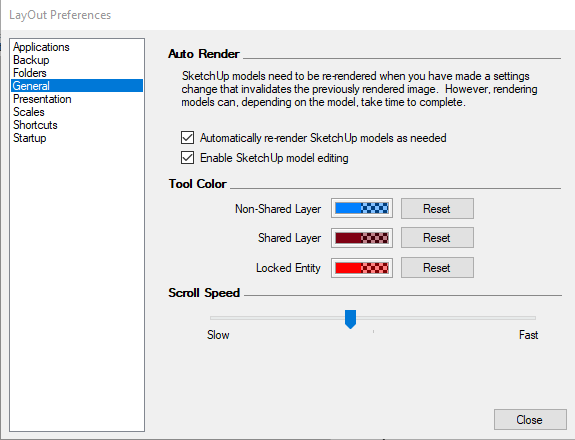
-
@tutorialsup said:
Hi, Anton
Thanks for updating this plugin.
can we adjust zoom in/out speed like the layout?
I'm using mouse 4th and 5th buttons as a scroll to zoom in and out in SketchUp but using with buttons zoom in/out speed is very fast and windows scroll speed settings are not applied in SketchUp viewport.
it would be great if I can decrease speed with your Plugins. I want very slow
ThanksHey. How do you zoom in/out with 4th and 5th buttons? What are these buttons you are referring to? For me, I can only zoom with the mouse wheel.
-
@anton_s said:
@tutorialsup said:
Hi, Anton
Thanks for updating this plugin.
can we adjust zoom in/out speed like the layout?
I'm using mouse 4th and 5th buttons as a scroll to zoom in and out in SketchUp but using with buttons zoom in/out speed is very fast and windows scroll speed settings are not applied in SketchUp viewport.
it would be great if I can decrease speed with your Plugins. I want very slow
ThanksHey. How do you zoom in/out with 4th and 5th buttons? What are these buttons you are referring to? For me, I can only zoom with the mouse wheel.
Anton thank you so much for your response, Actually, with the help of X-Mouse Button Control software or Logitech software, I can use these buttons as a wheel up and down. Right now it's helping but speed is a bit fast. and there is no any way to control the speed.
Thanks again
imgur.com
Discover the magic of the internet at Imgur, a community powered entertainment destination. Lift your spirits with funny jokes, trending memes, entertaining gifs, inspiring stories, viral videos, and so much more from users.

Imgur (imgur.com)
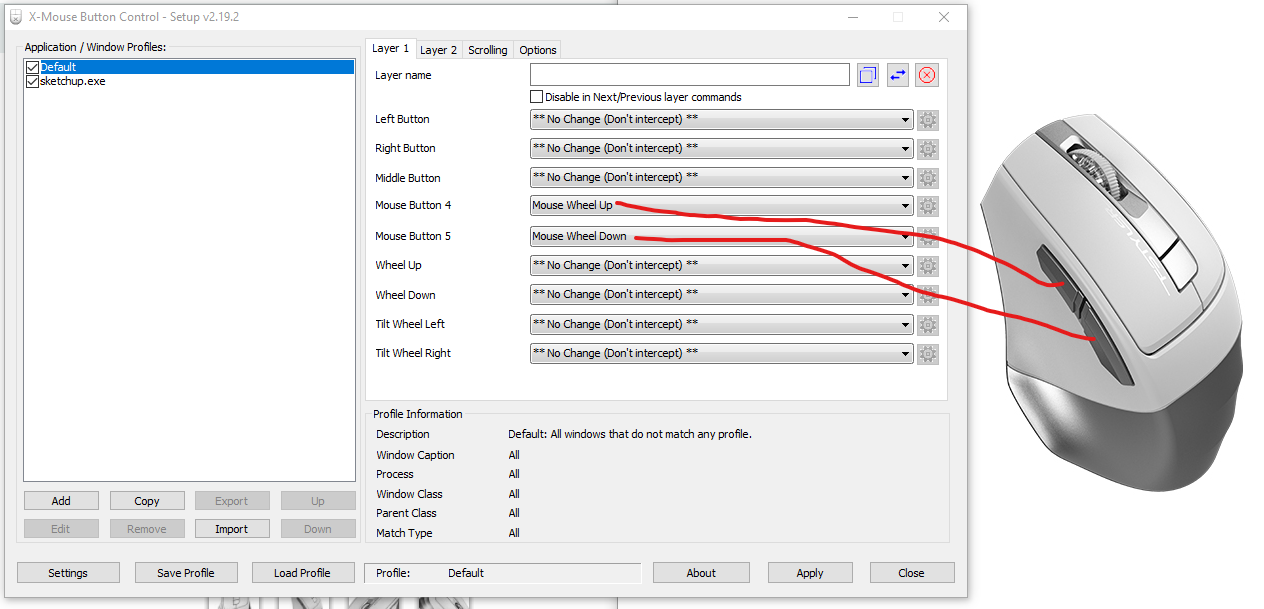
-
@tutorialsup said:
Hey. How do you zoom in/out with 4th and 5th buttons? What are these buttons you are referring to? For me, I can only zoom with the mouse wheel.
Anton thank you so much for your response, Actually, with the help of X-Mouse Button Control software or Logitech software, I can use these buttons as a wheel up and down. Right now it's helping but speed is a bit fast. and there is no any way to control the speed.
Thanks againI tried out the X-Mouse Button Control tool. At the moment the only way you can decrease the zoom speed is by decreasing the Duration to 50ms. See attached image. Go to (Extebsion)>SmoothZoom>Options
The downside of changing the Duration to 50ms is that the normal mouse wheel will no longer be as smooth.
-
Hello. I've been using this plugin for several years now and really like it. I use version 1.3. For me, it is more convenient and I don’t want to switch to an earlier version, it doesn’t suit me.
Version 1.3 has difficulty compatability with FredoSketch. When holding down the Ctrl button (in FredoSketch), it is not possible to make a soft selection ((
Is it difficult for you to tweak version 1.3 for me to work well with FredoSketch?
Thank you very much. -
The problem with smooth zoom is its uniformity. For example, if I'm located 900m from the building I'm modeling duration 400 is perfect - one hair scroll and I'm in the right place. But if I need to zoom in in finer manner to refine the handle on the entrance door duration 400 is too addressee, 100 is better value. Maybe scrolling with some modifier key (if it'd exist) would help?
-
Anton, with the latest version I have model jumping like rabbit while scrolling for zoom in. It happens on the 2nd (left) monitor, the situation on the main one (right) is better.

-
Hi Anton!
In older versions, the flight stopped when the wheel was pressed. Now there is no stopping. I've been using this for a few years now and I'm very used to it. At settings around 600ms, this gave precise and smooth control.
-
HELLO FRIENDS, THIS PLUGINS IS CURRENTLY GIVING ERROR IN SKETCHUP 2024, IT IS A VERY IMPORTANT PLUGINS FOR SOME OF US, DO YOU THINK YOU CAN SOLVE IT?

-
Error message when installing on sketchup 2024 version. Does anyone have a solution?
-
I am getting an error mesage when I install the extensions and open a project.Extension Errors Report
SketchUp: 24.0.553
OS: Windows 11
Ruby: 3.2.2Extension: SoothZoom (2.1.1a)
Error: NoMethodError (undefined method `exists?' for File:Class)It gives this error on both the library and the extension. Does anyone have a solution?
-
@Eric5261
File.exists? AND File.exist? methods have worked forever. although the File.exists? method has been deprecated for along time, but someone decided to remove it completely from the Ruby version used by v2024.
This has caused a lot of problems with code - I myself have had several files to fix for full compatibility.
To an English speaker File.exists? is the more logical grammatically correct form, so why it changed is somewhat mysterious.
It's a simple matter for the author to edit the files so only File.exist? is used...
If the file is RB you could edit it to suit, but I'm sure that Anton will fix it asap... -
I'm still waiting for this awesomeness for the 2024 version
-
Guys, this tool is exceptional, yet (instead of complaining about it), you should give yourself the chance to try at least for 3 weeks a Space Mouse (or 3D Mouse) from 3D Connexion.
No opinion from YouTube (or from yourself) doesn't weigh as much as 3 weeks of day-to-day use of this device - 3 weeks is the minimum your brain needs to understand and use this device, and after that, you will ask yourself how could you ever work without it, and you will never work without it (i have 3 of them).
This device is priceless.!
Advertisement







