SketchUcation freezes/hangs on startup - MacOS
-
Hi friends,
I am running into an in issue with the SketchUcation plug where it hangs and freezes sketchup entirely. I don't have any other plugins apart from the default sketchup ones. I have tried disbaling every single plug and and enabling it one at a time but I consistently get issues when enabling SketchUcations 4.2.9. It will just freeze for 60 seconds when opening a new file or when enabling the plugin or when closing sketchup. I have tried reinstalling SketchUp and sketchucations. I'm currently running SketchUp Pro 2022.0.353 and I'm using SketchUcations for the clothworks plug in. Everything works fine if I disable SketchUcations but I believe Clothworks needs SketchUcations for licensing purposes and I would actually like to use this plug in. I am at a loss, any help would be greatly appreciated.
System specs:
iMac 5k late 2014
4GHz i7
32Gb RAM
Radeon r9 M295X 4GB
os. Big Sur 11.6.7 -
The SketchUcation toolset has been evolved over several years and is used daily by many thousands of members, on PCs and MACs.
Reports like yours are very rare...
I assume you have installed the latest versions of all relevant extensions - including the SketchUcation toolset...
If you have the Ruby Console open at startup are there any error messages ?One possibility I am thinking of is that the SketchUcation toolset is trying to communicate with its server to check licensing/passwords etc, and something is blocking it, albeit temporarily, thereby causing a delay...
Do you have a Firewall set up ?
If the SketchUcation website white-listed in your settings for this ?
etc...
There must be a solution to this... but initially we need more help from your side... -
Hi TIG,
Thank you for your reply. Since yesterday I have fully wiped and formatted the SSD's and reinstalled macOS. I installed sketchup and ran it without any issues. I have never used the ruby console but when I turn it on there seems to be no text displayed or any error messages. I'm not sure if I'm using it correctly though.
The instant I installed SketchUcations SketchUp completely froze until the Extension Store fully loaded. I signed into the store and it populated the library but then I went to close the Extension store window and SketchUp again froze for about a minute. We've got a firewall on our network but I've got another machine that isn't having these issues. I'm trying to compare what might be different between the two.
Even when I'm closing the sketchucation plugin window or the sketchucation extension manager windows it also hangs for a minute. Or even when I'm closing down SketchUp at the end of the day I have to wait a minute until it starts responding again. This happens consistently 100% of the time. It is very strange indeed and there must be an explanation... is there anything else that you would recommend I look into?
I just want to use Clothworks but it seems that's not possible if I disable SketchUcation.
-
Make sure that the following URL paths are not getting blocked by the firewall on your problem machine
https://plugin.sketchucation.com
and
https://pluginstore.sketchucation.com
and
http://jroot.sketchucation.com
There might be more ?? -
@tig said:
Make sure that the following URL paths are not getting blocked by the firewall on your problem machine
https://plugin.sketchucation.com
and
https://pluginstore.sketchucation.com
and
http://jroot.sketchucation.com
There might be more ??So we've narrowed it down to our network. This issue is happening both on Windows machines and Mac's. If I connect my PC to my phone's hotspot then the ExtensionStore log in window comes up instantly and there's no issues. Are you aware if there are any other URL's that Sketchucations might be trying to access?
-
*.sketchucation.com should cover you for the domain and subdomains.
-
@rich o brien said:
*.sketchucation.com should cover you for the domain and subdomains.
Thank you for the suggestion. We have noticed that through our network the following IP address is being blocked as it's "Uncategorised" through Forcepoint - 178.63.47.155. Upon launch and close of the application, Sketcucation seems to try and connect to this IP address.
Is there any information regarding this particular IP address and is it part of the Sketchucation plugin? This happens both on Windows and Mac machines. We just wanted to be sure what this IP address is. Thank you for all your help thus far.
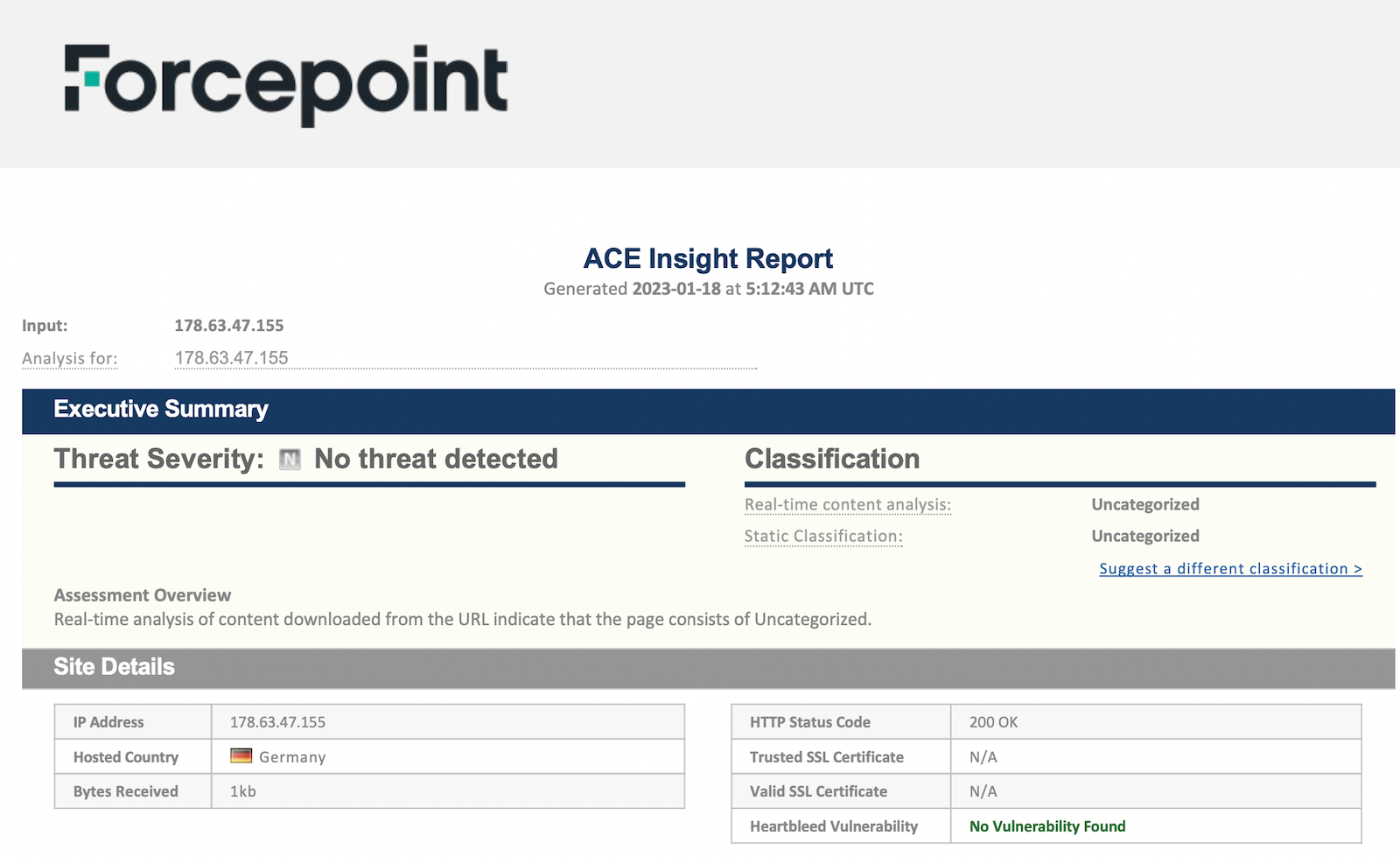
-
This IP address is where one of the SCF servers is located in Germany.
I don't think it's dodgy at all ?? -
@illya said:
Sketcucation seems to try and connect to this IP address.
That's our server IP in Germany.
-
IP addresses 178.63.47.155 and 144.76.69.227 should be whitelisted at the firewall. The SketchUcation Tools plugin also uses Amazon's CloudFront CDN for static content delivery but that is not involved in licensing.
-
Excellent! Thank you for your assistance with this friends. The issue is now resolved and there are no hang ups any more. Thank you very much!
Advertisement







