Oops, your profile's looking a bit empty! To help us tailor your experience, please fill in key details like your SketchUp version, skill level, operating system, and more. Update and save your info on your profile page today!
🔌 Smart Spline | Fluid way to handle splines for furniture design and complex structures. Download
How to stop paint changes from being applied globally?
-
I have painted multple objects with the same color texture and opacity. One of those objects i wish to adjust the opacity level different from the rest. How do i change one without affecting all the others?
-
Create a new material using the same RGB etc then change its opacity as desired.
Name it something obvious so you can find it - e.g. mylovelymaterial >>> mylovelymaterial_1
Repaint the objects with the new material as you need... -
I just had a Father Ted flashback...
-
FredoGhost
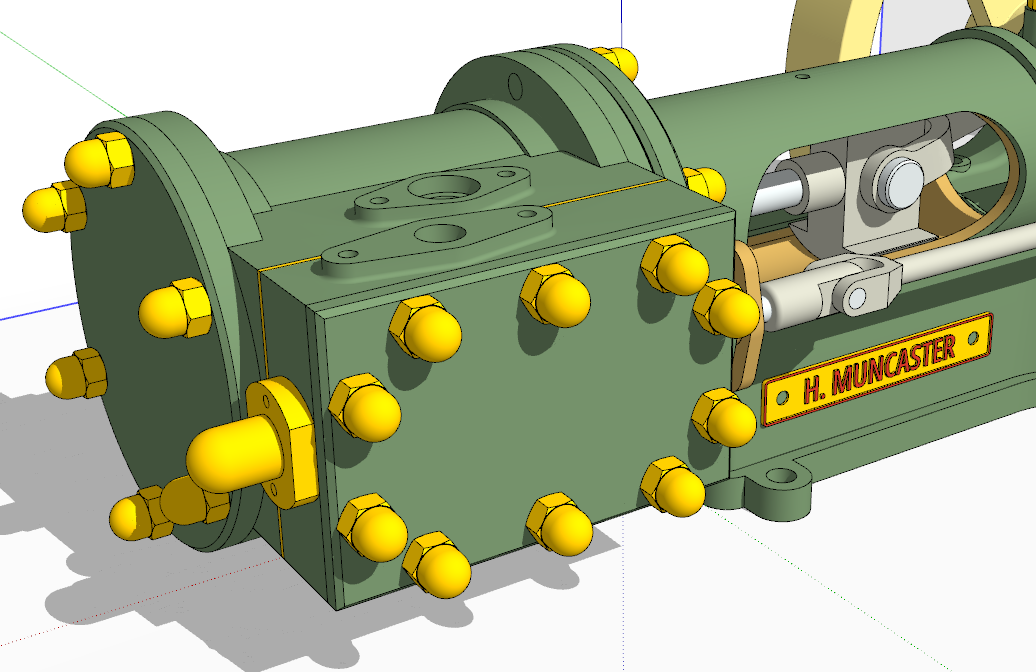
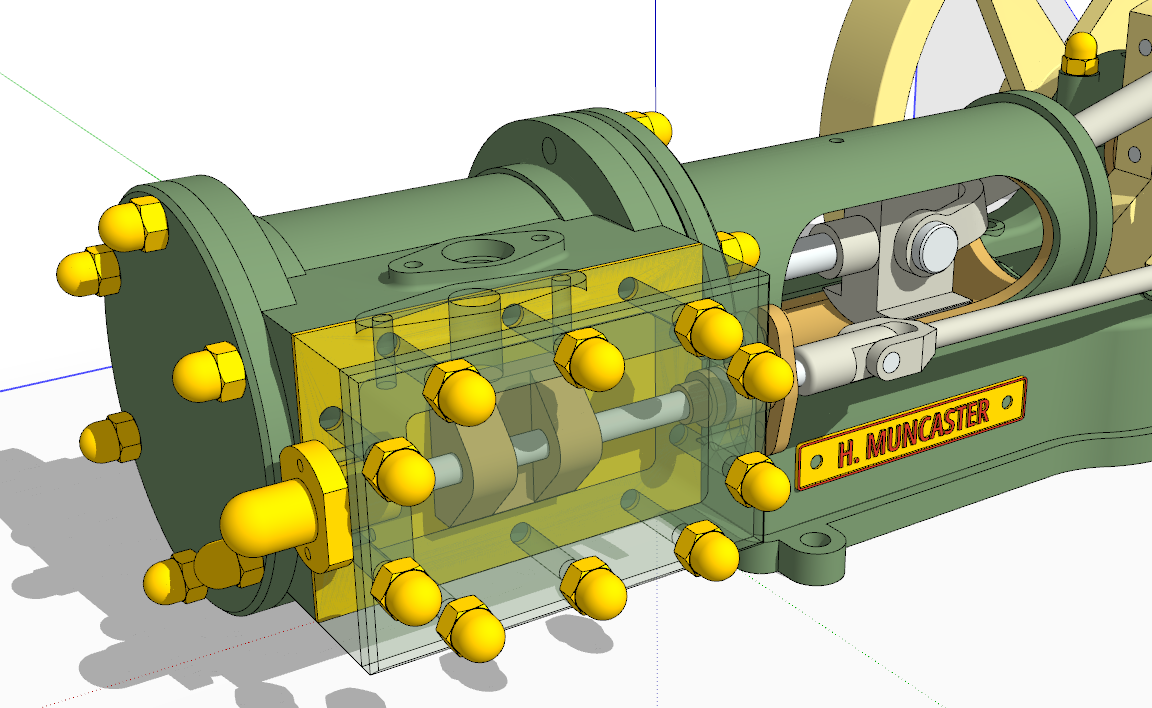
Advertisement







