Animator not rendering the sky with Vray after crash
-
Hi everyone,
Sketchup crashed while I was trying to generate a clip with animator with Vray as renderer. After restarting sketchup, vray and animator, loading my file and launching the video creation process, animator doesn't render the sky anymore while vray is (both with the "Test image" button or the general "Generate Video" button). See screenshots attached.
Any idea ?
Help greatly appreciated !
Olivier
PS I'm speaking french as well.
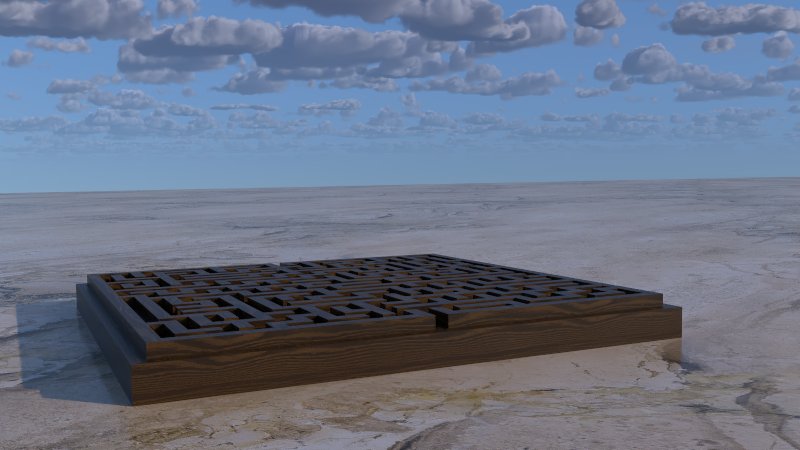
-
What version of SketchUp are you using? Your profile indicates a version that doesn't and never has existed. What version of Vray?
-
Hi Dave,
profile updated !

Sketchup 22
Vray for sketchup 6.00.01PC, Dell 7820 tower with Intel xeon bronze 3204 cpu @1.9 ghz, 48 GB Ram, 2 Nvidia Quadro P1000 graphic cards (4 GB GDDR5. Memory Interface. each)
Let me know if you need other infos.
Best regards,
Olivier
-
Animator does not interact with the rendering settings of VRay. So, the problem might be in the VRay API. As you had a crash, it might be that some hidden processes are alive.
So, I will suggest that you reboot the computer and try again.
-
Dear Fredo,
thanks for your reply.
Actually, I did restart my machine, but the issue persist this morning.
Any other idea ?
All the best,
Olivier
-
What happens if you create a new animation from scratch and render it?
-
The problem remain...

-
Hi Fredo,
I still haven't found a fix to the problem... I'm getting



Is the setting of the sky in vray correct ? Should I try to re-install vray ? Could I send you the files so that you could do a test on your machine ?
Any help greatly appreciated,
Thanks in advance,
Olivier
-
If you do a Natural render, do you get the sky displayed?
-
Thanks again for your help Fredo...
Yes I do... so strange...
here is a comparison of natural vs vray render through animator...
but within vray alone, everything works...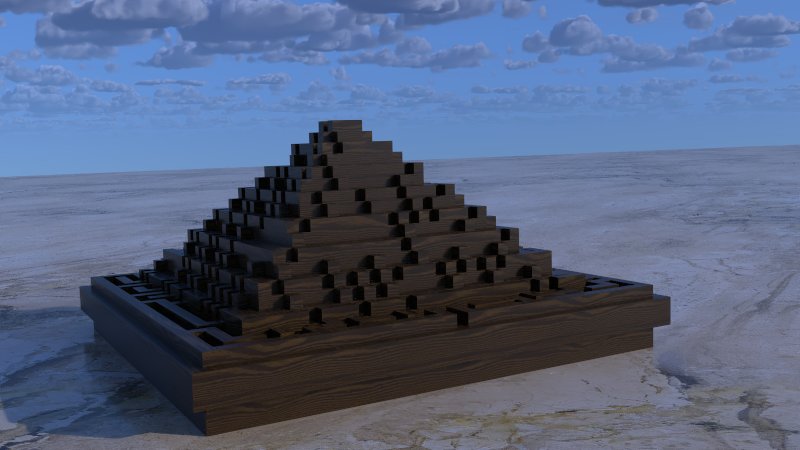
-
Hi Fredo,
I'm desperate... Do you think that a reinstall of Vray would change something ? Any other idea ?
Best,
Olivier
-
This may be an idea. On my side, I am short of clues to understand how Animator could prevent things to happen (or not) in VRay....
-
Thanks...
That's why I'm desperate,
 What other renderer would you use ?
What other renderer would you use ?I'll keep you posted for the re-install.
-
You might try Twilight Render. I have used it with Animator and never had any problems.

-
Hi Dave,
thanks for the tip ! I'll give it a try with the hobby version... Are you aware of any limitation with this one ?
All the best,
Olivier
-
Dear Fredo,
I also tried with a prior version to the crash and the problem persits. So it's not due to some file corruption of some sort.
I uninstalled Vray and re-installed it, and the problems remains as it is:
It is so strange. Should I also try to uninstall/install Animator ?
thanks again for your support.
Olivier
-
@darkparadise said:
Hi Dave,
thanks for the tip ! I'll give it a try with the hobby version... Are you aware of any limitation with this one ?
All the best,
Olivier
Not really. I have used it many times with Animator. They also have several tutorials and a good support team.
Let’em know I recommended them.

-
Dave, hi again !
I've installed Twilight 2 in Sketchup. Rendering seems fine with the render engine from the software itself, but I can't see it in the Generation of Video in Animator.
Any way to fix this ?
Thanks again,
Olivier
-
I am having problems with my laptop so I cannot currently explore this for you, but Twilight Render should show up in the Generate Video toolbar. It has always been there for me. It has been quite a while so I cannot remember how to add it.
I would suggest you post in the Animator thread. Fredo is always pretty good at responding. You might also post the question in the Twilight Render forum.
Sorry I cannot run it to help you.
-
Any resolution to your issue?
Advertisement







