[Plugin][$] FredoSpline - v2.6a - 01 Apr 24
-
@fredo6 said:
@xyhcwu said:
I have purchased a perpetual license, why does it still indicate that it has expired?
I often use it without internet and it's a pain
Sorry for that. This is intened to make sure that user upgrade so that it makes the maintenance easier. The new version does not expire.
But if you wish, we can refund the license....
Thank you for your reply, I will always support you! fredo
-
I updated to the latest version, now it wants me to relicense to which I try and get this error any ideas?. As you can see I successfully licensed it fine back in July.
-
Fredo, Polycorner tool with Seg parameter set on maximum (96s) produces only 2 segment fillets
 if the corner is >/= 171 degr. Is there possibility to tweak the algorithm so the wide angle conrers would get more segments?
if the corner is >/= 171 degr. Is there possibility to tweak the algorithm so the wide angle conrers would get more segments? -
@rv1974 said:
Fredo, Polycorner tool with Seg parameter set on maximum (96s) produces only 2 segment fillets
 if the corner is >/= 171 degr. Is there possibility to tweak the algorithm so the wide angle conrers would get more segments?
if the corner is >/= 171 degr. Is there possibility to tweak the algorithm so the wide angle conrers would get more segments?It's computed automatically for the whole curve. Did you try to select the corner and tweak its #seg360 locally (click on the small circle and a panel in green should open)?
-
>>It's computed automatically for the whole curve
Of course, I understand and thankfully use the whole curve instant processing.
I'm talking about further refinement of this global computation - 2 segments max for wide angle situation is not enough.
Is it possible (as option) to process corners with the same number of segments?
Or give an extra option for a minimum number of segments?>>Did you try to select the corner and tweak its #seg360 locally (click on the small circle and a panel in green should open
Manual tweaking won't help - 96 value is Max. And besides.. manual tweaking is not desired. -
NEW RELEASE: FredoSpline v2.3a - 01 Nov 21
Requirements
- LibFredo6: v12.2a
- Sketchup version: SU2017 and above
FredoSpline 2.3a includes a parameter to set the minimum number of segments for PolyCorner curves. This may be useful when the angle if close to 180 degree. The parameter can be set in the Default Parameters dialog. By default, it is set to 8.
Home Page of FredoSpline for information and Download.
-
Amazing, huge thank you Fredo!
-
Hi Fred,
Great plugin! I found an issue where when editing the points on a closed curve that defines a surface - sometimes the surface will break for no reason. It works as expected on most edits but regularly there are some edits that just won't work, even when a plane is selected. I haven't been able to establish a pattern of what causes the issue to happen. I found a workaround for the moment but it's time consuming - once the surface disappears after an edit, I copy the curve and paste onto a new surface. My workaround actually proves that my curve is still flat and the issue is indeed a bug. Please let me know if you'd like me to send a video of the reproduction.
J
EDIT:
Here is a link to the a reproduction of the issue: https://www.dropbox.com/s/k0ilok2zwdcay6n/Sketchup%20FredoSpline%20Bug%20Repro%20HB.mp4?dl=0
As you can see toward the end of the video, editing the points sometimes break for no apparent reason. This has been a workflow killer for me as it prevents from editing curved borders in situ.
PS: Unfortunately, I was not able to attach it here as mp4 are not allowed.
-
Fredo Spline not showing popup menu or control points
SketchUp 2017 installed on Mac OSX 10.14.6 (Mojave). FredoSpline_v2.3a, LibFredo6_v12.5b installed.
Sketchup working normally. FredoSpline toolbar loads, able to show quick launcher. When Create toolbar button pressed, no popup menu shows up; quill pointer shows up with no “+”, and clicking does not add control points
-
@bullit said:
Fredo Spline not showing popup menu or control points
SketchUp 2017 installed on Mac OSX 10.14.6 (Mojave). FredoSpline_v2.3a, LibFredo6_v12.5b installed.
Sketchup working normally. FredoSpline toolbar loads, able to show quick launcher. When Create toolbar button pressed, no popup menu shows up; quill pointer shows up with no “+”, and clicking does not add control points
Could you open the Ruby console before launching FredoSpline, to see if there are errors displayed.
-
What an awesome tool! Works well, but I ran into an unexpected problem.
What works well? When I draw brand new curves in an empty/new workspace.
What doesn't work (for me)? When I try to copy/trace a curve. It won't allow me to even add a point on top of an image. I would load a drawing, and I want to trace the curves on it, but the tool won't allow me even moving into the bounds of the loaded image. The cursor gets stuck on the boundary between the "open space" and the loaded image...
Any ideas?
Sketchup PRO
Version 22.0.353
MAC -
Share a SketchUp model file in which this happens so we can see what you are working with and trying to accomplish.
-
Hi Fredo,
I cannot reply directly to you, so here goes...It looks like your fix worked! I only did some rudimentary testing, but the initial issue doesn't exist anymore. This is great news, thank you so much for such a quick response! MUCH appreciated!
Badger
-
There was a bug in FredoSpline when drawing over an image.
This should be fixed with LibFredo6 v13.3a.
Fredo
-
Hi there
I hope this is the right place to post this, apologies if it isn't, and many thanks in advance for any help that can be afforded to me.
I have SketchUp 2022 installed (22.0.354 64-bit), along with FredoSpline 2.3a and LibFredo6 13.4a.
For some reason when I try to use FredoSpline, nothing happens, none of the buttons do anything. Any ideas? I've attached a gif that shows what I mean.
Many thanks.
Paul
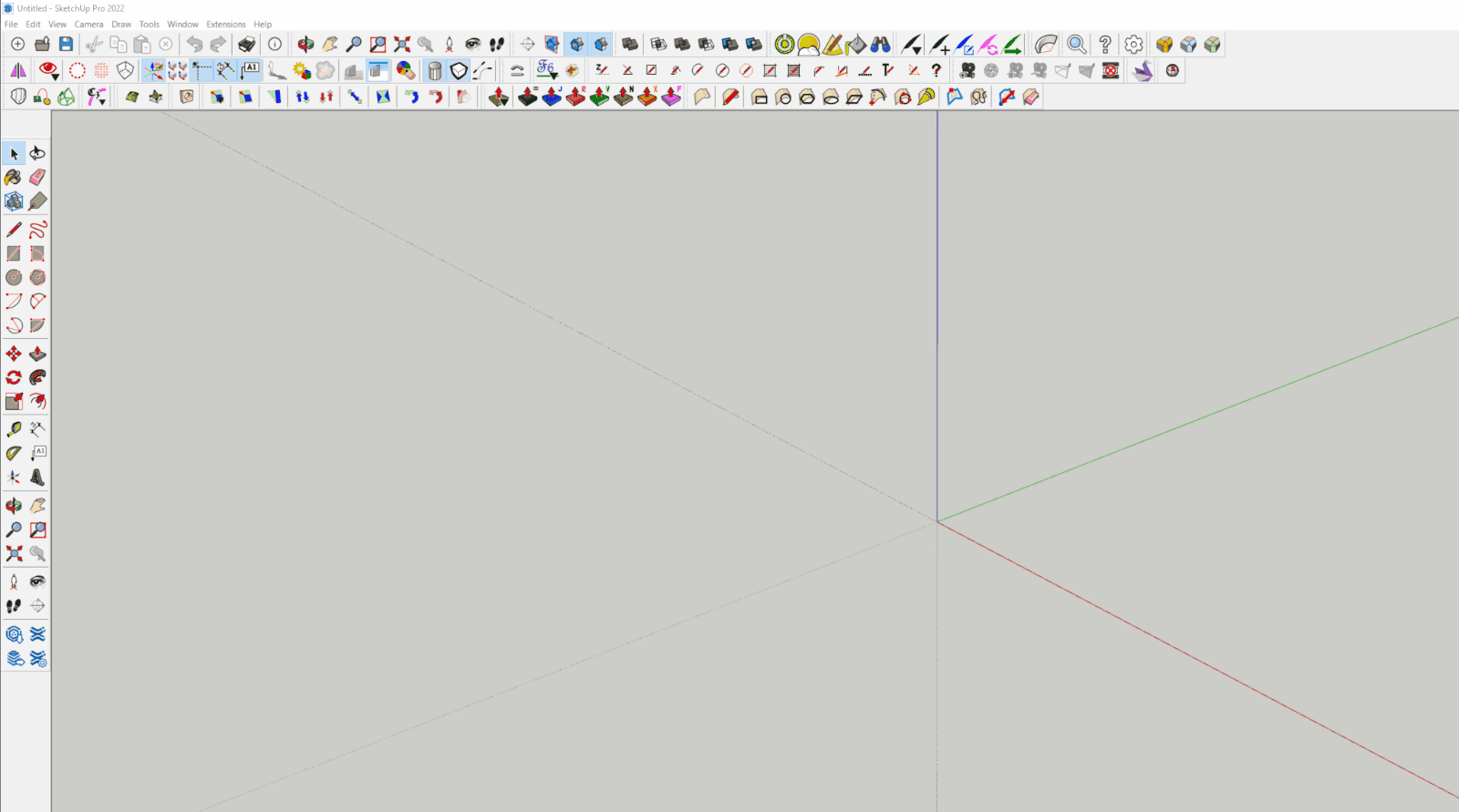
-
@cloudblue111 said:
I have SketchUp 2022 installed (22.0.354 64-bit), along with FredoSpline 2.3a and LibFredo6 13.4a.
For some reason when I try to use FredoSpline, nothing happens, none of the buttons do anything. Any ideas? I've attached a gif that shows what I mean.
I would recommend that you upgrade to LibFredo6 v13.5a. There was apparently a bug in v13.4 that prevented my plugins to work in some situations.
-
Fredo, I really miss ability to select multiple desired vertices on multiple splines and change their properties at once (radius in case of polycornerarc for example). Is it implementable?
-
@rv1974 said:
Fredo, I really miss ability to select multiple desired vertices on multiple splines and change their properties at once (radius in case of polycornerarc for example). Is it implementable?
Yu can act on several control points of one spline curve, but not on several curves. The edition is by curve. It would complex and prone to side-effects to edit multiple curves at the same time.
-
@unknownuser said:
Yu can act on several control points of one spline curve...
Thanks for info I didn't know it's possible to select several points with control key pressed.
And is it possible to add selecting with crossing window?@unknownuser said:
It would complex and prone to side-effects to edit multiple curves at the same time.
Too bad.. it's very limitating
-
NEW RELEASE: FredoSpline v2.4a - 25 Dec 22
Requirements
- LibFredo6: v13.6a
- Sketchup version: SU2017 and above
FredoSpline 2.4a is a maintenance release for extension of validity
Home Page of FredoSpline for information and Download.
Advertisement











