How would I creat this shape?
-
Hi I found a shorthand drawing from ages ago it is basically the facade of an old building being peeled back to reveal a new building. I hope you can read the sketch. How could I create this in sketchup?
Thanks

-
I'd do it like this.
-
Great, thanks.
-
Managed to get the shape with native SU. I am not very experienced with plugins though. Could anybody suggest a plugin to give that "Peeled back" facade some thickness? I am thinking joint push pull, does anydody have another suggestion or advice if they think I can give thickness to that collection of poligons that make up the surface?
-
Radial Bend, Part of Fredoscale, will bend anything at any angle you want.
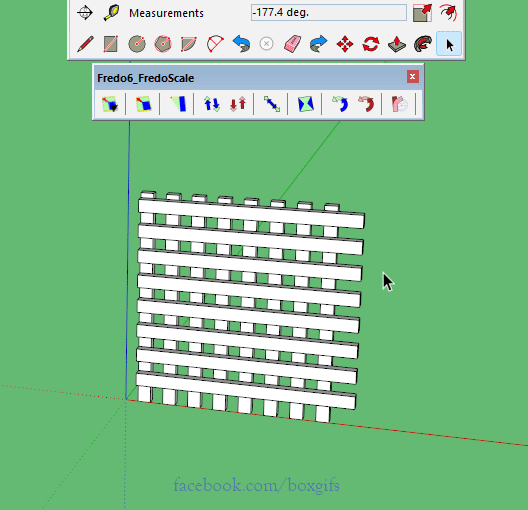
-
@box said:
Radial Bend, Part of Fredoscale, will bend anything at any angle you want.
Perfect, thank you.
-
Now I know how to create shapes. lol
pou -
Krifon Font is a stylish bold serif font. It has both a modern and retro look. Comes with alternatives and ligatures, and helps to create stunning logos, quotes, posts, and blog posts. download krifon
-
I was just looking at this thread on my phone and found that there is an image in the original post. For some reason the image doesn't appear on either of my PC's using firefox.
I see this.
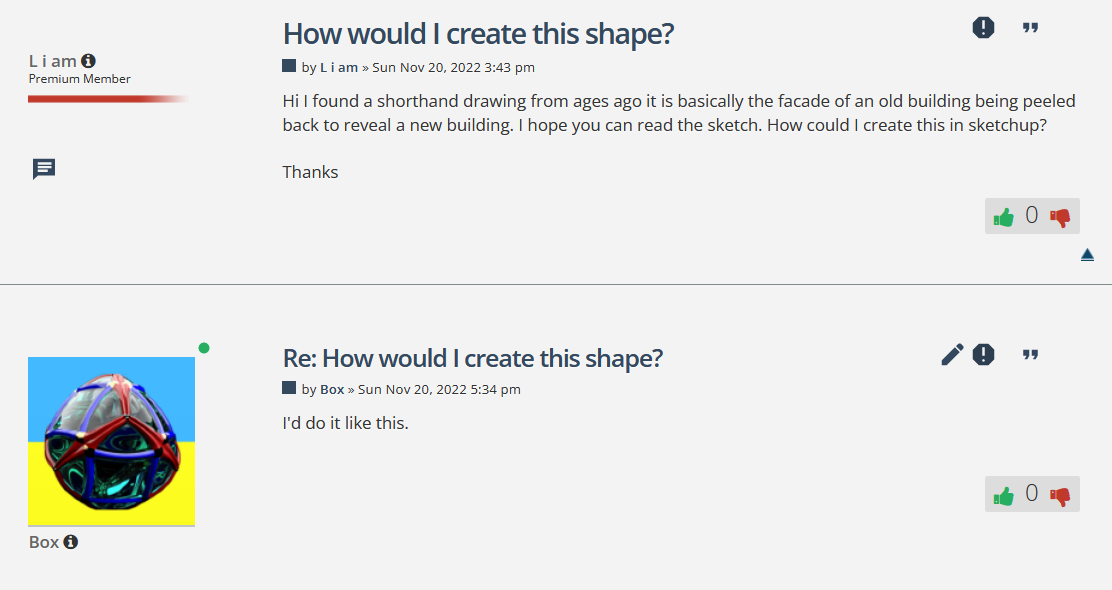
Which means my 'hilarious' blank solution was not at all funny.
Sorry about that. -
I don't see an image in the 1st post?
-
@Rich-O-Brien
I get this on my phone. -
I get this on my phone.
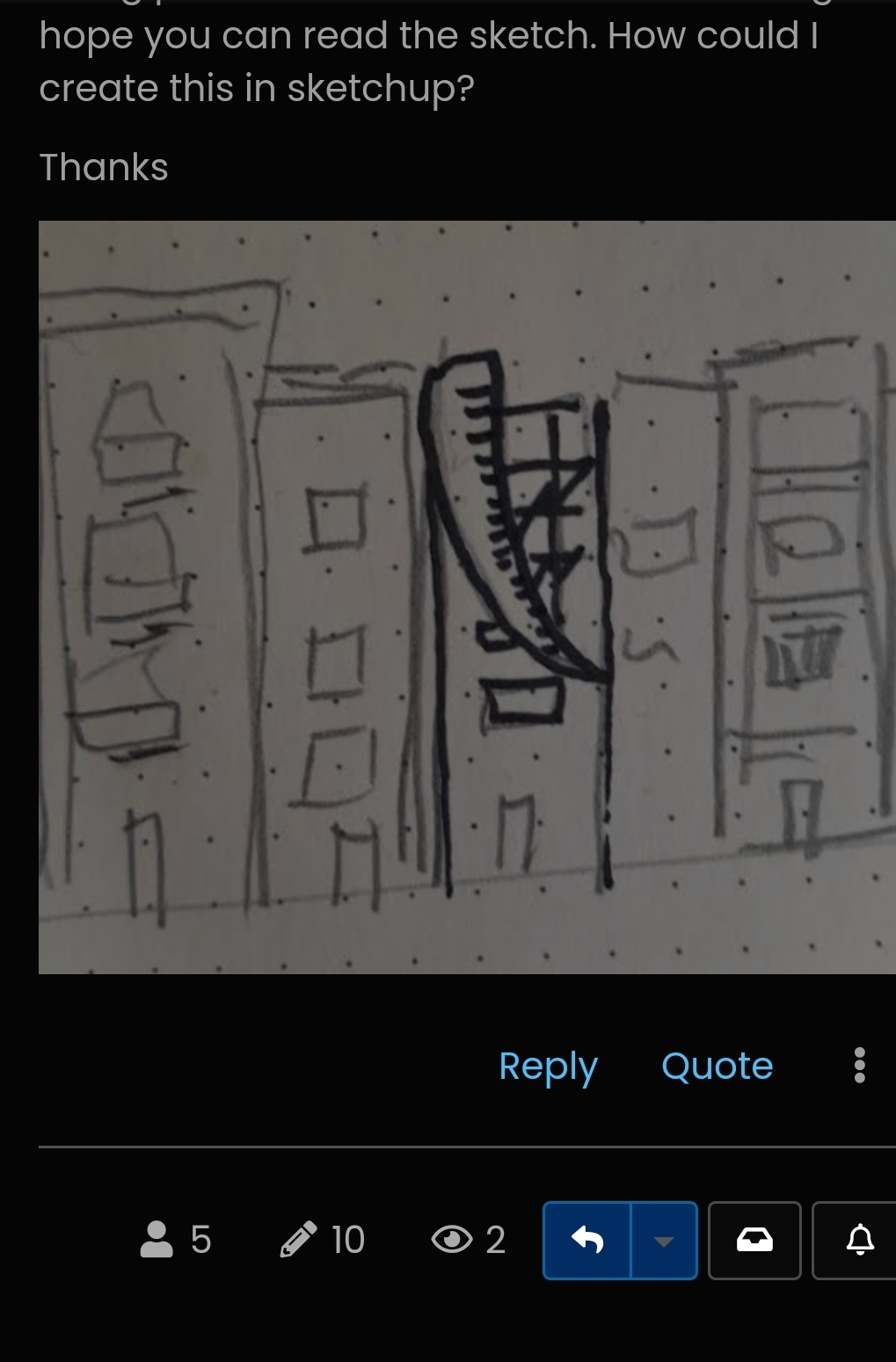
-
All good, this was the image I posted. I do not know where it went
 It was literaly sketched on a napkin whilst eating.
It was literaly sketched on a napkin whilst eating.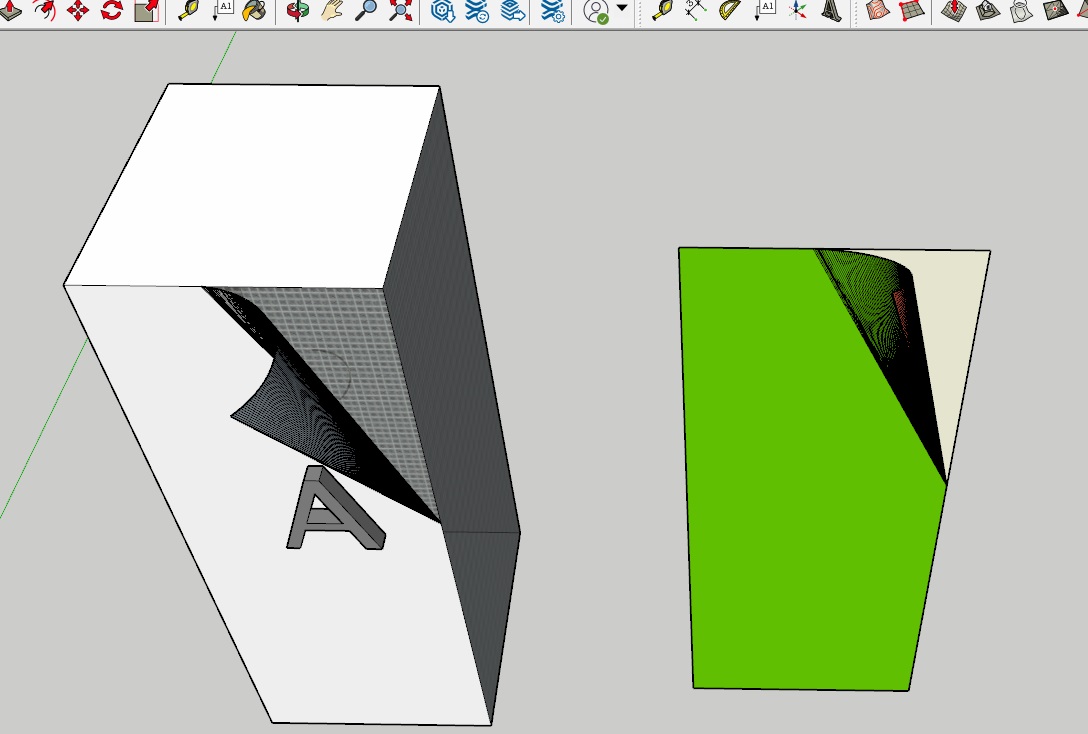
-
All good, this was the image I posted. I do not know where it went
 It was literaly sketched on a napkin whilst eating, just shorthand to capture the idea. Perhaps I should have done another image to post
It was literaly sketched on a napkin whilst eating, just shorthand to capture the idea. Perhaps I should have done another image to post 

-

Don't forget CurviLoft as a way to have a bit more control over the final form
-
Thanks Rich, I downloaded Curviloft but I am not getting the toolbar. Newbie could somebody please suggest why?
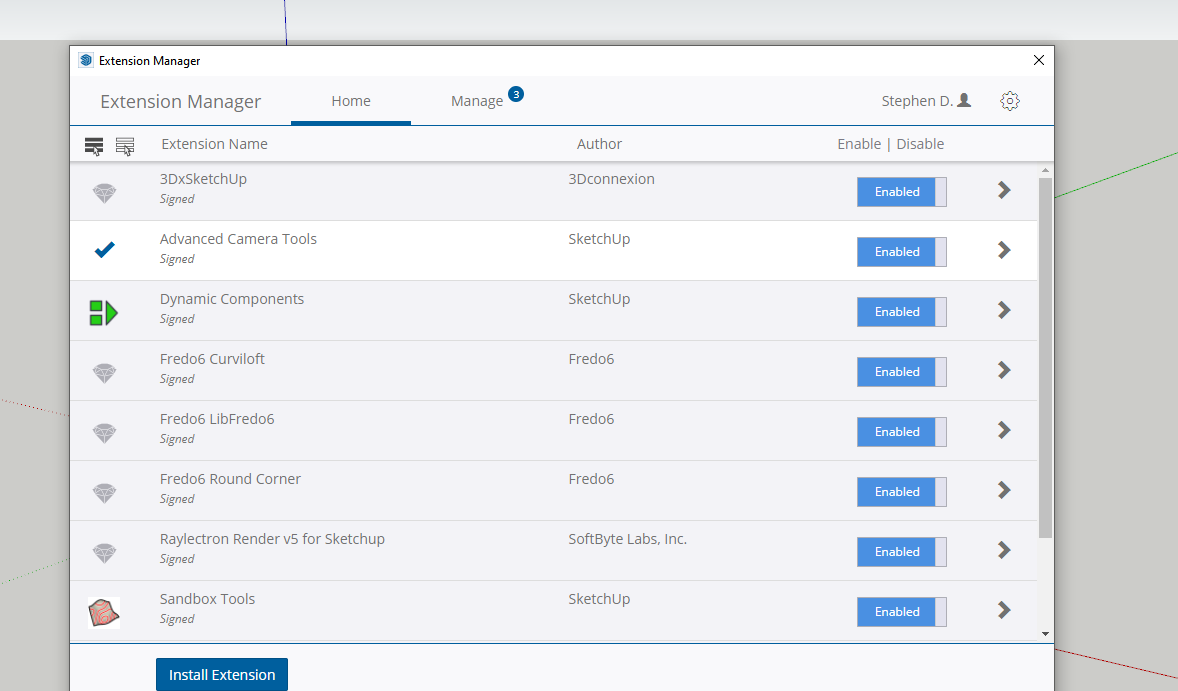
-
Is it in the menu?
Tools > Fredo Collection > Curviloft
-
@rich o brien said:
Is it in the menu?
Tools > Fredo Collection > Curviloft
Thanks Rich but I sorted it. I had the wrong version of LibFredo6

-
@box said:
Radial Bend, Part of Fredoscale, will bend anything at any angle you want.
Hi Box, could you please let me know how you achieved the oblique angle with the protractor gizmo? I downloaded the app and it is pretty good, however I am unable do anything other than aligning with anything other than the primary axes.
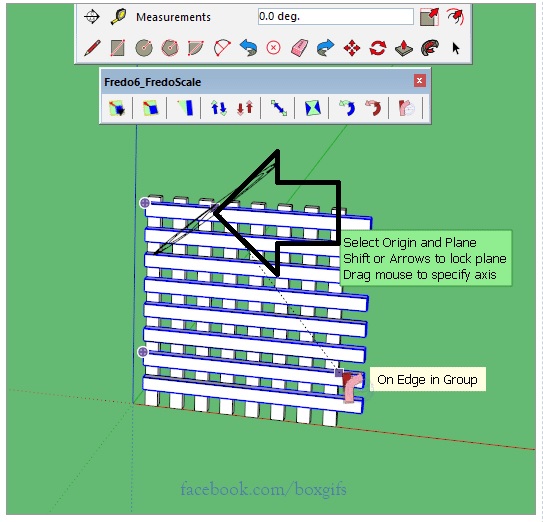
-
You left click, hold and drag on the first point and when your release left button on second point you lock rotational plane.
Advertisement







