Undulating a Curved Surface
-
I have a face with multiple curves and corners. I am trying to adjust each corner to a specific height. See attachment. My attempts have not yielded the results I need.
I am trying to do smooth transitions between points.
Is there any easy way to do this? Can you anchor multiple points at one time?
Any feedback helps. Thanks
-
Did you try the native Smoove tool?
-
I have a few different ideas about doing this but I can't tell exactly what you've got going on from one screenshot. Can you share the .skp file?
-
You can use VertexTool by Thomthom for move individually any vertex with ultima precison!
 s
s -
Thank you for the comments. Attached is the file with the piece I am trying to modify.
I am starting with a flat face and each corner needs to get to its own elevation while maintaining curves. It may be an easy solution, of which I am not aware.
I can't seem to get the rotate tool to work due to the curves and it not being on exact axis. Also the line will not connect due to the change in length due to elevation change.Hope this brings clarity to my issue. Thanks again.
-
I don't think Rotate will get you what you want.
I extruded the flat shape up and softened the edges. Then I used the Line tool in Tools on Surface to create the edges between the heights you want. I erased the everything but those new edges and then used Curviloft to create the surface.
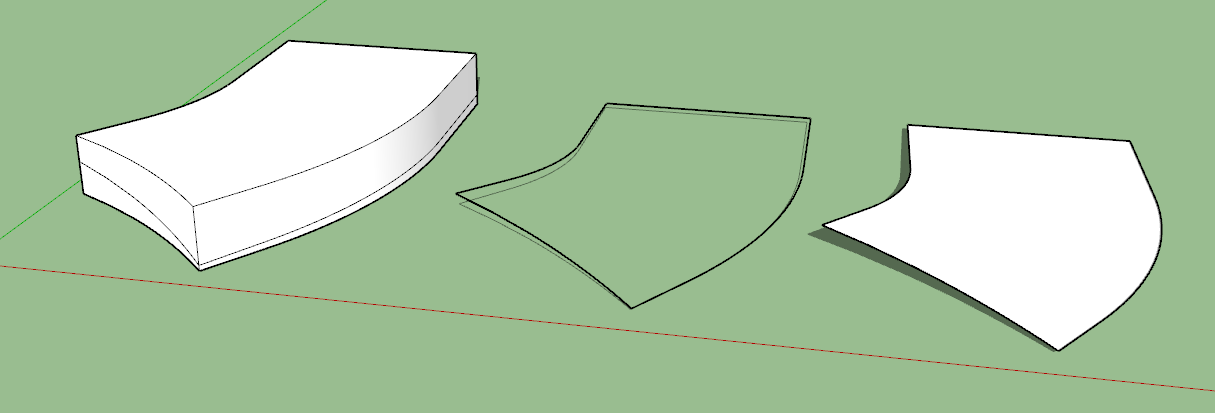
Tools on Surface and Curviloft are available in the ExtensionStore at the top of this page.
-
Thank you! The Tools on Surface was the piece I was missing. I downloaded it and gave it shot. Works great. Curviloft was giving me issues for some reason but was able to get Sandbox (Create a Terrain) to work.
Thank you again. It is very much appreciated. -
Happy that worked for you.
@djc87 said:
Curviloft was giving me issues for some reason
What kind of issues? Curviloft does require a closed loop of edges. If you didn't have a closed loop after drawing with Tools on Surface, it wouldn't work.
-
I am selecting all the lines but Curviloft is having issues interpreting the lines - I've tried both Loft by Spline and Skin Contours. Hopefully the attached gif sheds light on my issue.
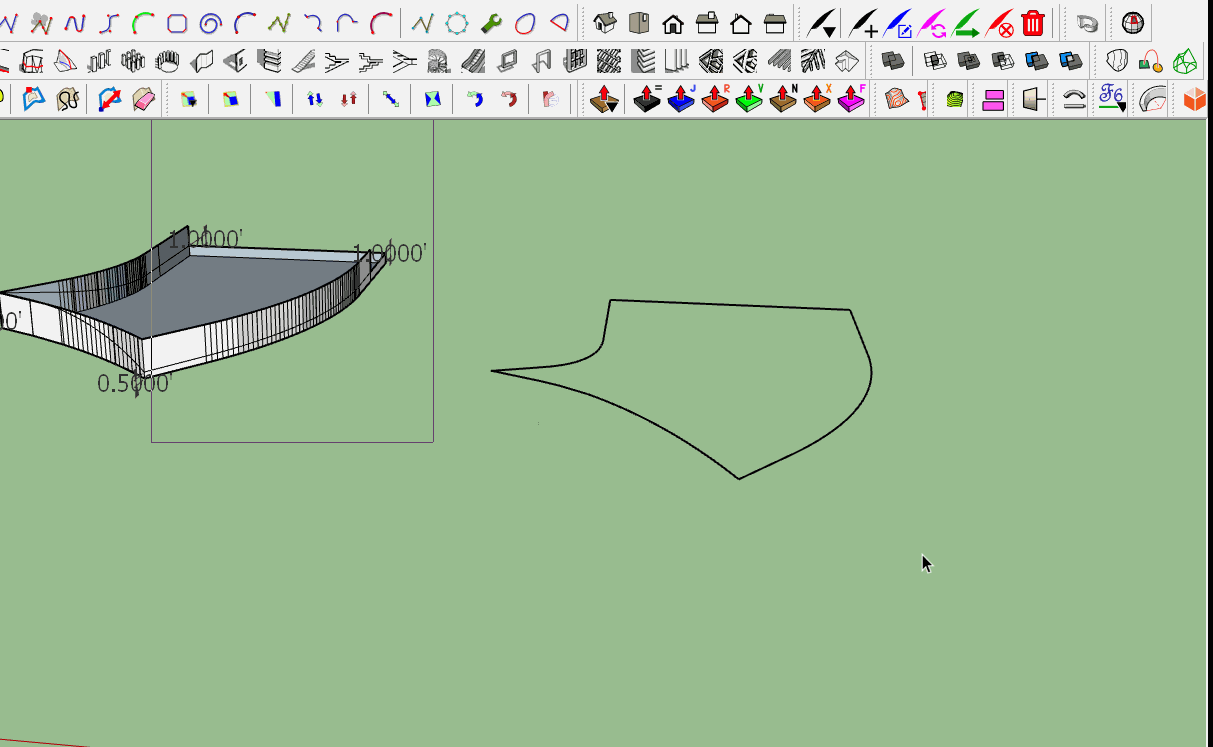
-
Upload the .skp file so we can see what's happening.
-
Use Skin Contours instead of Loft by Spline.
Advertisement







