Unsure if my Scenes is working properly 2019 pro
-
Hey guys, I was sure if I had two components in a saved scene, I could then move them apart and create a scene and toggle between the two scenes and would see them moving to and fro. Not happening. Unsure if im bugged or just not thinking correctly. In fact it seems the only thing working is camera view in regards to scenes. Odd, is that, in the scenes thumbnails I see the parts, together, apart. But when I switch between scenes it only works the layers and camera angle. And parts stay in position as the last save, across all scenes. I must be missing something..... any help, big thanks. Correy
-
I cannot test this for you but I think you will need to use tags to accomplish this. After you save scene 1, create scene 2 and make a copy of the components. Now move the copies to the new location and add a different tag to the copies. Next, turn the tag for the original copies off and update the scene. Now go back to scene 1 and turn off the tags for the component copies. I think you also need to set the transition time for scenes to at least 1 second or greater.
Hope this helps.
-
@correy said:
Unsure if im bugged or just not thinking correctly.
Either you are bugged or not thinking correctly. Scenes show where the objects are located within the model space. If you move the objects in the model space that change will show in each scene. That's normal. If you want to show an object in different positions in different scenes you need to create copies of the object and then use tags to show or not show each one as needed.
Here's an example from a model I did for an animation.
Each different copy of the set of components has a different tag assigned to it (I've turned on a few of them for the screen shot) and in each scene a different tag is visible.
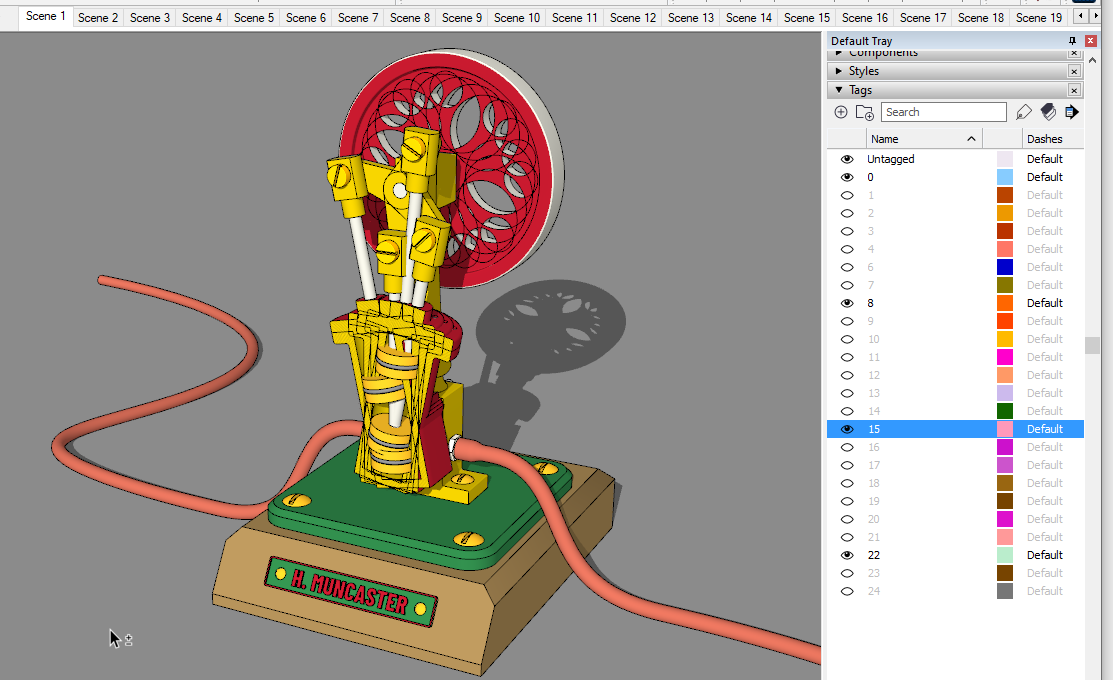
And the resulting animation from before I added the rubber tubing. Click on the link below the picture to run the animation.
https://flic.kr/p/2mAY1iB

Muncaster Oscillating Steam Engine Cut Away by Dave, on Flickr -
Dave R, when I click on the image on my iPad I am not seeing the animation.
I think we were both trying to pass on the same instructions but my laptop died so I could not post any images to make it clearer.
-
@ntxdave said:
Dave R, when I click on the image on my iPad I am not seeing the animation.
Try clicking on the link at the bottom of the picture.
-
-
thanks guys. Just not thinking properly. Im assuming tags are the new layers? Yes, makes perfect sense now. I was just trying to show a two scene animation of a tenon entering a mortise. Same as a drawer in and out. Will give it a go, mahalo.
-
@correy said:
I'm assuming tags are the new layers?
Yes. Layers are now called Tags. As with Layers, tags are applied to the groups/components in the model.
@correy said:
I was just trying to show a two scene animation of a tenon entering a mortise. Same as a drawer in and out. Will give it a go, mahalo.
Good deal.
Advertisement








