Extrude tapered object
-
Hello everyone!
I would like to know if there is a straightforward approach for extruding along two tapered rails an object that is rather unusual in shape?
I have two cross sections of the part, but those sections are taken not at the ends of the part. I can easily create a surface between those two faces using Curviloft, but is there an easy way to pull them further? I know how to do it manually, but it's hell of the work while curves are made of so many segments.
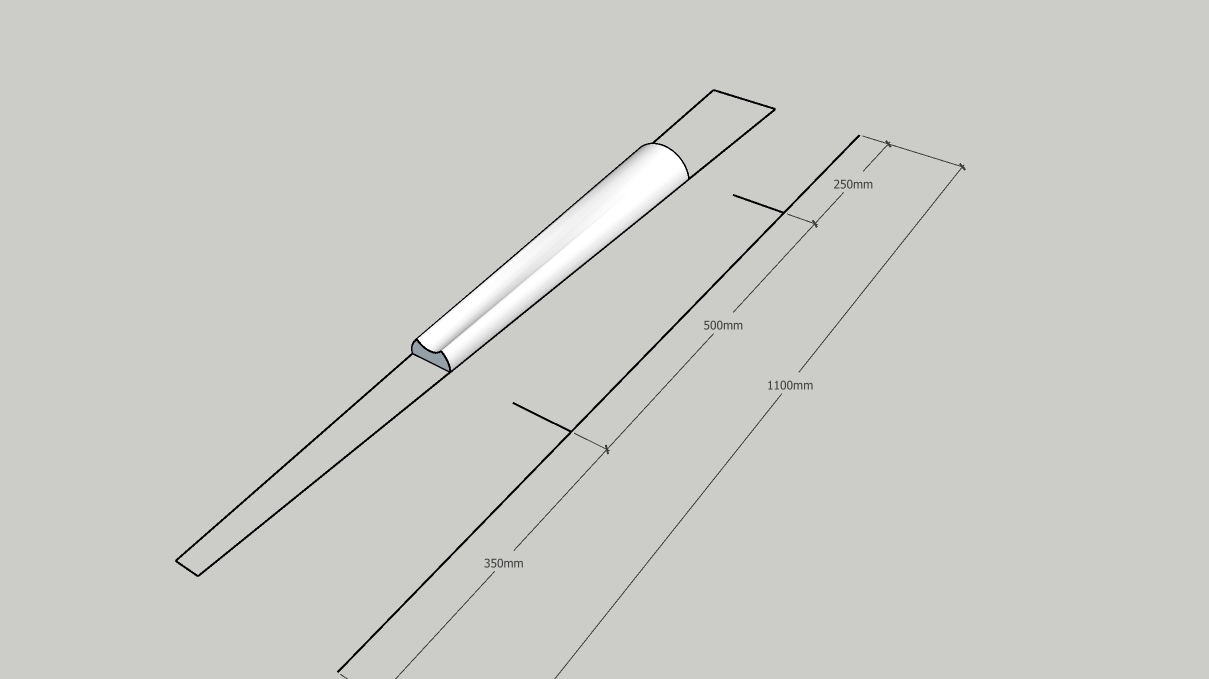
-
Depending on what you want, you might try selecting and moving the end. Or you could extrude with Push/Pull and then scale the end. Might be that the native Scale tool or Fredo6's FredoScale would work, too. If I were going to do it I would just make it the full length from the beginning and not screw around with editing the shape after Curviloft.
-
Thank you for an advice! But I tried those options already, unsuccessfully.
I need high precision, and this part that you see already - can’t be distorted. It has to be extended in perspective. I can’t scale and move because part is not going to end up right. If I’m thinking right - ends of the finished part are not just scaled down cross section (at least one of them)
-
This is a scaling approach to complete.
If you double click the center line with Tape tool it will generate a guideline which follows the normals.

Now you can scale your profile accurately
-
@aukuras said:
I need high precision...
I think the best approach then is to model it at the correct length from the beginning and avoid introducing errors by modifying the incorrect shape.
Advertisement







