Having trouble with joint push pull.
-
It's been a while since I made my last mold, and I have forgotten my sketchup workflow. I have made a similar mold using these processes in Fusion 360.
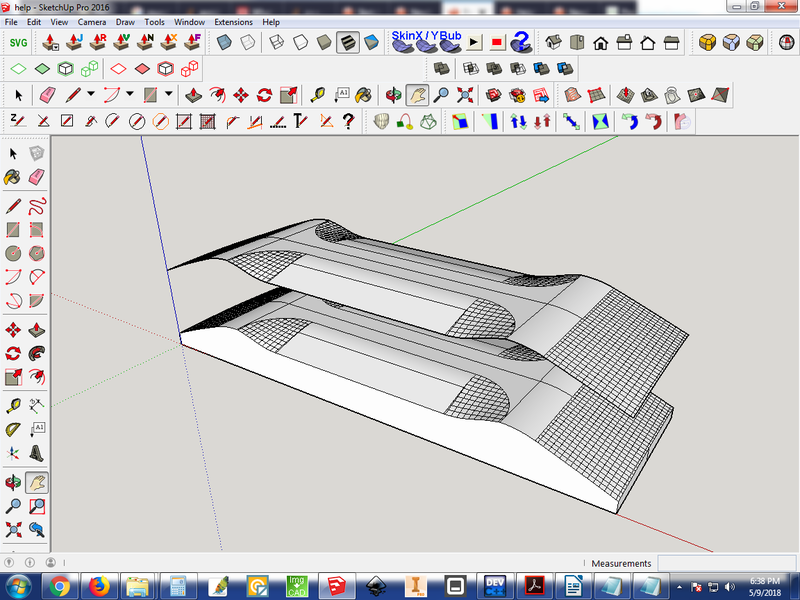
I am attempting to thicken the face upward by 150 in order to subtract or intersect it with another solid in order to create the bottom of the mold. Whenever I try to use joint push pull, I get a long error message.
@unknownuser said:
Date: 09-May-18 18:37:01
An error occurred in Joint Push Pull
Error in generation of the geometryundefined method `target' for nil:NilClass
jointpushpullgeometry.rbe: 453 -- block (2 levels) in geometry_create_top_face
jointpushpullgeometry.rbe: 453 -- collect
jointpushpullgeometry.rbe: 453 -- block in geometry_create_top_face
jointpushpullgeometry.rbe: 452 -- each
jointpushpullgeometry.rbe: 452 -- each_with_index
jointpushpullgeometry.rbe: 452 -- geometry_create_top_face
jointpushpullgeometry.rbe: 251 -- block in geometry_robot_prepare_mesh
jointpushpullgeometry.rbe: 250 -- each
jointpushpullgeometry.rbe: 250 -- each_with_index
jointpushpullgeometry.rbe: 250 -- geometry_robot_prepare_mesh
jointpushpullgeometry.rbe: 206 -- robot_call_action
jointpushpullgeometry.rbe: 177 -- geometry_robot_exec
jointpushpullgeometry.rbe: 160 -- geometry_robot
jointpushpullgeometry.rbe: 75 -- block in geometry_execute
lib6operation.rbe: 332 -- call
lib6operation.rbe: 332 -- step_geometry
lib6operation.rbe: 374 -- start_execution
jointpushpullgeometry.rbe: 75 -- geometry_execute
jointpushpulltool.rbe: 1149 -- execute_validate
jointpushpulltool.rbe: 1344 -- onReturnI used 2D fillets and the native 3 point arc tool to create a lot of the 2D geometry. The simple things were made with as many native tools as possible, the more complex faces were made with Soap Skin Bubble. I checked the solid with SolidInspector at basically every step to make sure the form was okay.
Please, any help would be appreciated. I've been won over by sketchup's charm and know there's a way to do this.
-
The surface isn't 'Flat' enough for JJP to work correctly.
These are just a few examples that need to be fixed, you'll need to look around for more.
You might find it easier to redraw from some of your main edges.
-
By the way, to make a mold I'd probably use a method more like this, rather than subtracting from a solid.

-
Thanks to all for the speedy replies. I had to work backwards in order to redraw the original (base) shapes and then ran Joint Push/Pull after every operation. I determined that the loft function in Soap Skin Bubble is trash. Curviloft was a much, much better tool for generating the skins I needed.
As for the type of mold, Its for a punch and die style mold, so it requires offset for the thickness of the material being bent in order for the bends to clear.
But since the solid tools are actually pretty trash, I have to admit you were right and I was better off intersecting faces once I did have them generated.

And as for Joint-Push-Pull, and Sketchup in general,
I found a number of things that this plugin doesn't like, and it's most likely glitches with Sketchup Pro 2016 itself that I noticed over time. I find this extremely aggravating, but since for my specific work, JPP was a finishing operation (coming almost at the end of the project), I was able to trace back the problem by using it at every step and checking with Solid Inspector.-
You ever mirror something by flipping by a colored axis, or using the scale tool, then try to cut and paste it somewhere else and object appears unflipped? Happens to me alot, happened to me about 15 minutes ago. I found that JPP doesn't work well with flipped faces such as I had described. I think that it what causes the "reference to deleted entity" errors. Which is major pain when you work SYMMETRICALLY. So I had to work in quadrants, and then halves.
-
JPP and Solid Inspector don't like each other. When doing things, and I can't specifically remember, but I think it has to do with things that don't involve "Removing internal faces." But it's either reversing the faces or removing stray edges cause JPP to fail nonstop.
-
JPP works much better when pulling a face off of a solid than just pulling the face floating in free space like the skin on the top of my first photo.
-
JPP doesn't like the Solid Tools as far as I can see. Whether used JPP first or the solid tools doesn't seem to matter. The results, if the operation works at all, is usually very ugly and unusable. As Box had pointed out, better off intersecting faces.
-
As pointed out above, JPP doesn't like SoapSkinBubble, but hell, I don't like it either.
-
And since, the majority of my work is solid modeling parts that are around 3" - 3' in size, I had to work at 100x scale from almost the start of the project. I found that JPP doesn't like to be scaled up more than once. What I mean by that is this:
Say you were working at 100x and your project is done and ready to be exported.(For my work typical extensions are STL and SVG, so all of my work is revolved around the ability to export to these formats.)
But you forgot one detail.
If you scale your work back up 100x after scaling down 100x, JPP doesn't like that at all. Fortunately I save many versions and keep my scaled up work separate. Scale back down only at the end, only one time.
Thanks to all that replied and took a look to see if they could help me out. I hope these tips help anyone else having similar trouble with Joint Push Pull and help them develop a strategy to overcome these things. I haven't updated my Pro, as I haven't seen any specific addresses to these issues. I believe the flipped axis cut/copy/paste is a bigger issue than it might seem.
-sk8er6
-
-
I installed plugin but its saying trial period over and i need to licence it. But its showing that only in my pc, others pc working fine with it
-
@dcdcesdcdc said:
I installed plugin but its saying trial period over and i need to licence it. But its showing that only in my pc, others pc working fine with it
Please upgrade to the latest version of LibFredo6.
-
hello, since updating libfredo 11.6a to 12.4a, the plugin joinpushpull from ont working.
I have a message with trial version expired since 30 DEC 2021.Is this normal, because you now want to charge for your plugins?
Thank you in advance for your reply
-
@kevm said:
hello, since updating libfredo 11.6a to 12.4a...
The current version of LibFredo6 is 12.5a. Try updating to that version.
-
Yes I did that too, but I still get the same message. I also tried uninstalling skp and completely cleaning the pc of install files including the registry.
But it still doesn't work.It works with another Windows session, but not with my work session.
If anyone ever has an idea, cuviloft and join push pull, toposhaper no longer works, the rest (Ghost, Tool, Lord tool bar, move align, round corner) are functional
What seems strange to me and which makes me say that it is now paying is that by clicking on manage license I come across this web page https://sketchucation.com/purchase.php?plugin=JointPushPull
From what I read the two plugins seem to pay now.
If people have an answer, i must pay for join push pul and topo shaper and curviloft ?
-
Do you also have the current version of the Sketchucation Extension Store tool installed? You'll need that.
@unknownuser said:
From what I read the two plugins seem to pay now.
You will by the end of the month.
-
Thx for you answer, yes i have SketchUcation -: ExtensionStore v4.2.3
When i see in sketchucation licence i have these https://zupimages.net/viewer.php?id=22/09/fg4e.jpg
But, when i go to "directory licence", i have SCFLicenceLog.txt with : 01-Mar-22 11:59:49;;;JointPushPull;;;purchase_request;;;Purchase request at https://sketchucation.com/purchase.php?plugin=JointPushPull
Maybe I need to install the whole thing via the sketchucation plugin and not download it from the site?
Note that I never paid to use join push pull, curviloft and topo shaper, has that changed?
-
@kevm said:
Maybe I need to install the whole thing via the sketchucation plugin and not download it from the site?
It wouldn't hurt to try that.
@kevm said:
Note that I never paid to use join push pull, curviloft and topo shaper, has that changed?
Yes. See the announcement:
https://sketchucation.com/forums/viewtopic.php?f=323&t=74668 -
Thanks for your answer, i now have to pay, the just return of things
-
Hi,
I just DL the extension but the first time I try to use it seems that the trial period expired..
How do you fix it ? I have to precise : I m a beginner, it is my second day with Sketchup.
-
@gbryongui said:
I just DL the extension but the first time I try to use it seems that the trial period expired..
How do you fix it ?Did you install SketchUp correctly? That requires right clicking on the downloaded installer and clicking on Run as administrator.
Did you install the Sketchucation Extension Store tool?
@gbryongui said:
I have to precise : I m a beginner, it is my second day with Sketchup.

Your profile says you are using SketchUp 2019. Since you are just starting with SketchUp why not start with the current SketchUp 2022?
-
Using a complex extension like JPP on your second day using the software doesn't actually help you learn how to use sketchup properly.
-
@gbryongui said:
Hi,
I just DL the extension but the first time I try to use it seems that the trial period expired..
How do you fix it ? I have to precise : I m a beginner, it is my second day with Sketchup.
Did the computer already have Sketchup installed, and have another user launch JointPushPull?
Advertisement







