Windows 11
-
I haven't seen any reports of real problems with it. If you are upgrading your existing machine it wouldn't hurt to do a "Repair" of the SketchUp installation after the Windows upgrade. Find the installer or download it fresh from sketchup.com/download/all, right click on it, choose Run as administrator, choose the Repair option when it is presented. I would also make sure to update graphics drivers from the manufacturer of the GPU.
-
Thanks Dave, This is a new machine (big and bad a$$)
I held off on having them do windows 11 when they built it...just in case. -
Cool! What graphics card?
When you do the SketchUp install, remember to right click on the installer and do the run as administrator thing.
-
Paul, you might want to have a look at this link:
https://blog.sketchup.com/article/work-smarter-not-harder-in-2022-with-layout-and-sketchup-pro
-
So much for windoze 10 being the 'last' os from microsnot, I wonder if this is the last? Until next time anyway.
-
[quote="Dave R"]Cool! What graphics card?/quote]
NVidia geforce Rtx 3080TI
This machine cut the Lumion Movie render times in half from my older machine.
I did install windows 11.
no issues so far -
Cool! I've been thinking about getting a new computer to replace my desktop machine.
-
get ready for a bit of sticker shock and wait time woes on some components. The high end gpu's are trading like stocks these days. I guess the demand by data miners is at least partially driving prices up & up.
-
Maybe I'll hold out for a little while then. What I've got works fine.
-
@pmolson said:
get ready for a bit of sticker shock ...
Was pricing out a new work box as I think I am due new boxes in July ('23 budget) and prices seem OK. Just 2 of us in this sub-department and I always budget $5k for 2 boxes. I paid about $2k for 2 8th gen i7, 32 gb ram, 1 tb m.2 and RTX 2080. So this is not that bad for 4 years later and less than $200 more each.
When I get new units we refurb the old ones and move them to shop offices. It's more power than they need so they never over use them. Usually get 8 years out of a box before we completely recycle.
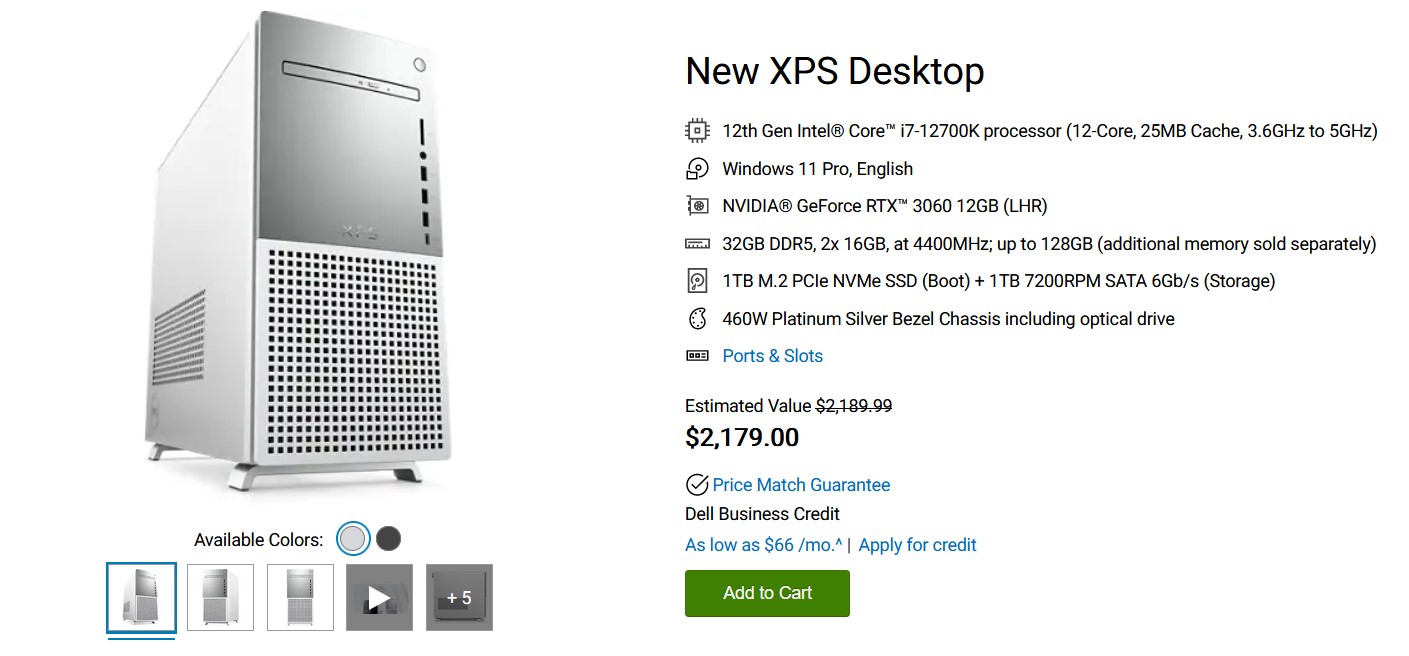
-
That seems reasonable.
My machine is a bit more robust and came in at 6500 bucks.
The lumion files I work with are very large and complex so I need the Horsepower.
If it was just SU I could get by with a friendlier priced unit. -
@pmolson said:
That seems reasonable.
My machine is a bit more robust and came in at 6500 bucks.
The lumion files I work with are very large and complex so I need the Horsepower.
If it was just SU I could get by with a friendlier priced unit.Ah, that makes sense then. Yeah, you'd need it. The cost of doing business.
-
Same problem here. Lumion does'nt like windows 11.
I have a RTX 3080, when i was with windows 10, i could use Lumion without any problem with max settings, it was fast, max fps in the editor, best result with the benchmark... I upgraded my computer to windows 11, now i can't use lumion properly anymore, the editor is very slow with 1 or 2 fps, render take a lot of time, benchmark gives a very bad result, even with middle quality settings
Last nvidia's drivers installed, every nvidia's settings tested and optimized (i firstly tried my previous settings then followed 5 differents tutorial videos for that). every other software works fine.
If someone uses lumion + windows 11, can you share your lumion and nvidia's settings, or every parameters which come to your mind which could solve this problem ?
I wish you a great evening, respectfully
-
I dont think I said I was having issues with lumion and windows 11.
In fact, I have no issues at all from switching from 10 to 11.
I will see if I can find some time to screen shot settings from my set up. Might be a day or two before I can get at it.
-
Hello
I think i missanderstood, that's because y typed "windows 11" + lumion problem on google and a link bring me here. I'm sorry if it was'nt the subject. Thank you a lot for taking time to look at it.
I wish you a good evening, respectfully
-
Have you reached out to Lumion staff with your issues? They have been super helpful for me in the past when I ran into hardware issues.
I do not have any special settings that I have done with my GPU. Pretty much the default settings.
if I remember correctly I just asked the lumion forum for advice on specific settings for my gpu and followed their diections to just change one or two setting to either off or on. I was not having any issues when I asked and did not see any changes in performance when I adjusted the settings.I would Highly recommend reaching out to the Lumion staff.
p
Advertisement







