Area of entity
-
Not exactly new to SketchUp, I have been using it since 2008 or so, however, I am new to SU2021 Pro, the latest version I had was 2017 before upgrading. I found out that the layers are now called Tags but in the entity info "area" is missing. Is this gone or just hiding?
-
Make sure you are only selecting a face, if you select the face and edges it won't show.
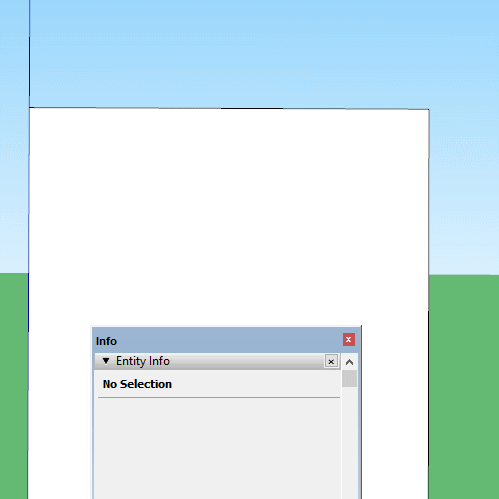
-
As it has always been, area is only shown in Entity Info if you have a face or faces selected.
Please update your profile. It shows you are still using SketchUp 2013.
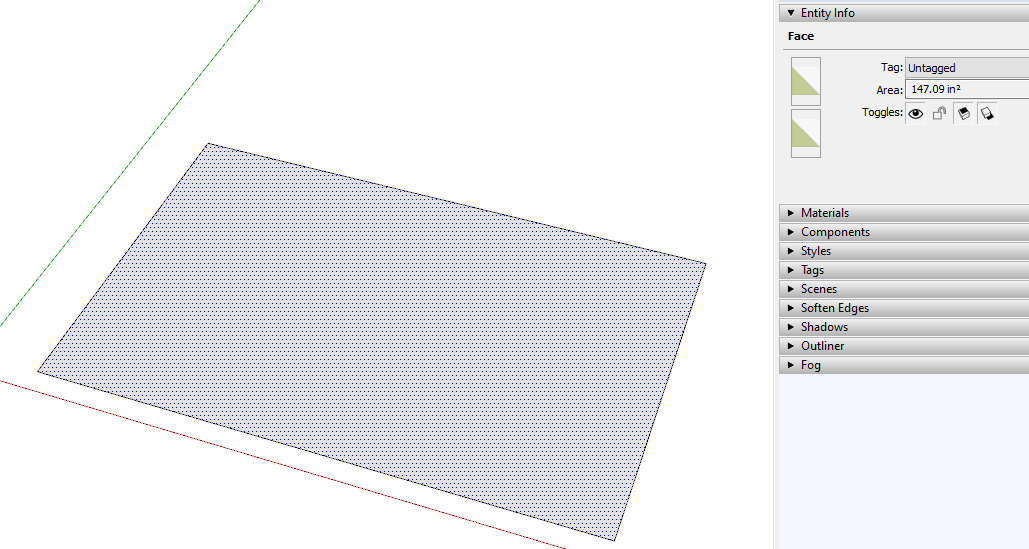
-
@dave r said:
As it has always been, area is only shown in Entity Info if you have a face or faces selected.
Please update your profile. It shows you are still using SketchUp 2013.
Profile updated and I found the area, thanks Dave, Merry Christmas!
-
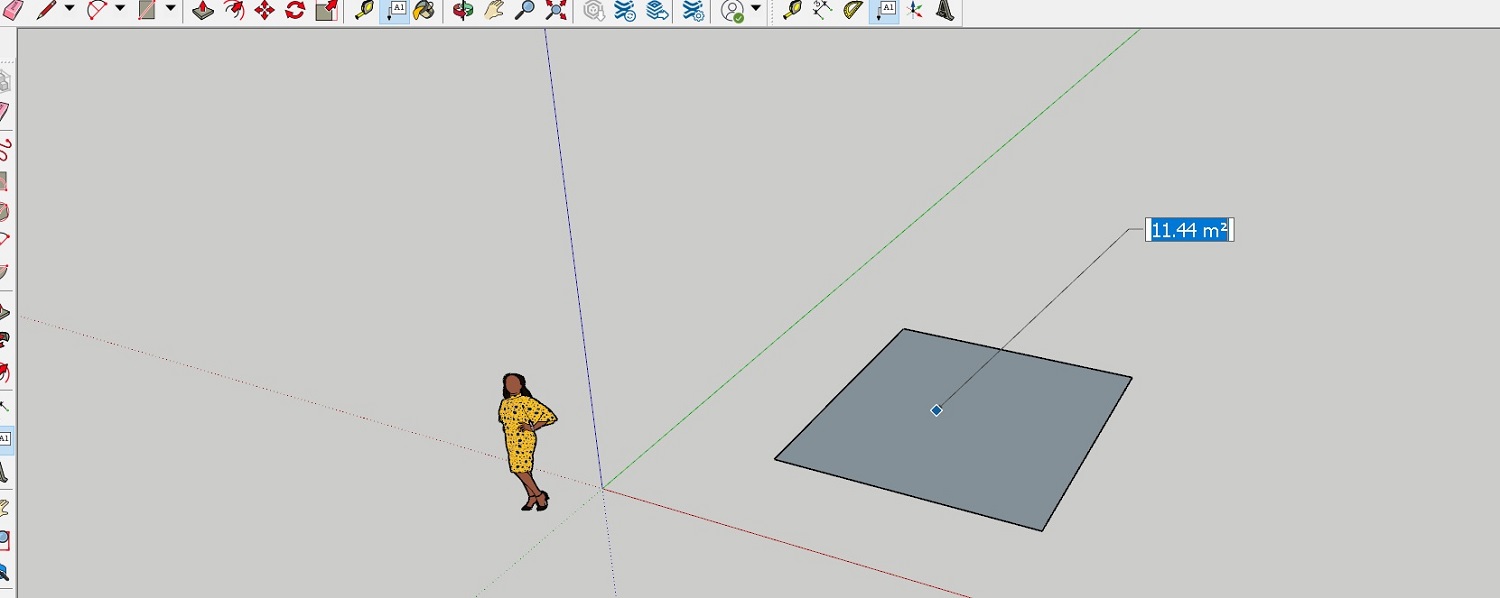 I just use Tools/Text, click on the surface. SU pro 2021
I just use Tools/Text, click on the surface. SU pro 2021 -
That can be useful although you then need to either escape or undo the label if you don't want to leave it there.
Advertisement







