Oops, your profile's looking a bit empty! To help us tailor your experience, please fill in key details like your SketchUp version, skill level, operating system, and more. Update and save your info on your profile page today!
🔌 Smart Spline | Fluid way to handle splines for furniture design and complex structures. Download
Newbee can't get a solid
-
Wish I had saved the one which was made before I tried to make it rotate . . Now I get to re draw it again there is a guide that seems to have been saved in the part . . And it is where it like to bend there . . So How did you get the circle drawn at the Axis ?
-
@just4lynne said:
...So How did you get the circle drawn at the Axis ?
Hi - select the circle tool and place your cursor near the origin point. The Cursor will now snap to the origin.
Now please "play" with the 4 cursor arrows on your keyboard. The circle tool will then show up in your desired orintation color (for example red)
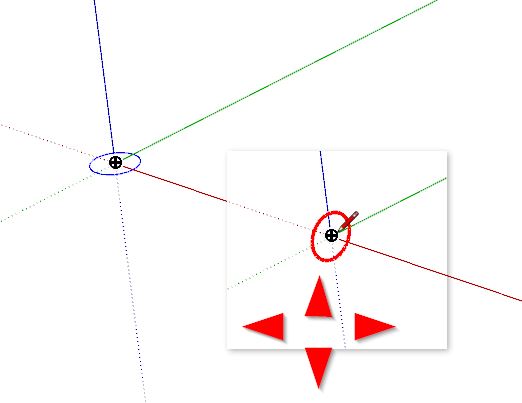
Advertisement







