Newbee can't get a solid
-
Sorry to the trouble. The vertical section went great. I am now doing the same with the horizontal section but the ends aren't closing after the follow me. I read some where that if the object was too small the ends might not close so I expanded it double and it still is not closing. What am I doing wrong?
-
When we talk about scaling up to edit we really mean 10, 100 or 1000 times bigger, not double.
If you scale yours up by 10 the face will form.
Or use the Dave Method as described here.
https://sketchucation.com/forums/viewtopic.php?f=18&t=68150 -
Well Mine is simple or so they tell me . . I made the part on the axis and thought that should make it easy . . Wrong . . Rotate flipped the part over and Follow Me makes a BIG mess out of it . .wants to twist one end to the other like a pretzel
-
@just4lynne said:
Well Mine is simple or so they tell me...
A month ago you were told on the other forum that you haven't properly set up the model for Follow Me. Plenty of help was offered. There's either no Follow Me path or no profile. Unfortunately you haven't made it clear what it is you are trying to model so it's impossible to tell which is missing.
-
Trimble are taking advantage of the new technology that has been made available in the last 2 years to weed out people using the software without a license. This is the proof of concept test, they link into the transmission from the vaccine, if they don't find it they disable certain features, follow me for example.
-
@dave r said:
@just4lynne said:
Well Mine is simple or so they tell me...
A month ago you were told on the other forum that you haven't properly set up the model for Follow Me. Plenty of help was offered. There's either no Follow Me path or no profile. Unfortunately you haven't made it clear what it is you are trying to model so it's impossible to tell which is missing.
Well I thought it was set up right . . There are rules to set it up for Follow me ? what are they ? Never seen any thing saying do it this way . . Only thing some one said to me is it has to be on the edge of the 3D Printing Box So I made the Edge right on the side of the Box . . And It just needs rotated on the edge of the box 180 Degrees ( was flipped 180 degrees and that is why it is outside the box now ) Flat part made into a lump or a hill for some ones game. . laid out and scaled for their game board . . I have a short video showing how a glass was made and so I tried to do the same thing ! . . and this is a new item to be done for a friend . . So I don't know where this month ago came from . .
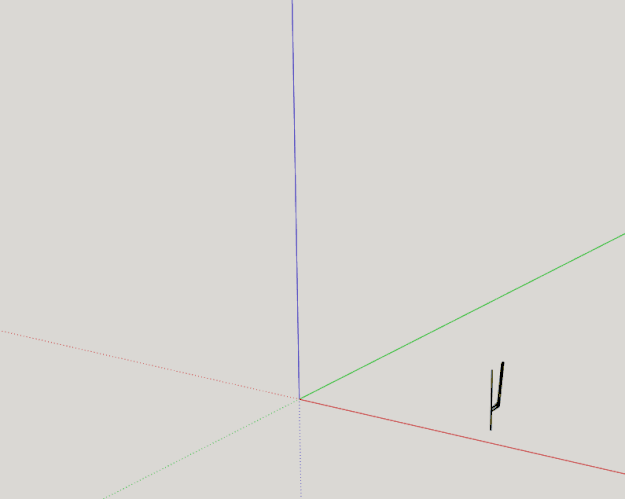
-
@unknownuser said:
I have a short video showing how a glass was made and so I tried to do the same thing !
Except you left out the path in your model. There's nothing for Follow Me to follow.
@unknownuser said:
and this is a new item to be done for a friend . . So I don't know where this month ago came from
Seriously? You posted the same SketchUp file 30 days ago here:
https://forums.sketchup.com/t/where-am-i-doing-it-wrong/180294
After Aaron and pbacot tried to help you, you apparently ignored them. -
Evidently...
-
Obviously Dave your are posting leftist communist lies. The alternate facts prove otherwise.
-
@just4lynne said:
. . I have a short video showing how a glass was made and so I tried to do the same thing ! . . and this is a new item to be done for a friend . . So I don't know where this month ago came from . .
If you go to the thread at SketchUp Community, we showed that a circular path is needed You need to draw a circle for the path.
However the file you posted here actually is different. There's an extra edge in the surface.Turn on hidden geometry. The surface is really made of two faces that are not coplanar and they will not both extrude using followme at one time. It would be better to start with an object that has ONE face.

-
Wish I had saved the one which was made before I tried to make it rotate . . Now I get to re draw it again there is a guide that seems to have been saved in the part . . And it is where it like to bend there . . So How did you get the circle drawn at the Axis ?
-
@just4lynne said:
...So How did you get the circle drawn at the Axis ?
Hi - select the circle tool and place your cursor near the origin point. The Cursor will now snap to the origin.
Now please "play" with the 4 cursor arrows on your keyboard. The circle tool will then show up in your desired orintation color (for example red)
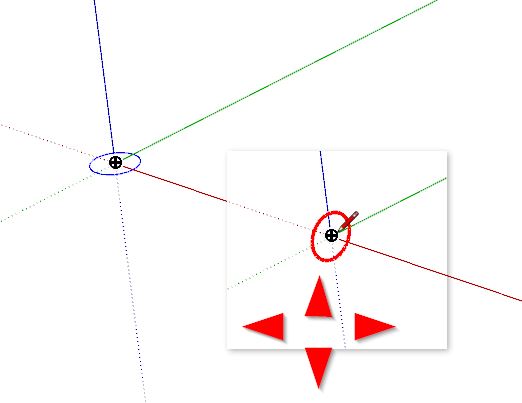
Advertisement







